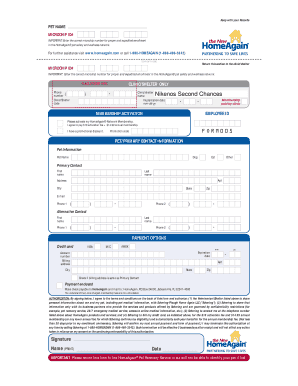
Home Again Registration Form


What is the Home Again Registration Form
The Home Again Registration Form is a crucial document designed to facilitate the registration process for individuals seeking to reunite with lost pets or to adopt pets from shelters. This form typically collects essential information about the pet, the owner, and the circumstances surrounding the registration. It serves as a formal record that helps shelters and rescue organizations track and manage pet adoptions and reunifications effectively.
How to use the Home Again Registration Form
Using the Home Again Registration Form is straightforward. Begin by downloading the form from a reliable source or accessing it through a designated platform. Fill in the required fields with accurate information, including your contact details and the pet's information. Ensure that all sections are completed to avoid delays in processing. Once filled out, submit the form according to the specified instructions, which may include online submission or mailing it to the appropriate organization.
Steps to complete the Home Again Registration Form
Completing the Home Again Registration Form involves several key steps:
- Download the form from an official source.
- Provide your personal information, including name, address, and phone number.
- Enter details about the pet, such as name, breed, age, and any identifying features.
- Include any relevant history or circumstances regarding the pet's registration.
- Review the form for accuracy before submission.
Legal use of the Home Again Registration Form
The Home Again Registration Form is legally binding once completed and submitted. It ensures that the information provided is used for legitimate purposes, such as pet identification and adoption processes. Compliance with applicable laws and regulations is essential to maintain the integrity of the registration process. Organizations handling these forms must adhere to privacy standards to protect the personal information of pet owners.
Key elements of the Home Again Registration Form
Key elements of the Home Again Registration Form include:
- Owner Information: Details about the pet owner, including contact information.
- Pet Information: Specifics about the pet, including breed, age, and any unique identifiers.
- Registration Purpose: A clear indication of whether the registration is for reuniting lost pets or for adoption.
- Signature: The owner's signature to validate the information provided.
Form Submission Methods
The Home Again Registration Form can typically be submitted through various methods, depending on the organization’s requirements. Common submission methods include:
- Online Submission: Many organizations allow users to fill out and submit the form electronically through their websites.
- Mail: Print the completed form and send it to the designated address via postal service.
- In-Person: Some organizations may require or allow individuals to submit the form in person at their facilities.
Quick guide on how to complete home again registration form
Prepare Home Again Registration Form effortlessly on any device
Online document management has gained traction among companies and individuals. It offers an ideal eco-friendly substitute for conventional printed and signed documents, as you can locate the appropriate form and securely archive it online. airSlate SignNow equips you with all the resources necessary to create, alter, and eSign your documents swiftly without any delays. Manage Home Again Registration Form on any device using airSlate SignNow Android or iOS applications and enhance any document-related process today.
How to modify and eSign Home Again Registration Form effortlessly
- Locate Home Again Registration Form and click on Get Form to commence.
- Utilize the tools we offer to fill out your form.
- Emphasize important sections of your documents or obscure sensitive information using tools that airSlate SignNow specifically provides for that purpose.
- Create your signature with the Sign tool, which takes seconds and carries the same legal significance as a conventional wet ink signature.
- Verify all the information and click on the Done button to save your changes.
- Select how you would like to send your form, via email, SMS, or invitation link, or download it to your computer.
Eliminate concerns about missing or misplaced documents, tedious form hunting, or mistakes that require printing new document copies. airSlate SignNow meets your document management needs in just a few clicks from any device you choose. Edit and eSign Home Again Registration Form and guarantee excellent communication at every stage of your form preparation process with airSlate SignNow.
Create this form in 5 minutes or less
Create this form in 5 minutes!
How to create an eSignature for the home again registration form
How to create an electronic signature for a PDF online
How to create an electronic signature for a PDF in Google Chrome
How to create an e-signature for signing PDFs in Gmail
How to create an e-signature right from your smartphone
How to create an e-signature for a PDF on iOS
How to create an e-signature for a PDF on Android
People also ask
-
What is the homeagain registration form used for?
The homeagain registration form is designed to help users securely register their pets with the HomeAgain pet recovery service. By completing this form, pet owners can ensure their pets are protected and found quickly if they go missing.
-
How can I access the homeagain registration form?
You can easily access the homeagain registration form on the airSlate SignNow platform. Simply log in to your account and locate the form within the templates or forms section for prompt and secure filling.
-
Is there a fee associated with the homeagain registration form?
Using the homeagain registration form through airSlate SignNow is cost-effective, as the platform offers competitive pricing for its eSignature services. Check our pricing page for details on subscription options that may include access to this form.
-
Can I integrate the homeagain registration form with other tools?
Yes, the homeagain registration form can be integrated with various applications available on the airSlate SignNow platform. This allows for seamless workflow across different tools, making it easier to manage your pet registration process.
-
What features does the homeagain registration form offer?
The homeagain registration form includes features like eSigning, secure document storage, and customizable fields. These features optimize user experience, allowing for easy completion and submission of the registration process.
-
How does the homeagain registration form benefit pet owners?
The homeagain registration form offers pet owners peace of mind by ensuring their pets are registered with a reliable recovery service. It streamlines the registration process, making it efficient and hassle-free.
-
Can I edit the homeagain registration form once submitted?
Once you submit the homeagain registration form, edits are generally not permitted for security reasons. However, you can contact customer support for assistance if you need to make changes to your registration.
Get more for Home Again Registration Form
Find out other Home Again Registration Form
- eSignature New York Fundraising Registration Form Simple
- How To Integrate Sign in Banking
- How To Use Sign in Banking
- Help Me With Use Sign in Banking
- Can I Use Sign in Banking
- How Do I Install Sign in Banking
- How To Add Sign in Banking
- How Do I Add Sign in Banking
- How Can I Add Sign in Banking
- Can I Add Sign in Banking
- Help Me With Set Up Sign in Government
- How To Integrate eSign in Banking
- How To Use eSign in Banking
- How To Install eSign in Banking
- How To Add eSign in Banking
- How To Set Up eSign in Banking
- How To Save eSign in Banking
- How To Implement eSign in Banking
- How To Set Up eSign in Construction
- How To Integrate eSign in Doctors