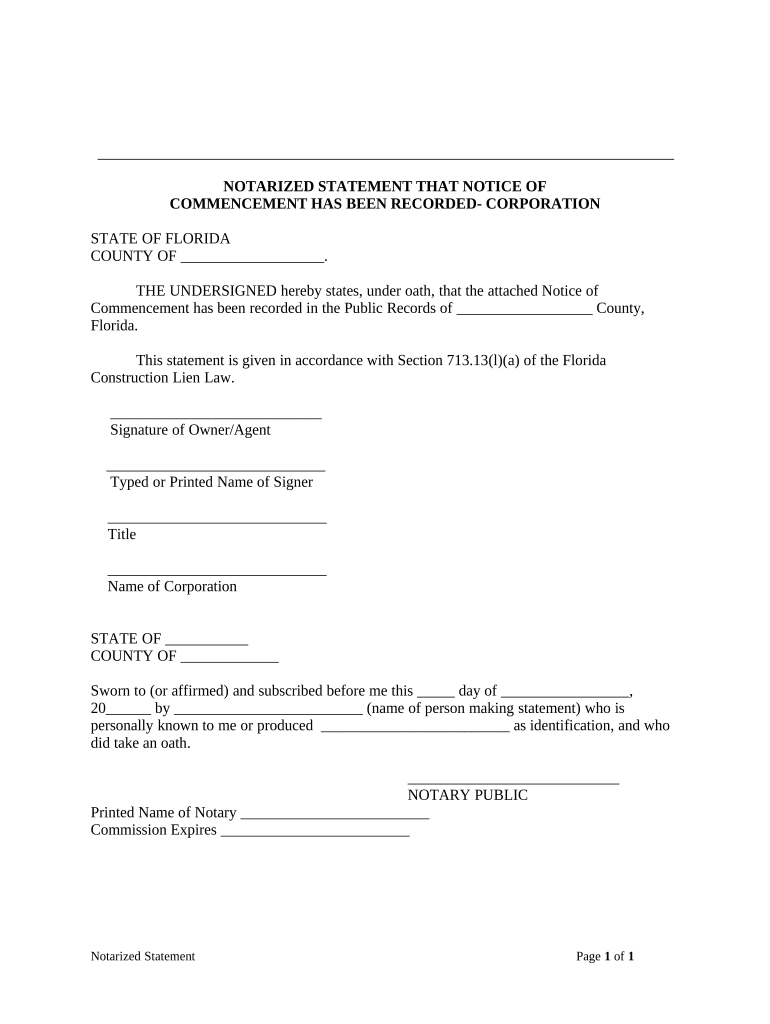
Florida Notarized Statement Form


What is the Florida Notarized Statement
The Florida notarized statement is a legal document used to affirm the authenticity of signatures and the validity of the information contained within. This form is often utilized in various legal and business contexts, ensuring that documents are executed with the necessary legal weight. It is particularly important in transactions that require formal acknowledgment, such as real estate dealings or contractual agreements. The notarized statement serves as a safeguard against fraud and misrepresentation, providing assurance to all parties involved.
How to use the Florida Notarized Statement
Using the Florida notarized statement involves several key steps. First, ensure that the document requiring notarization is complete and accurate. Next, locate a licensed notary public who can witness the signing of the document. The notary will verify the identity of the signers and ensure they understand the contents of the document. After the signatures are affixed, the notary will complete the notarization process by adding their seal and signature, thereby formalizing the document. This process enhances the document's credibility and legal standing.
Steps to complete the Florida Notarized Statement
Completing the Florida notarized statement requires careful attention to detail. Follow these steps:
- Gather all necessary information and documents that need notarization.
- Find a qualified notary public in your area.
- Schedule an appointment with the notary and bring valid identification.
- Sign the document in the presence of the notary.
- Have the notary complete their section, including their signature and seal.
Ensure that you keep a copy of the notarized statement for your records, as it may be required for future reference.
Legal use of the Florida Notarized Statement
The legal use of the Florida notarized statement is crucial in various situations, particularly in real estate transactions, legal agreements, and business contracts. This statement provides a layer of protection, ensuring that the signers are who they claim to be and that they are signing willingly. Courts often accept notarized documents as evidence, making them an essential part of legal proceedings. It is important to adhere to state-specific laws regarding notarization to ensure that the document is enforceable.
Key elements of the Florida Notarized Statement
Several key elements must be present in the Florida notarized statement for it to be considered valid:
- The names and signatures of all parties involved.
- The notary's signature and seal.
- The date of notarization.
- A statement indicating the notary's commission number and expiration date.
- Any additional information required by state law.
Each of these components plays a vital role in ensuring the document's authenticity and legal standing.
State-specific rules for the Florida Notarized Statement
Florida has specific rules governing the notarization process. Notaries must be commissioned by the state and adhere to regulations set forth by the Florida Department of State. This includes maintaining a journal of all notarizations performed and ensuring that they do not notarize documents in which they have a personal interest. Additionally, notaries are required to verify the identity of signers through acceptable forms of identification. Familiarity with these rules is essential for ensuring compliance and the validity of notarized documents.
Quick guide on how to complete florida notarized statement
Effortlessly prepare Florida Notarized Statement on any device
Digital document management has gained traction among organizations and individuals. It offers a superb environmentally-friendly substitute for traditional printed and signed paperwork, allowing you to locate the appropriate form and securely keep it online. airSlate SignNow equips you with all the tools necessary to create, edit, and eSign your documents swiftly without delays. Handle Florida Notarized Statement on any platform using airSlate SignNow's Android or iOS applications and enhance any document-based activity today.
How to edit and eSign Florida Notarized Statement effortlessly
- Find Florida Notarized Statement and click Get Form to begin.
- Use the tools we provide to fill out your document.
- Emphasize pertinent sections of your documents or redact sensitive information with tools specifically designed for that purpose by airSlate SignNow.
- Create your signature using the Sign tool, which only takes seconds and carries the same legal authority as a conventional wet ink signature.
- Review the details and click the Done button to store your modifications.
- Choose your preferred method for submitting your form, whether by email, text message (SMS), invite link, or download it to your computer.
Put an end to lost or mislaid documents, tedious form searching, or mistakes that necessitate printing additional document copies. airSlate SignNow meets all your document management requirements in just a few clicks from a device of your choice. Modify and eSign Florida Notarized Statement and ensure seamless communication at every stage of your document preparation process with airSlate SignNow.
Create this form in 5 minutes or less
Create this form in 5 minutes!
People also ask
-
What is fl signNowd and how does it work?
fl signNowd is a digital signature solution that allows businesses to easily send and sign documents online. With an intuitive interface, users can create, manage, and track their documents in real-time. This streamlines workflows and eliminates the need for paper-based processes.
-
What are the pricing plans for fl signNowd?
fl signNowd offers several pricing plans to accommodate different business needs, ranging from basic to advanced features. Each plan provides a set number of users and documents, ensuring flexibility for businesses of any size. Discounts are often available for annual subscriptions.
-
What features does fl signNowd provide?
fl signNowd includes features such as customizable templates, real-time tracking, and advanced security measures. Users can also utilize team collaboration tools, automated reminders, and integration with a variety of business applications. These features enhance efficiency and help businesses manage their document workflows seamlessly.
-
How does fl signNowd benefit businesses?
By using fl signNowd, businesses can signNowly reduce the time and costs associated with traditional document signing methods. The electronic signature process not only speeds up transactions but also improves accuracy and accountability. This can lead to faster deal closures and increased customer satisfaction.
-
Can fl signNowd integrate with other software?
Yes, fl signNowd offers integrations with various popular software solutions, including CRM systems, cloud storage services, and project management tools. This allows users to streamline their workflows by syncing their documents across platforms. Integration capabilities enhance the overall user experience and productivity.
-
Is fl signNowd secure for sensitive documents?
Absolutely, fl signNowd prioritizes the security of your documents. The platform employs advanced encryption and authentication measures to protect sensitive information. Additionally, compliance with industry standards helps ensure that your data remains secure throughout the signing process.
-
Is there a mobile app for fl signNowd?
Yes, fl signNowd provides a mobile app that allows users to send and sign documents on the go. This app is user-friendly, ensuring that you can manage your documents from anywhere. With mobile access, businesses can maintain their workflows even while away from the office.
Get more for Florida Notarized Statement
- Printable food production sheet template form
- Professional disclosure statement counseling example form
- My flight to london form
- Titan scholarship apply online form
- Diver emergency action plan form
- Dihybrid cross template form
- Psychiatrist medical certificate form
- State of rhode island and providence plantations d form
Find out other Florida Notarized Statement
- How Can I Sign Nebraska Legal Document
- How To Sign Nevada Legal Document
- Can I Sign Nevada Legal Form
- How Do I Sign New Jersey Legal Word
- Help Me With Sign New York Legal Document
- How Do I Sign Texas Insurance Document
- How Do I Sign Oregon Legal PDF
- How To Sign Pennsylvania Legal Word
- How Do I Sign Wisconsin Legal Form
- Help Me With Sign Massachusetts Life Sciences Presentation
- How To Sign Georgia Non-Profit Presentation
- Can I Sign Nevada Life Sciences PPT
- Help Me With Sign New Hampshire Non-Profit Presentation
- How To Sign Alaska Orthodontists Presentation
- Can I Sign South Dakota Non-Profit Word
- Can I Sign South Dakota Non-Profit Form
- How To Sign Delaware Orthodontists PPT
- How Can I Sign Massachusetts Plumbing Document
- How To Sign New Hampshire Plumbing PPT
- Can I Sign New Mexico Plumbing PDF