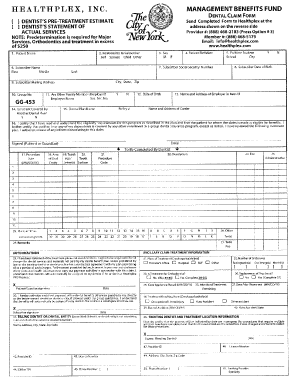
Healthplex Dental Claim Form


What is the Healthplex Dental Claim Form
The Healthplex Dental Claim Form is a document used by patients to request reimbursement for dental services covered under their Healthplex insurance plan. This form provides essential information about the patient, the dental provider, and the services rendered. It is crucial for ensuring that claims are processed accurately and efficiently, allowing patients to receive the benefits they are entitled to under their policy.
How to use the Healthplex Dental Claim Form
Using the Healthplex Dental Claim Form involves several key steps. First, ensure you have the correct form, which can typically be obtained from your dental provider or directly from Healthplex. Next, fill out the form with accurate information, including your personal details, the provider's information, and a detailed description of the dental services received. After completing the form, submit it according to the instructions provided, either online, by mail, or in-person, depending on your preference and the options available.
Steps to complete the Healthplex Dental Claim Form
To complete the Healthplex Dental Claim Form effectively, follow these steps:
- Gather necessary information, including your insurance policy number and details of the dental services provided.
- Carefully fill in your personal information, including your name, address, and contact details.
- Provide the dental provider's information, including their name, address, and National Provider Identifier (NPI) number if applicable.
- Detail the services received, including dates of service, procedure codes, and any associated costs.
- Review the completed form for accuracy before submitting it.
Legal use of the Healthplex Dental Claim Form
The Healthplex Dental Claim Form is legally binding when completed accurately and submitted in accordance with Healthplex guidelines. It is essential to ensure that all information provided is truthful and complete, as any discrepancies may lead to delays in processing or denial of claims. Utilizing a trusted platform for electronic submission can enhance the security and legality of the form, ensuring compliance with relevant laws and regulations.
Required Documents
When submitting the Healthplex Dental Claim Form, certain documents may be required to support your claim. These typically include:
- A copy of the itemized bill from the dental provider detailing services rendered.
- Your insurance card, which includes your policy number and group number.
- Any additional documentation requested by Healthplex, such as pre-authorization forms for specific procedures.
Form Submission Methods (Online / Mail / In-Person)
The Healthplex Dental Claim Form can be submitted through various methods, providing flexibility for patients. Options typically include:
- Online Submission: Many patients prefer to submit their claims electronically through the Healthplex website, which may offer a streamlined process.
- Mail: Claims can be mailed directly to the address specified on the form. Ensure that you send it via a traceable method to confirm receipt.
- In-Person: Some patients may choose to deliver the form in person at a Healthplex office or their dental provider's office for immediate processing.
Quick guide on how to complete healthplex dental claim form
Complete Healthplex Dental Claim Form effortlessly on any device
Digital document management has gained popularity among businesses and individuals. It offers an ideal environmentally friendly substitute for traditional printed and signed papers, as you can obtain the appropriate form and securely store it online. airSlate SignNow equips you with all the necessary tools to create, modify, and eSign your documents quickly without delays. Manage Healthplex Dental Claim Form on any platform with airSlate SignNow Android or iOS applications and streamline any document-related process today.
How to adjust and eSign Healthplex Dental Claim Form effortlessly
- Locate Healthplex Dental Claim Form and click Get Form to begin.
- Use the tools we provide to complete your document.
- Emphasize relevant sections of the documents or redact sensitive information with tools that airSlate SignNow offers specifically for that purpose.
- Create your eSignature using the Sign tool, which takes seconds and carries the same legal validity as a traditional wet ink signature.
- Verify all the details and click on the Done button to save your changes.
- Choose how you want to send your form, via email, text message (SMS), invite link, or download it to your computer.
Eliminate the hassle of missing or lost documents, tedious form searching, or mistakes that require printing new document copies. airSlate SignNow addresses your document management needs in just a few clicks from any device you prefer. Adjust and eSign Healthplex Dental Claim Form and ensure excellent communication at any stage of your form preparation process with airSlate SignNow.
Create this form in 5 minutes or less
Create this form in 5 minutes!
How to create an eSignature for the healthplex dental claim form
How to create an electronic signature for a PDF online
How to create an electronic signature for a PDF in Google Chrome
How to create an e-signature for signing PDFs in Gmail
How to create an e-signature right from your smartphone
How to create an e-signature for a PDF on iOS
How to create an e-signature for a PDF on Android
People also ask
-
What is the Healthplex dental claim form and how do I use it?
The Healthplex dental claim form is a document required by Healthplex for submitting dental claims. With airSlate SignNow, you can easily fill out and eSign this form electronically, speeding up the submission process and ensuring your claims are processed promptly.
-
How can airSlate SignNow help with filling out the Healthplex dental claim form?
AirSlate SignNow simplifies the process of completing your Healthplex dental claim form. Our intuitive interface allows you to enter necessary information quickly, and you can also save your progress and come back later to finish it, ensuring accuracy and convenience.
-
Are there any fees associated with using airSlate SignNow for the Healthplex dental claim form?
AirSlate SignNow offers competitive pricing plans that cater to various needs. While there may be a nominal fee for premium features, using the platform to manage your Healthplex dental claim form generally helps save time and reduce costs associated with traditional paper submissions.
-
What features does airSlate SignNow provide for managing the Healthplex dental claim form?
AirSlate SignNow provides a range of features tailored for the Healthplex dental claim form, including eSignature capabilities, document storage, and sharing options. These features ensure that you can manage all aspects of your dental claims efficiently and securely.
-
Can airSlate SignNow integrate with other tools to assist with the Healthplex dental claim form?
Yes, airSlate SignNow integrates seamlessly with various third-party applications that can assist in the completion and submission of the Healthplex dental claim form. This integration enhances productivity by allowing you to streamline your workflow and access all necessary tools in one place.
-
What are the benefits of using airSlate SignNow for the Healthplex dental claim form?
Using airSlate SignNow for your Healthplex dental claim form offers numerous benefits, including faster submissions, improved accuracy, and enhanced tracking. You will also have access to real-time updates and notification alerts regarding your claim status, reducing uncertainty.
-
Is airSlate SignNow secure for submitting the Healthplex dental claim form?
Absolutely, airSlate SignNow employs industry-standard security measures to protect your data when submitting the Healthplex dental claim form. Our platform ensures that your sensitive information remains confidential and secure throughout the entire process.
Get more for Healthplex Dental Claim Form
- Puppy deposit breceiptb form
- Workout contract form
- Atl security badgevehicle permit return form this
- Com firma reconhecida por notary public form
- Telekom malaysia berhad 128740 p form
- Sales authorization and cpni consent form verizon
- Usa hockey officials evaluation formofficial eval
- Student letter exchange adult pen pal directory order form
Find out other Healthplex Dental Claim Form
- How To eSign South Dakota Construction Promissory Note Template
- eSign Education Word Oregon Secure
- How Do I eSign Hawaii Finance & Tax Accounting NDA
- eSign Georgia Finance & Tax Accounting POA Fast
- eSign Georgia Finance & Tax Accounting POA Simple
- How To eSign Oregon Education LLC Operating Agreement
- eSign Illinois Finance & Tax Accounting Resignation Letter Now
- eSign Texas Construction POA Mobile
- eSign Kansas Finance & Tax Accounting Stock Certificate Now
- eSign Tennessee Education Warranty Deed Online
- eSign Tennessee Education Warranty Deed Now
- eSign Texas Education LLC Operating Agreement Fast
- eSign Utah Education Warranty Deed Online
- eSign Utah Education Warranty Deed Later
- eSign West Virginia Construction Lease Agreement Online
- How To eSign West Virginia Construction Job Offer
- eSign West Virginia Construction Letter Of Intent Online
- eSign West Virginia Construction Arbitration Agreement Myself
- eSign West Virginia Education Resignation Letter Secure
- eSign Education PDF Wyoming Mobile