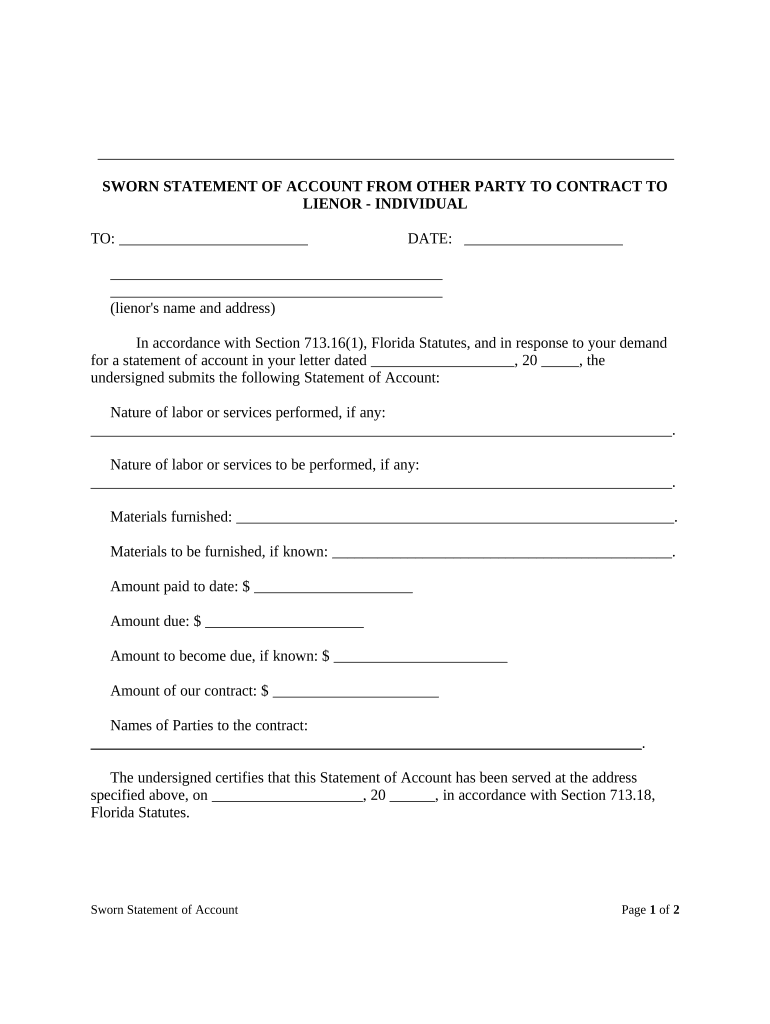
Sworn Statement Account Form


What is the sworn statement account?
A sworn statement account is a formal document used to declare the truthfulness of specific information, often related to financial matters or legal obligations. This type of account is typically required in various situations, such as when applying for loans, grants, or during legal proceedings. The sworn statement serves as a declaration under penalty of perjury, meaning that any false information provided can lead to legal consequences. The document must be completed accurately to ensure its validity and acceptance by relevant institutions.
How to use the sworn statement account
Using a sworn statement account involves several key steps. First, gather all necessary information and documentation that supports your claims. This may include financial records, identification, or any other relevant data. Next, fill out the sworn statement account form with accurate details, ensuring that each section is completed thoroughly. Once completed, the document must be signed in the presence of a notary public or authorized witness, who will verify your identity and the authenticity of your signature. Finally, submit the sworn statement account to the appropriate entity, whether it be a financial institution, court, or other relevant authority.
Steps to complete the sworn statement account
Completing a sworn statement account involves a systematic approach to ensure accuracy and compliance. Follow these steps:
- Collect all necessary documents and information that pertain to the statement.
- Access the sworn statement account form, ensuring you have the correct version for your needs.
- Fill in the required fields with precise and truthful information.
- Review the document for any errors or omissions.
- Sign the document in front of a notary public or authorized witness.
- Submit the completed form to the relevant authority or institution.
Key elements of the sworn statement account
The sworn statement account includes several critical elements that must be present for it to be considered valid. These elements typically include:
- Identifying Information: Full name, address, and contact details of the individual completing the statement.
- Statement of Truth: A declaration affirming that the information provided is accurate and truthful.
- Signature: The individual’s signature, confirming their agreement to the terms of the statement.
- Notary Acknowledgment: A section for the notary public to sign, which validates the document.
Legal use of the sworn statement account
The sworn statement account is legally binding when executed properly. It is often used in legal contexts, such as court cases or financial applications, where providing truthful information is essential. Failure to comply with the requirements of a sworn statement can result in penalties, including fines or legal action. Therefore, understanding the legal implications and ensuring that the document is completed accurately is crucial for its acceptance.
Required documents
When preparing to complete a sworn statement account, certain documents may be required to support the information provided. Commonly required documents include:
- Identification, such as a driver’s license or passport.
- Financial statements or records relevant to the claims made in the statement.
- Any additional documentation that substantiates the information provided.
Quick guide on how to complete sworn statement account
Complete Sworn Statement Account effortlessly on any device
Digital document management has gained traction with businesses and individuals alike. It serves as an excellent environmentally friendly alternative to traditional printed and signed documents, allowing you to obtain the necessary form and securely store it online. airSlate SignNow equips you with all the resources required to create, edit, and eSign your documents swiftly without any delays. Manage Sworn Statement Account on any device using the airSlate SignNow apps for Android or iOS and streamline any document-related task today.
The easiest way to edit and eSign Sworn Statement Account without hassle
- Obtain Sworn Statement Account and then click Get Form to initiate the process.
- Utilize the tools we provide to complete your form.
- Emphasize pertinent sections of the documents or conceal sensitive information with tools that airSlate SignNow offers specifically for this purpose.
- Generate your eSignature using the Sign tool, which takes moments and carries the same legal validity as a conventional wet ink signature.
- Review the details and then click on the Done button to save your modifications.
- Choose your preferred method to send your form, whether via email, SMS, invitation link, or download it to your computer.
Put aside concerns about lost or misplaced documents, tedious searches for forms, or mistakes that require reprinting new document copies. airSlate SignNow manages all your document handling needs with just a few clicks from any device you prefer. Edit and eSign Sworn Statement Account to ensure outstanding communication at any stage of the form preparation process with airSlate SignNow.
Create this form in 5 minutes or less
Create this form in 5 minutes!
People also ask
-
What is a sworn statement account?
A sworn statement account is a formal document that affirms the truthfulness of the information provided within it. Using airSlate SignNow, you can easily create, customize, and eSign these accounts to meet your business needs, ensuring legal compliance and authenticity.
-
How does airSlate SignNow facilitate sworn statement accounts?
airSlate SignNow offers a straightforward interface to draft and sign sworn statement accounts. With features like customizable templates and secure eSignature capabilities, you can streamline your document management process while enhancing efficiency and reliability.
-
Is there a cost associated with creating sworn statement accounts on airSlate SignNow?
Yes, while airSlate SignNow offers various pricing plans based on your business size and needs, creating sworn statement accounts can be very cost-effective. Each plan includes essential features that make the process quick and efficient, saving both time and resources.
-
What are the key features of airSlate SignNow for sworn statement accounts?
Key features of airSlate SignNow for sworn statement accounts include customizable templates, secure eSigning, automated workflows, and real-time tracking. These features provide users with a comprehensive solution to manage their documents while maintaining security and integrity.
-
Can sworn statement accounts be integrated with other applications?
Yes, airSlate SignNow allows seamless integration with many popular applications, enhancing your ability to manage sworn statement accounts effectively. This integration makes it simpler to import data, automate workflows, and maintain all your document processes in one place.
-
What benefits does airSlate SignNow offer for businesses using sworn statement accounts?
Businesses using airSlate SignNow for sworn statement accounts benefit from increased efficiency, reduced paperwork, and improved accuracy in document management. Additionally, the legal validity of eSigned documents ensures that your business operates within compliance at all times.
-
Is airSlate SignNow suitable for individuals needing sworn statement accounts?
Absolutely! airSlate SignNow is designed to cater to both businesses and individuals in need of sworn statement accounts. With its user-friendly platform, anyone can easily create and manage their documents without extensive technical knowledge.
Get more for Sworn Statement Account
- Dispute note alberta form
- Scaffolding questions and answers pdf form
- Puppy vaccine schedule form
- Activities of daily living assessment form
- Maine abandoned vehicle law form
- Photocopy of both sides of your permanent resident card formerly known as the alien registration card or green card uscis
- Georgia board of nursing licensure by endorsement as a form
- It aff2 5403684 form
Find out other Sworn Statement Account
- Electronic signature Indiana Business Operations Limited Power Of Attorney Online
- Electronic signature Iowa Business Operations Resignation Letter Online
- Electronic signature North Carolina Car Dealer Purchase Order Template Safe
- Electronic signature Kentucky Business Operations Quitclaim Deed Mobile
- Electronic signature Pennsylvania Car Dealer POA Later
- Electronic signature Louisiana Business Operations Last Will And Testament Myself
- Electronic signature South Dakota Car Dealer Quitclaim Deed Myself
- Help Me With Electronic signature South Dakota Car Dealer Quitclaim Deed
- Electronic signature South Dakota Car Dealer Affidavit Of Heirship Free
- Electronic signature Texas Car Dealer Purchase Order Template Online
- Electronic signature Texas Car Dealer Purchase Order Template Fast
- Electronic signature Maryland Business Operations NDA Myself
- Electronic signature Washington Car Dealer Letter Of Intent Computer
- Electronic signature Virginia Car Dealer IOU Fast
- How To Electronic signature Virginia Car Dealer Medical History
- Electronic signature Virginia Car Dealer Separation Agreement Simple
- Electronic signature Wisconsin Car Dealer Contract Simple
- Electronic signature Wyoming Car Dealer Lease Agreement Template Computer
- How Do I Electronic signature Mississippi Business Operations Rental Application
- Electronic signature Missouri Business Operations Business Plan Template Easy