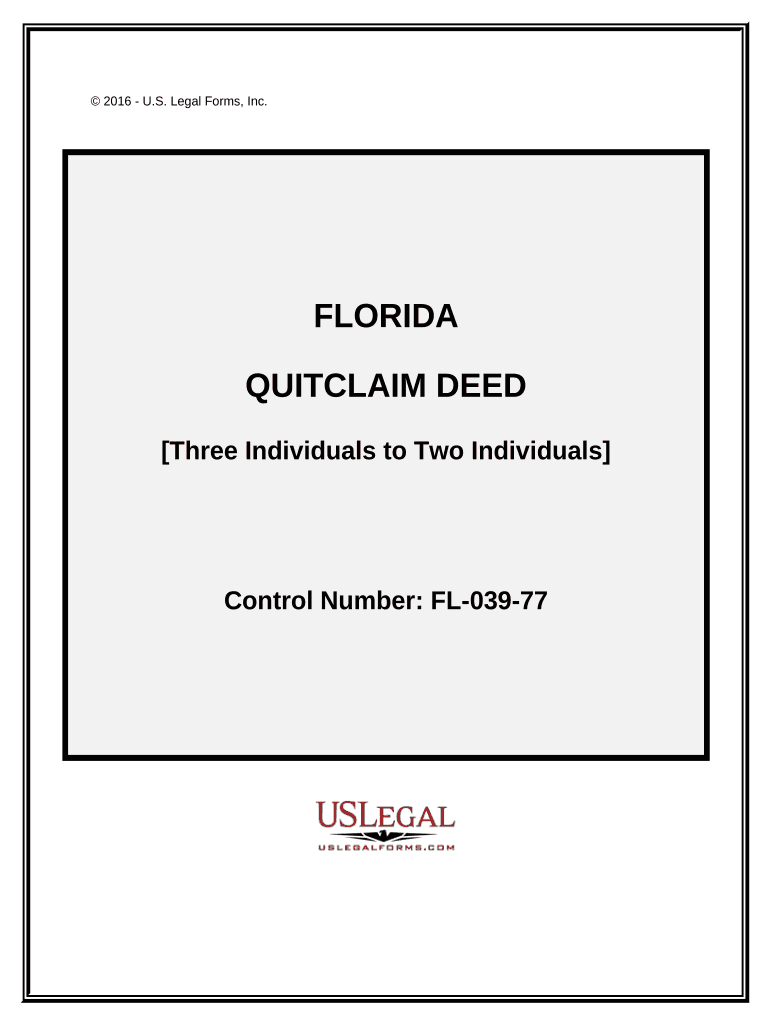
Quitclaim Deed Two Form


What is the Quitclaim Deed Two
A quitclaim deed two is a legal document used to transfer ownership of real property from one party to another without any warranties or guarantees regarding the title. This type of deed is often utilized in situations where the parties know each other, such as family members or friends, as it allows for a quick and straightforward transfer of property rights. Unlike warranty deeds, quitclaim deeds do not provide any assurance that the grantor has a valid title to the property, making it essential for the grantee to conduct due diligence before accepting the transfer.
How to use the Quitclaim Deed Two
Using a quitclaim deed two involves several steps to ensure the document is properly executed and legally binding. First, both the grantor and grantee should fill out the form accurately, including their names, addresses, and the property's legal description. Next, the grantor must sign the deed in the presence of a notary public, who will then affix their seal to validate the document. After notarization, the quitclaim deed should be filed with the appropriate county recorder's office to officially record the transfer of ownership. This filing is crucial for protecting the rights of the grantee against future claims.
Steps to complete the Quitclaim Deed Two
Completing the quitclaim deed two involves a series of methodical steps:
- Gather necessary information, including the names and addresses of both parties and the property's legal description.
- Obtain the quitclaim deed two form, which can often be found online or at local legal offices.
- Fill out the form, ensuring all information is accurate and complete.
- Have the grantor sign the document in front of a notary public.
- File the completed and notarized deed with the county recorder's office.
Key elements of the Quitclaim Deed Two
Several key elements must be included in the quitclaim deed two to ensure its validity:
- Grantor and Grantee Information: Full names and addresses of both parties involved in the transfer.
- Property Description: A legal description of the property being transferred, which may include parcel numbers or addresses.
- Statement of Transfer: A clear declaration that the grantor is transferring their interest in the property to the grantee.
- Signature and Notarization: The grantor's signature must be notarized to validate the document.
Legal use of the Quitclaim Deed Two
The quitclaim deed two is legally recognized in the United States and can be used for various purposes, including transferring property between family members, clearing up title issues, or in divorce settlements. However, it is essential to understand that this type of deed does not guarantee that the property is free of liens or other encumbrances. Therefore, parties should consider conducting a title search or obtaining title insurance to protect their interests when using a quitclaim deed.
State-specific rules for the Quitclaim Deed Two
Each state may have specific rules and regulations governing the use of quitclaim deeds, including requirements for notarization, filing fees, and deadlines for submission. It is important to check the local laws in the state where the property is located to ensure compliance. Some states may also require additional documentation or disclosures to accompany the quitclaim deed, so understanding these nuances can help prevent legal issues in the future.
Quick guide on how to complete quitclaim deed two 497302855
Effortlessly complete Quitclaim Deed Two on any device
Digital document management has become increasingly favored by businesses and individuals alike. It serves as an ideal environmentally friendly alternative to traditional printed and signed documents, allowing you to find the necessary form and securely store it online. airSlate SignNow provides all the essential tools you need to create, alter, and electronically sign your documents quickly and without hassle. Manage Quitclaim Deed Two on any platform using the airSlate SignNow apps for Android or iOS and simplify any document-related process today.
How to alter and electronically sign Quitclaim Deed Two with ease
- Obtain Quitclaim Deed Two and click on Get Form to begin.
- Utilize the tools we provide to fill out your form.
- Emphasize important sections of your documents or redact sensitive information with the tools that airSlate SignNow offers specifically for that purpose.
- Create your signature with the Sign tool, which takes seconds and holds the same legal value as a traditional handwritten signature.
- Review all the information and click on the Done button to save your changes.
- Choose how you want to share your form, whether by email, SMS, or invitation link, or download it to your computer.
Eliminate the worries of lost or misplaced documents, exhausting form searches, or mistakes that necessitate printing new copies. airSlate SignNow addresses all your document management needs in just a few clicks from any device you prefer. Modify and electronically sign Quitclaim Deed Two and ensure effective communication at any stage of your form preparation with airSlate SignNow.
Create this form in 5 minutes or less
Create this form in 5 minutes!
People also ask
-
What is a quitclaim deed two?
A quitclaim deed two is a specific type of legal document used to transfer ownership of property from one party to another without the guarantee of clear title. This document is particularly useful in situations where the parties involved trust each other, making it a common choice for family transfers or business partnerships.
-
How does airSlate SignNow streamline the quitclaim deed two process?
AirSlate SignNow simplifies the quitclaim deed two process by providing an intuitive platform for creating, sending, and signing documents electronically. Users can easily fill out necessary fields, ensuring that all legal requirements are met while saving time and effort in the completion of the deed.
-
What are the pricing options for using airSlate SignNow for quitclaim deeds two?
AirSlate SignNow offers competitive pricing plans, making it accessible for individuals and businesses looking to manage quitclaim deed two transactions efficiently. Plans vary based on features, allowing you to choose what best fits your needs, all while ensuring affordability for eSigning services.
-
Can I integrate airSlate SignNow with other applications for my quitclaim deed two needs?
Yes, airSlate SignNow easily integrates with various third-party applications, enhancing its utility for managing quitclaim deed two transactions. This allows users to connect with tools such as Google Drive, Dropbox, and CRM platforms, making document management seamless and efficient.
-
What benefits does airSlate SignNow provide for handling quitclaim deeds two?
Using airSlate SignNow for quitclaim deeds two offers numerous benefits, including time savings, enhanced security, and improved accessibility. The platform allows for instant access to documents and eSigning from any device, promoting productivity and convenience.
-
Is airSlate SignNow secure for processing quitclaim deed two documents?
Absolutely! AirSlate SignNow prioritizes security by employing robust encryption and compliance with data protection regulations. This ensures that all quitclaim deed two documents are securely handled, protecting sensitive information throughout the signing process.
-
How do I get started with airSlate SignNow for quitclaim deed two documents?
Getting started with airSlate SignNow for quitclaim deed two documents is easy. Simply sign up for an account, choose a pricing plan that suits your needs, and start creating or uploading your quitclaim deed two documents to send for eSignature.
Get more for Quitclaim Deed Two
Find out other Quitclaim Deed Two
- eSign North Dakota Doctors Affidavit Of Heirship Now
- eSign Oklahoma Doctors Arbitration Agreement Online
- eSign Oklahoma Doctors Forbearance Agreement Online
- eSign Oregon Doctors LLC Operating Agreement Mobile
- eSign Hawaii Education Claim Myself
- eSign Hawaii Education Claim Simple
- eSign Hawaii Education Contract Simple
- eSign Hawaii Education NDA Later
- How To eSign Hawaii Education NDA
- How Do I eSign Hawaii Education NDA
- eSign Hawaii Education Arbitration Agreement Fast
- eSign Minnesota Construction Purchase Order Template Safe
- Can I eSign South Dakota Doctors Contract
- eSign Mississippi Construction Rental Application Mobile
- How To eSign Missouri Construction Contract
- eSign Missouri Construction Rental Lease Agreement Easy
- How To eSign Washington Doctors Confidentiality Agreement
- Help Me With eSign Kansas Education LLC Operating Agreement
- Help Me With eSign West Virginia Doctors Lease Agreement Template
- eSign Wyoming Doctors Living Will Mobile