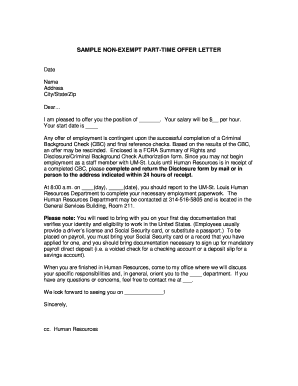
Request Letter for Exemption from Duty Form


What is the exemption letter?
An exemption letter is a formal document that requests relief from specific duties or obligations. This type of letter is commonly used in various contexts, such as employment, education, or tax situations. For example, an employee might submit a letter of exemption to request time off from work due to personal circumstances, while a student may seek an exemption from certain academic requirements. The letter serves as a means to communicate the request clearly and provides the necessary information for the reviewing authority to make a decision.
Key elements of the exemption letter
When drafting an exemption letter, it is essential to include several key elements to ensure clarity and effectiveness. These elements typically include:
- Recipient Information: Clearly state the name and title of the person or organization to whom the letter is addressed.
- Subject Line: A brief subject line indicating the purpose of the letter, such as "Request for Exemption."
- Introduction: A concise introduction that outlines the reason for the exemption request.
- Details of the Request: Provide specific information regarding the exemption being sought, including relevant dates, obligations, and any supporting documentation.
- Conclusion: A polite closing statement expressing gratitude for considering the request.
How to complete the exemption letter
Completing an exemption letter involves a few straightforward steps to ensure it is both effective and professional. Begin by gathering all necessary information, including the reason for the exemption and any relevant documentation. Next, structure the letter clearly, following the key elements outlined previously. It is important to maintain a respectful tone throughout the letter, as this can influence the recipient's decision. Finally, proofread the letter for any errors before sending it to ensure clarity and professionalism.
Legal use of the exemption letter
Exemption letters can have legal implications depending on the context in which they are used. For instance, in employment situations, an exemption letter may serve as a formal request for leave under the Family and Medical Leave Act (FMLA). In educational settings, it may be necessary to comply with institutional policies regarding exemptions. It is crucial to understand the legal framework surrounding the exemption being requested, as this can affect the validity and acceptance of the letter.
Examples of using the exemption letter
Exemption letters can be used in various scenarios, each requiring specific details. For instance:
- A work exemption letter may be submitted by an employee requesting time off for medical reasons.
- A student exemption letter could be written to request relief from attendance requirements due to health issues.
- A tax exemption letter may be necessary for individuals seeking to qualify for certain tax benefits or deductions.
Each example illustrates the importance of tailoring the letter to the specific context and requirements of the request.
Eligibility criteria for exemption requests
Eligibility criteria for exemption requests can vary widely depending on the context. For employment-related exemptions, criteria may include length of service, medical documentation, or specific company policies. In educational settings, students may need to demonstrate valid reasons for their requests, such as health issues or family emergencies. Understanding the eligibility requirements is crucial for crafting a successful exemption letter, as it ensures that the request aligns with the expectations of the reviewing authority.
Quick guide on how to complete request letter for exemption from duty
Effortlessly Prepare Request Letter For Exemption From Duty on Any Device
Digital document management has become increasingly favored by organizations and individuals alike. It offers an excellent eco-friendly option to conventional printed and signed documents, as you can easily locate the necessary form and securely keep it online. airSlate SignNow equips you with all the resources you need to create, adjust, and electronically sign your documents rapidly without any hold-ups. Manage Request Letter For Exemption From Duty on any platform using the airSlate SignNow Android or iOS applications and streamline any document-related task today.
How to Adjust and Electronically Sign Request Letter For Exemption From Duty with Ease
- Locate Request Letter For Exemption From Duty and click on Get Form to initiate the process.
- Utilize the tools we provide to complete your document.
- Highlight pertinent sections of the documents or redact sensitive details with tools specifically designed for that purpose by airSlate SignNow.
- Create your signature using the Sign feature, which takes moments and carries the same legal validity as a conventional wet ink signature.
- Review all the details and then click on the Done button to save your modifications.
- Select your preferred method to share your form, whether by email, text message (SMS), invitation link, or download it to your computer.
Say goodbye to lost or misplaced documents, tedious form searching, or errors that require new document copies to be printed. airSlate SignNow meets your document management needs in just a few clicks from any device of your choice. Adjust and electronically sign Request Letter For Exemption From Duty and ensure exceptional communication throughout the document preparation process with airSlate SignNow.
Create this form in 5 minutes or less
Create this form in 5 minutes!
How to create an eSignature for the request letter for exemption from duty
How to create an electronic signature for a PDF online
How to create an electronic signature for a PDF in Google Chrome
How to create an e-signature for signing PDFs in Gmail
How to create an e-signature right from your smartphone
How to create an e-signature for a PDF on iOS
How to create an e-signature for a PDF on Android
People also ask
-
What is a sample request letter for exemption from duty?
A sample request letter for exemption from duty is a template that individuals or businesses can use to formally request a waiver of duty fees associated with imports or exports. This letter typically outlines the reasons for the exemption and supports the case with relevant information and documentation. Utilizing such a template can streamline the process of composing your request.
-
How can airSlate SignNow help in creating a sample request letter for exemption from duty?
airSlate SignNow provides an intuitive platform that allows users to create, edit, and eSign documents, including a sample request letter for exemption from duty. With customizable templates and easy sharing options, it simplifies the process of assembling necessary paperwork. Users can ensure compliance and professionalism in their requests.
-
Is there a cost associated with using airSlate SignNow for my request letters?
Yes, airSlate SignNow offers flexible pricing plans to suit different business needs. Users can choose from monthly or annual subscriptions based on their volume of document handling. This makes it a cost-effective solution for generating documents like the sample request letter for exemption from duty.
-
What features should I look for when requesting an exemption from duty?
When drafting a sample request letter for exemption from duty, ensure that you include essential details such as the recipient's information, a clear subject line, and accurate reasons for the exemption. Additionally, it’s helpful to incorporate a clear call to action and any supporting documents that reinforce your request. Utilizing airSlate SignNow's features enhances the clarity and effectiveness of your submission.
-
Are there any integrations available to enhance my document workflow?
Absolutely! airSlate SignNow offers seamless integrations with various applications such as Google Drive, Dropbox, and Microsoft Office. These integrations allow you to easily access and manage your sample request letter for exemption from duty alongside other essential documents. This can signNowly improve your overall productivity.
-
How does airSlate SignNow ensure the security of my documents?
Security is a top priority at airSlate SignNow. The platform employs advanced encryption protocols to protect documents, including your sample request letter for exemption from duty, from unauthorized access. This ensures that your sensitive information remains confidential and secure throughout the signing and storage process.
-
Can I collaborate with others when preparing my exemption request letter?
Yes, airSlate SignNow facilitates collaboration by allowing multiple users to review and edit documents together. This is particularly useful when preparing a sample request letter for exemption from duty, as team members can provide input and ensure that all necessary information is included before finalizing the letter. Real-time collaboration enhances the document quality.
Get more for Request Letter For Exemption From Duty
- Www pdffiller com463102554 land dedicationget the land dedication reserve fund application city form
- Id replacement form university of guelph humber
- Entered on datatel form
- Canada record check criminal form
- West vancouver police departmentwest vancouver police form
- Www pdffiller com426988966 calgary ethiopiancalgary ethiopian community association fill online form
- Bcaoa orgwp contentuploadsliability insurance program application form 20162017
- Www uslegalforms comform library339944declaration of project completion fill and sign printable
Find out other Request Letter For Exemption From Duty
- Sign Hawaii Personal loan contract template Safe
- Sign Montana Personal loan contract template Free
- Sign New Mexico Personal loan contract template Myself
- Sign Vermont Real estate contracts Safe
- Can I Sign West Virginia Personal loan contract template
- How Do I Sign Hawaii Real estate sales contract template
- Sign Kentucky New hire forms Myself
- Sign Alabama New hire packet Online
- How Can I Sign California Verification of employment form
- Sign Indiana Home rental application Online
- Sign Idaho Rental application Free
- Sign South Carolina Rental lease application Online
- Sign Arizona Standard rental application Now
- Sign Indiana Real estate document Free
- How To Sign Wisconsin Real estate document
- Sign Montana Real estate investment proposal template Later
- How Do I Sign Washington Real estate investment proposal template
- Can I Sign Washington Real estate investment proposal template
- Sign Wisconsin Real estate investment proposal template Simple
- Can I Sign Kentucky Performance Contract