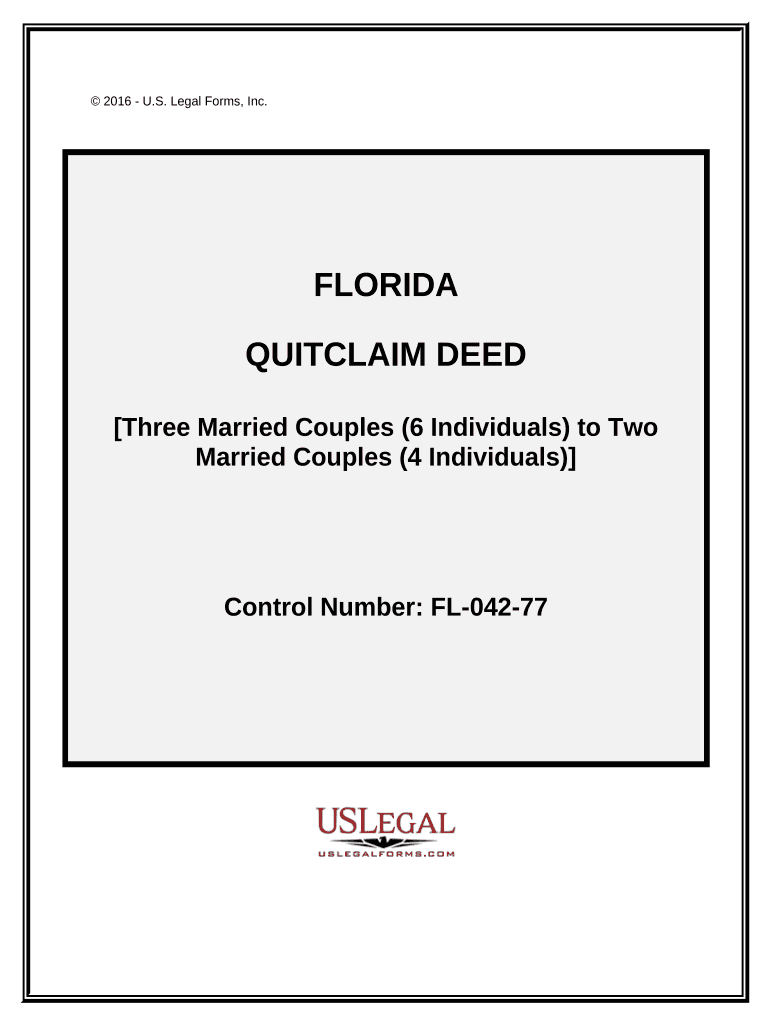
Florida Quitclaim Deed Form


What is the Florida Quitclaim Deed
The Florida quitclaim deed is a legal document used to transfer ownership of real estate from one party to another without any warranties or guarantees. This type of deed is often used in situations where property is transferred between family members or in divorce settlements. Unlike warranty deeds, which provide assurances about the title, a quitclaim deed merely conveys whatever interest the grantor has in the property, if any. It is essential for both parties to understand that the grantor is not liable for any claims against the property after the transfer.
Steps to Complete the Florida Quitclaim Deed
Completing a Florida quitclaim deed involves several straightforward steps:
- Gather necessary information, including the names of the grantor and grantee, property description, and any other relevant details.
- Obtain a blank quitclaim deed form, which can typically be found online or at local legal stationery stores.
- Fill out the form accurately, ensuring that all required fields are completed, including the legal description of the property.
- Sign the document in the presence of a notary public, as notarization is required for the deed to be legally binding.
- File the completed deed with the appropriate county clerk’s office to make the transfer official.
Legal Use of the Florida Quitclaim Deed
The Florida quitclaim deed is legally recognized and can be used for various purposes, including transferring property to a trust, adding or removing a spouse from the title, or settling estate matters. However, it is crucial to understand that this type of deed does not guarantee that the title is free of liens or other encumbrances. Therefore, it is advisable to conduct a title search before executing a quitclaim deed to ensure that the property is clear of any legal issues.
Key Elements of the Florida Quitclaim Deed
Several key elements must be included in a Florida quitclaim deed for it to be valid:
- Grantor and Grantee Information: Full names and addresses of both parties involved in the transaction.
- Property Description: A detailed legal description of the property being transferred.
- Execution Date: The date on which the deed is signed.
- Notary Acknowledgment: A section for a notary public to verify the identities of the signatories.
How to Obtain the Florida Quitclaim Deed
To obtain a Florida quitclaim deed, individuals can access various resources. Many county clerk offices provide blank quitclaim deed forms on their websites. Additionally, legal stationery stores may carry these forms. Online platforms that specialize in legal documents can also offer templates that comply with Florida law. It is important to ensure that the form used is the most current version and meets all state requirements.
Filing Deadlines / Important Dates
When using a Florida quitclaim deed, it is important to be aware of filing deadlines. Typically, the deed should be filed with the county clerk’s office as soon as possible after execution to ensure the transfer is officially recorded. Delays in filing may result in complications, especially if the property is subject to liens or other legal issues. It is advisable to check with local regulations for any specific timelines that may apply.
Quick guide on how to complete florida quitclaim deed 497302868
Prepare Florida Quitclaim Deed effortlessly on any device
Online document management has gained immense popularity among businesses and individuals. It serves as an ideal eco-friendly substitute for traditional printed and signed documents, enabling you to find the appropriate form and securely save it online. airSlate SignNow equips you with all the necessary tools to create, edit, and eSign your documents swiftly without any delays. Manage Florida Quitclaim Deed across any platform with airSlate SignNow Android or iOS applications and streamline any document-related task today.
How to edit and eSign Florida Quitclaim Deed smoothly
- Find Florida Quitclaim Deed and click Get Form to begin.
- Utilize the tools we provide to fill out your form.
- Highlight pertinent sections of your documents or conceal sensitive information using tools that airSlate SignNow specifically offers for that purpose.
- Create your eSignature with the Sign tool, which only takes seconds and carries the same legal validity as a conventional wet ink signature.
- Review the information and click on the Done button to save your updates.
- Select your preferred method of sending your form, by email, text message (SMS), or invite link, or download it to your computer.
Forget about lost or misplaced documents, tedious form searches, or mistakes that require reprinting new document copies. airSlate SignNow meets your document management needs in just a few clicks from any device you choose. Modify and eSign Florida Quitclaim Deed and ensure excellent communication throughout your form preparation process with airSlate SignNow.
Create this form in 5 minutes or less
Create this form in 5 minutes!
People also ask
-
What is a Florida quitclaim deed?
A Florida quitclaim deed is a legal document used to transfer ownership of real estate in Florida. Unlike warranties, it does not guarantee the title's validity, making it ideal for situations where the parties are familiar with each other. Understanding the nature of a quitclaim deed is crucial before executing one.
-
How can airSlate SignNow help with Florida quitclaim deeds?
airSlate SignNow provides an efficient platform for creating, signing, and managing Florida quitclaim deeds online. Our user-friendly interface allows you to customize templates and securely store your documents for easy access. By streamlining the eSigning process, we help ensure that your quitclaim deed transactions are quick and hassle-free.
-
What are the benefits of using airSlate SignNow for signing a Florida quitclaim deed?
Using airSlate SignNow for a Florida quitclaim deed simplifies the execution process by eliminating the need for physical paperwork. Our platform promotes faster transactions, reduces the chance of errors, and enhances document security through encryption. Additionally, you can track the status of your documents in real-time.
-
Is there a cost associated with using airSlate SignNow for Florida quitclaim deeds?
Yes, there is a subscription fee for using airSlate SignNow, but it is designed to be cost-effective for businesses. Our pricing plans offer various features suitable for both individuals and organizations, including the ability to eSign Florida quitclaim deeds without hidden fees. Consider your needs, and choose the plan that suits you best.
-
Are there integrations available for managing Florida quitclaim deeds?
Absolutely! airSlate SignNow integrates with various applications to streamline your workflow when handling Florida quitclaim deeds. You can connect with popular tools like Google Drive, Dropbox, and CRM systems to ensure seamless document management. This integration helps you maintain organization and boosts productivity.
-
How does eSigning a Florida quitclaim deed work?
eSigning a Florida quitclaim deed with airSlate SignNow is a straightforward process. After preparing your document, you can invite signers via email to adopt their electronic signatures securely. The platform guides you and your recipients through the signing process, ensuring compliance with Florida's eSignature laws.
-
What security measures does airSlate SignNow implement for Florida quitclaim deeds?
Security is a top priority at airSlate SignNow. We utilize advanced encryption protocols to safeguard all documents, including Florida quitclaim deeds. By ensuring your sensitive information is protected, we give you peace of mind during the signing and storage process.
Get more for Florida Quitclaim Deed
Find out other Florida Quitclaim Deed
- How To eSign Idaho Legal Rental Application
- How To eSign Michigan Life Sciences LLC Operating Agreement
- eSign Minnesota Life Sciences Lease Template Later
- eSign South Carolina Insurance Job Description Template Now
- eSign Indiana Legal Rental Application Free
- How To eSign Indiana Legal Residential Lease Agreement
- eSign Iowa Legal Separation Agreement Easy
- How To eSign New Jersey Life Sciences LLC Operating Agreement
- eSign Tennessee Insurance Rental Lease Agreement Later
- eSign Texas Insurance Affidavit Of Heirship Myself
- Help Me With eSign Kentucky Legal Quitclaim Deed
- eSign Louisiana Legal Limited Power Of Attorney Online
- How Can I eSign Maine Legal NDA
- eSign Maryland Legal LLC Operating Agreement Safe
- Can I eSign Virginia Life Sciences Job Description Template
- eSign Massachusetts Legal Promissory Note Template Safe
- eSign West Virginia Life Sciences Agreement Later
- How To eSign Michigan Legal Living Will
- eSign Alabama Non-Profit Business Plan Template Easy
- eSign Mississippi Legal Last Will And Testament Secure