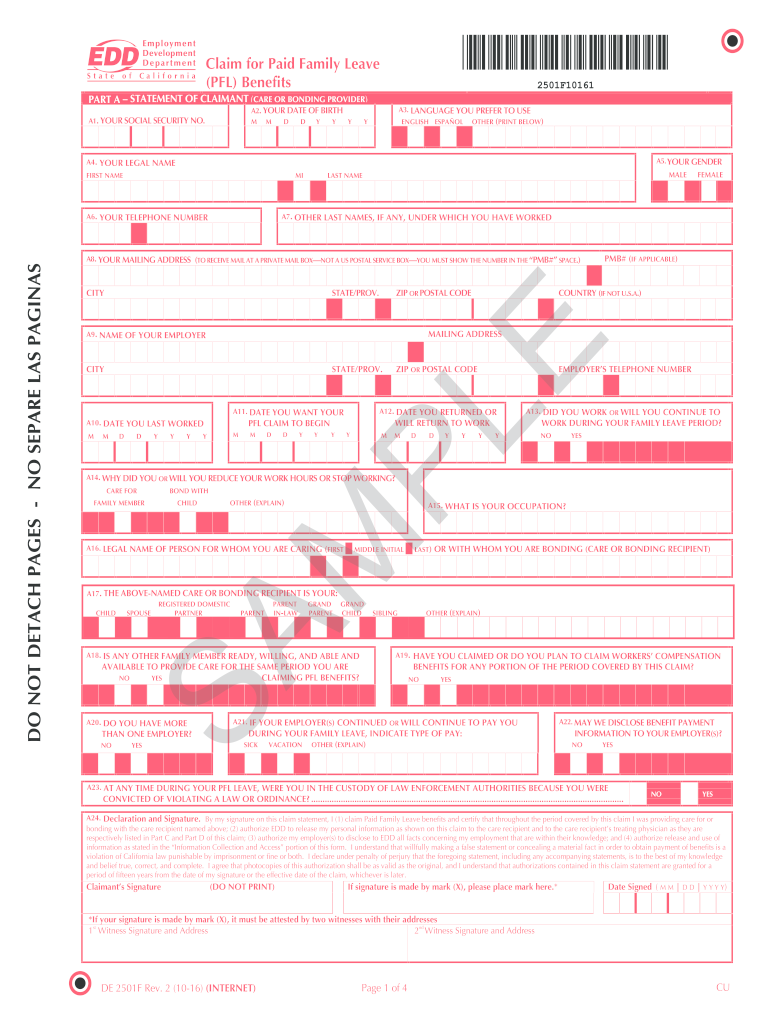
Paid Family Leave Forms


What is the Paid Family Leave Form?
The Paid Family Leave Form, specifically the de 2501F form, is a crucial document used in the state of California. It enables eligible individuals to apply for paid family leave benefits when they need to take time off work to care for a seriously ill family member or to bond with a new child. This form is a part of the Employment Development Department (EDD) process, which oversees disability insurance and paid family leave programs.
How to Use the Paid Family Leave Form
Using the de 2501F form involves several steps. First, ensure you meet the eligibility criteria for paid family leave benefits, which include having earned enough wages during your base period. Once eligibility is confirmed, you can fill out the form with accurate information regarding your personal details, the reason for your leave, and the duration of your anticipated absence from work. After completing the form, it is essential to submit it promptly to avoid delays in benefit processing.
Steps to Complete the Paid Family Leave Form
Completing the de 2501F form requires careful attention to detail. Here are the steps to follow:
- Gather necessary information, including your Social Security number, employment details, and information about the family member you are caring for.
- Fill out the form accurately, ensuring all sections are completed, including the declaration of your relationship to the family member.
- Sign and date the form to certify that the information provided is true and correct.
- Submit the form to the EDD through the designated method, either online or by mail, based on your preference.
Legal Use of the Paid Family Leave Form
The de 2501F form must be used in accordance with California state laws governing paid family leave. This includes adhering to the guidelines set forth by the EDD and ensuring that all information provided is truthful. Misrepresentation or failure to comply with submission deadlines can lead to penalties, including denial of benefits. It is advisable to keep copies of all submitted documents for your records.
Eligibility Criteria
To qualify for benefits under the Paid Family Leave program, applicants must meet specific eligibility criteria. These include having earned at least $300 in wages during the base period, being unable to work due to the need to care for a seriously ill family member or to bond with a new child, and having a valid reason for taking leave. Additionally, applicants must be employed or have been employed in California, which is essential for the de 2501F form submission.
Form Submission Methods
The de 2501F form can be submitted through various methods to ensure convenience for applicants. Individuals may choose to submit the form online via the EDD's website, which offers a streamlined process. Alternatively, the form can be mailed to the appropriate EDD office or submitted in person at designated locations. It is important to check the EDD website for the most current submission guidelines and addresses.
Quick guide on how to complete paid family leave forms
Complete Paid Family Leave Forms effortlessly on any device
Web-based document management has become increasingly favored by organizations and individuals alike. It offers an ideal eco-friendly alternative to traditional printed and signed paperwork, as you can access the correct form and securely store it online. airSlate SignNow equips you with all the tools necessary to create, modify, and eSign your documents quickly without hassles. Handle Paid Family Leave Forms on any device using airSlate SignNow’s Android or iOS applications and enhance any document-related task today.
The easiest way to edit and eSign Paid Family Leave Forms seamlessly
- Obtain Paid Family Leave Forms and click Get Form to commence.
- Utilize the tools we provide to finish your form.
- Emphasize pertinent sections of your documents or redact sensitive information with features that airSlate SignNow offers specifically for that purpose.
- Generate your eSignature using the Sign feature, which takes mere seconds and holds the same legal validity as a conventional wet ink signature.
- Review all the details and click on the Done button to save your changes.
- Choose your preferred method of sending your form, whether by email, SMS, or invitation link, or download it to your computer.
Eliminate concerns about lost or misplaced documents, cumbersome form searches, or errors that require printing new document copies. airSlate SignNow addresses your document management needs in just a few clicks from any device of your choosing. Modify and eSign Paid Family Leave Forms and ensure superior communication at any stage of the form preparation process with airSlate SignNow.
Create this form in 5 minutes or less
Create this form in 5 minutes!
How to create an eSignature for the paid family leave forms
How to create an electronic signature for a PDF online
How to create an electronic signature for a PDF in Google Chrome
How to create an e-signature for signing PDFs in Gmail
How to create an e-signature right from your smartphone
How to create an e-signature for a PDF on iOS
How to create an e-signature for a PDF on Android
People also ask
-
What is the de 2501f form pdf and why is it important?
The de 2501f form pdf is a crucial document used for various administrative processes, especially in healthcare and insurance settings. It is essential for filing short-term disability claims, ensuring that individuals receive timely benefits. Understanding how to complete this form accurately can save time and streamline your workflow.
-
How can I obtain the de 2501f form pdf?
You can easily download the de 2501f form pdf directly from the official state website or through various online resources. Simply search for the form name, and you will find reliable options for downloading and printing. Ensure that you have the most recent version to avoid any issues during submission.
-
What features does airSlate SignNow offer for eSigning the de 2501f form pdf?
airSlate SignNow provides a user-friendly platform for electronically signing the de 2501f form pdf. With features like customizable templates, real-time tracking, and cloud storage, your signing process becomes effortless and efficient. This ensures that you can get your documents signed quickly, without the hassle of printing or scanning.
-
Is there a cost associated with using airSlate SignNow for the de 2501f form pdf?
Yes, airSlate SignNow offers various pricing plans, making it a cost-effective solution for businesses of all sizes. You can choose from different subscription options based on your needs, including a free trial to explore features before making a commitment. This ensures you only pay for the functionality you require.
-
Are there any integrations available for the de 2501f form pdf with airSlate SignNow?
Absolutely! airSlate SignNow integrates seamlessly with many popular applications, such as Google Drive, Dropbox, and CRM systems. This allows you to access and manage your de 2501f form pdf alongside other important documents and tools in one convenient location, enhancing your operational efficiency.
-
What are the benefits of using airSlate SignNow for my de 2501f form pdf?
Using airSlate SignNow for your de 2501f form pdf provides several benefits including speed, security, and compliance. It reduces turnaround time for document processing, keeps your information safe with encryption, and ensures that you meet all necessary legal standards for electronic signatures. This makes it an ideal choice for efficient document management.
-
Can I track the status of my de 2501f form pdf once it is sent for eSignature?
Yes, airSlate SignNow offers real-time tracking capabilities for your de 2501f form pdf once it is sent for eSignature. You will receive notifications regarding every stage of the signing process, from when it is opened to when it is completed. This transparency helps you manage your documents more effectively.
Get more for Paid Family Leave Forms
- Form tp 301 income tax worksheet
- Variance application polk county oregon form
- Troop finance report form
- Cplr 4518 certification form
- Rs aggarwal reasoning pdf download quora form
- Understanding wage tip and tax reporting for employees form
- Comprehensive healthcare inspection of the battle creek va form
- Visn 08 veterans integrated service networks form
Find out other Paid Family Leave Forms
- How To eSignature Rhode Island Standard residential lease agreement
- eSignature Mississippi Commercial real estate contract Fast
- eSignature Arizona Contract of employment Online
- eSignature Texas Contract of employment Online
- eSignature Florida Email Contracts Free
- eSignature Hawaii Managed services contract template Online
- How Can I eSignature Colorado Real estate purchase contract template
- How To eSignature Mississippi Real estate purchase contract template
- eSignature California Renter's contract Safe
- eSignature Florida Renter's contract Myself
- eSignature Florida Renter's contract Free
- eSignature Florida Renter's contract Fast
- eSignature Vermont Real estate sales contract template Later
- Can I eSignature Texas New hire forms
- How Can I eSignature California New hire packet
- How To eSignature South Carolina Real estate document
- eSignature Florida Real estate investment proposal template Free
- How To eSignature Utah Real estate forms
- How Do I eSignature Washington Real estate investment proposal template
- Can I eSignature Kentucky Performance Contract