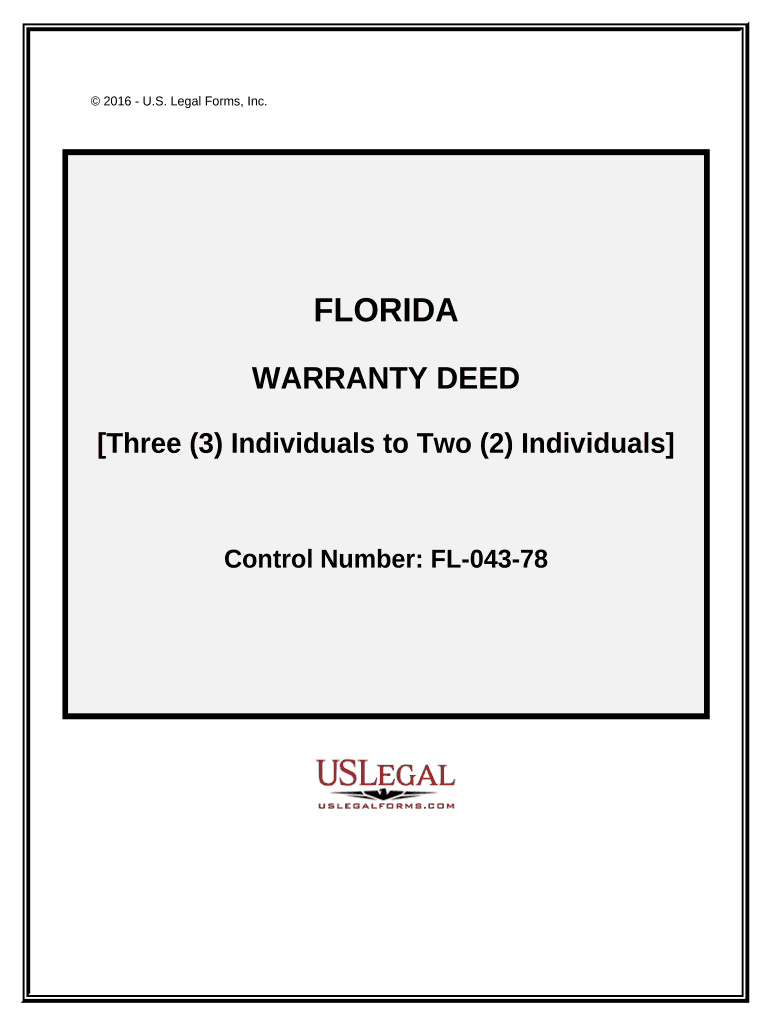
Warranty Deed Form Florida


What is the Warranty Deed Form Florida
The warranty deed form Florida is a legal document used to transfer ownership of real estate from one party to another. This form guarantees that the seller holds clear title to the property and has the right to sell it. It provides assurances to the buyer that the property is free from any liens or encumbrances, except those explicitly stated in the deed. The warranty deed is essential in real estate transactions as it protects the interests of the buyer by ensuring that they receive full ownership rights.
How to use the Warranty Deed Form Florida
Using the warranty deed form Florida involves several steps to ensure that the transfer of property is legally binding. First, both the grantor (seller) and grantee (buyer) must complete the form with accurate information, including names, addresses, and property details. Next, the grantor must sign the document in the presence of a notary public to validate the deed. Once notarized, the form should be filed with the appropriate county clerk's office to officially record the transfer of ownership. This process ensures that the transaction is recognized legally and protects the rights of both parties.
Steps to complete the Warranty Deed Form Florida
Completing the warranty deed form Florida involves a systematic approach to ensure accuracy and compliance with legal requirements. Follow these steps:
- Gather necessary information about the property, including its legal description and parcel number.
- Fill out the form with the grantor's and grantee's names and addresses.
- Include any specific terms or conditions related to the transfer.
- Sign the document in the presence of a notary public.
- Submit the completed form to the county clerk's office for recording.
Key elements of the Warranty Deed Form Florida
The warranty deed form Florida contains several key elements that are crucial for its validity. These include:
- Grantor and Grantee Information: Full names and addresses of both parties involved in the transaction.
- Property Description: A detailed legal description of the property being transferred.
- Consideration: The amount paid for the property, which may be stated as a nominal value.
- Signatures: The grantor's signature, along with the notary's acknowledgment, is necessary for the deed to be valid.
Legal use of the Warranty Deed Form Florida
The warranty deed form Florida is legally recognized and enforceable when executed correctly. It serves as a formal declaration of ownership transfer and provides legal protection to the buyer against future claims on the property. To ensure its legal validity, the form must adhere to Florida state laws, including proper notarization and recording with the county clerk. Failure to comply with these requirements may result in disputes over property ownership or challenges to the deed's validity.
State-specific rules for the Warranty Deed Form Florida
Florida has specific rules governing the use of the warranty deed form. These include requirements for notarization, the necessity of including a legal description of the property, and the need for recording the deed with the appropriate county office. Additionally, Florida law mandates that all deeds must be executed in writing and signed by the grantor. Understanding these state-specific regulations is essential for ensuring that the warranty deed is legally binding and enforceable.
Quick guide on how to complete warranty deed form florida
Complete Warranty Deed Form Florida effortlessly on any device
Web-based document management has gained traction among businesses and individuals. It offers an excellent eco-friendly substitute to conventional printed and signed documents, as you can access the appropriate form and securely store it online. airSlate SignNow equips you with all the necessary tools to create, modify, and eSign your documents promptly without hesitation. Manage Warranty Deed Form Florida on any platform using airSlate SignNow Android or iOS applications and streamline any document-related task today.
The simplest way to modify and eSign Warranty Deed Form Florida with ease
- Find Warranty Deed Form Florida and click Get Form to begin.
- Utilize the tools we offer to complete your form.
- Emphasize relevant sections of your documents or conceal sensitive information with tools that airSlate SignNow provides specifically for that purpose.
- Generate your eSignature using the Sign tool, which takes mere seconds and carries the same legal validity as a traditional wet ink signature.
- Review all the information and click on the Done button to save your changes.
- Choose how you would like to share your form, via email, text message (SMS), or invite link, or download it to your computer.
Put an end to lost or misplaced files, tedious form searching, or mistakes that require printing new document copies. airSlate SignNow fulfills your document management needs in just a few clicks from any device of your choice. Modify and eSign Warranty Deed Form Florida and ensure exceptional communication at every stage of the form preparation process with airSlate SignNow.
Create this form in 5 minutes or less
Create this form in 5 minutes!
People also ask
-
What is a warranty deed form Florida?
A warranty deed form Florida is a legal document used to transfer ownership of real estate while guaranteeing that the property is free of any liens or claims. This form provides the highest level of buyer protection, ensuring the seller has clear title. Understanding this document is crucial for a smooth property transaction.
-
How can I obtain a warranty deed form Florida?
You can easily obtain a warranty deed form Florida through various online legal services or local real estate offices. airSlate SignNow provides customizable templates that you can fill out to ensure all necessary information is included. This streamlines the process and ensures compliance with Florida laws.
-
Is there a cost associated with using the warranty deed form Florida template?
While the warranty deed form Florida itself might be free or low-cost from various sources, using airSlate SignNow involves a subscription fee that offers additional features. This cost includes eSigning capabilities and document storage. Investing in such a service ensures the process is efficient and legally sound.
-
What are the benefits of using airSlate SignNow for a warranty deed form Florida?
Using airSlate SignNow for your warranty deed form Florida simplifies the process of preparing and signing important documents. The platform offers easy-to-use tools, automation features, and secure storage, allowing transactions to be handled quickly and efficiently. This enhances the overall experience for both buyers and sellers.
-
Can I customize the warranty deed form Florida on airSlate SignNow?
Yes, airSlate SignNow allows complete customization of the warranty deed form Florida. You can add specific details pertinent to your transaction and adjust fields as needed. This feature ensures that all necessary information is captured accurately, tailored to your unique situation.
-
What integrations does airSlate SignNow offer for the warranty deed form Florida?
airSlate SignNow integrates seamlessly with multiple applications, including Google Drive, Dropbox, and Microsoft Office. This allows you to access your warranty deed form Florida directly from these platforms, enhancing workflow efficiency. Such integrations make document management smoother for users.
-
Is eSigning legally valid for a warranty deed form Florida?
Yes, eSigning is legally valid for a warranty deed form Florida under Florida law, provided certain conditions are met. airSlate SignNow ensures compliance with electronic signature laws so that your transactions are legally binding. This feature offers convenience without sacrificing legality.
Get more for Warranty Deed Form Florida
- Just energy bill sample form
- Habitat for humanity receipt form
- Trailer purchase agreement form
- Healthcare appraisal form
- Declaration undertaking format
- Download self declarartio n of family income pdf form
- Behaviorobservation doc form
- Flag football team entry form united way of otero county uwoterocounty
Find out other Warranty Deed Form Florida
- eSign Wisconsin Lawers LLC Operating Agreement Free
- eSign Alabama Legal Quitclaim Deed Online
- eSign Alaska Legal Contract Safe
- How To eSign Alaska Legal Warranty Deed
- eSign Alaska Legal Cease And Desist Letter Simple
- eSign Arkansas Legal LLC Operating Agreement Simple
- eSign Alabama Life Sciences Residential Lease Agreement Fast
- How To eSign Arkansas Legal Residential Lease Agreement
- Help Me With eSign California Legal Promissory Note Template
- eSign Colorado Legal Operating Agreement Safe
- How To eSign Colorado Legal POA
- eSign Insurance Document New Jersey Online
- eSign Insurance Form New Jersey Online
- eSign Colorado Life Sciences LLC Operating Agreement Now
- eSign Hawaii Life Sciences Letter Of Intent Easy
- Help Me With eSign Hawaii Life Sciences Cease And Desist Letter
- eSign Hawaii Life Sciences Lease Termination Letter Mobile
- eSign Hawaii Life Sciences Permission Slip Free
- eSign Florida Legal Warranty Deed Safe
- Help Me With eSign North Dakota Insurance Residential Lease Agreement