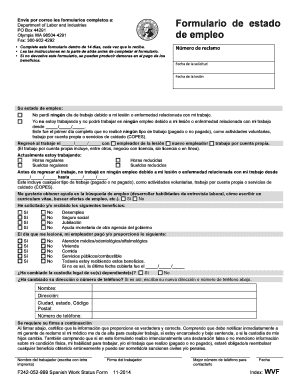
Formulario De Estado De Empleo F242 052 999 Formulario De Estado De Empleo F242 052 999 Lni Wa


What is the Formulario De Estado De Empleo F242 052 999?
The Formulario De Estado De Empleo F242 052 999 is an employment status form utilized in Washington State. It is primarily used to report an individual's employment status to the Washington State Department of Labor and Industries. This form helps ensure that employees receive the appropriate benefits and protections under state law. It serves as an important document for both employees and employers, facilitating compliance with labor regulations and providing necessary information for unemployment insurance claims.
How to use the Formulario De Estado De Empleo F242 052 999
Using the Formulario De Estado De Empleo F242 052 999 involves several steps. First, download the form from an official source or obtain it from your employer. Carefully fill out the required fields, which typically include personal information, employment details, and the reason for completing the form. Once completed, submit the form to the appropriate department, either electronically or by mail, depending on the submission guidelines provided by the Washington State Department of Labor and Industries.
Steps to complete the Formulario De Estado De Empleo F242 052 999
Completing the Formulario De Estado De Empleo F242 052 999 requires attention to detail. Follow these steps:
- Gather necessary information such as your Social Security number, employment history, and any relevant documentation.
- Download the form and open it using a PDF reader or print it out.
- Fill in your personal details accurately, ensuring all information is current.
- Provide your employment status and any additional information requested in the form.
- Review the completed form for accuracy before submission.
- Submit the form according to the instructions provided, ensuring you keep a copy for your records.
Legal use of the Formulario De Estado De Empleo F242 052 999
The Formulario De Estado De Empleo F242 052 999 is legally binding when completed and submitted according to state regulations. It is essential to ensure that all information provided is truthful and accurate, as any discrepancies could lead to legal repercussions or denial of benefits. Compliance with state laws regarding employment status reporting is crucial for both employees and employers to maintain lawful operations and protect workers' rights.
Key elements of the Formulario De Estado De Empleo F242 052 999
Several key elements are essential when filling out the Formulario De Estado De Empleo F242 052 999:
- Personal Information: This includes your name, address, and Social Security number.
- Employment Details: Specify your current employer, job title, and employment status.
- Reason for Submission: Clearly state why you are submitting the form, such as a change in employment status.
- Signature: Your signature is required to validate the information provided.
How to obtain the Formulario De Estado De Empleo F242 052 999
To obtain the Formulario De Estado De Empleo F242 052 999, visit the official website of the Washington State Department of Labor and Industries. The form is typically available for download in PDF format. Alternatively, you may request a physical copy from your employer or local labor office. Ensure you are using the most current version of the form to avoid any issues during submission.
Quick guide on how to complete formulario de estado de empleo f242 052 999 formulario de estado de empleo f242 052 999 lni wa
Complete Formulario De Estado De Empleo F242 052 999 Formulario De Estado De Empleo F242 052 999 Lni Wa effortlessly on any device
Digital document management has gained traction among businesses and individuals. It serves as an ideal eco-friendly alternative to conventional printed and signed paperwork, allowing you to locate the necessary form and securely store it online. airSlate SignNow provides all the tools necessary to create, modify, and eSign your documents promptly without interruptions. Manage Formulario De Estado De Empleo F242 052 999 Formulario De Estado De Empleo F242 052 999 Lni Wa across any platform with airSlate SignNow Android or iOS applications and enhance any document-related task today.
How to modify and eSign Formulario De Estado De Empleo F242 052 999 Formulario De Estado De Empleo F242 052 999 Lni Wa seamlessly
- Find Formulario De Estado De Empleo F242 052 999 Formulario De Estado De Empleo F242 052 999 Lni Wa and click on Get Form to begin.
- Make use of the tools we offer to fill out your form.
- Emphasize important sections of your documents or obscure sensitive information with the tools that airSlate SignNow provides for this purpose.
- Generate your eSignature using the Sign tool, which takes mere seconds and has the same legal validity as a traditional handwritten signature.
- Review the details and click on the Done button to save your updates.
- Select your preferred method to share your form, whether by email, text message (SMS), or invitation link, or download it to your computer.
Forget lost or misplaced documents, tedious form searches, or errors that necessitate printing new document copies. airSlate SignNow addresses all your document management needs in just a few clicks from any device you choose. Edit and eSign Formulario De Estado De Empleo F242 052 999 Formulario De Estado De Empleo F242 052 999 Lni Wa to ensure seamless communication throughout your form preparation process with airSlate SignNow.
Create this form in 5 minutes or less
Create this form in 5 minutes!
How to create an eSignature for the formulario de estado de empleo f242 052 999 formulario de estado de empleo f242 052 999 lni wa
How to create an electronic signature for a PDF online
How to create an electronic signature for a PDF in Google Chrome
How to create an e-signature for signing PDFs in Gmail
How to create an e-signature right from your smartphone
How to create an e-signature for a PDF on iOS
How to create an e-signature for a PDF on Android
People also ask
-
What is the Formulario De Estado De Empleo F242 052 999?
The Formulario De Estado De Empleo F242 052 999 is a vital document required by the Lni Wa for individuals to report their employment status. It ensures accurate tracking of unemployment benefits and compliance with state regulations. Completing this form correctly is essential for maintaining eligibility and preventing delays in benefit distribution.
-
How can airSlate SignNow help with the Formulario De Estado De Empleo F242 052 999?
airSlate SignNow facilitates the completion and eSigning of the Formulario De Estado De Empleo F242 052 999, streamlining the process signNowly. Our platform offers easy document sharing and secure signing, saving you time and potential errors. With airSlate SignNow, you can ensure your form meets all requirements effortlessly.
-
Is airSlate SignNow a cost-effective solution for handling the Formulario De Estado De Empleo F242 052 999?
Yes, airSlate SignNow provides a cost-effective solution for managing your Formulario De Estado De Empleo F242 052 999. With competitive pricing plans, you can choose a package that fits your budget while enjoying all the essential features. Investing in our platform can lead to savings in time and resources by simplifying your document processes.
-
What features does airSlate SignNow offer for the Formulario De Estado De Empleo F242 052 999?
airSlate SignNow offers a range of features for the Formulario De Estado De Empleo F242 052 999, including customizable templates, secure eSigning, and document tracking. These tools ensure that your documentation is handled efficiently and safely. You also benefit from integration capabilities with various applications to enhance your workflow.
-
Can the Formulario De Estado De Empleo F242 052 999 be integrated with other applications?
Absolutely! airSlate SignNow allows seamless integration with numerous applications, which enhances the usability of your Formulario De Estado De Empleo F242 052 999. Whether you’re using CRM tools, cloud storage, or other business solutions, getting started is easy with our integration features. This connectivity ensures all relevant information is readily accessible.
-
What are the benefits of using airSlate SignNow for employment forms?
Using airSlate SignNow for the Formulario De Estado De Empleo F242 052 999 offers numerous benefits such as speed, efficiency, and security. It signNowly reduces the time spent on paperwork, ensures compliance with Lni Wa requirements, and provides a secure way to handle sensitive information. Your documents are processed with accuracy to help avoid any potential issues.
-
How secure is airSlate SignNow for signing the Formulario De Estado De Empleo F242 052 999?
Security is a priority with airSlate SignNow. When signing the Formulario De Estado De Empleo F242 052 999, your documents are protected with advanced encryption and security protocols. This ensures that sensitive data is kept safe from unauthorized access, providing you peace of mind while managing your paperwork.
Get more for Formulario De Estado De Empleo F242 052 999 Formulario De Estado De Empleo F242 052 999 Lni Wa
Find out other Formulario De Estado De Empleo F242 052 999 Formulario De Estado De Empleo F242 052 999 Lni Wa
- How Can I Sign Mississippi Real Estate Affidavit Of Heirship
- How To Sign Missouri Real Estate Warranty Deed
- Sign Nebraska Real Estate Letter Of Intent Online
- Sign Nebraska Real Estate Limited Power Of Attorney Mobile
- How Do I Sign New Mexico Sports Limited Power Of Attorney
- Sign Ohio Sports LLC Operating Agreement Easy
- Sign New Jersey Real Estate Limited Power Of Attorney Computer
- Sign New Mexico Real Estate Contract Safe
- How To Sign South Carolina Sports Lease Termination Letter
- How Can I Sign New York Real Estate Memorandum Of Understanding
- Sign Texas Sports Promissory Note Template Online
- Sign Oregon Orthodontists Last Will And Testament Free
- Sign Washington Sports Last Will And Testament Free
- How Can I Sign Ohio Real Estate LLC Operating Agreement
- Sign Ohio Real Estate Quitclaim Deed Later
- How Do I Sign Wisconsin Sports Forbearance Agreement
- How To Sign Oregon Real Estate Resignation Letter
- Can I Sign Oregon Real Estate Forbearance Agreement
- Sign Pennsylvania Real Estate Quitclaim Deed Computer
- How Do I Sign Pennsylvania Real Estate Quitclaim Deed