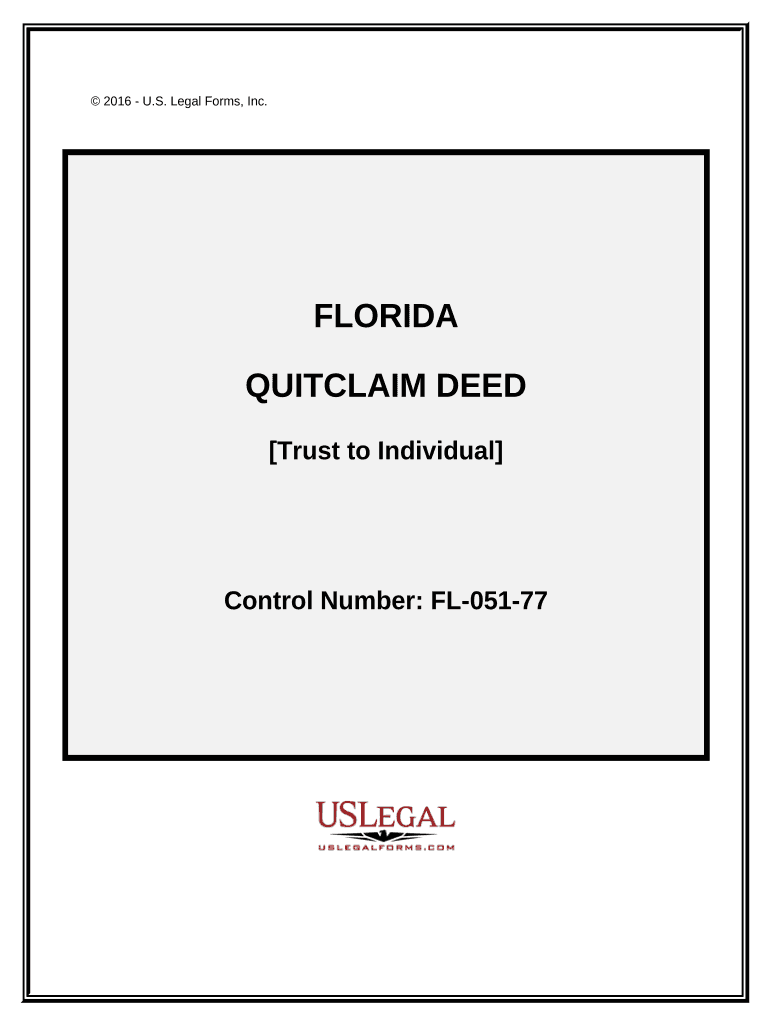
From Trust to Individual Form


What is the From Trust To Individual
The From Trust To Individual form is a legal document that facilitates the transfer of assets or responsibilities from a trust to an individual. This form is essential for ensuring that the transition is recognized legally and complies with relevant regulations. It typically requires the identification of both the trust and the individual receiving the assets, along with any pertinent details regarding the nature of the assets being transferred.
Steps to complete the From Trust To Individual
Completing the From Trust To Individual form involves several key steps to ensure accuracy and compliance. First, gather all necessary information about the trust and the individual, including names, addresses, and identification numbers. Next, fill out the form by clearly indicating the assets being transferred and any conditions that apply. After completing the form, review it for errors and ensure that all required signatures are included. Finally, submit the form according to the specified guidelines, whether online or via mail.
Legal use of the From Trust To Individual
The legal use of the From Trust To Individual form is crucial for ensuring that the transfer of assets is recognized by courts and financial institutions. For the form to be legally binding, it must comply with state laws governing trusts and asset transfers. This includes adhering to any specific requirements related to signatures, notarization, and witness statements. Understanding these legal frameworks helps to prevent disputes and ensures that the transfer is executed smoothly.
Key elements of the From Trust To Individual
Several key elements must be included in the From Trust To Individual form to ensure its validity. These elements typically include:
- Identification of the Trust: Clearly state the name of the trust and its date of establishment.
- Details of the Individual: Provide the full name and contact information of the individual receiving the assets.
- Description of Assets: List the specific assets being transferred, including their values and any relevant identifiers.
- Signatures: Ensure that the form is signed by the appropriate parties, including trustees and the individual.
- Date of Transfer: Include the date on which the transfer is to take effect.
How to use the From Trust To Individual
Using the From Trust To Individual form involves a straightforward process. First, ensure you have the correct version of the form, which can be obtained from trusted sources. Next, fill out the form with accurate information regarding the trust and the individual. It is important to follow any state-specific guidelines that may affect how the form should be completed. Once the form is filled out, it should be submitted to the appropriate authorities or organizations, depending on the nature of the assets involved.
Examples of using the From Trust To Individual
There are various scenarios in which the From Trust To Individual form may be utilized. For instance, a trustee may use the form to transfer real estate property from a family trust to a beneficiary. Another example could involve transferring financial assets, such as stocks or bonds, to an individual who has reached a certain age or met specific conditions outlined in the trust document. Each of these examples illustrates the form's role in facilitating legal asset transfers while ensuring compliance with trust laws.
Quick guide on how to complete from trust to individual
Complete From Trust To Individual easily on any device
Digital document management has gained traction among businesses and individuals alike. It serves as an ideal eco-friendly alternative to traditional printed and signed documents, allowing you to locate the necessary form and securely store it online. airSlate SignNow equips you with all the resources needed to generate, modify, and eSign your documents promptly without interruptions. Manage From Trust To Individual seamlessly on any platform using airSlate SignNow's Android or iOS applications and enhance any document-centric process today.
The simplest way to adjust and eSign From Trust To Individual with ease
- Locate From Trust To Individual and click Get Form to begin.
- Utilize the tools we offer to fill out your form.
- Emphasize pertinent sections of the documents or redact sensitive details using features that airSlate SignNow offers specifically for this purpose.
- Generate your eSignature using the Sign tool, which takes mere seconds and carries the same legal validity as a conventional wet ink signature.
- Review the details and click on the Done button to save your changes.
- Select your preferred method of delivering your form, whether by email, SMS, or invitation link, or download it to your computer.
Put an end to lost or mislaid files, tedious form searching, or mistakes that necessitate printing new copies of documents. airSlate SignNow addresses your document management needs in just a few clicks from any device you prefer. Adjust and eSign From Trust To Individual and guarantee effective communication at every stage of your form preparation journey with airSlate SignNow.
Create this form in 5 minutes or less
Create this form in 5 minutes!
People also ask
-
How does airSlate SignNow help businesses transition from trust to individual?
airSlate SignNow offers a seamless transition from trust to individual by providing secure electronic signatures that enhance accountability. This ensures that every document is verified and legally binding, fostering confidence in business transactions. With an intuitive interface, users can easily navigate the signing process, reinforcing trust at every step.
-
What pricing plans does airSlate SignNow offer?
airSlate SignNow provides various pricing plans tailored to meet different business needs, allowing a smooth transition from trust to individual solutions. Whether you are a small business or a large enterprise, there is a plan for everyone. Each plan is designed to offer value while maintaining access to essential features.
-
What key features does airSlate SignNow provide?
The key features of airSlate SignNow include customizable templates, in-person signing, and mobile access, facilitating the journey from trust to individual. These features enable users to create efficient workflows, ensuring that documents are signed quickly and securely. Additionally, the platform supports multi-party signing, enhancing collaboration.
-
How can airSlate SignNow improve document workflows?
airSlate SignNow streamlines document workflows by automating the signing process, allowing businesses to move from trust to individual methods efficiently. With features like reminders and status tracking, users can stay informed about their documents. This automation saves time and reduces the risk of errors, enhancing overall productivity.
-
Is airSlate SignNow compliant with legal standards?
Yes, airSlate SignNow complies with legal standards, including ESIGN and UETA, ensuring that the process from trust to individual is legally recognized. This compliance provides peace of mind for users who need to ensure that their electronic signatures hold up in courts or during audits. Trust in our platform is built around our commitment to legal validity.
-
Can airSlate SignNow integrate with other software?
Absolutely! airSlate SignNow integrates seamlessly with a variety of software solutions, making the transition from trust to individual processes even smoother. Integrations with CRM systems, cloud storage, and project management tools enhance functionality, allowing you to manage your workflow efficiently. This interoperability ensures users can work within their preferred environments.
-
What are the benefits of using airSlate SignNow for e-signatures?
Using airSlate SignNow for e-signatures brings numerous benefits, especially in facilitating the shift from trust to individual agreements. The platform enhances speed and efficiency, reduces paper usage, and improves tracking capabilities. This transformation not only supports sustainability goals but also modernizes how businesses handle agreements.
Get more for From Trust To Individual
Find out other From Trust To Individual
- Electronic signature Idaho Plumbing Claim Myself
- Electronic signature Kansas Plumbing Business Plan Template Secure
- Electronic signature Louisiana Plumbing Purchase Order Template Simple
- Can I Electronic signature Wyoming Legal Limited Power Of Attorney
- How Do I Electronic signature Wyoming Legal POA
- How To Electronic signature Florida Real Estate Contract
- Electronic signature Florida Real Estate NDA Secure
- Can I Electronic signature Florida Real Estate Cease And Desist Letter
- How Can I Electronic signature Hawaii Real Estate LLC Operating Agreement
- Electronic signature Georgia Real Estate Letter Of Intent Myself
- Can I Electronic signature Nevada Plumbing Agreement
- Electronic signature Illinois Real Estate Affidavit Of Heirship Easy
- How To Electronic signature Indiana Real Estate Quitclaim Deed
- Electronic signature North Carolina Plumbing Business Letter Template Easy
- Electronic signature Kansas Real Estate Residential Lease Agreement Simple
- How Can I Electronic signature North Carolina Plumbing Promissory Note Template
- Electronic signature North Dakota Plumbing Emergency Contact Form Mobile
- Electronic signature North Dakota Plumbing Emergency Contact Form Easy
- Electronic signature Rhode Island Plumbing Business Plan Template Later
- Electronic signature Louisiana Real Estate Quitclaim Deed Now