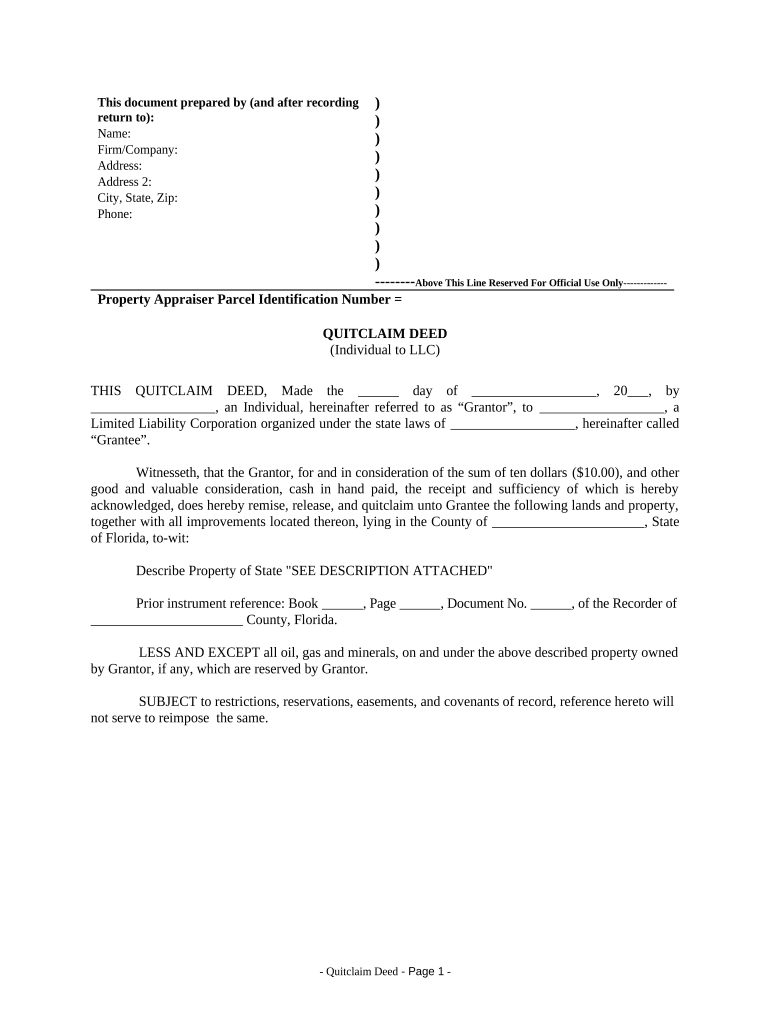
Florida Quitclaim Deed Form


What is the Florida Quitclaim Deed
The Florida quitclaim deed is a legal document used to transfer ownership of real property from one party to another without making any guarantees about the title. This type of deed is often used among family members or in situations where the parties know each other well, as it does not provide the same level of protection as a warranty deed. The quitclaim deed simply conveys whatever interest the grantor has in the property, if any, and does not ensure that the title is free from claims or encumbrances.
How to use the Florida Quitclaim Deed
To use the Florida quitclaim deed effectively, the grantor must complete the form with accurate information, including the names of the parties involved, a legal description of the property, and the date of the transfer. Once completed, the document must be signed by the grantor in the presence of a notary public. After notarization, the quitclaim deed should be filed with the county clerk's office where the property is located to ensure the transfer is legally recognized.
Steps to complete the Florida Quitclaim Deed
Completing a Florida quitclaim deed involves several key steps:
- Obtain the quitclaim deed form, which can be downloaded from legal resources or county websites.
- Fill in the required information, including the names of the grantor and grantee, property description, and date.
- Sign the document in front of a notary public to validate the transfer.
- Submit the completed quitclaim deed to the local county clerk's office for recording.
Key elements of the Florida Quitclaim Deed
Essential elements of the Florida quitclaim deed include the names and addresses of both the grantor and grantee, a clear legal description of the property being transferred, the date of execution, and the grantor's signature. Additionally, the document must include a notary acknowledgment to confirm the identity of the signatory and the authenticity of the signature. These elements ensure the deed is legally binding and enforceable.
Legal use of the Florida Quitclaim Deed
The Florida quitclaim deed is legally recognized for transferring property ownership, but it is important to understand its limitations. Since it does not guarantee the title, it is advisable to conduct a title search before using this deed to ensure there are no outstanding claims or liens on the property. Legal advice may be beneficial in certain situations, especially when the property transfer involves significant assets or complex ownership issues.
State-specific rules for the Florida Quitclaim Deed
Florida has specific regulations governing the use of quitclaim deeds. The document must comply with state laws regarding notarization and recording. Additionally, Florida law requires that the quitclaim deed be recorded in the county where the property is located to provide public notice of the transfer. Failure to record the deed can lead to disputes regarding ownership and may affect the grantee's rights.
Quick guide on how to complete florida quitclaim deed 497302917
Easily Prepare Florida Quitclaim Deed on Any Device
Managing documents online has gained popularity among businesses and individuals alike. It offers an excellent eco-friendly substitute for traditional printed and signed papers, as you can obtain the correct format and securely store it online. airSlate SignNow equips you with all the tools required to create, modify, and electronically sign your documents swiftly without delays. Manage Florida Quitclaim Deed on any device using airSlate SignNow's Android or iOS applications and streamline any document-related processes today.
The Easiest Way to Modify and Electronically Sign Florida Quitclaim Deed
- Locate Florida Quitclaim Deed and click on Get Form to begin.
- Utilize the tools we offer to complete your document.
- Mark essential sections of the documents or conceal sensitive information using tools that airSlate SignNow provides specifically for this purpose.
- Create your electronic signature with the Sign tool, which takes mere seconds and has the same legal validity as a traditional wet ink signature.
- Review all the details and click on the Done button to save your changes.
- Select your preferred delivery method for your form, whether by email, SMS, invitation link, or download it to your computer.
Eliminate worries about lost or misplaced documents, tedious form searches, or mistakes that require reprinting document copies. airSlate SignNow meets your document management needs in just a few clicks from any device of your choice. Modify and electronically sign Florida Quitclaim Deed to ensure exceptional communication at all stages of your document preparation process with airSlate SignNow.
Create this form in 5 minutes or less
Create this form in 5 minutes!
People also ask
-
What is a Florida quitclaim deed?
A Florida quitclaim deed is a legal document used to transfer ownership of property from one party to another without making any guarantees about the title. This type of deed is often used among family members or to clear up title issues. It’s important to understand that a Florida quitclaim deed does not provide any warranty on the property.
-
How do I create a Florida quitclaim deed using airSlate SignNow?
Creating a Florida quitclaim deed with airSlate SignNow is simple and efficient. You can start by selecting a template or uploading your own document, then customize it as needed. After that, send it to the relevant parties for eSignature, all while maintaining compliance with Florida's legal requirements.
-
What are the benefits of using airSlate SignNow for a Florida quitclaim deed?
Using airSlate SignNow for a Florida quitclaim deed offers numerous benefits, including speeding up the signing process and ensuring the security of your documents. It allows for easy tracking of signatures and offers a user-friendly interface. Additionally, you can save on costs compared to traditional notarization and mailing methods.
-
Is there a cost associated with using airSlate SignNow for a Florida quitclaim deed?
Yes, airSlate SignNow offers various pricing plans suitable for different needs, including options for individual users and businesses. The pricing is cost-effective, especially when compared to traditional notarization services for a Florida quitclaim deed. Check our pricing page to find the plan that best fits your requirements.
-
Can I use airSlate SignNow for other legal documents in Florida?
Absolutely! airSlate SignNow is not just limited to Florida quitclaim deeds. It can be used for a variety of legal documents, including contracts, agreements, and more. The platform is versatile, making it an ideal solution for all your document signing needs in Florida.
-
What features does airSlate SignNow offer for managing Florida quitclaim deeds?
airSlate SignNow offers a range of features for managing Florida quitclaim deeds, including templates, eSignature capability, secure storage, and document tracking. You can also receive notifications when a document is signed, ensuring that you stay updated during the entire process. These features streamline the handling of vital documents effectively.
-
Is airSlate SignNow compliant with Florida’s legal requirements for quitclaim deeds?
Yes, airSlate SignNow is designed to adhere to Florida's legal requirements for quitclaim deeds. The platform incorporates features that support legal compliance, including proper document formats and electronic signature standards. It’s advisable to review specific state laws to ensure your documents meet all necessary regulations.
Get more for Florida Quitclaim Deed
Find out other Florida Quitclaim Deed
- eSignature Texas Healthcare / Medical Bill Of Lading Simple
- eSignature Virginia Healthcare / Medical Living Will Computer
- eSignature West Virginia Healthcare / Medical Claim Free
- How To eSignature Kansas High Tech Business Plan Template
- eSignature Kansas High Tech Lease Agreement Template Online
- eSignature Alabama Insurance Forbearance Agreement Safe
- How Can I eSignature Arkansas Insurance LLC Operating Agreement
- Help Me With eSignature Michigan High Tech Emergency Contact Form
- eSignature Louisiana Insurance Rental Application Later
- eSignature Maryland Insurance Contract Safe
- eSignature Massachusetts Insurance Lease Termination Letter Free
- eSignature Nebraska High Tech Rental Application Now
- How Do I eSignature Mississippi Insurance Separation Agreement
- Help Me With eSignature Missouri Insurance Profit And Loss Statement
- eSignature New Hampshire High Tech Lease Agreement Template Mobile
- eSignature Montana Insurance Lease Agreement Template Online
- eSignature New Hampshire High Tech Lease Agreement Template Free
- How To eSignature Montana Insurance Emergency Contact Form
- eSignature New Jersey High Tech Executive Summary Template Free
- eSignature Oklahoma Insurance Warranty Deed Safe