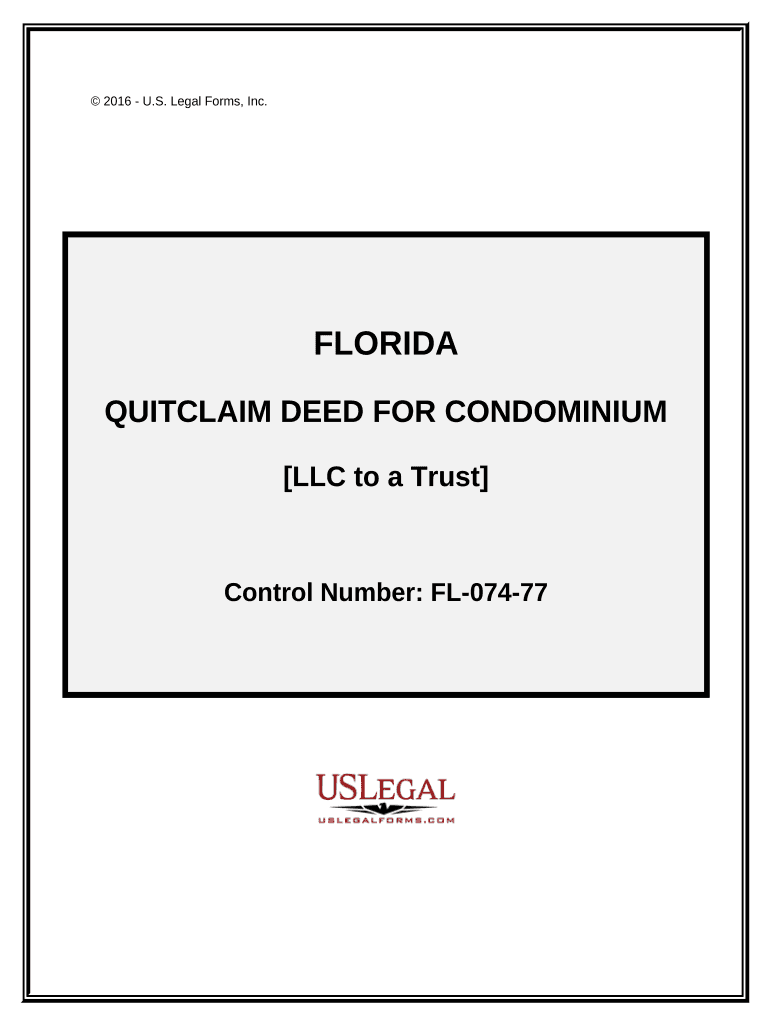
Florida Condominium Form


What is the Florida Condominium Form
The Florida Condominium Form is a legal document used in the state of Florida for the purchase, sale, or lease of condominium units. This form outlines the rights and responsibilities of both the buyer and seller, ensuring that all parties are aware of the regulations governing condominium ownership. It is essential for facilitating smooth transactions and protecting the interests of all involved parties.
How to use the Florida Condominium Form
Using the Florida Condominium Form involves several steps. First, ensure that you have the correct version of the form, which can be obtained from a reliable source. Next, fill out the form with accurate details regarding the property, including the legal description, purchase price, and any contingencies. Both parties must review the completed form to ensure all information is correct before signing. It is advisable to keep a copy for your records once the form is signed.
Steps to complete the Florida Condominium Form
Completing the Florida Condominium Form requires attention to detail. Follow these steps:
- Gather necessary information, such as property details and personal identification.
- Fill in the form accurately, ensuring that all sections are completed.
- Review the form for any errors or omissions.
- Have both parties sign the form, ensuring that signatures are dated.
- Make copies for all parties involved for their records.
Legal use of the Florida Condominium Form
The Florida Condominium Form is legally binding once it is completed and signed by the involved parties. To ensure its legal validity, the form must comply with Florida state laws regarding condominium transactions. This includes adherence to specific disclosure requirements and any applicable regulations set forth by the Florida Condominium Act. It is essential to consult with a legal professional if there are any uncertainties regarding the form's legal implications.
Key elements of the Florida Condominium Form
Several key elements are crucial to the Florida Condominium Form. These include:
- Property Description: A detailed legal description of the condominium unit.
- Purchase Price: The agreed-upon price for the transaction.
- Contingencies: Any conditions that must be met for the sale to proceed.
- Signatures: The signatures of both the buyer and seller, along with the date of signing.
State-specific rules for the Florida Condominium Form
Florida has specific rules governing the use of the Florida Condominium Form. These rules are designed to protect both buyers and sellers in condominium transactions. Key regulations include the requirement for sellers to provide a disclosure statement outlining the condominium's financial status and any pending litigation. Additionally, the form must comply with the Florida Condominium Act, which sets forth guidelines for the management and operation of condominium associations.
Quick guide on how to complete florida condominium form
Complete Florida Condominium Form effortlessly on any device
Managing documents online has gained popularity among businesses and individuals alike. It offers an ideal eco-friendly substitute for traditional printed and signed documents, as you can locate the right form and securely save it online. airSlate SignNow provides you with all the tools necessary to create, modify, and electronically sign your documents quickly and without delays. Handle Florida Condominium Form on any platform using the airSlate SignNow Android or iOS applications and enhance any document-based procedure today.
How to modify and electronically sign Florida Condominium Form with ease
- Find Florida Condominium Form and click on Get Form to begin.
- Utilize the tools we provide to complete your document.
- Emphasize pertinent sections of your documents or redact sensitive information with tools specifically designed by airSlate SignNow for that purpose.
- Create your eSignature using the Sign tool, which takes only seconds and carries the same legal authority as a conventional wet ink signature.
- Verify all details and click on the Done button to save your changes.
- Choose your preferred method for sharing your form, whether by email, SMS, invitation link, or download it to your computer.
Say goodbye to lost or misplaced documents, frustrating form searches, or mistakes that necessitate printing new document copies. airSlate SignNow meets your document management needs in just a few clicks from any device you choose. Modify and electronically sign Florida Condominium Form to ensure outstanding communication at every phase of your form preparation process with airSlate SignNow.
Create this form in 5 minutes or less
Create this form in 5 minutes!
People also ask
-
What is the Florida condominium form?
The Florida condominium form is a legal document used in the state of Florida for transactions involving condominiums. This form outlines the rights and responsibilities of the buyer and seller and is essential for ensuring compliance with Florida real estate laws.
-
How can airSlate SignNow help me with the Florida condominium form?
airSlate SignNow provides a streamlined platform for creating, signing, and storing the Florida condominium form electronically. With our easy-to-use interface, you can manage your real estate documents efficiently and ensure that all parties can eSign the forms securely from any location.
-
Is there a cost associated with using airSlate SignNow for the Florida condominium form?
Yes, while airSlate SignNow offers various pricing plans, many users find it to be a cost-effective solution for managing the Florida condominium form. Our pricing is designed to accommodate different needs, whether you're a solo agent or a large firm in Florida.
-
What features does airSlate SignNow offer for managing the Florida condominium form?
airSlate SignNow offers features such as customizable templates, automated workflows, and real-time tracking for the Florida condominium form. These tools simplify the process of managing your documents, ensuring you can easily send, sign, and store important paperwork.
-
Are there any integrations available for airSlate SignNow related to the Florida condominium form?
Absolutely! airSlate SignNow integrates with various platforms, allowing you to connect seamlessly with your existing tools while handling the Florida condominium form. This ensures a smooth workflow, whether you are using CRM systems or document storage solutions.
-
Can I access the Florida condominium form from my mobile device?
Yes, airSlate SignNow is mobile-friendly, allowing you to access and manage the Florida condominium form from your smartphone or tablet. This ensures that you can send and eSign documents on the go, making it convenient for busy real estate professionals.
-
What are the benefits of using airSlate SignNow for real estate transactions involving the Florida condominium form?
Using airSlate SignNow for the Florida condominium form enhances efficiency, reduces paperwork hassle, and ensures secure transactions. The platform simplifies collaboration between buyers, sellers, and agents, which can lead to quicker closings and improved customer satisfaction.
Get more for Florida Condominium Form
- Mdchbcal 3305 form
- Form 15g fillable form
- Food trial format
- Florida cg form
- Michael chitwood contribution data form
- Self certificated sick leave form st marys church charlton kings stmarysck org
- Fillable online azcc azcc articles of amendment form fax
- Pbis positive behavior interventions amp support from the school myers albany k12 ny form
Find out other Florida Condominium Form
- How To Integrate Sign in Banking
- How To Use Sign in Banking
- Help Me With Use Sign in Banking
- Can I Use Sign in Banking
- How Do I Install Sign in Banking
- How To Add Sign in Banking
- How Do I Add Sign in Banking
- How Can I Add Sign in Banking
- Can I Add Sign in Banking
- Help Me With Set Up Sign in Government
- How To Integrate eSign in Banking
- How To Use eSign in Banking
- How To Install eSign in Banking
- How To Add eSign in Banking
- How To Set Up eSign in Banking
- How To Save eSign in Banking
- How To Implement eSign in Banking
- How To Set Up eSign in Construction
- How To Integrate eSign in Doctors
- How To Use eSign in Doctors