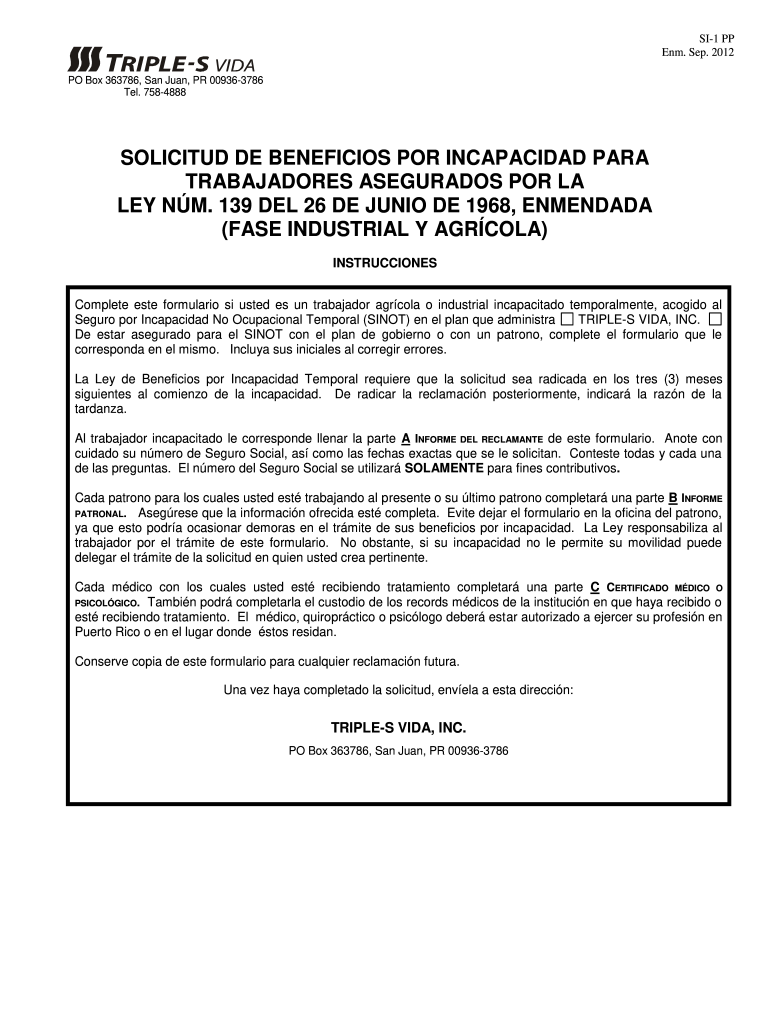
Sinot Triple S 2012-2026


What is the Sinot Triple S
The Sinot Triple S is a crucial form used in Puerto Rico for various administrative and legal purposes. It is primarily associated with health insurance claims and benefits, particularly under the Triple-S Salud insurance plan. This form facilitates the processing of claims for medical services, ensuring that beneficiaries receive the appropriate coverage and reimbursements. Understanding its purpose and structure is essential for anyone navigating the healthcare system in Puerto Rico.
How to use the Sinot Triple S
Using the Sinot Triple S form involves several key steps to ensure proper completion and submission. First, gather all necessary personal information, including your identification number and insurance details. Next, accurately fill out the required sections of the form, detailing the medical services received. It is important to double-check all entries for accuracy to prevent delays in processing. Finally, submit the completed form through the designated channels, whether online, by mail, or in person, depending on your preference and the requirements of the insurance provider.
Steps to complete the Sinot Triple S
Completing the Sinot Triple S requires careful attention to detail. Follow these steps for a successful submission:
- Gather necessary documents, including your insurance card and any relevant medical records.
- Fill out the personal information section, ensuring accuracy in your name, address, and contact details.
- Provide details about the medical services received, including dates, providers, and types of services.
- Review the form thoroughly to ensure all information is correct and complete.
- Submit the form via the preferred method, keeping a copy for your records.
Legal use of the Sinot Triple S
The Sinot Triple S form is legally binding when filled out correctly and submitted according to established guidelines. It is essential to comply with all legal requirements to ensure that claims are processed efficiently. The form must be signed by the claimant or authorized representative, affirming that the information provided is true and accurate. Failure to adhere to these legal stipulations may result in denied claims or potential legal repercussions.
Required Documents
When completing the Sinot Triple S, several documents are typically required to support your claim. These may include:
- A copy of your insurance card.
- Medical records or invoices from healthcare providers.
- Identification documents, such as a driver's license or social security card.
- Any additional forms or documentation specified by Triple-S Salud.
Form Submission Methods (Online / Mail / In-Person)
The Sinot Triple S can be submitted through various methods, depending on your convenience and the requirements set by Triple-S Salud. Options include:
- Online: Submit the form through the official Triple-S Salud website, where you can fill out and send the form electronically.
- Mail: Print the completed form and send it to the designated address provided by Triple-S Salud.
- In-Person: Deliver the form directly to a local Triple-S Salud office for immediate processing.
Quick guide on how to complete solicitud beneficios por incapacidad sinot triple s vida
Effortlessly Prepare Sinot Triple S on Any Device
Digital document management has gained traction among businesses and individuals. It serves as an excellent environmentally friendly alternative to traditional printed and signed documents, enabling you to obtain the correct format and securely archive it online. airSlate SignNow offers all the features necessary to swiftly create, modify, and electronically sign your documents without delays. Manage Sinot Triple S seamlessly on any device using the airSlate SignNow apps for Android or iOS and enhance your document-related processes today.
The easiest way to modify and eSign Sinot Triple S effortlessly
- Obtain Sinot Triple S and then click Get Form to begin.
- Utilize the tools we offer to complete your form.
- Emphasize important sections of the documents or obscure sensitive details with the tools provided by airSlate SignNow specifically for this purpose.
- Generate your signature using the Sign tool, which takes mere seconds and carries the same legal validity as a conventional ink signature.
- Review all the information and then click on the Done button to save your changes.
- Decide how you wish to share your form, via email, SMS, invitation link, or download it to your computer.
Say goodbye to lost or misplaced files, tedious document searches, or errors that necessitate printing new copies. airSlate SignNow meets your document management needs in just a few clicks from any device you prefer. Modify and eSign Sinot Triple S to ensure outstanding communication throughout the document preparation process with airSlate SignNow.
Create this form in 5 minutes or less
Create this form in 5 minutes!
How to create an eSignature for the solicitud beneficios por incapacidad sinot triple s vida
How to generate an eSignature for the Solicitud Beneficios Por Incapacidad Sinot Triple S Vida in the online mode
How to create an electronic signature for the Solicitud Beneficios Por Incapacidad Sinot Triple S Vida in Google Chrome
How to make an electronic signature for putting it on the Solicitud Beneficios Por Incapacidad Sinot Triple S Vida in Gmail
How to generate an electronic signature for the Solicitud Beneficios Por Incapacidad Sinot Triple S Vida right from your smart phone
How to make an electronic signature for the Solicitud Beneficios Por Incapacidad Sinot Triple S Vida on iOS
How to generate an eSignature for the Solicitud Beneficios Por Incapacidad Sinot Triple S Vida on Android devices
People also ask
-
What is a sinot formulario and how does it work?
A sinot formulario is a digital form that simplifies the process of capturing and signing documents electronically. Using airSlate SignNow, businesses can create, send, and manage sinot formularios with ease, ensuring that all document-related tasks are streamlined and efficient.
-
Is airSlate SignNow a cost-effective solution for creating sinot formularios?
Yes, airSlate SignNow offers a competitive pricing model that provides great value for businesses looking to use sinot formularios. The platform allows you to save on operational costs associated with traditional paper forms while enhancing your document workflow effortlessly.
-
What features does airSlate SignNow provide for sinot formularios?
airSlate SignNow offers various features to optimize sinot formularios, including customizable templates, automated workflows, and eSignature capabilities. These tools help businesses design forms that suit their specific needs and enhance the overall signing experience.
-
How can I integrate sinot formularios with my existing systems?
airSlate SignNow provides seamless integration options with numerous applications, allowing you to incorporate sinot formularios into your existing workflows. This means you can connect your favorite CRM, project management, or accounting tools for a more cohesive document management experience.
-
What are the security measures for sinot formularios in airSlate SignNow?
When using sinot formularios in airSlate SignNow, your documents are protected with advanced security measures including data encryption, two-factor authentication, and compliance with industry standards. This ensures that your sensitive information remains safe during the document signing process.
-
Can I track the status of my sinot formularios?
Absolutely, airSlate SignNow allows you to track the status of your sinot formularios in real-time. You can see when a document has been viewed, signed, or completed, providing you with valuable insights into your document workflow.
-
Are there mobile options available for accessing sinot formularios?
Yes, airSlate SignNow offers mobile applications, enabling you to access and manage your sinot formularios on the go. This feature allows you to send, sign, and track documents directly from your smartphone or tablet, enhancing flexibility for busy professionals.
Get more for Sinot Triple S
Find out other Sinot Triple S
- Sign South Dakota NDA Mobile
- Sign Connecticut Claim Free
- Sign Virginia Claim Myself
- Sign New York Permission Slip Free
- Sign Vermont Permission Slip Fast
- Sign Arizona Work Order Safe
- Sign Nebraska Work Order Now
- Sign Colorado Profit Sharing Agreement Template Secure
- Sign Connecticut Profit Sharing Agreement Template Computer
- How Can I Sign Maryland Profit Sharing Agreement Template
- How To Sign New York Profit Sharing Agreement Template
- Sign Pennsylvania Profit Sharing Agreement Template Simple
- Help Me With Sign Delaware Electrical Services Contract
- Sign Louisiana Electrical Services Contract Safe
- How Can I Sign Mississippi Electrical Services Contract
- Help Me With Sign West Virginia Electrical Services Contract
- Can I Sign Wyoming Electrical Services Contract
- Sign Ohio Non-Solicitation Agreement Now
- How Can I Sign Alaska Travel Agency Agreement
- How Can I Sign Missouri Travel Agency Agreement