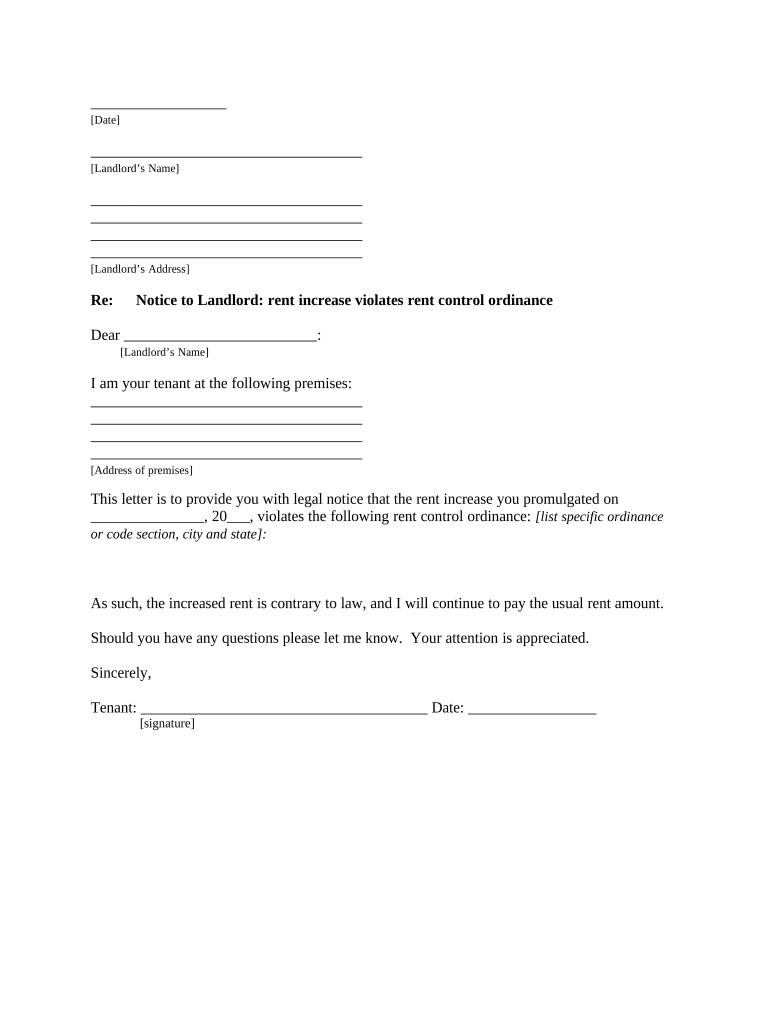
Florida Rent Increase Form


What is the Florida Rent Increase
The Florida rent increase refers to the legal process by which landlords can raise the rent on residential properties. In Florida, there are specific regulations that govern how much and how often rent can be increased. Typically, landlords must provide written notice to tenants regarding any proposed rent increase. The notice period may vary based on the rental agreement and local laws, but it is generally required to be at least thirty days prior to the increase taking effect. Understanding these regulations is crucial for both landlords and tenants to ensure compliance and avoid disputes.
How to use the Florida Rent Increase
Using the Florida rent increase involves following a structured approach to notify tenants of any changes in rent. Landlords should prepare a formal notice that includes the current rent amount, the new rent amount, and the effective date of the increase. It is important to ensure that the notice complies with state laws and the terms outlined in the lease agreement. Utilizing digital tools, such as eSignature platforms, can streamline this process, allowing for efficient document preparation and secure delivery.
Steps to complete the Florida Rent Increase
Completing the Florida rent increase process involves several key steps:
- Review the lease agreement to confirm the terms regarding rent increases.
- Determine the amount of the increase and the effective date.
- Draft a written notice that includes all necessary details.
- Deliver the notice to the tenant, ensuring it is done within the required timeframe.
- Keep a copy of the notice for your records, along with any correspondence related to the increase.
Legal use of the Florida Rent Increase
To legally implement a rent increase in Florida, landlords must adhere to state and local laws. This includes providing adequate notice and ensuring that the increase does not violate any terms of the lease agreement. Landlords should also be aware of any rent control laws that may apply in certain municipalities. Failure to comply with these regulations can lead to disputes and potential penalties.
Key elements of the Florida Rent Increase
Several key elements must be included in any notice of a rent increase in Florida:
- Current rent amount and new rent amount.
- The effective date of the increase.
- Contact information for the landlord or property manager.
- Any relevant lease terms that pertain to the increase.
State-specific rules for the Florida Rent Increase
Florida law provides specific guidelines regarding rent increases, including the requirement for written notice. The notice period is typically thirty days, but it may vary depending on the lease terms. Additionally, certain local jurisdictions may have their own regulations that impose stricter rules on rent increases. It is essential for landlords to familiarize themselves with both state and local laws to ensure compliance.
Quick guide on how to complete florida rent increase
Prepare Florida Rent Increase effortlessly on any device
Web-based document management has become increasingly popular among businesses and individuals. It offers an ideal environmentally-friendly substitute for conventional printed and signed documents, as you can easily locate the necessary form and securely store it online. airSlate SignNow equips you with all the tools required to design, alter, and electronically sign your documents swiftly without delays. Manage Florida Rent Increase on any device using airSlate SignNow apps for Android or iOS and streamline any document-related process today.
How to edit and eSign Florida Rent Increase with ease
- Locate Florida Rent Increase and then click Get Form to begin.
- Utilize the tools we provide to complete your form.
- Emphasize pertinent sections of your documents or conceal sensitive information with tools that airSlate SignNow offers specifically for that purpose.
- Create your signature using the Sign tool, which takes seconds and has the same legal validity as a conventional handwritten signature.
- Review the details and then click on the Done button to save your amendments.
- Choose how you wish to send your form, via email, SMS, invitation link, or download it to your computer.
Forget about lost or misplaced documents, tedious form searches, or mistakes that require reprinting new copies. airSlate SignNow meets all your document management needs in just a few clicks from any device of your choice. Edit and eSign Florida Rent Increase and ensure outstanding communication at any stage of the form preparation process with airSlate SignNow.
Create this form in 5 minutes or less
Create this form in 5 minutes!
People also ask
-
What factors can influence a florida rent increase?
A florida rent increase can be influenced by various factors, including the local housing market, inflation, demand for rental properties, and the specific terms of your lease agreement. Understanding these elements can help tenants anticipate potential rent changes. It's essential to discuss these factors with your landlord for transparency.
-
How much notice is required for a florida rent increase?
In Florida, landlords must provide written notice of a rent increase at least 30 days before the increase takes effect. This requirement allows tenants to prepare for the new rental rate. It's vital for both parties to adhere to this timeline to ensure a smooth transition.
-
What are my rights regarding a florida rent increase?
Tenants in Florida have rights concerning rent increases, primarily under the terms of their lease agreement. If increases exceed 10% within a 12-month period, landlords must provide proper notification. Familiarizing yourself with local laws can help you navigate any disputes regarding a florida rent increase.
-
How can I negotiate a florida rent increase with my landlord?
Negotiating a florida rent increase involves preparation and understanding of your lease and local market rates. Research comparable rental prices and present them to your landlord to justify your request. Clear communication and a respectful approach can lead to a satisfactory agreement.
-
Are there legal limits to a florida rent increase?
Florida law does not impose specific limits on rent increases, except for certain rent-controlled areas. However, landlords must still comply with notice requirements and cannot engage in retaliatory or discriminatory practices. It’s advisable to review local regulations to understand your specific situation.
-
What can I do if I disagree with a florida rent increase?
If you disagree with a florida rent increase, first review your lease terms and local laws. Engage in a conversation with your landlord to express your concerns. If a resolution cannot be signNowed, you may need to consider legal advice or alternative dispute resolution methods.
-
How can airSlate SignNow assist with lease agreements and rent increases?
airSlate SignNow offers a cost-effective solution for managing lease agreements, including those involving florida rent increases. With its easy-to-use eSigning feature, landlords and tenants can quickly execute lease modifications, ensuring all parties are informed and compliant. This streamlines the entire process and enhances document management.
Get more for Florida Rent Increase
- Hand activity level form
- Valence electrons practice worksheet pdf form
- Army affidavit pdf download form
- Prosper care whatsapp number form
- For court use onlyattorney or party without attorn form
- Pdf referral form valley children39s hospital
- Employee handbook 775411645 form
- Box 82970 phoenix az 85071 2970 form
Find out other Florida Rent Increase
- How Do I Sign Rhode Island Real Estate Form
- Can I Sign Vermont Real Estate Document
- How To Sign Wyoming Orthodontists Document
- Help Me With Sign Alabama Courts Form
- Help Me With Sign Virginia Police PPT
- How To Sign Colorado Courts Document
- Can I eSign Alabama Banking PPT
- How Can I eSign California Banking PDF
- How To eSign Hawaii Banking PDF
- How Can I eSign Hawaii Banking Document
- How Do I eSign Hawaii Banking Document
- How Do I eSign Hawaii Banking Document
- Help Me With eSign Hawaii Banking Document
- How To eSign Hawaii Banking Document
- Can I eSign Hawaii Banking Presentation
- Can I Sign Iowa Courts Form
- Help Me With eSign Montana Banking Form
- Can I Sign Kentucky Courts Document
- How To eSign New York Banking Word
- Can I eSign South Dakota Banking PPT