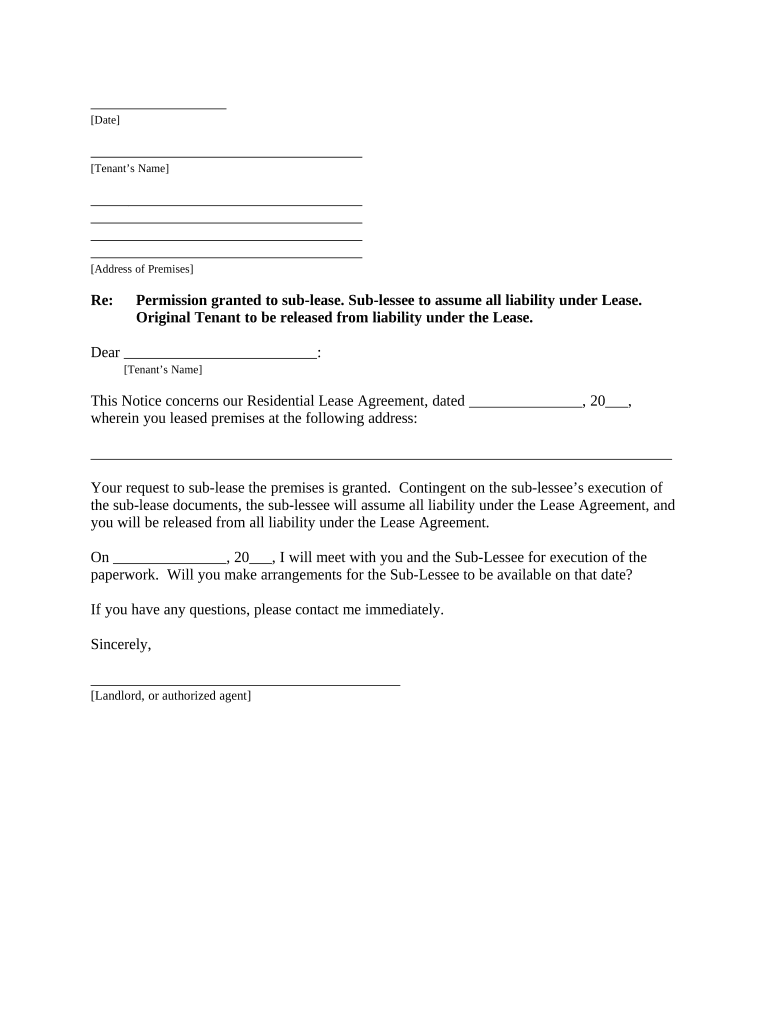
Fl Tenant Form


What is the Fl Tenant
The Fl Tenant form is a legal document used in the state of Florida to outline the terms and conditions of a rental agreement between a landlord and a tenant. This form is essential for establishing the rights and responsibilities of both parties involved in a rental arrangement. It typically includes details such as the rental amount, payment due dates, security deposits, and the duration of the lease. Understanding the Fl Tenant form is crucial for both landlords and tenants to ensure compliance with Florida rental laws.
How to use the Fl Tenant
Using the Fl Tenant form involves several straightforward steps. First, both parties should review the terms outlined in the document to ensure clarity and agreement. Next, the landlord and tenant should fill out the form with accurate information, including names, addresses, and specific rental terms. Once completed, both parties must sign the document to make it legally binding. Utilizing digital tools for this process can enhance efficiency and security, ensuring that the form is properly executed and stored.
Steps to complete the Fl Tenant
Completing the Fl Tenant form requires careful attention to detail. Here are the steps to follow:
- Review the rental terms and conditions.
- Fill in the personal details of both the landlord and tenant.
- Specify the rental amount and payment schedule.
- Include any additional clauses or agreements relevant to the lease.
- Both parties should sign and date the form to validate the agreement.
By following these steps, both landlords and tenants can ensure that their rental agreement is clear and legally enforceable.
Legal use of the Fl Tenant
The legal use of the Fl Tenant form is governed by Florida state laws. For the form to be considered valid, it must include all necessary elements such as the names of the parties, property address, rental terms, and signatures. Additionally, the form must comply with local regulations regarding tenant rights and landlord obligations. Understanding these legal requirements helps prevent disputes and ensures that both parties are protected under the law.
Key elements of the Fl Tenant
Several key elements are essential for the Fl Tenant form to be effective. These include:
- Names and contact information: Clearly list the landlord and tenant's names and addresses.
- Rental amount: Specify the monthly rent and any applicable fees.
- Lease term: Indicate the duration of the lease, whether it is month-to-month or for a fixed term.
- Security deposit: State the amount required for the security deposit and the conditions for its return.
- Signatures: Ensure both parties sign the document to validate the agreement.
Including these elements helps create a comprehensive and enforceable rental agreement.
State-specific rules for the Fl Tenant
Florida has specific rules and regulations that govern the use of the Fl Tenant form. These include requirements for security deposits, notice periods for lease termination, and tenant rights regarding repairs and maintenance. Familiarizing oneself with these state-specific rules is crucial for both landlords and tenants to avoid legal complications. Compliance with these regulations ensures that the rental agreement is not only valid but also fair and equitable for both parties.
Quick guide on how to complete fl tenant
Manage Fl Tenant effortlessly on any device
Digital document management has gained traction among businesses and individuals alike. It offers an excellent eco-friendly substitute for traditional printed and signed paperwork, as you can easily access the right form and securely store it online. airSlate SignNow provides all the resources you require to create, modify, and eSign your documents quickly without delays. Process Fl Tenant on any platform using the airSlate SignNow Android or iOS applications and enhance any document-oriented task today.
How to modify and eSign Fl Tenant without hassle
- Locate Fl Tenant and click Get Form to begin.
- Utilize the tools we offer to fill out your form.
- Emphasize pertinent sections of the documents or obscure sensitive details using tools that airSlate SignNow offers specifically for that purpose.
- Create your eSignature with the Sign feature, which takes mere seconds and has the same legal validity as a conventional handwritten signature.
- Review all the information and hit the Done button to save your changes.
- Choose how you wish to share your form, whether by email, text message (SMS), invite link, or download it to your computer.
Eliminate concerns about lost or mislaid files, laborious form searching, or errors that necessitate printing new document copies. airSlate SignNow meets your document management needs with just a few clicks from any device you choose. Modify and eSign Fl Tenant to ensure outstanding communication throughout your form preparation process with airSlate SignNow.
Create this form in 5 minutes or less
Create this form in 5 minutes!
People also ask
-
What is the primary benefit of using airSlate SignNow for FL tenants?
AirSlate SignNow offers FL tenants a streamlined way to manage rental agreements and other documents electronically. With its user-friendly interface, FL tenants can eSign and send documents quickly, reducing the time it takes to finalize agreements.
-
How does airSlate SignNow ensure the security of FL tenant documents?
AirSlate SignNow implements top-notch security measures, including encryption and secure cloud storage, to protect FL tenant documents. This ensures that sensitive information is kept safe from unauthorized access.
-
What are the pricing plans available for FL tenants on airSlate SignNow?
AirSlate SignNow offers flexible pricing plans suitable for FL tenants, ranging from basic to advanced features. Each plan is designed to accommodate different needs, allowing FL tenants to select the best option based on their usage.
-
Can FL tenants integrate airSlate SignNow with other applications?
Yes, airSlate SignNow allows FL tenants to integrate with various applications, including CRM systems and project management tools. This seamless integration helps FL tenants manage their documents more efficiently across different platforms.
-
What features does airSlate SignNow offer specifically for FL tenants?
AirSlate SignNow provides features tailored for FL tenants, such as customizable templates for lease agreements and an intuitive dashboard for tracking document status. These tools simplify document management for FL tenants, making the process hassle-free.
-
How quickly can FL tenants start using airSlate SignNow?
FL tenants can start using airSlate SignNow within minutes. After signing up, users can easily upload documents and begin eSigning right away, which accelerates the process of finalizing agreements.
-
Is there customer support available for FL tenants using airSlate SignNow?
Absolutely! AirSlate SignNow offers dedicated customer support for FL tenants. Whether you have questions about the platform or need assistance, the support team is available to help you navigate the service effectively.
Get more for Fl Tenant
Find out other Fl Tenant
- How Can I Electronic signature Delaware Banking PDF
- Can I Electronic signature Hawaii Banking Document
- Can I eSignature North Carolina Courts Presentation
- Can I eSignature Oklahoma Courts Word
- How To Electronic signature Alabama Business Operations Form
- Help Me With Electronic signature Alabama Car Dealer Presentation
- How Can I Electronic signature California Car Dealer PDF
- How Can I Electronic signature California Car Dealer Document
- How Can I Electronic signature Colorado Car Dealer Form
- How To Electronic signature Florida Car Dealer Word
- How Do I Electronic signature Florida Car Dealer Document
- Help Me With Electronic signature Florida Car Dealer Presentation
- Can I Electronic signature Georgia Car Dealer PDF
- How Do I Electronic signature Georgia Car Dealer Document
- Can I Electronic signature Georgia Car Dealer Form
- Can I Electronic signature Idaho Car Dealer Document
- How Can I Electronic signature Illinois Car Dealer Document
- How Can I Electronic signature North Carolina Banking PPT
- Can I Electronic signature Kentucky Car Dealer Document
- Can I Electronic signature Louisiana Car Dealer Form