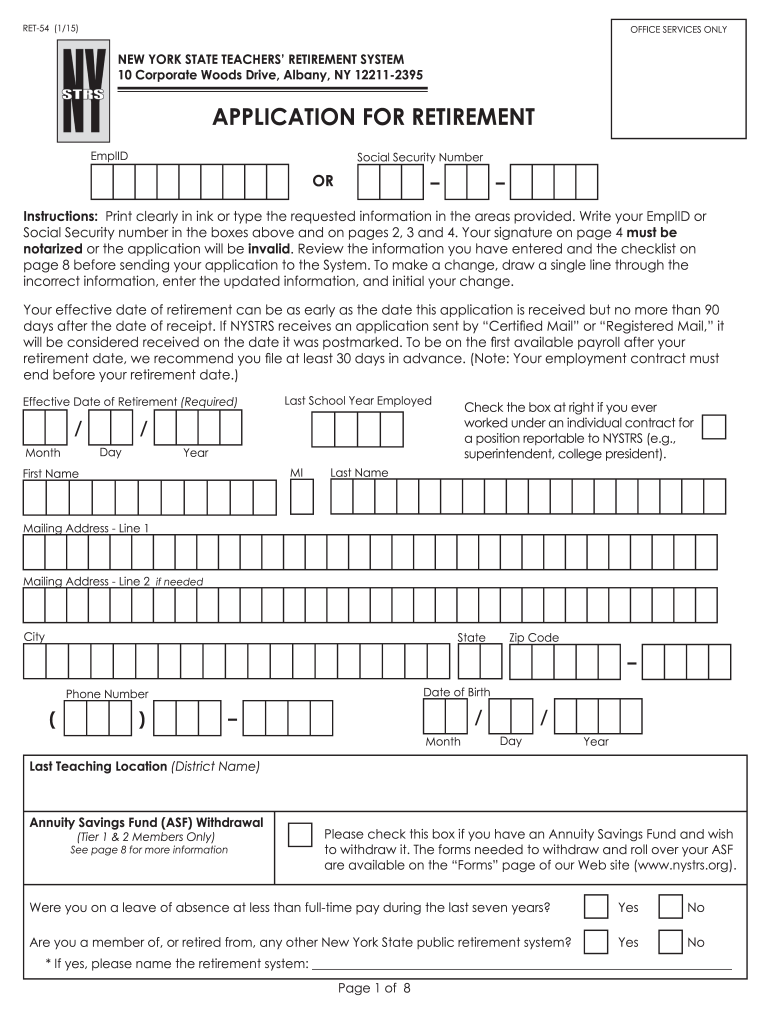
Application for Retirement RET 54 New York State Teachers Nystrs 2015-2026


Understanding the Application for Retirement RET 54 New York State Teachers NYSTRS
The Application for Retirement RET 54 is a crucial document for educators in New York State who are part of the New York State Teachers' Retirement System (NYSTRS). This form is designed for members who wish to retire and receive their pension benefits. It outlines the necessary steps and requirements for submitting a retirement application, ensuring that teachers can transition smoothly into retirement. Completing this form accurately is essential to avoid delays in receiving benefits.
Steps to Complete the Application for Retirement RET 54
Completing the RET 54 form involves several key steps to ensure accuracy and compliance with NYSTRS requirements. Begin by gathering all necessary personal information, including your NYSTRS member number, Social Security number, and employment history. Next, carefully fill out the form, ensuring that all sections are completed as required. It is advisable to review the form multiple times for any errors or omissions. Once completed, submit the form through the designated method, whether online or by mail, to ensure it is received by the NYSTRS office.
Required Documents for the Application for Retirement RET 54
When submitting the RET 54 form, certain documents must accompany your application to verify your identity and eligibility. These typically include proof of age, such as a birth certificate or passport, and any additional documentation that may support your retirement claim. Ensure that all documents are current and clearly legible. Failing to provide the required documentation can lead to processing delays, so it is essential to double-check your submission package before sending it.
Eligibility Criteria for the Application for Retirement RET 54
To qualify for retirement benefits through the RET 54 application, applicants must meet specific eligibility criteria set forth by NYSTRS. Generally, this includes having a minimum number of years of service in a qualifying position, reaching a certain age, and being in good standing with the retirement system. It is important to review these criteria carefully to ensure that you meet all necessary qualifications before submitting your application.
Form Submission Methods for the Application for Retirement RET 54
The RET 54 form can be submitted through various methods to accommodate different preferences. Members can choose to complete the application online via the NYSTRS website, which often allows for quicker processing times. Alternatively, the form can be printed and mailed to the NYSTRS office. In-person submissions may also be an option for those who prefer direct interaction. Each method has its own timeline for processing, so it is beneficial to consider which option best suits your needs.
Legal Use of the Application for Retirement RET 54
The RET 54 form is legally binding once it is submitted and accepted by NYSTRS. This means that the information provided must be accurate and truthful, as any discrepancies can lead to legal consequences or denial of benefits. Understanding the legal implications of this form is crucial for applicants, as it ensures that they are fully aware of their rights and responsibilities regarding their retirement benefits.
Quick guide on how to complete application for retirement ret 54 new york state teachers nystrs
Complete Application For Retirement RET 54 New York State Teachers Nystrs effortlessly on any platform
Digital document management has gained traction with businesses and individuals. It serves as an ideal eco-friendly alternative to conventional printed and signed paperwork, allowing you to locate the proper form and securely store it online. airSlate SignNow provides you with all the tools necessary to craft, adjust, and eSign your documents promptly without delays. Handle Application For Retirement RET 54 New York State Teachers Nystrs on any platform with airSlate SignNow Android or iOS applications and simplify any document-related task today.
How to modify and eSign Application For Retirement RET 54 New York State Teachers Nystrs effortlessly
- Locate Application For Retirement RET 54 New York State Teachers Nystrs and click on Get Form to begin.
- Utilize the tools we provide to complete your form.
- Emphasize important sections of the documents or obscure sensitive information with tools that airSlate SignNow provides specifically for that purpose.
- Create your eSignature using the Sign feature, which takes seconds and carries the same legal validity as a traditional wet ink signature.
- Review the details and click on the Done button to save your modifications.
- Choose your method of sending your form, whether by email, SMS, invite link, or download it to your computer.
Eliminate worries about lost or misplaced documents, tedious form searches, or errors that require printing new document copies. airSlate SignNow meets your document management needs in just a few clicks from any device you prefer. Alter and eSign Application For Retirement RET 54 New York State Teachers Nystrs and ensure excellent communication at every step of the form preparation process with airSlate SignNow.
Create this form in 5 minutes or less
Create this form in 5 minutes!
How to create an eSignature for the application for retirement ret 54 new york state teachers nystrs
How to generate an electronic signature for the Application For Retirement Ret 54 New York State Teachers Nystrs online
How to make an electronic signature for your Application For Retirement Ret 54 New York State Teachers Nystrs in Chrome
How to generate an eSignature for signing the Application For Retirement Ret 54 New York State Teachers Nystrs in Gmail
How to create an electronic signature for the Application For Retirement Ret 54 New York State Teachers Nystrs from your smart phone
How to create an eSignature for the Application For Retirement Ret 54 New York State Teachers Nystrs on iOS
How to create an eSignature for the Application For Retirement Ret 54 New York State Teachers Nystrs on Android devices
People also ask
-
What is the cost of using airSlate SignNow for ret york nystrs?
The pricing for airSlate SignNow is competitive and tailored to meet the needs of ret york nystrs users. We offer various plans that provide essential features at affordable rates, ensuring you receive excellent value without compromising on quality. You can choose a plan that best fits your organization's size and document management requirements.
-
What features does airSlate SignNow offer for ret york nystrs?
airSlate SignNow provides a range of robust features ideal for ret york nystrs, including electronic signatures, document templates, and workflow automation. These features simplify the signing process, enhance efficiency, and ensure secure transactions. With airSlate SignNow, handling documents has never been easier.
-
How does airSlate SignNow benefit businesses in ret york nystrs?
Using airSlate SignNow can signNowly streamline your document signing process, making it faster and more reliable for ret york nystrs. Businesses can improve compliance, reduce turnaround times, and enhance customer satisfaction. Investing in airSlate SignNow helps your organization move towards a digital-first approach.
-
Can airSlate SignNow integrate with other tools for ret york nystrs?
Yes, airSlate SignNow seamlessly integrates with a variety of platforms and applications useful for ret york nystrs. You can connect it with popular tools like Google Drive, Salesforce, and Microsoft Office. This integration capability enhances your overall workflow and boosts productivity.
-
Is airSlate SignNow user-friendly for ret york nystrs?
Absolutely! airSlate SignNow is designed to be user-friendly, making it accessible for all users in ret york nystrs. The intuitive interface allows anyone to create, send, and sign documents without requiring extensive technical know-how, facilitating smoother adoptions across your team.
-
What security measures does airSlate SignNow implement for ret york nystrs?
Security is a top priority at airSlate SignNow, especially for ret york nystrs users. Our platform employs industry-standard encryption methods and complies with strict regulatory frameworks to safeguard your sensitive information. You can trust that your documents are protected every step of the way.
-
How quickly can I get started with airSlate SignNow for ret york nystrs?
You can start using airSlate SignNow immediately after signing up, making it ideal for ret york nystrs. The onboarding process is quick and straightforward, allowing you to set up your account and begin sending documents for eSignature in minutes. Get ready to experience a faster, more efficient way to manage your documents.
Get more for Application For Retirement RET 54 New York State Teachers Nystrs
Find out other Application For Retirement RET 54 New York State Teachers Nystrs
- eSignature North Carolina Weekly Class Evaluation Now
- eSignature Colorado Medical Power of Attorney Template Fast
- Help Me With eSignature Florida Medical Power of Attorney Template
- eSignature Iowa Medical Power of Attorney Template Safe
- eSignature Nevada Medical Power of Attorney Template Secure
- eSignature Arkansas Nanny Contract Template Secure
- eSignature Wyoming New Patient Registration Mobile
- eSignature Hawaii Memorandum of Agreement Template Online
- eSignature Hawaii Memorandum of Agreement Template Mobile
- eSignature New Jersey Memorandum of Agreement Template Safe
- eSignature Georgia Shareholder Agreement Template Mobile
- Help Me With eSignature Arkansas Cooperative Agreement Template
- eSignature Maryland Cooperative Agreement Template Simple
- eSignature Massachusetts Redemption Agreement Simple
- eSignature North Carolina Redemption Agreement Mobile
- eSignature Utah Equipment Rental Agreement Template Now
- Help Me With eSignature Texas Construction Contract Template
- eSignature Illinois Architectural Proposal Template Simple
- Can I eSignature Indiana Home Improvement Contract
- How Do I eSignature Maryland Home Improvement Contract