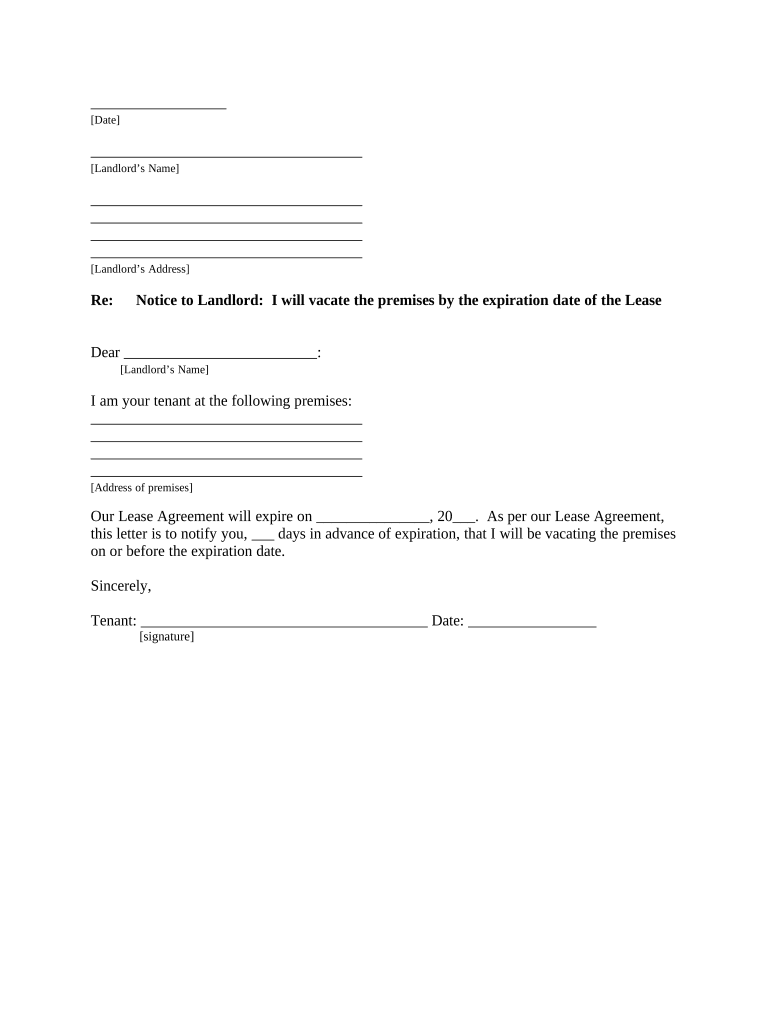
Tenant Vacating Premises Form


What is the Tenant Vacating Premises
The letter to vacate premises is a formal document used by tenants to notify their landlords of their intention to leave a rental property. This letter serves as an official record of the tenant's decision to end their lease agreement and is crucial for both parties to ensure a smooth transition. It typically includes essential details such as the tenant's name, the address of the rental property, the date of the notice, and the intended move-out date. This document is vital in maintaining clear communication and fulfilling legal obligations under the lease agreement.
Key Elements of the Tenant Vacating Premises
A well-structured letter to vacate premises should contain several key elements to ensure clarity and compliance with lease requirements. These elements include:
- Tenant Information: Full name and contact information of the tenant.
- Property Details: Address of the rental property being vacated.
- Notice Date: The date the letter is written.
- Move-Out Date: The specific date the tenant plans to vacate the premises.
- Reason for Leaving: While not always required, providing a reason can be helpful.
- Signature: The tenant's signature to validate the document.
Steps to Complete the Tenant Vacating Premises
Completing a letter to vacate premises involves several straightforward steps to ensure it meets legal standards and effectively communicates the tenant's intentions. The process includes:
- Gather necessary information, including lease details and personal contact information.
- Draft the letter, ensuring all key elements are included.
- Review the letter for accuracy and completeness.
- Sign the letter to authenticate it.
- Deliver the letter to the landlord, ensuring it is received before the notice period expires.
Legal Use of the Tenant Vacating Premises
The legal use of a letter to vacate premises is essential for both tenants and landlords. This document serves as a formal notice that complies with state and local laws regarding lease termination. In many jurisdictions, tenants are required to provide written notice within a specific timeframe, typically ranging from thirty to sixty days, depending on the lease terms. Failure to provide proper notice may result in penalties, such as forfeiting the security deposit or being held responsible for additional rent payments.
State-Specific Rules for the Tenant Vacating Premises
Each state in the U.S. has its own regulations regarding the notice period required for tenants to vacate premises. For instance, in Florida, tenants must provide a written notice of at least thirty days before the intended move-out date for month-to-month leases. Understanding these state-specific rules is crucial for tenants to avoid legal complications and ensure compliance with local housing laws. It is advisable for tenants to familiarize themselves with their state's regulations to ensure their letter is valid and effective.
Examples of Using the Tenant Vacating Premises
Providing examples of how to use a letter to vacate premises can be beneficial for tenants. For instance, a tenant may use this letter when they have accepted a new job in a different city, or when they need to relocate for personal reasons. Each example highlights the importance of timely communication with the landlord and adherence to the lease agreement. Sample letters can also guide tenants in structuring their own letters effectively, ensuring that all necessary information is included.
Quick guide on how to complete tenant vacating premises
Prepare Tenant Vacating Premises effortlessly on any device
Digital document management has become increasingly favored by businesses and individuals alike. It offers an ideal environmentally friendly substitute to conventional printed and signed paperwork, allowing you to obtain the necessary form and safely store it online. airSlate SignNow equips you with all the features needed to create, modify, and eSign your documents swiftly without delays. Manage Tenant Vacating Premises on any device using airSlate SignNow’s Android or iOS applications and enhance any document-related process today.
How to modify and eSign Tenant Vacating Premises with ease
- Locate Tenant Vacating Premises and then click Get Form to begin.
- Utilize the available tools to complete your document.
- Emphasize signNow sections of the documents or redact sensitive information with tools that airSlate SignNow provides specifically for that task.
- Generate your eSignature using the Sign tool, which takes just seconds and carries the same legal validity as a conventional wet ink signature.
- Verify the details and then press the Done button to save your changes.
- Choose your preferred method to send your form, through email, text message (SMS), or invite link, or download it to your computer.
Eliminate concerns about lost or misplaced documents, laborious form searching, or mistakes that require reprinting document copies. airSlate SignNow fulfills your document management requirements in just a few clicks from your chosen device. Modify and eSign Tenant Vacating Premises while ensuring clear communication at every stage of the form preparation process with airSlate SignNow.
Create this form in 5 minutes or less
Create this form in 5 minutes!
People also ask
-
What is a letter vacate premises?
A letter vacate premises is a formal document that notifies a landlord or property owner of a tenant's intention to leave the property. It outlines the tenant's departure date and may include additional terms as per the lease agreement. Using airSlate SignNow, you can easily create and eSign this letter, ensuring a smooth transition.
-
How can airSlate SignNow help me with my letter vacate premises?
airSlate SignNow provides a user-friendly platform to create, send, and eSign your letter vacate premises. With customizable templates, you can ensure your document meets all legal requirements and reflects your specific situation. This streamlines the process and saves time, allowing for a quick and efficient move.
-
Is there a cost associated with using airSlate SignNow for my letter vacate premises?
Yes, there is a subscription cost associated with airSlate SignNow, but it remains a cost-effective solution compared to traditional methods. Pricing is flexible based on your needs, and the platform provides signNow value by simplifying document management for your letter vacate premises and other important documents.
-
Can I integrate airSlate SignNow with other software I use?
Absolutely! airSlate SignNow seamlessly integrates with a variety of other applications and software. This capability ensures that you can manage your documents, including your letter vacate premises, alongside other business tools, streamlining your overall workflow.
-
What are the benefits of eSigning my letter vacate premises with airSlate SignNow?
eSigning your letter vacate premises with airSlate SignNow offers several benefits. It provides a secure way to sign documents electronically, ensures faster processing times, and helps you avoid delays that can occur with traditional paper signing. Plus, you can access your signed documents anytime, anywhere.
-
How does airSlate SignNow ensure the security of my letter vacate premises?
Security is a top priority at airSlate SignNow. All documents, including your letter vacate premises, are protected with advanced encryption methods. This guarantees that your sensitive information remains confidential and secure throughout the signing process.
-
Can I customize my letter vacate premises template in airSlate SignNow?
Yes, you can easily customize your letter vacate premises template in airSlate SignNow. The platform allows you to modify content, add your branding, and ensure that all necessary details are included. This flexibility ensures that your letter meets your specific needs and legal requirements.
Get more for Tenant Vacating Premises
Find out other Tenant Vacating Premises
- Can I Electronic signature Indiana Simple confidentiality agreement
- Can I eSignature Iowa Standstill Agreement
- How To Electronic signature Tennessee Standard residential lease agreement
- How To Electronic signature Alabama Tenant lease agreement
- Electronic signature Maine Contract for work Secure
- Electronic signature Utah Contract Myself
- How Can I Electronic signature Texas Electronic Contract
- How Do I Electronic signature Michigan General contract template
- Electronic signature Maine Email Contracts Later
- Electronic signature New Mexico General contract template Free
- Can I Electronic signature Rhode Island Email Contracts
- How Do I Electronic signature California Personal loan contract template
- Electronic signature Hawaii Personal loan contract template Free
- How To Electronic signature Hawaii Personal loan contract template
- Electronic signature New Hampshire Managed services contract template Computer
- Electronic signature Alabama Real estate sales contract template Easy
- Electronic signature Georgia Real estate purchase contract template Secure
- Electronic signature South Carolina Real estate sales contract template Mobile
- Can I Electronic signature Kentucky Residential lease contract
- Can I Electronic signature Nebraska Residential lease contract