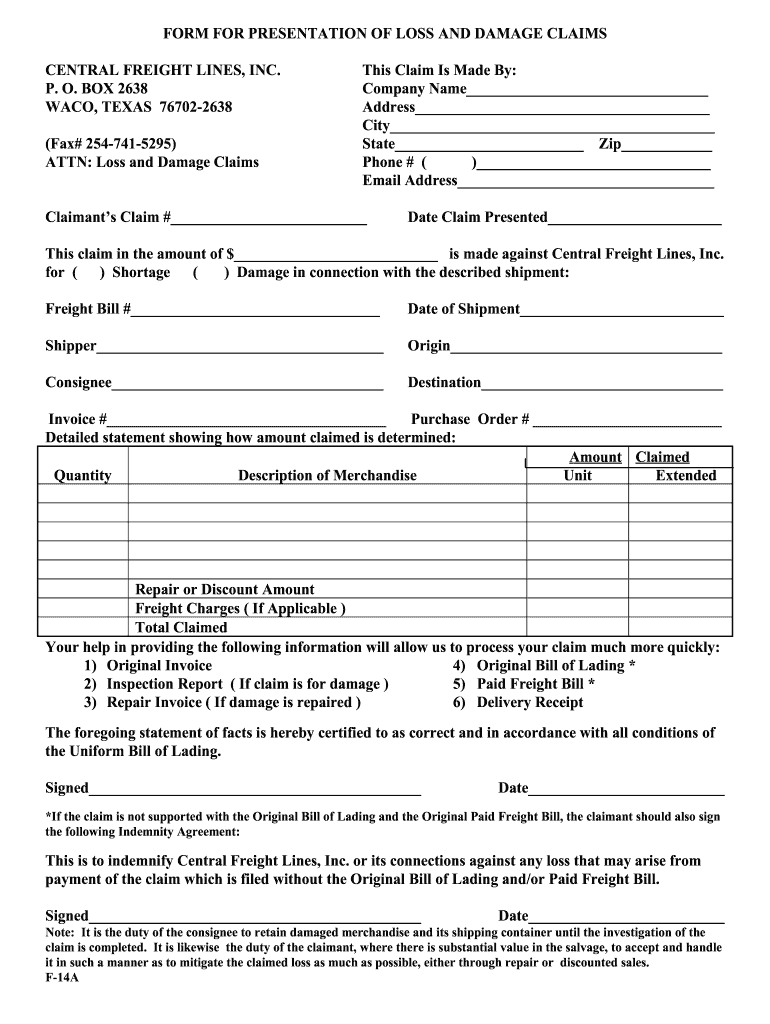
Central Freight Claim Form 2008


What is the transportation claim form?
The transportation claim form is a crucial document used to report and seek compensation for losses or damages incurred during the shipping or transportation of goods. This form serves as a formal request to the carrier, detailing the specifics of the claim, including the nature of the loss, the value of the goods, and any relevant shipping information. It is essential for businesses and individuals to accurately complete this form to ensure a smooth claims process.
How to use the transportation claim form
Using the transportation claim form involves several key steps to ensure that all necessary information is provided. First, gather all relevant documentation, such as the original shipping receipt, photographs of the damaged goods, and any correspondence with the carrier. Next, fill out the form with precise details about the shipment, including the date of shipment, description of the goods, and the nature of the claim. Once completed, submit the form according to the carrier's specified submission methods, which may include online submission, mail, or in-person delivery.
Steps to complete the transportation claim form
Completing the transportation claim form requires careful attention to detail. Here are the steps to follow:
- Gather necessary documents, including shipping receipts and evidence of damage.
- Provide detailed information about the shipment, including the shipment date, description of the items, and their value.
- Clearly state the nature of the claim, specifying whether it is for loss, damage, or delay.
- Include any supporting evidence, such as photographs or inspection reports, to strengthen your claim.
- Review the completed form for accuracy before submission.
- Submit the form through the carrier's designated method.
Key elements of the transportation claim form
Several key elements must be included in the transportation claim form to ensure it is valid and complete. These elements typically consist of:
- Claimant Information: Name, address, and contact information of the individual or business filing the claim.
- Shipping Details: Information about the shipment, including tracking numbers, shipping dates, and carrier information.
- Description of Goods: A detailed description of the items being claimed, including quantity and value.
- Nature of the Claim: A clear statement of whether the claim is for loss, damage, or delay.
- Supporting Documentation: Any evidence that supports the claim, such as photographs or receipts.
Legal use of the transportation claim form
The transportation claim form must be used in compliance with relevant legal standards to ensure its validity. This includes adhering to the terms and conditions set forth by the carrier, as well as any applicable federal or state regulations regarding transportation and shipping. It is essential to understand the legal framework surrounding transportation claims, as improper use of the form can result in denial of the claim or other legal repercussions.
Form submission methods
Submitting the transportation claim form can be done through various methods, depending on the carrier's policies. Common submission methods include:
- Online Submission: Many carriers offer an online portal where claims can be submitted electronically.
- Mail: Claims can often be sent via postal mail to the carrier's claims department.
- In-Person: Some carriers allow for claims to be submitted in person at designated locations.
Quick guide on how to complete central freight lines claim form
Complete Central Freight Claim Form effortlessly on any device
Digital document management has become increasingly popular among businesses and individuals. It offers an ideal eco-friendly alternative to conventional printed and signed papers, allowing you to locate the appropriate form and securely save it online. airSlate SignNow provides you with all the tools necessary to create, modify, and eSign your documents quickly without delays. Manage Central Freight Claim Form on any device using airSlate SignNow apps for Android or iOS, and enhance any document-centric procedure today.
The easiest method to modify and eSign Central Freight Claim Form with ease
- Locate Central Freight Claim Form and click Get Form to begin.
- Use the tools we provide to finish your document.
- Highlight important sections of your documents or black out sensitive information using tools specifically provided by airSlate SignNow for that purpose.
- Generate your eSignature with the Sign tool, which takes mere seconds and holds the same legal validity as a conventional wet ink signature.
- Review all the details and click the Done button to save your changes.
- Select your preferred delivery method for your form, whether by email, SMS, or invite link, or download it to your computer.
Say goodbye to lost or misplaced documents, tedious form hunting, or mistakes that require printing new copies. airSlate SignNow meets your document management needs in just a few clicks from your chosen device. Edit and eSign Central Freight Claim Form to ensure excellent communication at any stage of the form preparation process with airSlate SignNow.
Create this form in 5 minutes or less
Find and fill out the correct central freight lines claim form
FAQs
-
Do the HIPAA laws prohibit Health Insurance companies from allowing members to fill out and submit medical claim forms on line?
No, nothing in HIPAA precludes collecting the claim information online.However, the information needs to be protected at rest as well as in-flight. This is typically done by encrypting the connection (HTTPS) as well the storage media
-
How can I claim the VAT amount for items purchased in the UK? Do I need to fill out any online forms or formalities to claim?
Easy to follow instructions can be found here Tax on shopping and servicesThe process works like this.Get a VAT 407 form from the retailer - they might ask for proof that you’re eligible, for example your passport.Show the goods, the completed form and your receipts to customs at the point when you leave the EU (this might not be in the UK).Customs will approve your form if everything is in order. You then take the approved form to get paid.The best place to get the form is from a retailer on the airport when leaving.
-
In what cases do you have to fill out an insurance claim form?
Ah well let's see. An insurance claim form is used to make a claim against your insurance for financial, repair or replacement of something depending on your insurance. Not everything will qualify so you actually have to read the small print.
-
How do I fill out the disability forms so well that my claim is approved?
Contact Barbara Case, the founder of USA: Providing Free Advocacy & Support She's incredible!
-
Which ITR form should an NRI fill out for AY 2018–2019 to claim the TDS deducted by banks only?
ITR form required to be submitted depends upon nature of income. As a NRI shall generally have income from other sources like interest, rental income therefore s/he should file ITR 2.
Create this form in 5 minutes!
How to create an eSignature for the central freight lines claim form
How to generate an eSignature for the Central Freight Lines Claim Form in the online mode
How to make an electronic signature for the Central Freight Lines Claim Form in Chrome
How to make an eSignature for putting it on the Central Freight Lines Claim Form in Gmail
How to create an electronic signature for the Central Freight Lines Claim Form from your mobile device
How to make an electronic signature for the Central Freight Lines Claim Form on iOS
How to make an electronic signature for the Central Freight Lines Claim Form on Android
People also ask
-
What is a transportation claim form?
A transportation claim form is a document used to request reimbursement for expenses related to transportation. This form outlines the details of the incurred costs and is essential for ensuring a smooth reimbursement process. Using airSlate SignNow simplifies the submission and signing of transportation claim forms, making it easier for businesses to track and manage these claims.
-
How can airSlate SignNow help with completing a transportation claim form?
airSlate SignNow provides a user-friendly platform to create, send, and eSign transportation claim forms quickly. With its intuitive interface, users can easily fill out necessary details and get the necessary signatures in no time. This enhances efficiency and ensures that your claims are processed faster.
-
Is there a cost associated with using airSlate SignNow for transportation claim forms?
Yes, airSlate SignNow offers various pricing plans that fit different business needs. Each plan provides access to features like eSigning and document sharing, enabling you to efficiently manage your transportation claim forms. Explore our pricing page to find the best option for your budget.
-
What features does airSlate SignNow offer for transportation claim forms?
AirSlate SignNow includes powerful features like customizable templates, secure eSigning, and automatic reminders, designed to streamline your handling of transportation claim forms. Additionally, you can track the status of each claim in real-time, ensuring you stay informed throughout the process.
-
Can airSlate SignNow integrate with other software for managing transportation claim forms?
Absolutely! airSlate SignNow offers seamless integrations with a variety of third-party applications, enhancing your workflow for managing transportation claim forms. This connectivity allows you to automatically sync your documents and data, reducing manual entry and saving time.
-
How secure is airSlate SignNow when handling transportation claim forms?
Security is a top priority at airSlate SignNow. Our platform employs advanced encryption and security protocols to protect your transportation claim forms and sensitive information. You can confidently manage and sign documents, knowing that your data is secure.
-
What are the benefits of using airSlate SignNow for transportation claim forms?
Using airSlate SignNow for transportation claim forms streamlines the entire process, saving you time and reducing errors. The easy-to-use interface and efficient eSigning capabilities enhance collaboration and improve turnaround times for claims. Plus, our platform is cost-effective, making it accessible for businesses of all sizes.
Get more for Central Freight Claim Form
Find out other Central Freight Claim Form
- Can I Electronic signature Ohio Car Dealer PPT
- How Can I Electronic signature Texas Banking Form
- How Do I Electronic signature Pennsylvania Car Dealer Document
- How To Electronic signature South Carolina Car Dealer Document
- Can I Electronic signature South Carolina Car Dealer Document
- How Can I Electronic signature Texas Car Dealer Document
- How Do I Electronic signature West Virginia Banking Document
- How To Electronic signature Washington Car Dealer Document
- Can I Electronic signature West Virginia Car Dealer Document
- How Do I Electronic signature West Virginia Car Dealer Form
- How Can I Electronic signature Wisconsin Car Dealer PDF
- How Can I Electronic signature Wisconsin Car Dealer Form
- How Do I Electronic signature Montana Business Operations Presentation
- How To Electronic signature Alabama Charity Form
- How To Electronic signature Arkansas Construction Word
- How Do I Electronic signature Arkansas Construction Document
- Can I Electronic signature Delaware Construction PDF
- How Can I Electronic signature Ohio Business Operations Document
- How Do I Electronic signature Iowa Construction Document
- How Can I Electronic signature South Carolina Charity PDF