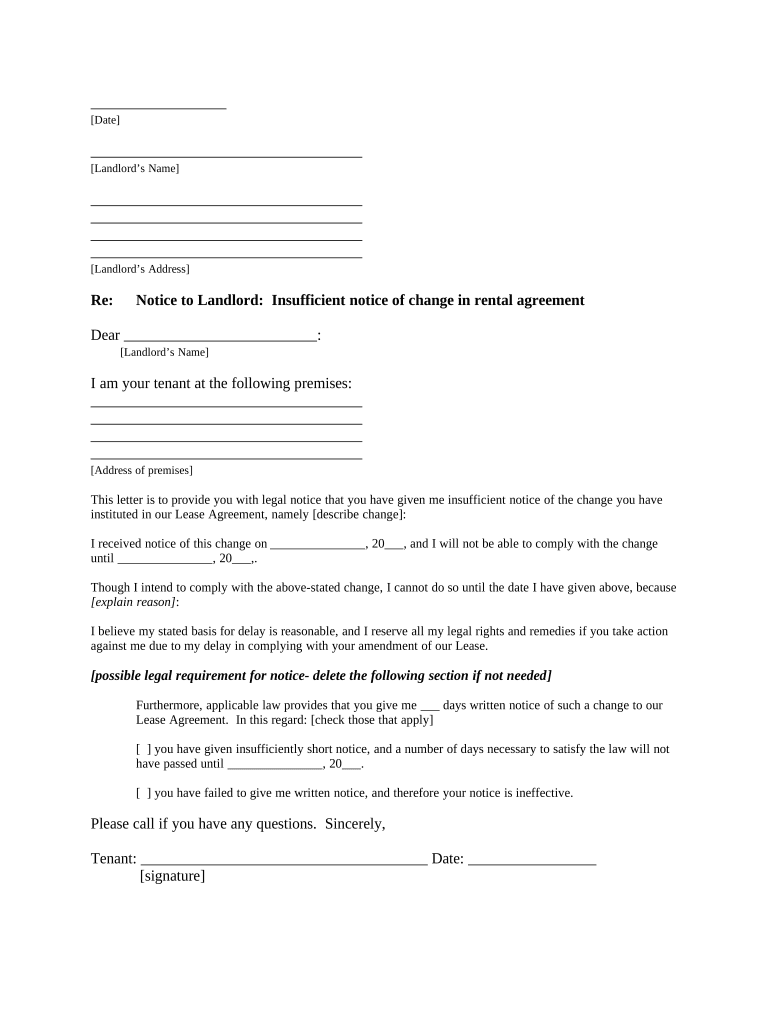
Tenant Landlord Rent Form


What is the Tenant Landlord Rent
The tenant landlord rent form is a crucial document that outlines the terms and conditions of the rental agreement between a landlord and a tenant. This form typically includes essential details such as the rental amount, payment due dates, and responsibilities of both parties. It serves as a legal contract that ensures both the landlord and tenant understand their rights and obligations regarding the rental property.
Key elements of the Tenant Landlord Rent
Understanding the key elements of the tenant landlord rent form is vital for both parties. The primary components usually include:
- Rental Amount: The agreed-upon monthly rent that the tenant must pay.
- Payment Schedule: Specific dates when rent is due and acceptable payment methods.
- Lease Duration: The length of time the rental agreement is valid, whether it is month-to-month or a fixed term.
- Security Deposit: Information regarding any deposit required and the conditions for its return.
- Maintenance Responsibilities: Clarification on who is responsible for repairs and maintenance of the property.
Steps to complete the Tenant Landlord Rent
Completing the tenant landlord rent form involves several straightforward steps:
- Gather Information: Collect all necessary details, including personal information and property specifics.
- Fill Out the Form: Accurately complete the form, ensuring all sections are filled in correctly.
- Review Terms: Both parties should review the terms to ensure mutual understanding and agreement.
- Sign the Document: Use a reliable electronic signature tool to sign the document, ensuring it is legally binding.
- Distribute Copies: Provide copies of the signed form to both the landlord and tenant for their records.
Legal use of the Tenant Landlord Rent
The tenant landlord rent form is legally binding when completed correctly and signed by both parties. In the United States, electronic signatures are recognized under the ESIGN Act and UETA, provided that certain conditions are met. This means that using a digital platform to sign and store the form can offer the same legal standing as traditional paper methods, as long as the eSignature complies with relevant laws.
How to use the Tenant Landlord Rent
Using the tenant landlord rent form effectively involves understanding its purpose and how to apply it in rental transactions. The form should be utilized at the beginning of a rental agreement to establish clear expectations. It can also be referenced throughout the lease period for any disputes or clarifications regarding rental terms. Having a well-documented agreement helps prevent misunderstandings and provides a legal framework for resolving issues that may arise.
State-specific rules for the Tenant Landlord Rent
Each state in the U.S. has its own regulations governing tenant landlord relationships, including rules about rental agreements. It is essential for both landlords and tenants to be aware of these state-specific rules, as they can affect various aspects of the rental process, such as notice periods for eviction, security deposit limits, and tenant rights. Consulting state housing authorities or legal resources can provide valuable insights into the specific requirements that apply to the tenant landlord rent form in a given state.
Quick guide on how to complete tenant landlord rent
Complete Tenant Landlord Rent seamlessly on any device
Digital document management has become favored among businesses and individuals. It offers an ideal environmentally friendly alternative to traditional printed and signed forms, as you can locate the necessary template and securely store it online. airSlate SignNow equips you with all the tools required to create, modify, and electronically sign your documents quickly and without hassle. Manage Tenant Landlord Rent on any platform using airSlate SignNow Android or iOS applications and streamline any document-related task today.
How to modify and electronically sign Tenant Landlord Rent effortlessly
- Locate Tenant Landlord Rent and click Get Form to begin.
- Utilize the tools we offer to fill out your form.
- Emphasize pertinent sections of your documents or redact sensitive information using tools specifically provided by airSlate SignNow for that purpose.
- Create your signature with the Sign feature, which takes seconds and holds the same legal validity as a conventional wet ink signature.
- Review all the details and click on the Done button to save your changes.
- Choose how you want to send your form, whether by email, SMS, or an invitation link, or download it to your computer.
Eliminate concerns about lost or misplaced documents, tedious form searching, or errors that necessitate printing new document copies. airSlate SignNow meets all your document management requirements in just a few clicks from any device you prefer. Modify and electronically sign Tenant Landlord Rent and ensure outstanding communication at every step of your form preparation with airSlate SignNow.
Create this form in 5 minutes or less
Create this form in 5 minutes!
People also ask
-
What is airSlate SignNow's role in tenant landlord rent agreements?
airSlate SignNow simplifies the process of creating and signing tenant landlord rent agreements electronically. You can quickly prepare, send, and manage your rental documents, making the leasing process efficient and legally binding. By using our eSigning solutions, both tenants and landlords can save time and reduce paperwork.
-
How does airSlate SignNow help with tenant landlord rent document organization?
With airSlate SignNow, you can organize all your tenant landlord rent documents in one secure location. Our dashboard allows you to easily track document status, manage signed agreements, and retrieve important information at any time. This centralized approach ensures you never lose essential rental documentation.
-
What are the pricing options for airSlate SignNow for tenant landlord rent needs?
airSlate SignNow offers flexible pricing plans tailored for various user needs, starting from basic features to advanced integrations. Businesses dealing with tenant landlord rent agreements can choose a plan that suits their volume and feature requirements. Investing in our solution helps reduce time and costs in the rental documentation process.
-
Are there any specific features that address tenant landlord rent scenarios?
Yes, airSlate SignNow includes features like template creation for tenant landlord rent agreements, automatic reminders for upcoming renewals, and customizable signing workflows. These tools are designed to streamline the rental process, ensuring that both landlords and tenants have a smooth experience. Our solutions enhance compliance and save valuable time.
-
Can airSlate SignNow integrate with other software for managing tenant landlord rent?
Absolutely! airSlate SignNow seamlessly integrates with various property management software, accounting tools, and CRMs. This integration capability allows landlords and property managers to synchronize their tenant landlord rent processes with other business operations, signNowly improving efficiency and workflow management.
-
Is airSlate SignNow legally compliant for tenant landlord rent agreements?
Yes, all electronic signatures provided by airSlate SignNow are legally compliant and recognized under the ESIGN Act and UETA. This ensures that your tenant landlord rent agreements hold up in court and meet all necessary legal requirements. Our platform prioritizes security and compliance to give users peace of mind.
-
How does airSlate SignNow enhance communication between landlords and tenants regarding rent?
airSlate SignNow facilitates clear communication between landlords and tenants by providing a platform for sharing and signing documents in real time. With notifications and updates, both parties can stay informed about the status of their tenant landlord rent agreements. This enhances accountability and fosters trust in the rental relationship.
Get more for Tenant Landlord Rent
Find out other Tenant Landlord Rent
- Electronic signature Michigan Email Cover Letter Template Free
- Electronic signature Delaware Termination Letter Template Now
- How Can I Electronic signature Washington Employee Performance Review Template
- Electronic signature Florida Independent Contractor Agreement Template Now
- Electronic signature Michigan Independent Contractor Agreement Template Now
- Electronic signature Oregon Independent Contractor Agreement Template Computer
- Electronic signature Texas Independent Contractor Agreement Template Later
- Electronic signature Florida Employee Referral Form Secure
- How To Electronic signature Florida CV Form Template
- Electronic signature Mississippi CV Form Template Easy
- Electronic signature Ohio CV Form Template Safe
- Electronic signature Nevada Employee Reference Request Mobile
- How To Electronic signature Washington Employee Reference Request
- Electronic signature New York Working Time Control Form Easy
- How To Electronic signature Kansas Software Development Proposal Template
- Electronic signature Utah Mobile App Design Proposal Template Fast
- Electronic signature Nevada Software Development Agreement Template Free
- Electronic signature New York Operating Agreement Safe
- How To eSignature Indiana Reseller Agreement
- Electronic signature Delaware Joint Venture Agreement Template Free