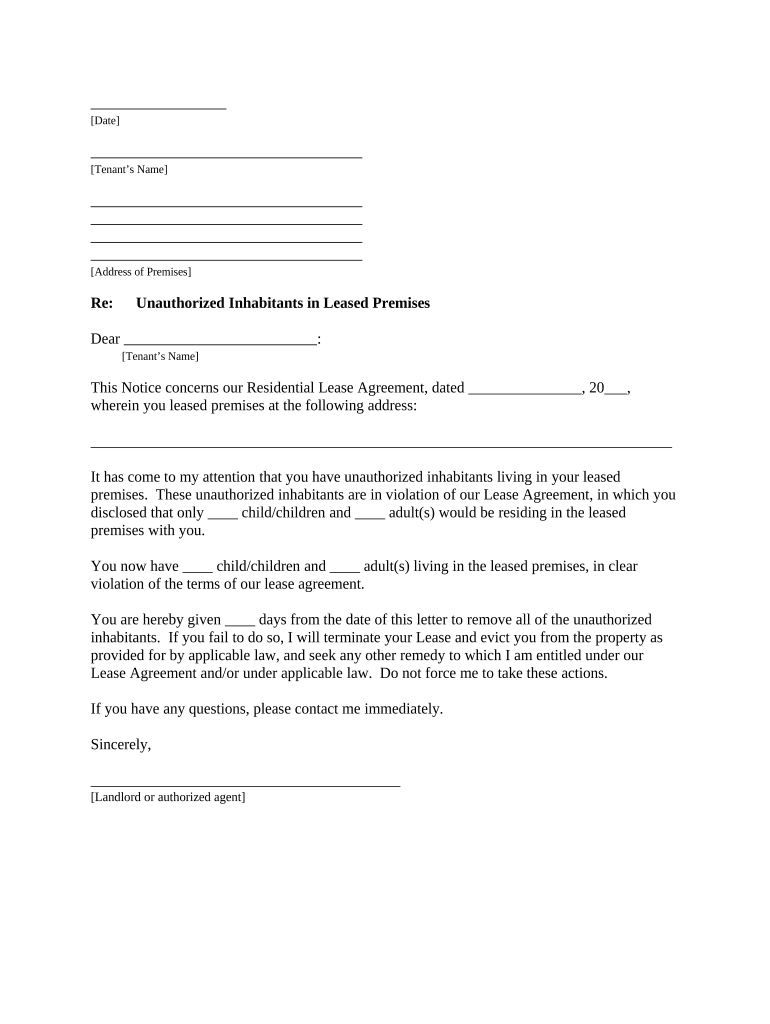
Letter Tenant Unauthorized Form


What is the letter tenant unauthorized?
The letter tenant unauthorized is a formal document used by landlords to address situations where a tenant is occupying a rental property without proper authorization. This can occur when a tenant subleases their unit without the landlord's consent or when someone moves in without being listed on the lease. The letter serves as a notification to the unauthorized tenant, outlining the need for compliance with the rental agreement and the potential consequences of failing to vacate the premises.
How to use the letter tenant unauthorized
To effectively use the letter tenant unauthorized, landlords should ensure that the document is clear and concise. It should specify the reasons for the letter, including the violation of the lease agreement. Landlords can deliver the letter in person, via certified mail, or through electronic means, ensuring that there is a record of delivery. It is essential to keep a copy of the letter for future reference, especially if legal action becomes necessary.
Steps to complete the letter tenant unauthorized
Completing the letter tenant unauthorized involves several key steps:
- Identify the tenant and the property address.
- Clearly state the reason for the letter, including details about the unauthorized occupancy.
- Outline any actions the tenant must take, such as vacating the property by a specific date.
- Include a statement regarding potential legal actions if the tenant fails to comply.
- Sign and date the letter, and keep a copy for your records.
Legal use of the letter tenant unauthorized
The legal use of the letter tenant unauthorized is crucial for landlords. It serves as an official record of communication regarding the unauthorized tenant's status. To ensure its legality, landlords should comply with state laws governing tenant rights and eviction processes. This includes providing adequate notice periods and adhering to any local regulations concerning eviction procedures.
Key elements of the letter tenant unauthorized
When drafting the letter tenant unauthorized, several key elements should be included to ensure clarity and effectiveness:
- The date of the letter.
- The landlord's name and contact information.
- The tenant's name and the property address.
- A clear statement of the unauthorized occupancy issue.
- Specific instructions for the tenant, including deadlines for compliance.
- Consequences of non-compliance, including potential eviction.
Examples of using the letter tenant unauthorized
Examples of situations where a letter tenant unauthorized may be used include:
- A tenant subletting their apartment without permission from the landlord.
- A friend or family member moving into a rental unit without being added to the lease.
- Instances where a tenant has exceeded the number of allowed occupants as per the lease agreement.
Quick guide on how to complete letter tenant unauthorized 497302996
Easily prepare Letter Tenant Unauthorized on any device
Managing documents online has gained popularity among businesses and individuals alike. It offers an ideal eco-friendly substitute for conventional printed and signed paperwork, allowing you to locate the necessary form and securely save it online. airSlate SignNow equips you with all the tools required to create, modify, and eSign your documents swiftly and efficiently. Manage Letter Tenant Unauthorized on any device using the airSlate SignNow apps for Android or iOS, and simplify your document-related tasks today.
The easiest way to alter and eSign Letter Tenant Unauthorized effortlessly
- Locate Letter Tenant Unauthorized and click Get Form to begin.
- Utilize the tools at your disposal to complete your document.
- Emphasize essential sections of your documents or obscure sensitive information using tools that airSlate SignNow specifically provides for that purpose.
- Create your signature with the Sign tool, which takes only moments and holds the same legal validity as a conventional wet ink signature.
- Review all the details and click on the Done button to save your changes.
- Select how you wish to send your form, whether by email, SMS, invitation link, or download it to your computer.
Eliminate concerns about lost or misplaced documents, tedious form navigation, or mistakes that necessitate printing new copies. airSlate SignNow meets all your document management requirements in just a few clicks from any device you prefer. Modify and eSign Letter Tenant Unauthorized to ensure effective communication throughout your form preparation process with airSlate SignNow.
Create this form in 5 minutes or less
Create this form in 5 minutes!
People also ask
-
What is a letter tenant unauthorized?
A letter tenant unauthorized is a formal document used to notify a tenant that their occupancy may not be in accordance with the lease agreement. It serves to clarify the situation legally and provide a basis for further action if necessary. Utilizing airSlate SignNow makes sending such documents quick and efficient.
-
How can airSlate SignNow help with managing letters tenant unauthorized?
Using airSlate SignNow, you can easily create, send, and eSign letters tenant unauthorized without the hassle of printing and mailing. This streamlines the process of notifying tenants and ensures a legal record of communication. Plus, the platform’s secure electronic signatures provide an additional layer of validation.
-
What are the pricing options for airSlate SignNow?
airSlate SignNow offers various pricing plans to accommodate different business needs, including options for individuals, small teams, and large enterprises. Each plan provides access to features tailored for document management, including templates for letters tenant unauthorized. You can choose a plan that best fits your budget and requirements.
-
Can I integrate airSlate SignNow with other software tools?
Yes, airSlate SignNow integrates seamlessly with numerous software tools, including CRM systems and project management applications. This functionality allows you to effortlessly send and manage letters tenant unauthorized alongside your other workflows. Enhanced integrations can improve your operational efficiency signNowly.
-
What features does airSlate SignNow offer for document management?
airSlate SignNow includes features such as customizable document templates, eSigning, automated workflows, and secure storage. These capabilities make it ideal for managing letters tenant unauthorized, ensuring every communication is clear, professional, and legally binding. The user-friendly interface enhances the overall experience.
-
Is airSlate SignNow compliant with legal standards?
Absolutely! airSlate SignNow complies with eSignature laws, including ESIGN and UETA, ensuring that documents like letters tenant unauthorized are legally binding. This compliance assures users that their electronic signatures are secure and valid, protecting both creator and recipient in the event of disputes.
-
What are the benefits of using airSlate SignNow for real estate management?
Using airSlate SignNow for real estate management streamlines processes such as sending letters tenant unauthorized, managing lease agreements, and obtaining signatures efficiently. This not only saves time but also reduces administrative burdens. As a cost-effective solution, it enhances productivity while ensuring compliance with legal requirements.
Get more for Letter Tenant Unauthorized
Find out other Letter Tenant Unauthorized
- Help Me With eSignature Iowa Life Sciences Presentation
- How Can I eSignature Michigan Life Sciences Word
- Can I eSignature New Jersey Life Sciences Presentation
- How Can I eSignature Louisiana Non-Profit PDF
- Can I eSignature Alaska Orthodontists PDF
- How Do I eSignature New York Non-Profit Form
- How To eSignature Iowa Orthodontists Presentation
- Can I eSignature South Dakota Lawers Document
- Can I eSignature Oklahoma Orthodontists Document
- Can I eSignature Oklahoma Orthodontists Word
- How Can I eSignature Wisconsin Orthodontists Word
- How Do I eSignature Arizona Real Estate PDF
- How To eSignature Arkansas Real Estate Document
- How Do I eSignature Oregon Plumbing PPT
- How Do I eSignature Connecticut Real Estate Presentation
- Can I eSignature Arizona Sports PPT
- How Can I eSignature Wisconsin Plumbing Document
- Can I eSignature Massachusetts Real Estate PDF
- How Can I eSignature New Jersey Police Document
- How Can I eSignature New Jersey Real Estate Word