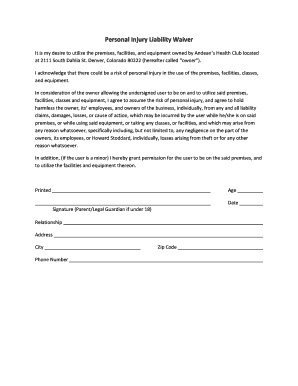
Injury Waiver Form


What is the injury waiver form
The injury waiver form is a legal document that protects organizations from liability in case of accidents or injuries that occur during activities or events. By signing this form, participants acknowledge the risks involved and agree not to hold the organization responsible for any injuries sustained. This form is commonly used in various settings, including sports, recreational activities, and events where physical participation is required. Understanding the purpose of the injury waiver form is crucial for both organizations and participants to ensure clarity and legal protection.
How to use the injury waiver form
Using the injury waiver form involves several key steps to ensure its effectiveness. First, organizations must clearly outline the risks associated with the activity or event. Participants should be provided with the form before engaging in the activity, allowing them ample time to read and understand the terms. Once the participant agrees to the terms, they must sign the form, either digitally or in print, to indicate their acceptance. It is essential to retain a copy of the signed form for organizational records, as it serves as proof of the participant's acknowledgment of the risks involved.
Steps to complete the injury waiver form
Completing the injury waiver form involves a straightforward process. Here are the steps to follow:
- Read the form carefully to understand the terms and conditions.
- Fill in personal information, such as name, address, and contact details.
- Review the risks associated with the activity or event.
- Sign and date the form to indicate acceptance of the terms.
- Submit the completed form to the organization, ensuring that a copy is retained for personal records.
Key elements of the injury waiver form
The injury waiver form contains several key elements that contribute to its legal validity. These include:
- Identification of the parties: Clearly stating the names of the organization and the participant.
- Description of the activity: Providing details about the specific activity or event.
- Assumption of risk: A clause where the participant acknowledges understanding the risks involved.
- Release of liability: A statement that releases the organization from legal responsibility for injuries.
- Signature and date: The participant's signature and the date of signing, confirming acceptance of the terms.
Legal use of the injury waiver form
The legal use of the injury waiver form is governed by specific regulations that vary by state. For the form to be enforceable, it must be clear, concise, and not misleading. Courts generally uphold waivers that are well-drafted and provide adequate notice of the risks involved. It is important for organizations to ensure that the form complies with local laws and regulations to enhance its enforceability. Consulting with legal professionals can help organizations tailor the form to meet legal standards.
Digital vs. paper version
Both digital and paper versions of the injury waiver form serve the same purpose, but they offer different advantages. Digital forms can be completed and signed online, providing convenience and efficiency. They often come with features like automatic storage, easy access, and enhanced security measures. In contrast, paper forms may be preferred in situations where technology is not readily available. Regardless of the format, it is essential to ensure that the form is completed correctly and retained for record-keeping.
Quick guide on how to complete injury waiver form
Complete Injury Waiver Form effortlessly on any device
Digital document management has gained popularity among businesses and individuals. It offers an excellent eco-friendly substitute for traditional printed and signed documents, allowing you to find the appropriate form and securely store it online. airSlate SignNow provides you with all the tools necessary to create, modify, and electronically sign your documents swiftly without delays. Manage Injury Waiver Form on any device using the airSlate SignNow Android or iOS applications and simplify any document-related process today.
How to modify and electronically sign Injury Waiver Form with ease
- Obtain Injury Waiver Form and then click Get Form to begin.
- Utilize the tools we offer to complete your document.
- Highlight relevant sections of the documents or redact sensitive information with tools that airSlate SignNow provides specifically for that purpose.
- Create your electronic signature with the Sign tool, which takes just seconds and carries the same legal significance as a traditional ink signature.
- Review all the details and then click on the Done button to save your modifications.
- Select how you wish to share your form, whether by email, SMS, invitation link, or download it to your computer.
Say goodbye to lost or misplaced files, tiresome form searches, or errors that require reprinting new document copies. airSlate SignNow addresses all your document management needs in just a few clicks from a device of your choice. Alter and electronically sign Injury Waiver Form to ensure outstanding communication at any stage of your form preparation process with airSlate SignNow.
Create this form in 5 minutes or less
Create this form in 5 minutes!
How to create an eSignature for the injury waiver form
How to create an electronic signature for a PDF online
How to create an electronic signature for a PDF in Google Chrome
How to create an e-signature for signing PDFs in Gmail
How to create an e-signature right from your smartphone
How to create an e-signature for a PDF on iOS
How to create an e-signature for a PDF on Android
People also ask
-
What is an injury waiver?
An injury waiver is a legal document that releases a party from liability for any injuries that may occur during an activity. By using airSlate SignNow, you can easily create and manage injury waivers to ensure proper documentation and protection for your business.
-
How can I create an injury waiver using airSlate SignNow?
Creating an injury waiver with airSlate SignNow is simple. You can choose from customizable templates or design your own document, then add the necessary fields for signatures and dates. This ensures that your injury waiver is both efficient and legally binding.
-
What are the benefits of using airSlate SignNow for injury waivers?
Using airSlate SignNow for your injury waivers offers numerous benefits, including the ability to eSign documents quickly and securely. Additionally, the platform provides tracking and storage features, ensuring you have easy access to all signed waivers whenever needed.
-
Is there a mobile app for signing injury waivers?
Yes, airSlate SignNow has a mobile app that allows users to sign injury waivers on the go, making it incredibly convenient for both businesses and clients. This mobile functionality ensures that your injury waivers can be signed anytime, anywhere.
-
How does airSlate SignNow ensure the security of my injury waivers?
airSlate SignNow prioritizes the security of your documents by employing advanced encryption and authentication methods. This protects your injury waivers and corresponding data from unauthorized access, ensuring peace of mind for both you and your clients.
-
Can I integrate airSlate SignNow with other software for managing injury waivers?
Absolutely! airSlate SignNow offers a range of integrations with popular business tools that help streamline the process of managing injury waivers. Whether you're using CRM systems or other document management software, you can easily connect and automate workflows.
-
What pricing plans are available for airSlate SignNow concerning injury waivers?
airSlate SignNow offers various pricing plans to accommodate different business needs for managing injury waivers. You can choose a plan based on features required, such as the number of users, document storage, and advanced functionalities, ensuring you get the best value.
Get more for Injury Waiver Form
- Application of mathematical model to experimental chemotherapy aac asm form
- Protection against malignant conversion of chemically induced cancerres aacrjournals form
- Base unpaired regions in supercoiled replicative form dna of jbc
- From saccharomyces cerevisiae genesdev cshlp form
- In vitro polyoma dna synthesis studies on an early jvi asm form
- Ow money contract template form
- Overview contract template form
- Owe money contract template form
Find out other Injury Waiver Form
- eSign Tennessee Education Warranty Deed Online
- eSign Tennessee Education Warranty Deed Now
- eSign Texas Education LLC Operating Agreement Fast
- eSign Utah Education Warranty Deed Online
- eSign Utah Education Warranty Deed Later
- eSign West Virginia Construction Lease Agreement Online
- How To eSign West Virginia Construction Job Offer
- eSign West Virginia Construction Letter Of Intent Online
- eSign West Virginia Construction Arbitration Agreement Myself
- eSign West Virginia Education Resignation Letter Secure
- eSign Education PDF Wyoming Mobile
- Can I eSign Nebraska Finance & Tax Accounting Business Plan Template
- eSign Nebraska Finance & Tax Accounting Business Letter Template Online
- eSign Nevada Finance & Tax Accounting Resignation Letter Simple
- eSign Arkansas Government Affidavit Of Heirship Easy
- eSign California Government LLC Operating Agreement Computer
- eSign Oklahoma Finance & Tax Accounting Executive Summary Template Computer
- eSign Tennessee Finance & Tax Accounting Cease And Desist Letter Myself
- eSign Finance & Tax Accounting Form Texas Now
- eSign Vermont Finance & Tax Accounting Emergency Contact Form Simple