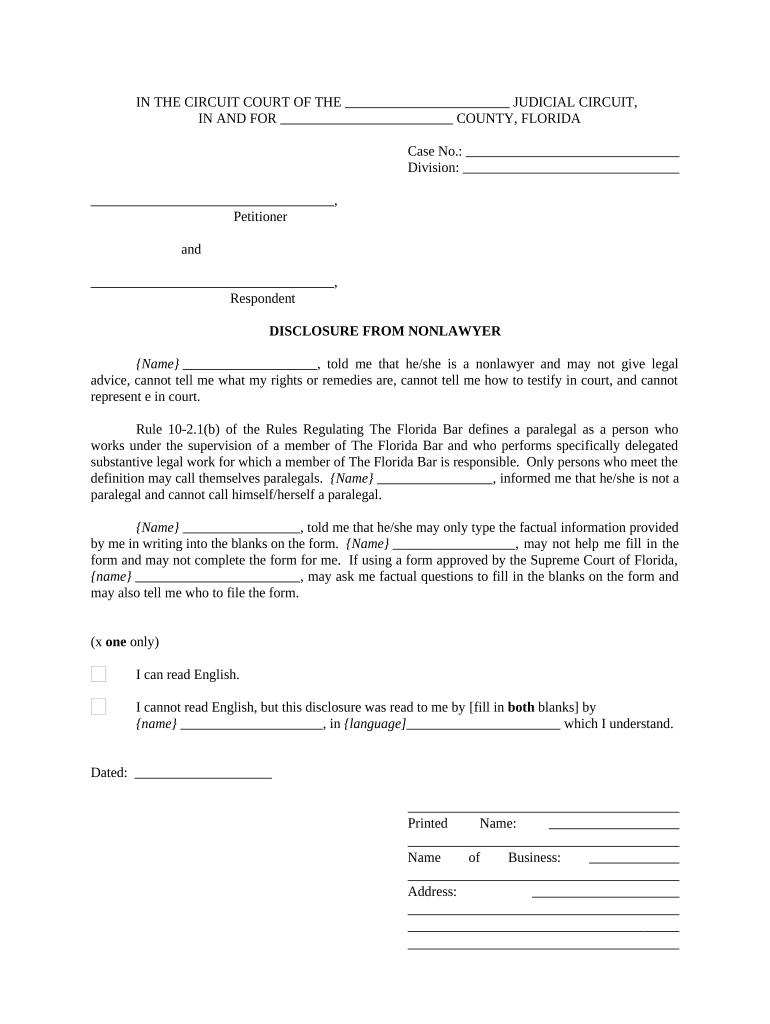
Fl Disclosure Form


What is the Florida Disclosure?
The Florida Disclosure, often referred to as the FL disclosure document, is a legal form used primarily in matters involving name changes, particularly for nonlawyers. This document serves to inform relevant parties about the change of name and ensures that the new name is recognized legally. It is essential in situations such as adult name changes or family name changes, where individuals seek to update their legal identity in various records and documents. The Florida Disclosure must be completed accurately to meet the requirements set forth by state laws.
Steps to Complete the Florida Disclosure
Completing the Florida Disclosure involves several important steps to ensure accuracy and compliance with legal standards. First, gather all necessary personal information, including your current name, the new name you wish to adopt, and any relevant identification documents. Next, fill out the FL disclosure form carefully, ensuring that all fields are completed correctly. It is advisable to review the form for any errors before submission. Once completed, the form can be submitted online, by mail, or in person, depending on local regulations. Keeping a copy of the submitted document for your records is also recommended.
Legal Use of the Florida Disclosure
The Florida Disclosure is legally binding when completed and submitted in accordance with state regulations. It is crucial to understand that simply filling out the form does not guarantee acceptance; it must meet specific legal requirements. This includes proper signatures and, in some cases, notarization. The document is often used in legal contexts, such as when updating identification documents, bank accounts, and other official records to reflect the new name. Compliance with the legal stipulations surrounding the FL disclosure is essential for it to be recognized by courts and institutions.
Key Elements of the Florida Disclosure
Several key elements must be included in the Florida Disclosure to ensure its validity. These elements typically include:
- Current Name: The full legal name of the individual prior to the name change.
- New Name: The desired name that the individual wishes to adopt.
- Reason for Change: A brief explanation of why the name change is being requested.
- Signature: The individual’s signature, confirming the accuracy of the information provided.
- Date: The date on which the form is completed and signed.
Ensuring that all these elements are present is vital for the form to be processed without delays.
Who Issues the Florida Disclosure?
The Florida Disclosure is typically issued by the state’s Department of Health or the local county clerk's office, depending on the specific context in which the name change is being requested. These offices are responsible for maintaining records related to vital statistics, including name changes. It is important to check with the relevant office to obtain the correct version of the FL disclosure form and to understand any specific requirements that may apply in your jurisdiction.
Required Documents
When submitting the Florida Disclosure, several documents may be required to support the name change request. Commonly required documents include:
- Identification: A government-issued ID, such as a driver’s license or passport.
- Proof of Residency: Documents that verify your current address, such as utility bills or bank statements.
- Marriage Certificate or Divorce Decree: If applicable, to support a name change due to marital status.
It is advisable to check with the issuing office for any additional documentation that may be required based on individual circumstances.
Quick guide on how to complete fl disclosure
Manage Fl Disclosure effortlessly on any device
Web-based document management has become increasingly popular among businesses and individuals. It offers an excellent environmentally friendly option to traditional printed and signed documents, allowing you to locate the necessary form and safely store it online. airSlate SignNow provides all the tools required to create, modify, and electronically sign your documents swiftly without delays. Handle Fl Disclosure on any platform using airSlate SignNow's Android or iOS applications and enhance any document-centric procedure today.
How to adjust and electronically sign Fl Disclosure with ease
- Locate Fl Disclosure and click on Get Form to begin.
- Utilize the tools we provide to complete your form.
- Highlight relevant sections of the documents or obscure sensitive information using tools that airSlate SignNow offers specifically for that purpose.
- Generate your signature with the Sign tool, which takes seconds and holds the same legal significance as a traditional handwritten signature.
- Review the information and click on the Done button to store your changes.
- Select how you wish to send your form, via email, text message (SMS), or invitation link, or download it to your computer.
Eliminate concerns about lost or misplaced documents, tedious form searches, or errors needing new document copies. airSlate SignNow caters to your requirements in document management in just a few clicks from any device of your preference. Modify and electronically sign Fl Disclosure to ensure excellent communication throughout the form preparation process with airSlate SignNow.
Create this form in 5 minutes or less
Create this form in 5 minutes!
People also ask
-
What is the role of a Florida nonlawyer in document preparation?
A Florida nonlawyer assists clients in preparing legal documents by providing guidance and support without offering legal advice. They help ensure that documents adhere to state regulations, making the process smoother for those who may not fully understand the legal requirements. This can be particularly useful for individuals and businesses aiming to comply with Florida laws.
-
How can airSlate SignNow benefit Florida nonlawyers?
airSlate SignNow provides Florida nonlawyers with an easy-to-use platform to send and eSign documents efficiently. The tool streamlines document management, allowing nonlawyers to focus more on client services rather than administrative tasks. Additionally, its cost-effective solution ensures that nonlawyers can serve their clients without incurring high operational costs.
-
What pricing options are available for Florida nonlawyers using airSlate SignNow?
airSlate SignNow offers competitive pricing tailored for Florida nonlawyers, with various plans to fit different budgets and needs. These plans include features that enhance document preparation and signing processes without breaking the bank. By choosing the right plan, Florida nonlawyers can enjoy signNow savings while maximizing their productivity.
-
Are there any specific features that cater to Florida nonlawyers?
Yes, airSlate SignNow includes specific features that cater to Florida nonlawyers, such as customizable document templates and automated workflow options. These features enable nonlawyers to create and manage legal documents quickly and accurately. Furthermore, the platform ensures compliance with Florida laws, reducing the risk of errors in document preparation.
-
Can Florida nonlawyers integrate airSlate SignNow with other applications?
Absolutely! AirSlate SignNow offers integrations with various applications that Florida nonlawyers may already use, enhancing their workflow efficiency. Whether it's CRM systems, storage solutions, or project management tools, integrating these applications with SignNow streamlines the document management process, enabling smoother operations.
-
What are the security measures in place for Florida nonlawyers using airSlate SignNow?
AirSlate SignNow prioritizes the security of its users, including Florida nonlawyers, by implementing robust encryption and security protocols. This ensures that sensitive documents are kept safe throughout the signing and storage processes. Additionally, compliance with federal regulations provides further peace of mind for both nonlawyers and their clients.
-
How does airSlate SignNow enhance client communication for Florida nonlawyers?
AirSlate SignNow enhances client communication for Florida nonlawyers by providing tools that allow for real-time updates and notifications on document status. This instantaneous communication fosters transparency and trust between nonlawyers and their clients. As a result, clients feel more engaged and informed throughout the document preparation and signing process.
Get more for Fl Disclosure
Find out other Fl Disclosure
- Electronic signature Wisconsin Charity Lease Agreement Mobile
- Can I Electronic signature Wisconsin Charity Lease Agreement
- Electronic signature Utah Business Operations LLC Operating Agreement Later
- How To Electronic signature Michigan Construction Cease And Desist Letter
- Electronic signature Wisconsin Business Operations LLC Operating Agreement Myself
- Electronic signature Colorado Doctors Emergency Contact Form Secure
- How Do I Electronic signature Georgia Doctors Purchase Order Template
- Electronic signature Doctors PDF Louisiana Now
- How To Electronic signature Massachusetts Doctors Quitclaim Deed
- Electronic signature Minnesota Doctors Last Will And Testament Later
- How To Electronic signature Michigan Doctors LLC Operating Agreement
- How Do I Electronic signature Oregon Construction Business Plan Template
- How Do I Electronic signature Oregon Construction Living Will
- How Can I Electronic signature Oregon Construction LLC Operating Agreement
- How To Electronic signature Oregon Construction Limited Power Of Attorney
- Electronic signature Montana Doctors Last Will And Testament Safe
- Electronic signature New York Doctors Permission Slip Free
- Electronic signature South Dakota Construction Quitclaim Deed Easy
- Electronic signature Texas Construction Claim Safe
- Electronic signature Texas Construction Promissory Note Template Online