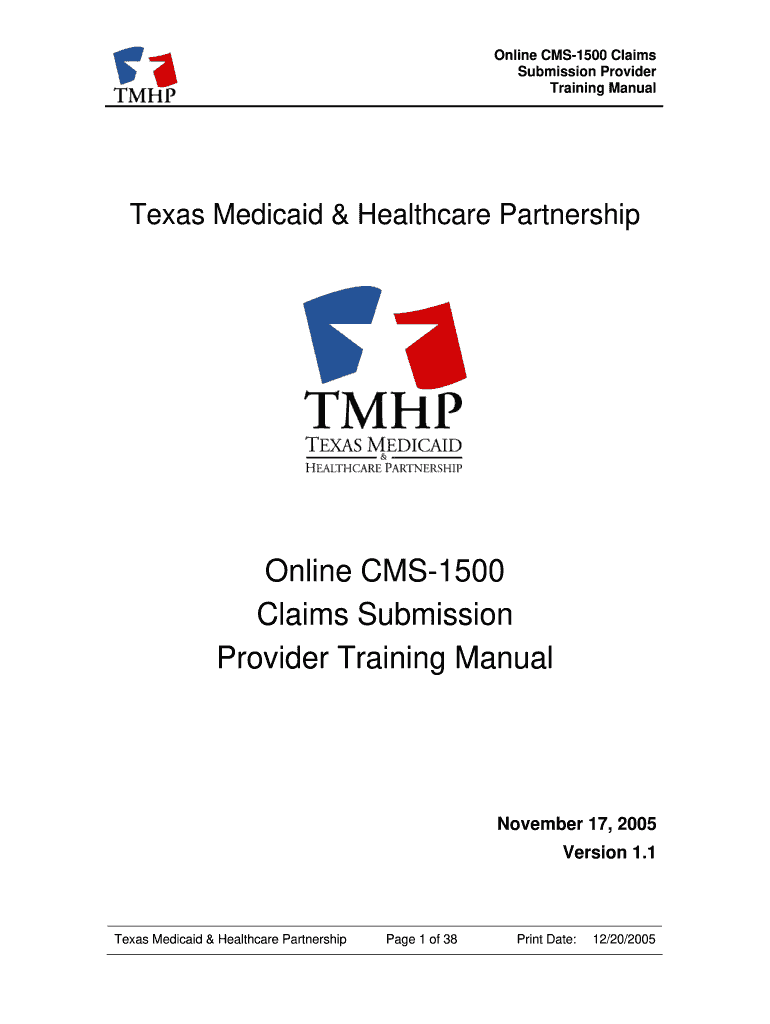
Form 1500 Texas 2005-2026


What is the Form 1500 Texas
The Form 1500 Texas, also known as the CMS-1500, is a standardized claim form used by healthcare providers to bill Medicare, Medicaid, and other health insurance programs. This form is essential for submitting claims for medical services and procedures, ensuring that providers receive timely reimbursement for their services. It includes key information such as patient demographics, provider details, and specific services rendered, all of which are crucial for the claims processing system.
Steps to complete the Form 1500 Texas
Completing the Form 1500 Texas involves several important steps to ensure accuracy and compliance. Begin by gathering all necessary patient information, including the patient's name, date of birth, and insurance details. Next, accurately fill in the provider's information and the services provided. Each service should be documented with the appropriate CPT codes. Ensure that all sections of the form are completed, including the diagnosis codes, which are critical for processing claims. Finally, review the form for any errors before submission to avoid delays in reimbursement.
Legal use of the Form 1500 Texas
The legal use of the Form 1500 Texas is governed by federal and state regulations, ensuring that all claims submitted are accurate and compliant with healthcare laws. It is essential for providers to understand the legal implications of submitting this form, as inaccuracies can lead to penalties or claims denials. Compliance with HIPAA regulations is also crucial, as it protects patient information during the claims process. Providers must ensure that they have the necessary consent from patients to share their information for billing purposes.
Key elements of the Form 1500 Texas
Key elements of the Form 1500 Texas include patient identification information, provider details, and a detailed account of the services rendered. Specific fields on the form require the patient's insurance policy number, the provider's National Provider Identifier (NPI), and the appropriate codes for diagnoses and procedures. Accurate completion of these elements is vital for the efficient processing of claims and for ensuring that providers receive the correct reimbursement for their services.
How to use the Form 1500 Texas
Using the Form 1500 Texas involves filling it out accurately and submitting it to the appropriate insurance payer. After completing the form, providers can submit it electronically or via mail, depending on the payer's requirements. Electronic submissions are often preferred for their speed and efficiency. Providers should also keep a copy of the completed form for their records. Understanding the specific submission guidelines for each payer is essential to ensure timely processing and payment.
Required Documents
When submitting the Form 1500 Texas, several supporting documents may be required to accompany the claim. These can include patient medical records, referral letters, and any prior authorization documentation. Having these documents ready can help expedite the claims process and provide necessary evidence to support the services billed. Providers should verify the specific requirements of the payer to ensure all necessary documentation is included with the submission.
Form Submission Methods (Online / Mail / In-Person)
The Form 1500 Texas can be submitted through various methods, including online, by mail, or in-person, depending on the payer's preferences. Electronic submission is often the fastest and most efficient method, allowing for quicker processing times. Mail submissions should be sent to the correct address specified by the insurance payer, while in-person submissions may be applicable for certain local payers. Providers should always confirm the preferred submission method to avoid delays in processing their claims.
Quick guide on how to complete online cms 1500 claims submission provider training manual
Utilize the simpler approach to handle your Form 1500 Texas
The traditional techniques for filling out and approving documents consume an unreasonably extended period compared to contemporary document management tools. Previously, you would search for suitable paper forms, print them, fill in all the information, and dispatch them via postal mail. Nowadays, you can locate, fill out, and sign your Form 1500 Texas in a single web browser tab with airSlate SignNow. Preparing your Form 1500 Texas is easier than ever before.
Steps to complete your Form 1500 Texas using airSlate SignNow
- Access the category page you require and locate your state-specific Form 1500 Texas. Alternatively, utilize the search bar.
- Verify that the version of the form is correct by previewing it.
- Click Get form and enter editing mode.
- Fill out your document with the necessary information using the editing tools.
- Examine the entered information and click the Sign feature to approve your form.
- Select the most suitable method for creating your signature: generate it, draw your signature, or upload an image of it.
- Click DONE to save the changes.
- Download the document to your device or go to Sharing settings to send it electronically.
Efficient online tools like airSlate SignNow simplify the process of completing and submitting your forms. Give it a try to discover how brief the document management and authorization procedures are actually meant to be. You will save a considerable amount of time.
Create this form in 5 minutes or less
FAQs
-
How can I claim the VAT amount for items purchased in the UK? Do I need to fill out any online forms or formalities to claim?
Easy to follow instructions can be found here Tax on shopping and servicesThe process works like this.Get a VAT 407 form from the retailer - they might ask for proof that you’re eligible, for example your passport.Show the goods, the completed form and your receipts to customs at the point when you leave the EU (this might not be in the UK).Customs will approve your form if everything is in order. You then take the approved form to get paid.The best place to get the form is from a retailer on the airport when leaving.
-
I'm filling out the employment verification form online for KPMG and realized that it's not asking me for phone numbers to my previous employers. Just curious as to how they verify employment without me providing a contact number to call?
Many US employers today won’t allow individuals (coworkers, supervisors) at a company respond to any questions or write recommendations. Everything must go through HR and they will often only confirm dates of employment.I know this, so I’m not going to waste time contacting phone numbers/email lists of supposed former coworkers or managers. Fact is, if anyone answered and started responding to my questions, I’d be very suspicious. Instead, I just ask for the main number of the company — which I can look up on line and verify to be the actual number of the claimed company.Same deal with academic credentials. I’m not going to use your address for “Harvard” … the one with a PO Box in Laurel, KS. I’m going to look up the address for the registrar myself.Sorry to say, there’s far too much lying on resumes today, combined with the liability possible for a company to say anything about you. A common tactic is to lie about academic back ground while giving friends as your “former supervisor at XYZ.”
Create this form in 5 minutes!
How to create an eSignature for the online cms 1500 claims submission provider training manual
How to generate an electronic signature for your Online Cms 1500 Claims Submission Provider Training Manual online
How to make an electronic signature for the Online Cms 1500 Claims Submission Provider Training Manual in Chrome
How to create an electronic signature for putting it on the Online Cms 1500 Claims Submission Provider Training Manual in Gmail
How to generate an electronic signature for the Online Cms 1500 Claims Submission Provider Training Manual from your smartphone
How to generate an electronic signature for the Online Cms 1500 Claims Submission Provider Training Manual on iOS devices
How to make an eSignature for the Online Cms 1500 Claims Submission Provider Training Manual on Android OS
People also ask
-
What is CMS 1500 training, and why is it important?
CMS 1500 training teaches users how to accurately complete and submit the CMS 1500 form for medical billing. This training is essential for healthcare providers to ensure proper reimbursement from insurance companies and to avoid costly errors.
-
How can airSlate SignNow assist with CMS 1500 training?
airSlate SignNow offers streamlined tools that simplify the signing and submission process for CMS 1500 forms. With our easy-to-use platform, you can combine CMS 1500 training with efficient document management to enhance your billing workflows.
-
Is CMS 1500 training included in your pricing plans?
While CMS 1500 training is not included in the basic pricing plans of airSlate SignNow, we do offer resources and support to help you learn the process effectively. Our competitive pricing ensures you have access to all features necessary for your training at an affordable rate.
-
What features enhance the CMS 1500 training experience with airSlate SignNow?
airSlate SignNow provides features such as customizable templates, e-signatures, and real-time collaboration that enhance the CMS 1500 training experience. These tools ensure that you and your team can work efficiently while mastering essential billing practices.
-
Can airSlate SignNow integrate with other billing software during CMS 1500 training?
Yes, airSlate SignNow can integrate with various billing software, making it easier to incorporate your CMS 1500 training into existing systems. This seamless integration allows for a more comprehensive training experience, minimizing disruptions in your procedural workflow.
-
What are the benefits of completing CMS 1500 training?
Completing CMS 1500 training helps ensure accuracy in medical billing processes, which can lead to faster reimbursements and fewer claim denials. By understanding the intricacies of the CMS 1500 form, you can signNowly streamline your billing operations.
-
How long does it typically take to complete CMS 1500 training?
The duration of CMS 1500 training can vary based on the format and depth of content, but generally, it can be completed in a few hours to a few days. With airSlate SignNow's easy-to-use interface, you can learn at your own pace, allowing for a flexible training schedule.
Get more for Form 1500 Texas
Find out other Form 1500 Texas
- Sign Wyoming Courts LLC Operating Agreement Online
- How To Sign Wyoming Courts Quitclaim Deed
- eSign Vermont Business Operations Executive Summary Template Mobile
- eSign Vermont Business Operations Executive Summary Template Now
- eSign Virginia Business Operations Affidavit Of Heirship Mobile
- eSign Nebraska Charity LLC Operating Agreement Secure
- How Do I eSign Nevada Charity Lease Termination Letter
- eSign New Jersey Charity Resignation Letter Now
- eSign Alaska Construction Business Plan Template Mobile
- eSign Charity PPT North Carolina Now
- eSign New Mexico Charity Lease Agreement Form Secure
- eSign Charity PPT North Carolina Free
- eSign North Dakota Charity Rental Lease Agreement Now
- eSign Arkansas Construction Permission Slip Easy
- eSign Rhode Island Charity Rental Lease Agreement Secure
- eSign California Construction Promissory Note Template Easy
- eSign Colorado Construction LLC Operating Agreement Simple
- Can I eSign Washington Charity LLC Operating Agreement
- eSign Wyoming Charity Living Will Simple
- eSign Florida Construction Memorandum Of Understanding Easy