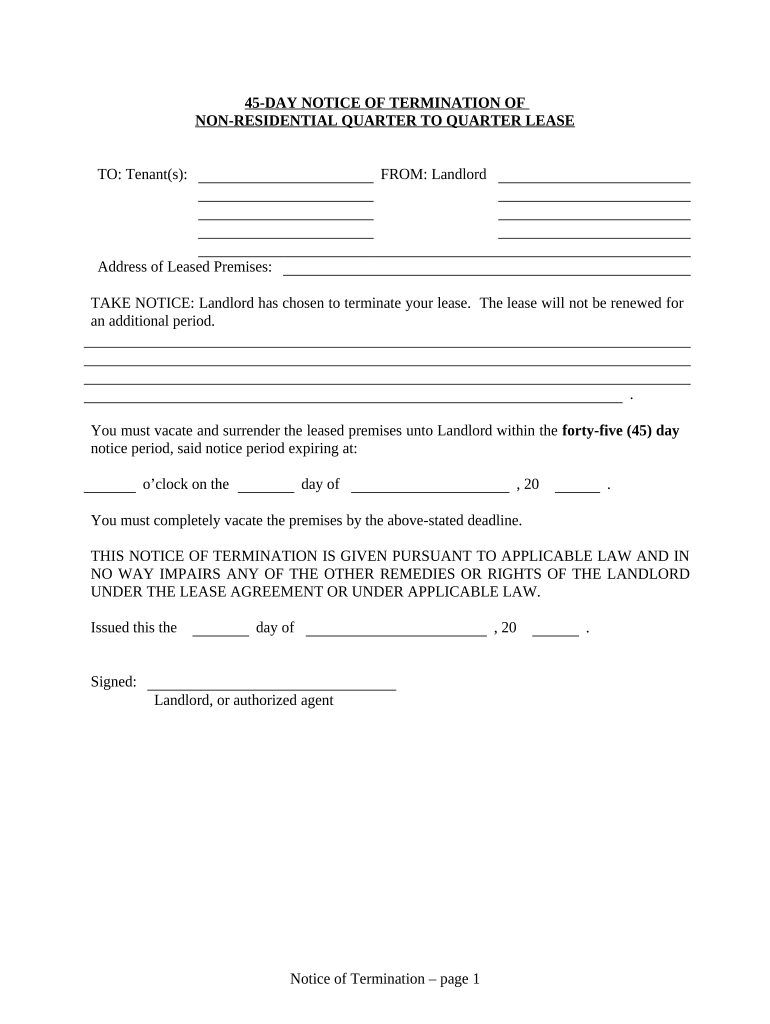
45 Days Form


What is the 45 Days
The 45 days form is a specific legal document often used in various contexts, particularly in real estate and landlord-tenant situations. It serves as a notice that informs a party about a specific action or requirement that must be fulfilled within a 45-day timeframe. This form is essential for ensuring compliance with legal obligations and protecting the rights of all parties involved. Understanding its purpose and implications is crucial for effective communication and legal adherence.
How to use the 45 Days
Using the 45 days form involves several key steps. First, identify the reason for issuing the notice, whether it pertains to lease termination, eviction, or other legal matters. Next, accurately fill out the required information, including the names of the parties involved, the specific action required, and the deadline for compliance. After completing the form, it should be delivered to the intended recipient, ensuring that it is done in accordance with any applicable state laws regarding notice delivery methods.
Steps to complete the 45 Days
Completing the 45 days form requires attention to detail and adherence to legal standards. Follow these steps:
- Gather necessary information, including names, addresses, and the specific terms of the notice.
- Clearly state the purpose of the notice and any actions that must be taken within the 45-day period.
- Ensure that the form is signed and dated by the issuing party.
- Choose a delivery method that complies with local regulations, such as certified mail or personal delivery.
Legal use of the 45 Days
The legal use of the 45 days form is governed by specific regulations that vary by state. It is crucial to ensure that the form complies with local laws regarding notice periods and delivery methods. Failure to adhere to these legal requirements can result in disputes or invalidation of the notice. Therefore, it is advisable to consult legal resources or professionals to ensure proper usage and compliance.
State-specific rules for the 45 Days
Each state may have its own rules regarding the use of the 45 days form. For instance, some states may require additional information to be included or specify particular delivery methods. It is important to research the specific regulations in your state to ensure that the form is completed correctly and legally binding. This can help avoid potential legal issues and ensure that all parties are informed appropriately.
Examples of using the 45 Days
Examples of situations where the 45 days form may be used include:
- A landlord notifying a tenant of lease termination, requiring the tenant to vacate the premises within 45 days.
- A property owner informing a tenant of a rent increase that takes effect after 45 days.
- A notice to a business regarding compliance with local regulations that must be addressed within the specified timeframe.
Filing Deadlines / Important Dates
Understanding the filing deadlines associated with the 45 days form is essential for compliance. Typically, the notice must be issued well in advance of any deadlines to ensure that the recipient has adequate time to respond or take action. It is advisable to keep track of these important dates to avoid potential legal complications or disputes.
Quick guide on how to complete 45 days
Manage 45 Days effortlessly on any device
Digital document management has gained traction among businesses and individuals alike. It offers an ideal eco-friendly substitute to traditional printed and signed documents, allowing you to obtain the necessary form and securely store it online. airSlate SignNow provides all the tools you require to create, modify, and eSign your documents quickly and without hold-ups. Handle 45 Days on any device with the airSlate SignNow Android or iOS applications and streamline any document-related process today.
The simplest way to edit and eSign 45 Days without hassle
- Obtain 45 Days and click Get Form to begin.
- Utilize the tools we provide to complete your form.
- Emphasize important parts of the documents or redact sensitive details using the tools that airSlate SignNow specifically offers for this purpose.
- Generate your eSignature using the Sign feature, which takes mere seconds and carries the same legal validity as a conventional wet ink signature.
- Review the information and then click the Done button to save your adjustments.
- Choose your preferred method for sending your form, whether by email, SMS, or invitation link, or download it to your computer.
Put an end to lost or misplaced documents, endless form searching, or errors that require reprinting new document copies. airSlate SignNow caters to all your document management needs with just a few clicks from a device of your choice. Edit and eSign 45 Days and ensure outstanding communication throughout the document preparation process with airSlate SignNow.
Create this form in 5 minutes or less
Create this form in 5 minutes!
People also ask
-
What is the 45-day free trial offered by airSlate SignNow?
airSlate SignNow provides a 45-day free trial that allows users to explore all features without any commitments. This trial period is perfect for evaluating the ease of use and capabilities of the platform. Users can fully experience how SignNow can enhance their document signing efficiency.
-
How does airSlate SignNow ensure the security of documents signed within 45 days?
Safety is a top priority for airSlate SignNow. During the 45 days of your trial, all documents are secured with advanced encryption and compliance measures, keeping sensitive information protected. Users can trust that their eSigned documents are handled with the highest level of security standards.
-
What types of documents can I send for eSigning within 45 days?
Within the 45 days of your trial, you can send virtually any document for eSigning, including contracts, agreements, and forms. airSlate SignNow supports a wide range of file types, making it versatile for all your signing needs. Explore various templates and customizable options during your trial to find what fits best.
-
Are there any integrations available during the 45-day trial?
Yes, during your 45-day free trial, you can access several integrations available through airSlate SignNow. The platform easily connects with applications such as Google Drive, Salesforce, and Microsoft Office, streamlining your workflow. This means you can enhance productivity while managing documents seamlessly.
-
What features of airSlate SignNow can I use in the 45-day trial?
In the 45-day trial of airSlate SignNow, you'll have access to all our powerful features. This includes document templates, automated workflows, customizable fields, and advanced tracking options. Exploring these features will help you understand how SignNow can improve your document signing process.
-
What is the pricing structure after the 45-day trial ends?
After your 45-day trial, airSlate SignNow offers several affordable pricing plans tailored to meet the needs of businesses of all sizes. Each plan includes different features and eSigning capabilities designed for users who want seamless document management. You can choose a plan that fits your organization's specific requirements.
-
How does using airSlate SignNow for 45 days benefit my business?
Using airSlate SignNow for 45 days can signNowly enhance your business' efficiency in handling document workflows. You'll see firsthand how expedited eSigning can reduce turnaround times and improve client satisfaction. This trial lets you experience the cost-effective benefits of transitioning to a digital document management system.
Get more for 45 Days
Find out other 45 Days
- eSign South Carolina Non-Profit Business Plan Template Simple
- How Can I eSign South Dakota Non-Profit LLC Operating Agreement
- eSign Oregon Legal Cease And Desist Letter Free
- eSign Oregon Legal Credit Memo Now
- eSign Oregon Legal Limited Power Of Attorney Now
- eSign Utah Non-Profit LLC Operating Agreement Safe
- eSign Utah Non-Profit Rental Lease Agreement Mobile
- How To eSign Rhode Island Legal Lease Agreement
- How Do I eSign Rhode Island Legal Residential Lease Agreement
- How Can I eSign Wisconsin Non-Profit Stock Certificate
- How Do I eSign Wyoming Non-Profit Quitclaim Deed
- eSign Hawaii Orthodontists Last Will And Testament Fast
- eSign South Dakota Legal Letter Of Intent Free
- eSign Alaska Plumbing Memorandum Of Understanding Safe
- eSign Kansas Orthodontists Contract Online
- eSign Utah Legal Last Will And Testament Secure
- Help Me With eSign California Plumbing Business Associate Agreement
- eSign California Plumbing POA Mobile
- eSign Kentucky Orthodontists Living Will Mobile
- eSign Florida Plumbing Business Plan Template Now