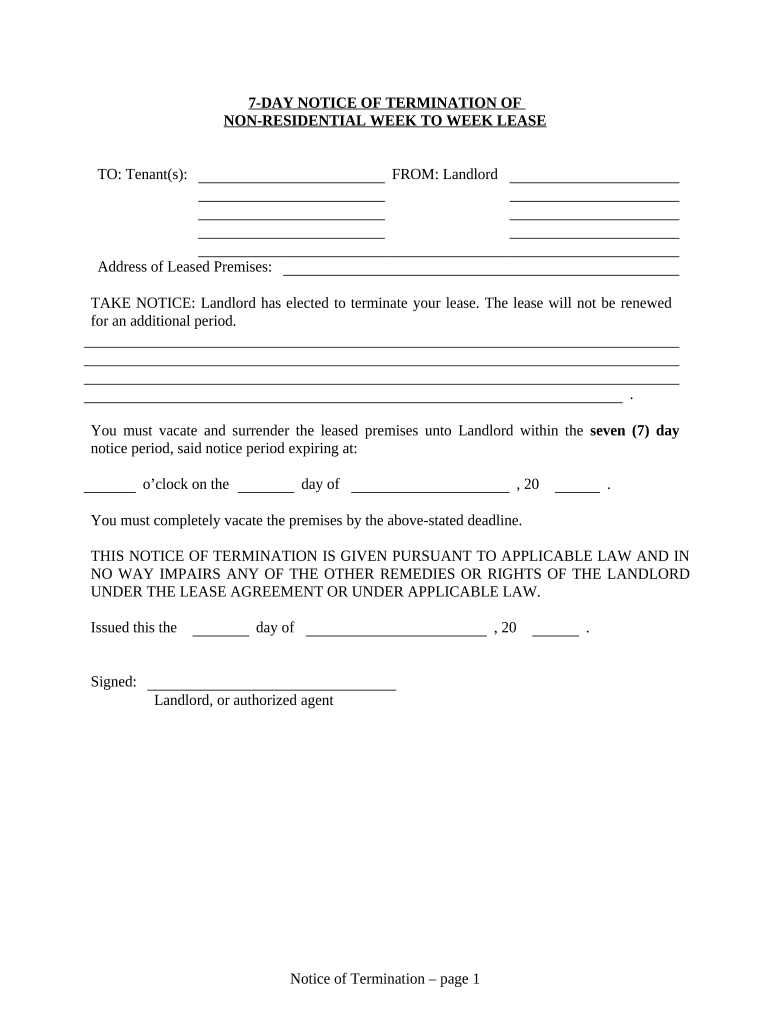
Notice Terminate Lease Form


What is the Notice Terminate Lease
The Florida notice lease is a formal document used by landlords or tenants to terminate a rental agreement. This notice outlines the intent to end the lease and specifies the required notice period, which is typically seven days for certain situations, such as non-payment of rent. Understanding the purpose and requirements of this notice is essential for both landlords and tenants to ensure compliance with Florida rental laws.
Key elements of the Notice Terminate Lease
When drafting a Florida notice lease, several key elements must be included to ensure its legality and effectiveness:
- Parties involved: Clearly state the names of the landlord and tenant.
- Property address: Include the full address of the rental property.
- Notice period: Specify the length of time the tenant has to vacate the property, typically seven days.
- Reason for termination: Provide a valid reason for the termination, such as failure to pay rent or lease violations.
- Signature: The notice must be signed by the landlord or their authorized representative.
Steps to complete the Notice Terminate Lease
Completing the Florida notice lease involves a few straightforward steps:
- Gather necessary information, including the names of both parties and property details.
- Clearly state the reason for termination in the notice.
- Specify the date by which the tenant must vacate the property.
- Sign the notice and ensure it is dated.
- Deliver the notice to the tenant through an acceptable method, such as personal delivery or certified mail.
How to use the Notice Terminate Lease
Using the Florida notice lease effectively requires understanding its legal implications. Once the notice is completed, it should be delivered to the tenant in a manner that provides proof of receipt. This can be done through certified mail or personal delivery. It is crucial to keep a copy of the notice for your records, as it may be needed for future legal proceedings or disputes.
Legal use of the Notice Terminate Lease
The legal use of the Florida notice lease is governed by state laws. It is important to adhere to the notice period and the reasons for termination outlined in Florida statutes. Failure to comply with these regulations may result in legal complications, including the potential for the notice to be deemed invalid. Both landlords and tenants should familiarize themselves with their rights and responsibilities to ensure a smooth termination process.
State-specific rules for the Notice Terminate Lease
Florida has specific rules regarding the use of the notice lease. For instance, the notice period may vary depending on the reason for termination. In cases of non-payment of rent, a seven-day notice is typically required. Other violations may have different notice periods. Understanding these state-specific rules is crucial for both landlords and tenants to avoid potential disputes.
Quick guide on how to complete notice terminate lease 497303017
Complete Notice Terminate Lease effortlessly on any device
Digital document management has gained signNow traction among businesses and individuals. It offers an ideal eco-friendly substitute for traditional printed and signed documents, allowing you to obtain the appropriate form and securely archive it online. airSlate SignNow equips you with all the tools required to create, edit, and eSign your documents swiftly without delays. Manage Notice Terminate Lease on any platform using airSlate SignNow's Android or iOS applications and elevate any document-focused operation today.
How to edit and eSign Notice Terminate Lease with ease
- Obtain Notice Terminate Lease and then click Get Form to begin.
- Utilize the tools we provide to complete your form.
- Highlight relevant sections of your documents or redact sensitive information using tools that airSlate SignNow offers specifically for this purpose.
- Generate your eSignature with the Sign tool, which takes just seconds and holds the same legal validity as a conventional wet ink signature.
- Review all the details and then click on the Done button to save your modifications.
- Choose how you want to share your form, via email, text message (SMS), invitation link, or download it to your PC.
Eliminate concerns about lost or misplaced documents, tedious form searching, or errors that necessitate printing new document copies. airSlate SignNow addresses your document management requirements in a few clicks from any device of your choice. Modify and eSign Notice Terminate Lease and guarantee exceptional communication throughout the form preparation process with airSlate SignNow.
Create this form in 5 minutes or less
Create this form in 5 minutes!
People also ask
-
What is a Florida notice lease, and why is it important?
A Florida notice lease is a legal document that outlines the terms of a rental agreement between landlords and tenants in Florida. It's important because it helps clarify the rights and responsibilities of both parties, reducing the potential for disputes and ensuring legal compliance in rental transactions.
-
How does airSlate SignNow assist with the Florida notice lease process?
airSlate SignNow simplifies the creation and signing of the Florida notice lease by providing templates and an intuitive eSigning platform. This ensures that your agreements are legally binding and stored securely, making the entire process faster and more efficient for both landlords and tenants.
-
What features does airSlate SignNow offer for managing Florida notice leases?
airSlate SignNow offers features such as customizable templates, automated reminders for document signing, and secure document storage to manage Florida notice leases effectively. These tools enhance collaboration between landlords and tenants, ensuring that all agreements are properly executed and accessible when needed.
-
Is airSlate SignNow cost-effective for managing Florida notice leases?
Yes, airSlate SignNow is designed to be a cost-effective solution for managing Florida notice leases. With various pricing plans tailored to different business needs, users can choose the best option that fits their budget while benefiting from comprehensive electronic signature capabilities.
-
Can I integrate airSlate SignNow with other software for my Florida notice lease?
Absolutely! airSlate SignNow seamlessly integrates with various software platforms, enhancing your workflow when managing Florida notice leases. Integrations with tools like Google Drive, Salesforce, and more ensure that you can streamline your operations and keep all documents organized.
-
What are the benefits of using airSlate SignNow for a Florida notice lease?
Using airSlate SignNow for a Florida notice lease provides multiple benefits such as improved efficiency, reduced paper usage, and enhanced security for your documents. The platform offers a user-friendly interface that helps both landlords and tenants navigate the leasing process with ease.
-
How secure is airSlate SignNow for handling Florida notice leases?
airSlate SignNow employs industry-leading security measures to protect your Florida notice leases and sensitive information. Features such as encryption, two-factor authentication, and secure storage ensure that your documents are safe from unauthorized access and comply with legal standards.
Get more for Notice Terminate Lease
- Mafia application form
- 1199 coordination of benefits form for child
- Florida lodging tax exemption form government travelers pdf
- Daily positive behavior tracking form doc
- Ap biology reading guide fred and theresa holtzclaw chapter 9 form
- Master lease agreement pdf form
- Texas veterans commission nursing home statement form
- Form packetsunlawful detainer evictions
Find out other Notice Terminate Lease
- Sign North Carolina Construction Affidavit Of Heirship Later
- Sign Oregon Construction Emergency Contact Form Easy
- Sign Rhode Island Construction Business Plan Template Myself
- Sign Vermont Construction Rental Lease Agreement Safe
- Sign Utah Construction Cease And Desist Letter Computer
- Help Me With Sign Utah Construction Cease And Desist Letter
- Sign Wisconsin Construction Purchase Order Template Simple
- Sign Arkansas Doctors LLC Operating Agreement Free
- Sign California Doctors Lease Termination Letter Online
- Sign Iowa Doctors LLC Operating Agreement Online
- Sign Illinois Doctors Affidavit Of Heirship Secure
- Sign Maryland Doctors Quitclaim Deed Later
- How Can I Sign Maryland Doctors Quitclaim Deed
- Can I Sign Missouri Doctors Last Will And Testament
- Sign New Mexico Doctors Living Will Free
- Sign New York Doctors Executive Summary Template Mobile
- Sign New York Doctors Residential Lease Agreement Safe
- Sign New York Doctors Executive Summary Template Fast
- How Can I Sign New York Doctors Residential Lease Agreement
- Sign New York Doctors Purchase Order Template Online