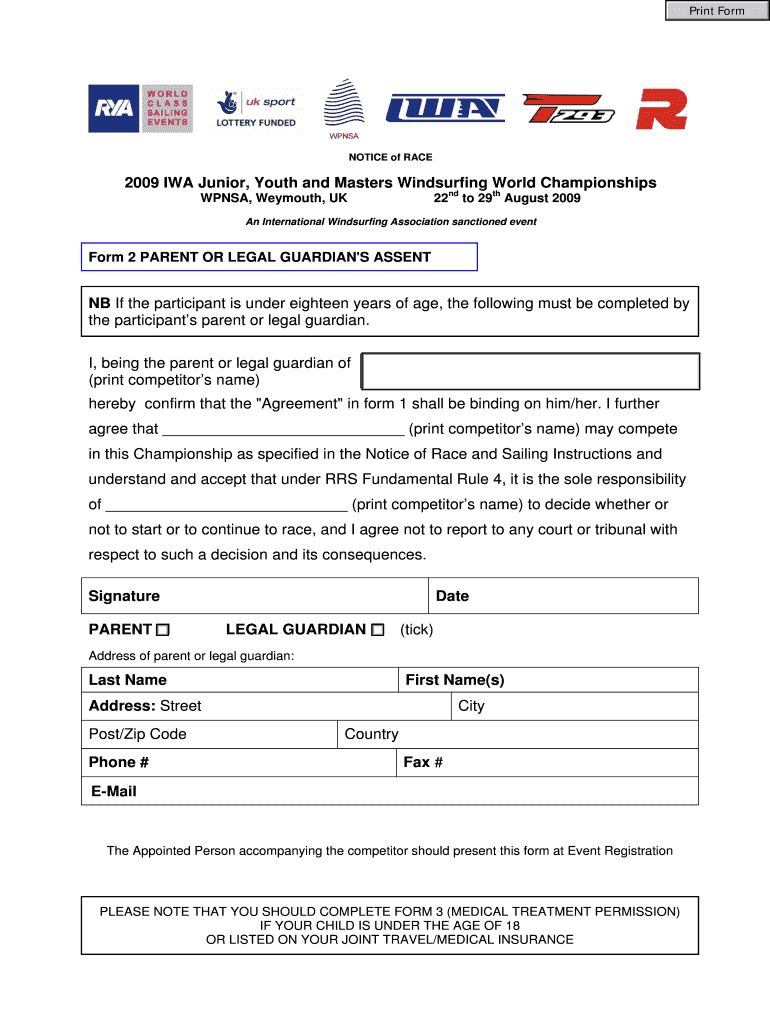
The Participants Parent or Legal Guardian Form


What is the Participants Parent or Legal Guardian?
The Participants Parent or Legal Guardian form is a crucial document used primarily in contexts where minors are involved, such as educational programs, sports activities, or medical procedures. This form serves to obtain consent from a parent or legal guardian, ensuring that the rights and responsibilities of the minor are clearly defined and protected. It typically includes essential information about the participant, the parent or guardian, and the nature of the consent being granted.
How to Use the Participants Parent or Legal Guardian Form
Using the Participants Parent or Legal Guardian form involves several straightforward steps. First, ensure that you have the correct version of the form, which can often be found on the website of the organization requiring it. Next, fill out the necessary fields, including the participant's details, the parent or guardian's information, and any specific permissions being granted. After completing the form, the parent or guardian must sign and date it to validate the consent. Finally, submit the form according to the instructions provided by the organization, whether online, by mail, or in person.
Key Elements of the Participants Parent or Legal Guardian Form
This form typically includes several key elements that must be addressed for it to be valid. These elements often encompass:
- Participant Information: Name, age, and contact details of the minor.
- Parent or Guardian Information: Name, relationship to the participant, and contact information.
- Consent Details: Specific activities or decisions for which consent is being granted.
- Emergency Contact: Information for someone who can be reached in case of an emergency.
- Signature and Date: Required signatures from the parent or guardian to validate the form.
Steps to Complete the Participants Parent or Legal Guardian Form
Completing the Participants Parent or Legal Guardian form involves a systematic approach:
- Obtain the form from the relevant organization.
- Carefully read all instructions to understand what information is required.
- Fill in the participant's details accurately.
- Provide the parent or guardian's information, ensuring it matches official documents.
- Indicate the specific consent being granted, including any limitations or conditions.
- Sign and date the form where indicated.
- Submit the completed form as directed by the organization.
Legal Use of the Participants Parent or Legal Guardian Form
The legal use of the Participants Parent or Legal Guardian form is significant in various scenarios. It serves to protect the rights of minors by ensuring that parents or guardians have provided informed consent for activities that may involve risk or require medical treatment. This form can also be used in legal proceedings to demonstrate that proper consent was obtained, thereby safeguarding organizations from liability. Understanding the legal implications is essential for both the parent or guardian and the organization utilizing the form.
State-Specific Rules for the Participants Parent or Legal Guardian Form
State-specific rules may dictate how the Participants Parent or Legal Guardian form is structured and used. Some states may have additional requirements regarding the information that must be included or the process for obtaining consent. It is essential for parents and guardians to be aware of these regulations to ensure compliance. Consulting local laws or the organization requesting the form can provide clarity on any state-specific nuances that may apply.
Quick guide on how to complete the participants parent or legal guardian
Complete [SKS] effortlessly on any device
Online document management has become favored by organizations and individuals. It offers an ideal eco-friendly substitute for traditional printed and signed documents, as you can easily find the correct form and securely store it online. airSlate SignNow equips you with all the resources you need to create, edit, and electronically sign your documents promptly without delays. Manage [SKS] on any device using airSlate SignNow's Android or iOS applications and enhance any document-centric task today.
The easiest way to modify and eSign [SKS] seamlessly
- Find [SKS] and click on Get Form to begin.
- Utilize the tools we provide to complete your document.
- Highlight important sections of the documents or redact sensitive information using tools that airSlate SignNow offers specifically for that purpose.
- Create your eSignature with the Sign tool, which takes mere seconds and holds the same legal validity as a conventional wet ink signature.
- Review the details and click the Done button to save your modifications.
- Select how you wish to send your form, whether by email, SMS, or invite link, or download it to your computer.
Forget about lost or misplaced documents, time-consuming form searches, or mistakes that necessitate printing new copies. airSlate SignNow addresses your document management needs in just a few clicks from any device you prefer. Edit and eSign [SKS] to ensure excellent communication at every stage of your form preparation process with airSlate SignNow.
Create this form in 5 minutes or less
Related searches to The Participants Parent Or Legal Guardian
Create this form in 5 minutes!
How to create an eSignature for the the participants parent or legal guardian
How to create an electronic signature for a PDF online
How to create an electronic signature for a PDF in Google Chrome
How to create an e-signature for signing PDFs in Gmail
How to create an e-signature right from your smartphone
How to create an e-signature for a PDF on iOS
How to create an e-signature for a PDF on Android
People also ask
-
What is the role of The Participants Parent Or Legal Guardian in the eSigning process?
The Participants Parent Or Legal Guardian plays a crucial role in the eSigning process by providing consent and authorization for documents that require a minor's signature. This ensures that all legal requirements are met and that the minor's interests are protected. With airSlate SignNow, this process is streamlined, making it easy for guardians to review and sign documents securely.
-
How does airSlate SignNow ensure the security of documents signed by The Participants Parent Or Legal Guardian?
airSlate SignNow prioritizes security by employing advanced encryption and authentication measures. Documents signed by The Participants Parent Or Legal Guardian are stored securely, ensuring that sensitive information remains confidential. Additionally, our platform complies with industry standards to protect all users, including minors.
-
What features does airSlate SignNow offer for The Participants Parent Or Legal Guardian?
airSlate SignNow offers a variety of features tailored for The Participants Parent Or Legal Guardian, including customizable templates, real-time tracking, and automated reminders. These features simplify the signing process, making it easier for guardians to manage documents efficiently. Our user-friendly interface ensures that even those unfamiliar with technology can navigate the platform with ease.
-
Is there a cost associated with using airSlate SignNow for The Participants Parent Or Legal Guardian?
Yes, there is a cost associated with using airSlate SignNow, but we offer various pricing plans to accommodate different needs. The Participants Parent Or Legal Guardian can choose a plan that best fits their requirements, ensuring they have access to all necessary features without overspending. Our cost-effective solution provides excellent value for businesses and individuals alike.
-
Can The Participants Parent Or Legal Guardian integrate airSlate SignNow with other applications?
Absolutely! airSlate SignNow offers seamless integrations with various applications, allowing The Participants Parent Or Legal Guardian to streamline their workflow. Whether it's CRM systems, cloud storage, or project management tools, our platform can connect with many popular applications to enhance productivity and efficiency.
-
What benefits does airSlate SignNow provide for The Participants Parent Or Legal Guardian?
The Participants Parent Or Legal Guardian can benefit from airSlate SignNow by enjoying a faster, more efficient signing process. Our platform reduces the time spent on paperwork, allowing guardians to focus on more important tasks. Additionally, the ease of use and accessibility of our solution ensures that signing documents is a hassle-free experience.
-
How can The Participants Parent Or Legal Guardian track the status of documents?
With airSlate SignNow, The Participants Parent Or Legal Guardian can easily track the status of documents in real-time. Our platform provides notifications and updates, so guardians are always informed about the progress of their documents. This transparency helps ensure that all parties are on the same page and that nothing falls through the cracks.
Get more for The Participants Parent Or Legal Guardian
Find out other The Participants Parent Or Legal Guardian
- Electronic signature Alabama Charity Promissory Note Template Computer
- Electronic signature Colorado Charity Promissory Note Template Simple
- Electronic signature Alabama Construction Quitclaim Deed Free
- Electronic signature Alaska Construction Lease Agreement Template Simple
- Electronic signature Construction Form Arizona Safe
- Electronic signature Kentucky Charity Living Will Safe
- Electronic signature Construction Form California Fast
- Help Me With Electronic signature Colorado Construction Rental Application
- Electronic signature Connecticut Construction Business Plan Template Fast
- Electronic signature Delaware Construction Business Letter Template Safe
- Electronic signature Oklahoma Business Operations Stock Certificate Mobile
- Electronic signature Pennsylvania Business Operations Promissory Note Template Later
- Help Me With Electronic signature North Dakota Charity Resignation Letter
- Electronic signature Indiana Construction Business Plan Template Simple
- Electronic signature Wisconsin Charity Lease Agreement Mobile
- Can I Electronic signature Wisconsin Charity Lease Agreement
- Electronic signature Utah Business Operations LLC Operating Agreement Later
- How To Electronic signature Michigan Construction Cease And Desist Letter
- Electronic signature Wisconsin Business Operations LLC Operating Agreement Myself
- Electronic signature Colorado Doctors Emergency Contact Form Secure