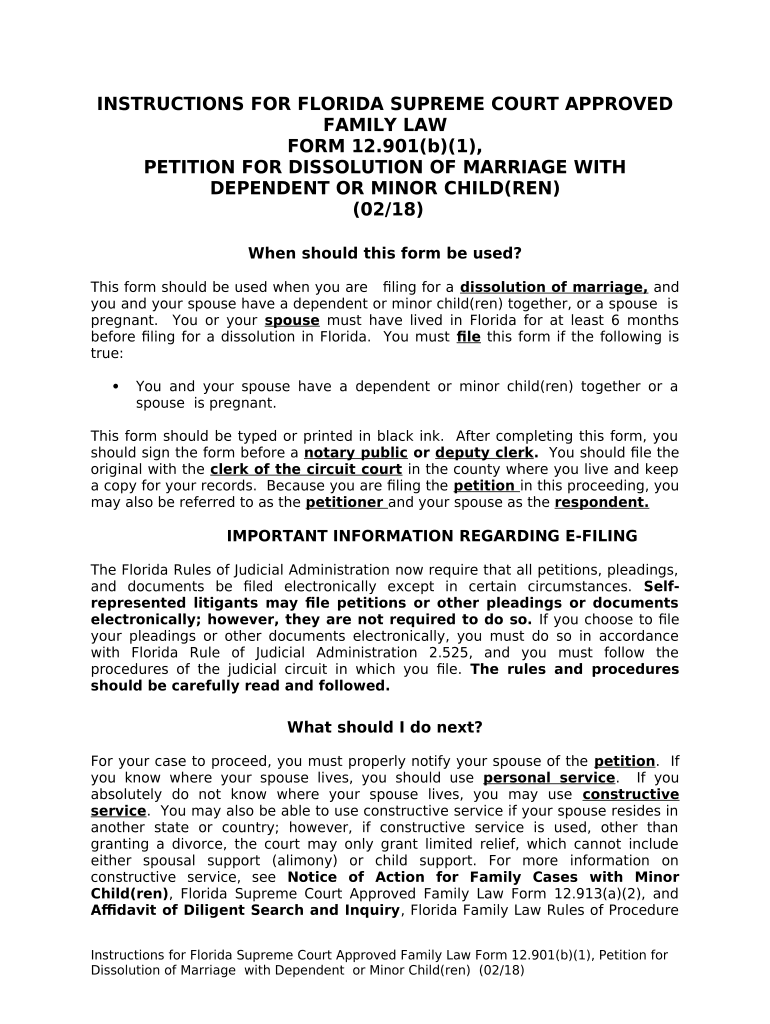
Fl Marriage Form


What is the Florida marriage form?
The Florida marriage form is a legal document required for couples intending to marry in the state of Florida. This form is often referred to as the marriage license application and must be completed prior to obtaining a marriage license. The form collects essential information about both parties, including their names, dates of birth, and identification details. It serves as a formal request to the state for permission to marry and is an important step in the marriage process.
Steps to complete the Florida marriage form
Completing the Florida marriage form involves several key steps:
- Gather necessary information: Both parties should collect personal details, including full names, dates of birth, and identification.
- Visit a county clerk's office: The form must be filled out in person at a designated county office.
- Complete the application: Fill in the required fields accurately, ensuring all information is correct.
- Submit the form: After completing the application, submit it to the clerk for processing.
- Pay the fee: There is typically a fee associated with the marriage license application, which varies by county.
Legal use of the Florida marriage form
The Florida marriage form is legally binding once it is submitted and approved by the county clerk. This form is essential for couples to obtain a marriage license, which is required to legally marry in Florida. The information provided on the form must be truthful and accurate, as any discrepancies can lead to legal complications. Additionally, the completed form must comply with state laws regarding marriage, including age requirements and identification verification.
Required documents for the Florida marriage form
When applying for the Florida marriage form, both parties must present specific documents to the county clerk. These typically include:
- Valid photo identification: Acceptable forms include a driver’s license, passport, or military ID.
- Proof of residency: This may not be necessary for all counties, but it's advisable to check local requirements.
- Parental consent: If either party is a minor, consent from a parent or guardian is required.
Eligibility criteria for the Florida marriage form
To complete the Florida marriage form, both parties must meet certain eligibility criteria:
- Age: Both individuals must be at least eighteen years old. Minors may marry with parental consent and court approval.
- Identification: Each party must provide valid identification to verify their identity and age.
- Marital status: Both individuals must be legally free to marry, meaning they cannot be currently married to someone else.
Form submission methods
The Florida marriage form must be submitted in person at a county clerk's office. However, some counties may offer online services for completing the application. Once the form is submitted and the fee is paid, couples will receive their marriage license, which allows them to marry legally in Florida. It is advisable to check with the local county office for specific submission methods and any potential online options.
Quick guide on how to complete fl marriage form
Prepare Fl Marriage Form effortlessly on any device
Digital document management has gained traction among businesses and individuals alike. It offers an ideal eco-friendly substitute for conventional printed and signed paperwork, as you can locate the correct form and safeguard it online. airSlate SignNow provides you with all the tools required to create, modify, and electronically sign your documents promptly without any delays. Manage Fl Marriage Form on any device with airSlate SignNow's Android or iOS applications and enhance any document-oriented process today.
The easiest way to modify and electronically sign Fl Marriage Form effortlessly
- Locate Fl Marriage Form and click Obtain Form to begin.
- Utilize the tools we offer to complete your form.
- Emphasize relevant sections of the documents or redact sensitive information with tools that airSlate SignNow provides specifically for that purpose.
- Create your signature using the Sign feature, which takes mere seconds and holds the same legal validity as a traditional wet ink signature.
- Verify the information and click on the Complete button to save your modifications.
- Select your preferred delivery method for your form, whether by email, SMS, or invitation link, or download it to your computer.
Eliminate the hassles of lost or misplaced documents, tedious form searching, or errors requiring new document copies to be printed. airSlate SignNow meets your document management needs in just a few clicks from any device you prefer. Modify and electronically sign Fl Marriage Form to ensure excellent communication at every stage of your form preparation process with airSlate SignNow.
Create this form in 5 minutes or less
Create this form in 5 minutes!
People also ask
-
What is a petition marriage minor and how does it work?
A petition marriage minor is a legal document required to obtain permission for the marriage of an underage individual. To initiate the process, you must file this petition with the appropriate court in your jurisdiction. airSlate SignNow can help streamline this process by allowing you to electronically sign and send the document quickly and securely.
-
How much does using airSlate SignNow for a petition marriage minor cost?
The pricing for using airSlate SignNow varies based on the plan you choose. Our plans are designed to be cost-effective, making it affordable for individuals and businesses needing to file a petition marriage minor. Each plan offers a range of features, ensuring you only pay for what you need.
-
What features does airSlate SignNow offer for managing a petition marriage minor?
airSlate SignNow offers several features that enhance the management of a petition marriage minor, including document templates, customizable workflows, and secure electronic signatures. These tools simplify the paperwork involved, making it easier to navigate the legal requirements surrounding underage marriage petitions.
-
Is airSlate SignNow secure for submitting a petition marriage minor?
Yes, airSlate SignNow prioritizes security and complies with industry standards to ensure that your petition marriage minor and personal information remain protected. Our platform uses encryption technology, secure data storage, and authentication measures to safeguard your documents throughout the signing process.
-
Can I track the status of my petition marriage minor with airSlate SignNow?
Absolutely! With airSlate SignNow, you can easily track the status of your petition marriage minor from your account dashboard. You'll receive notifications when your document is viewed, signed, or completed, keeping you informed throughout the entire process.
-
Does airSlate SignNow integrate with other applications for processing a petition marriage minor?
Yes, airSlate SignNow integrates seamlessly with many popular applications to enhance the management of your petition marriage minor. Integration with tools like Google Drive, Dropbox, and CRMs ensures that you can easily manage your documents and streamline your workflows efficiently.
-
What are the benefits of using airSlate SignNow for a petition marriage minor?
Using airSlate SignNow for a petition marriage minor provides several benefits, including time savings, cost-effectiveness, and convenience. Our platform simplifies the e-signature process, allowing you to complete documents faster and with less hassle, all from the comfort of your own device.
Get more for Fl Marriage Form
- University bonafide certificate form
- Aircraft weight and balance form
- Volumes of cones cylinders and spheres matching worksheet form
- Railway family declaration form
- Lausd student emergency information form
- Inland regional center special incident report form
- Initialannual competency assessment checklist immunizations form
- Easy legal docs legal documents ampamp templates form
Find out other Fl Marriage Form
- How To Electronic signature Oregon Doctors Stock Certificate
- How To Electronic signature Pennsylvania Doctors Quitclaim Deed
- Electronic signature Utah Construction LLC Operating Agreement Computer
- Electronic signature Doctors Word South Dakota Safe
- Electronic signature South Dakota Doctors Confidentiality Agreement Myself
- How Do I Electronic signature Vermont Doctors NDA
- Electronic signature Utah Doctors Promissory Note Template Secure
- Electronic signature West Virginia Doctors Bill Of Lading Online
- Electronic signature West Virginia Construction Quitclaim Deed Computer
- Electronic signature Construction PDF Wisconsin Myself
- How Do I Electronic signature Wyoming Doctors Rental Lease Agreement
- Help Me With Electronic signature Wyoming Doctors Rental Lease Agreement
- How Do I Electronic signature Colorado Education RFP
- Electronic signature Colorado Education Lease Agreement Form Online
- How To Electronic signature Colorado Education Business Associate Agreement
- Can I Electronic signature California Education Cease And Desist Letter
- Electronic signature Arizona Finance & Tax Accounting Promissory Note Template Computer
- Electronic signature California Finance & Tax Accounting Warranty Deed Fast
- Can I Electronic signature Georgia Education Quitclaim Deed
- Electronic signature California Finance & Tax Accounting LLC Operating Agreement Now