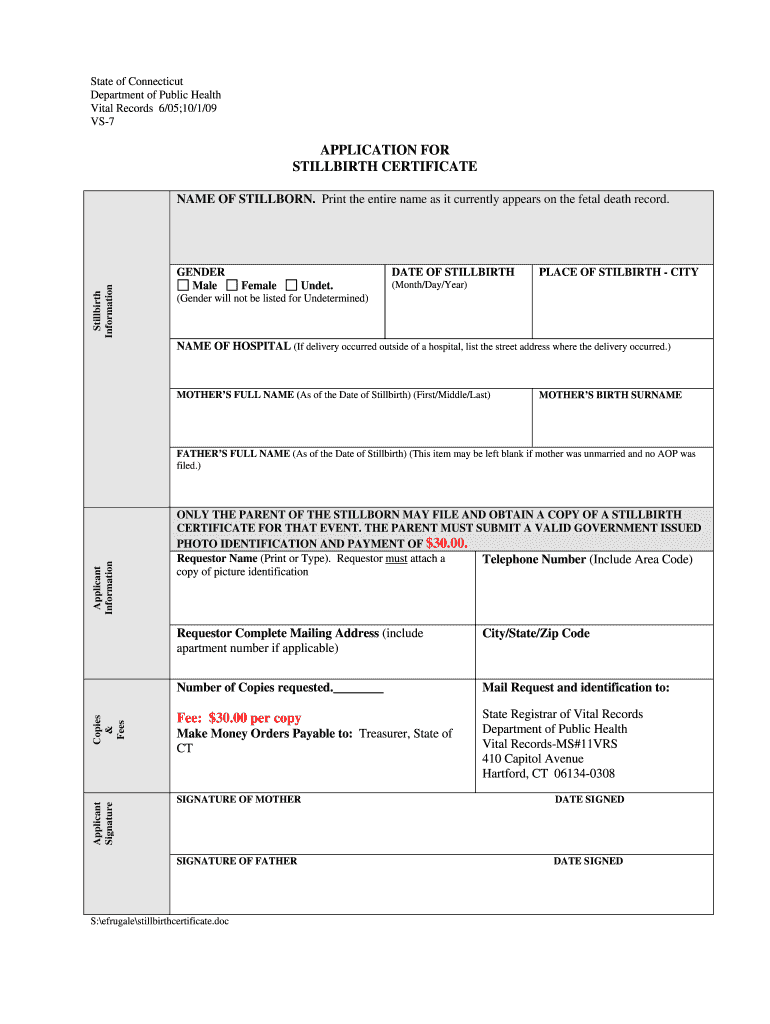
Baby Death Certificate Template 2009-2026


What is the Baby Death Certificate Template
The baby death certificate template is a formal document that serves as an official record of the death of an infant, typically within the first year of life. This certificate is crucial for legal and administrative purposes, including burial arrangements, insurance claims, and obtaining benefits. It includes essential information such as the infant's name, date of birth, date of death, and the cause of death. Understanding this template is vital for parents and guardians navigating the emotional and logistical challenges following the loss of a child.
How to use the Baby Death Certificate Template
Using the baby death certificate template involves several steps to ensure that all necessary information is accurately captured. Begin by gathering relevant details, including the infant's personal information and medical history. The template typically includes sections for the attending physician's information and the circumstances surrounding the death. It is important to fill out each section carefully, as inaccuracies can lead to delays in processing. Once completed, the document should be reviewed for accuracy before submission to the appropriate authorities.
Steps to complete the Baby Death Certificate Template
Completing the baby death certificate template requires careful attention to detail. Follow these steps:
- Gather all necessary information, including the infant's full name, date of birth, and date of death.
- Consult with the attending physician to obtain the cause of death and any medical information required.
- Fill out the template, ensuring that all fields are completed accurately.
- Review the document for any errors or missing information.
- Sign the certificate where required, often necessitating the signature of a parent or legal guardian.
- Submit the completed certificate to the local vital records office or the relevant authority.
Legal use of the Baby Death Certificate Template
The baby death certificate template holds significant legal importance. It is often required for various legal processes, including estate settlement, insurance claims, and obtaining death benefits. This document serves as proof of the infant's death and is recognized by governmental and financial institutions. It is essential to ensure that the template is filled out correctly and submitted in a timely manner to avoid any legal complications.
Key elements of the Baby Death Certificate Template
Several key elements must be included in the baby death certificate template to ensure its validity. These elements typically include:
- Infant's Full Name: The complete name of the deceased infant.
- Date of Birth: The date when the infant was born.
- Date of Death: The date when the infant passed away.
- Cause of Death: Medical explanation of the reason for death, provided by a physician.
- Parent or Guardian Information: Names and contact details of the parents or guardians.
- Attending Physician's Information: Name and contact details of the physician who certified the death.
State-specific rules for the Baby Death Certificate Template
Each state in the United States may have specific rules and regulations regarding the baby death certificate template. These rules can dictate the information required, the process for submission, and the timeline for filing. It is important for parents and guardians to familiarize themselves with their state's requirements to ensure compliance. This may include obtaining the certificate from a specific office or adhering to particular formatting guidelines.
Quick guide on how to complete blank death certificate bihar form
Explore the simpler method to handle your Baby Death Certificate Template
The traditional methods of finishing and endorsing documents require an unreasonably lengthy duration in comparison to modern paperwork management solutions. Previously, you had to look for appropriate social forms, print them, fill in all the details, and mail them. Now, you can acquire, fill out, and sign your Baby Death Certificate Template in a single web browser tab using airSlate SignNow. Preparing your Baby Death Certificate Template has never been more straightforward.
Steps to finalize your Baby Death Certificate Template with airSlate SignNow
- Access the category page you need and locate your state-specific Baby Death Certificate Template. Alternatively, utilize the search bar.
- Ensure the version of the form is accurate by reviewing it.
- Select Get form and enter editing mode.
- Fill in your document with the necessary information using the editing features.
- Examine the entered details and press the Sign tool to authorize your form.
- Choose the most suitable method to create your signature: generate it, sketch your signature, or upload its image.
- Click DONE to finalize the changes.
- Download the document to your device or proceed to Sharing settings to send it electronically.
Efficient online platforms like airSlate SignNow streamline the process of completing and submitting your forms. Use it to discover how long document management and approval workflows are actually meant to take. You'll save a signNow amount of time.
Create this form in 5 minutes or less
FAQs
-
Where can I get the form for migration certificate?
Migration is issued by the Universities themselves.The best way is to inquire your college they will guide you further.In case you happen to be from A.P.J Abdul Kalam Technical Universityhere is the link to get it issued online.Hope it helpsStudent Service (Dashboard) Dr. A.P.J. Abdul Kalam Technical University (Lucknow)Regards
Create this form in 5 minutes!
How to create an eSignature for the blank death certificate bihar form
How to make an eSignature for the Blank Death Certificate Bihar Form in the online mode
How to generate an electronic signature for your Blank Death Certificate Bihar Form in Google Chrome
How to make an electronic signature for signing the Blank Death Certificate Bihar Form in Gmail
How to generate an eSignature for the Blank Death Certificate Bihar Form straight from your smartphone
How to make an electronic signature for the Blank Death Certificate Bihar Form on iOS
How to generate an electronic signature for the Blank Death Certificate Bihar Form on Android OS
People also ask
-
What is a baby death certificate template?
A baby death certificate template is a pre-designed document that helps parents and guardians officially record the passing of an infant. It simplifies the process of obtaining necessary legal documentation while ensuring all required information is included. airSlate SignNow provides an easy-to-use baby death certificate template that streamlines this sensitive task.
-
How can I customize a baby death certificate template?
With airSlate SignNow, you can easily customize the baby death certificate template to meet your specific needs. You can add details such as the baby's name, date of birth, and cause of death directly within the document. This flexibility ensures that each certificate accurately reflects the necessary information.
-
Is there a cost associated with the baby death certificate template?
Yes, while the baby death certificate template is available through airSlate SignNow as part of our flexible pricing plans, many users find it cost-effective compared to traditional methods. We offer various subscription models to best fit your needs, allowing you to choose the plan that works for you. Assess our pricing page for more detailed information.
-
What are the benefits of using airSlate SignNow for a baby death certificate template?
Using airSlate SignNow for your baby death certificate template offers several benefits including ease of customization and secure eSigning options. The intuitive platform allows you to quickly fill out and share the document with family or authorities. It ensures a respectful and swift completion of this sensitive process.
-
Can I integrate the baby death certificate template with other applications?
Yes, airSlate SignNow allows seamless integrations with a variety of applications, enhancing the usability of the baby death certificate template. You can easily link it with tools you already use, such as cloud storage services or email platforms. This integration simplifies document management and sharing signNowly.
-
How secure is my information when using the baby death certificate template?
Security is a top priority at airSlate SignNow, ensuring that your information is safe while using the baby death certificate template. We employ advanced encryption methods and compliance with data protection regulations to keep your documents secure. You can trust that your sensitive information remains confidential.
-
Can I send the completed baby death certificate template to multiple recipients?
Absolutely, airSlate SignNow allows you to send the completed baby death certificate template to multiple recipients with ease. You can manage recipients directly from the platform, ensuring everyone who needs a copy receives it quickly and efficiently. This feature greatly aids in sharing sensitive documents during stressful times.
Get more for Baby Death Certificate Template
Find out other Baby Death Certificate Template
- eSignature Florida Real Estate Quitclaim Deed Online
- eSignature Arizona Sports Moving Checklist Now
- eSignature South Dakota Plumbing Emergency Contact Form Mobile
- eSignature South Dakota Plumbing Emergency Contact Form Safe
- Can I eSignature South Dakota Plumbing Emergency Contact Form
- eSignature Georgia Real Estate Affidavit Of Heirship Later
- eSignature Hawaii Real Estate Operating Agreement Online
- eSignature Idaho Real Estate Cease And Desist Letter Online
- eSignature Idaho Real Estate Cease And Desist Letter Simple
- eSignature Wyoming Plumbing Quitclaim Deed Myself
- eSignature Colorado Sports Living Will Mobile
- eSignature Iowa Real Estate Moving Checklist Simple
- eSignature Iowa Real Estate Quitclaim Deed Easy
- eSignature Real Estate Form Louisiana Simple
- eSignature Louisiana Real Estate LLC Operating Agreement Myself
- Can I eSignature Louisiana Real Estate Quitclaim Deed
- eSignature Hawaii Sports Living Will Safe
- eSignature Hawaii Sports LLC Operating Agreement Myself
- eSignature Maryland Real Estate Quitclaim Deed Secure
- eSignature Idaho Sports Rental Application Secure