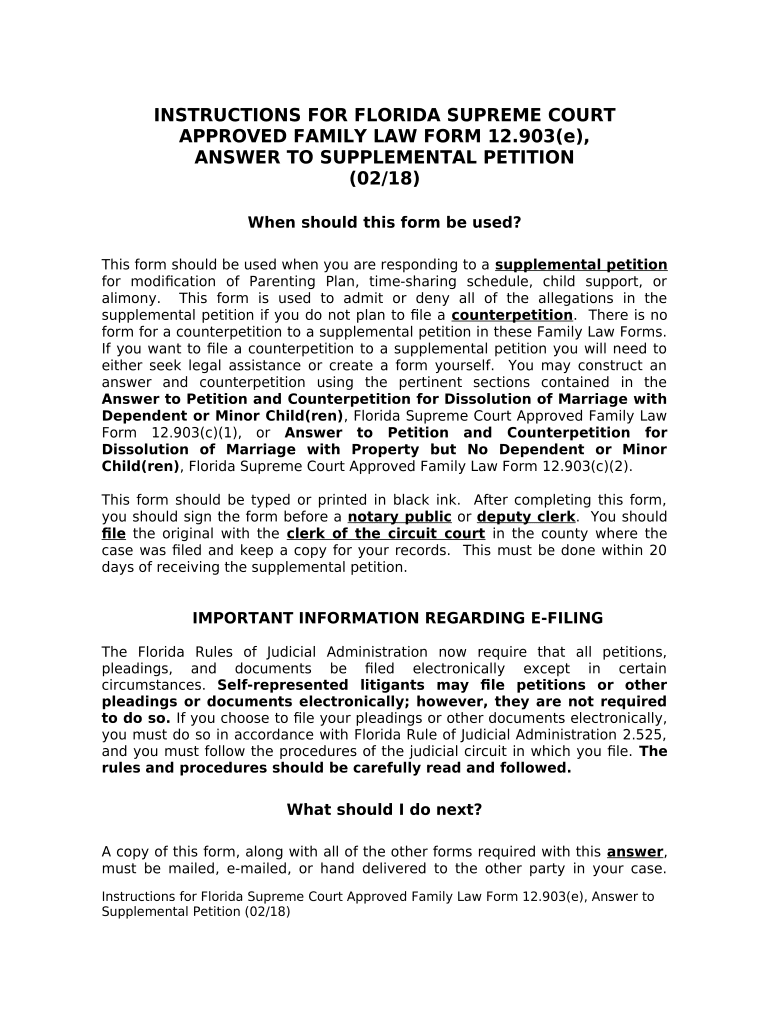
Answer Supplemental Petition Form


What is the Answer Supplemental Petition
The Answer Supplemental Petition is a legal document used in various court proceedings, particularly in family law cases in Florida. It serves as a formal response to a supplemental petition filed by another party, addressing specific issues raised in the original petition. This document is crucial for ensuring that the responding party has an opportunity to present their side of the case and to clarify any misunderstandings or disputes that may arise from the initial filing.
How to use the Answer Supplemental Petition
To effectively use the Answer Supplemental Petition, individuals must first understand the context in which it is being filed. This document should be completed with accurate and relevant information pertaining to the case. It is essential to clearly state any defenses or counterclaims, as well as to respond to each allegation made in the original supplemental petition. The completed document must then be filed with the appropriate court, adhering to local rules and regulations.
Steps to complete the Answer Supplemental Petition
Completing the Answer Supplemental Petition involves several key steps:
- Review the original supplemental petition to understand the claims being made.
- Gather necessary information and documentation to support your responses.
- Fill out the Answer Supplemental Petition form, ensuring all sections are completed accurately.
- Include any affirmative defenses or counterclaims that apply to your situation.
- Sign and date the document to affirm its accuracy.
- File the completed petition with the court by the specified deadline.
Legal use of the Answer Supplemental Petition
The Answer Supplemental Petition holds legal significance as it allows the responding party to formally address claims made against them. For the document to be considered valid, it must comply with state laws regarding format, content, and submission. Proper use of this petition can impact the outcome of a case, as it provides the court with the necessary information to make informed decisions based on both parties' perspectives.
Key elements of the Answer Supplemental Petition
Several key elements must be included in the Answer Supplemental Petition to ensure its effectiveness:
- Caption: This includes the court's name, case number, and the title of the document.
- Introduction: A brief statement identifying the responding party and their relationship to the case.
- Responses: Clear answers to each allegation made in the original supplemental petition.
- Affirmative defenses: Any defenses that the responding party wishes to assert.
- Signature: The document must be signed by the responding party or their attorney.
Filing Deadlines / Important Dates
Filing deadlines for the Answer Supplemental Petition can vary based on the specific court and jurisdiction. It is crucial to be aware of these deadlines to avoid potential penalties or negative impacts on the case. Generally, the responding party must file their answer within a specified period after receiving the original supplemental petition, often within twenty to thirty days. Checking local court rules for exact dates is advisable to ensure compliance.
Quick guide on how to complete answer supplemental petition
Facilitate Answer Supplemental Petition effortlessly on any device
Digital document management has gained traction among companies and individuals. It offers an excellent eco-friendly substitute to traditional printed and signed papers, allowing you to locate the suitable form and securely archive it online. airSlate SignNow equips you with all the tools necessary to generate, modify, and electronically sign your documents swiftly without delays. Manage Answer Supplemental Petition on any device with airSlate SignNow's Android or iOS applications and streamline any document-heavy procedure today.
How to modify and electronically sign Answer Supplemental Petition without hassle
- Obtain Answer Supplemental Petition and click Get Form to begin.
- Utilize the tools we offer to complete your document.
- Emphasize signNow sections of your documents or redact sensitive information with tools that airSlate SignNow provides specifically for that purpose.
- Create your electronic signature with the Sign tool, which takes mere seconds and carries the same legal validity as a conventional ink signature.
- Review the information and click on the Done button to save your changes.
- Select how you wish to share your form, via email, SMS, or invitation link, or download it to your computer.
Put an end to missing or misplaced documents, tedious form searches, or errors that necessitate printing new document copies. airSlate SignNow fulfills your document management needs in just a few clicks from any device of your choosing. Alter and electronically sign Answer Supplemental Petition and guarantee exceptional communication at every stage of the form creation process with airSlate SignNow.
Create this form in 5 minutes or less
Create this form in 5 minutes!
People also ask
-
What is a supplemental petition online?
A supplemental petition online is a legally binding document that can be created and submitted through an electronic platform. This process allows individuals to easily add further information or clarify existing petitions without the hassle of traditional paper methods.
-
How does airSlate SignNow facilitate the signing of a supplemental petition online?
airSlate SignNow allows users to upload their supplemental petition online and invite others to eSign. The platform ensures a secure and efficient signing experience, making it simple for all parties to complete their documents quickly.
-
What are the costs associated with filing a supplemental petition online using airSlate SignNow?
airSlate SignNow offers various pricing plans that cater to different needs, starting with a free trial. This allows users to try the platform's features before committing to a plan that suits their requirement for submitting supplemental petitions online.
-
Is airSlate SignNow compliant with legal regulations for supplemental petitions online?
Yes, airSlate SignNow complies with all legal regulations regarding electronic signatures and document submissions. This ensures that your supplemental petition online is valid and can be accepted by governmental and legal entities.
-
What features does airSlate SignNow offer for creating a supplemental petition online?
airSlate SignNow provides a user-friendly interface along with features such as templates for supplemental petitions online, automated reminders for signers, and the ability to track document status. These features make the process seamless and efficient.
-
Can I integrate airSlate SignNow with other applications for my supplemental petition online?
Absolutely! airSlate SignNow integrates with a variety of applications, such as Google Drive, Dropbox, and Microsoft Office, allowing users to easily access their documents and streamline the process of managing a supplemental petition online.
-
What benefits can I expect from using airSlate SignNow for my supplemental petition online?
Using airSlate SignNow for your supplemental petition online offers benefits such as reduced processing time, enhanced security, and cost savings. The platform enables quicker approvals while ensuring that your documents remain confidential and safe.
Get more for Answer Supplemental Petition
Find out other Answer Supplemental Petition
- How Can I eSign Wisconsin Plumbing PPT
- Can I eSign Colorado Real Estate Form
- How To eSign Florida Real Estate Form
- Can I eSign Hawaii Real Estate Word
- How Do I eSign Hawaii Real Estate Word
- How To eSign Hawaii Real Estate Document
- How Do I eSign Hawaii Real Estate Presentation
- How Can I eSign Idaho Real Estate Document
- How Do I eSign Hawaii Sports Document
- Can I eSign Hawaii Sports Presentation
- How To eSign Illinois Sports Form
- Can I eSign Illinois Sports Form
- How To eSign North Carolina Real Estate PDF
- How Can I eSign Texas Real Estate Form
- How To eSign Tennessee Real Estate Document
- How Can I eSign Wyoming Real Estate Form
- How Can I eSign Hawaii Police PDF
- Can I eSign Hawaii Police Form
- How To eSign Hawaii Police PPT
- Can I eSign Hawaii Police PPT