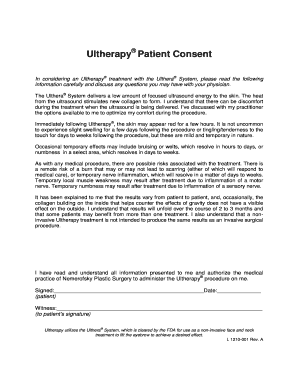
Ultherapy Consent Form


What is the Ultherapy Consent Form
The ultherapy consent form is a crucial document that patients must complete before undergoing Ultherapy, a non-invasive treatment designed to lift and tighten the skin. This form serves as a formal acknowledgment that the patient understands the procedure, its potential risks, and the expected outcomes. By signing this document, patients confirm that they have received adequate information from their healthcare provider about the treatment and agree to proceed with it.
How to use the Ultherapy Consent Form
Using the ultherapy consent form involves several steps to ensure that the patient is fully informed and compliant with the treatment process. Initially, the patient should review the form thoroughly, paying close attention to the details regarding the procedure and its implications. After understanding the content, the patient must provide their signature, indicating consent. It is advisable for patients to discuss any concerns with their healthcare provider before signing to ensure clarity and comfort with the treatment plan.
Steps to complete the Ultherapy Consent Form
Completing the ultherapy consent form involves a systematic approach to ensure all necessary information is provided accurately. Follow these steps:
- Read the form carefully to understand the procedure and its risks.
- Fill in personal information, including name, contact details, and medical history.
- Review any specific instructions or requirements outlined in the form.
- Sign and date the form to confirm your consent.
- Submit the completed form to your healthcare provider, either digitally or in person.
Legal use of the Ultherapy Consent Form
The ultherapy consent form is legally binding when completed correctly, ensuring that all parties understand the terms of the treatment. To be considered valid, the form must meet specific legal requirements, such as being signed by the patient and dated. Additionally, it must comply with relevant regulations regarding informed consent in the healthcare sector. This legal framework protects both the patient and the provider, establishing clear expectations and responsibilities.
Key elements of the Ultherapy Consent Form
Several key elements are essential for the ultherapy consent form to be effective and legally binding. These include:
- Patient Information: Full name, contact information, and relevant medical history.
- Procedure Details: A clear description of the Ultherapy treatment, including its purpose and methodology.
- Risks and Benefits: An outline of potential risks, side effects, and expected outcomes associated with the procedure.
- Consent Statement: A declaration that the patient understands and agrees to the treatment.
- Signature and Date: The patient's signature and the date of signing, confirming consent.
How to obtain the Ultherapy Consent Form
Patients can obtain the ultherapy consent form directly from their healthcare provider's office or clinic. Many providers offer the form in both digital and paper formats. Patients may also find the form available on the provider's website or through patient portals. It is important to ensure that the version of the form used is current and complies with the latest regulations and standards for informed consent.
Quick guide on how to complete ultherapy consent form
Prepare Ultherapy Consent Form effortlessly on any device
Online document management has become increasingly popular among businesses and individuals. It offers an ideal eco-friendly alternative to traditional printed and signed paperwork, allowing you to locate the correct form and securely save it online. airSlate SignNow provides you with all the tools necessary to create, modify, and eSign your documents swiftly without delays. Manage Ultherapy Consent Form on any device using airSlate SignNow's Android or iOS apps and enhance any document-related process today.
The simplest way to modify and eSign Ultherapy Consent Form with ease
- Locate Ultherapy Consent Form and click on Get Form to begin.
- Use the tools we supply to complete your document.
- Emphasize signNow sections of the documents or redact sensitive information with tools that airSlate SignNow provides specifically for that purpose.
- Create your signature using the Sign tool, which takes seconds and carries the same legal validity as a conventional wet ink signature.
- Verify all the details and click on the Done button to save your modifications.
- Choose how you wish to send your form, via email, text message (SMS), or invitation link, or download it to your computer.
Say goodbye to lost or misplaced documents, tedious form navigation, or errors that necessitate printing new document copies. airSlate SignNow addresses all your document management needs in just a few clicks from any device of your choice. Modify and eSign Ultherapy Consent Form and ensure outstanding communication at every stage of the form preparation process with airSlate SignNow.
Create this form in 5 minutes or less
Create this form in 5 minutes!
How to create an eSignature for the ultherapy consent form
How to create an electronic signature for a PDF online
How to create an electronic signature for a PDF in Google Chrome
How to create an e-signature for signing PDFs in Gmail
How to create an e-signature right from your smartphone
How to create an e-signature for a PDF on iOS
How to create an e-signature for a PDF on Android
People also ask
-
What is the ultherapy consent form and why is it important?
The ultherapy consent form is a legal document that ensures patients understand the procedure, its benefits, and potential risks before undergoing ultherapy treatments. It's crucial for protecting both the patient and the provider, as it outlines consent for the procedure and its associated terms.
-
How can I create a ultherapy consent form using airSlate SignNow?
Creating a ultherapy consent form with airSlate SignNow is simple and user-friendly. You can customize templates, add necessary fields, and include essential information pertaining to ultherapy to ensure that all aspects of the procedure are covered.
-
Is there a cost associated with using airSlate SignNow for ultherapy consent forms?
airSlate SignNow offers cost-effective pricing plans suited for businesses of all sizes. The specific cost for using the platform for ultherapy consent forms depends on the chosen subscription plan, allowing you to select the option that best fits your needs.
-
What features does airSlate SignNow offer for handling ultherapy consent forms?
airSlate SignNow provides a range of features designed to streamline the process of handling ultherapy consent forms, including e-signatures, document collaboration, and secure storage. These features ensure that your forms are easily accessible and legally compliant.
-
Can I integrate airSlate SignNow with other software for managing ultherapy consent forms?
Yes, airSlate SignNow seamlessly integrates with various software solutions, allowing you to manage ultherapy consent forms alongside your existing tools. This integration helps enhance workflow efficiency, ensuring that all relevant patient information is centralized.
-
What benefits does using airSlate SignNow provide for ultherapy consent forms?
Using airSlate SignNow for ultherapy consent forms offers numerous benefits, including reducing paperwork, speeding up the signing process, and ensuring compliance with legal requirements. These advantages contribute to improved patient experience and operational efficiency.
-
Are ultherapy consent forms customizable in airSlate SignNow?
Absolutely! airSlate SignNow allows you to customize ultherapy consent forms according to your specific requirements. You can modify text, add images, and adjust layout features to create a form that aligns perfectly with your practice's standards.
Get more for Ultherapy Consent Form
- Parties mrs form
- Chspe transcript order form testing ca dept of education form to request transcripts for the the california high school
- Partners instructions for schedule k 1 form
- Individual income tax form 740 es
- State louisiana form
- Louisiana l 3 transmittal form
- Louisiana estimated tax declaration voucher for in form
- Form it 6 sny metropolitan commuter transportation mobility
Find out other Ultherapy Consent Form
- Electronic signature Rhode Island Legal Last Will And Testament Simple
- Can I Electronic signature Rhode Island Legal Residential Lease Agreement
- How To Electronic signature South Carolina Legal Lease Agreement
- How Can I Electronic signature South Carolina Legal Quitclaim Deed
- Electronic signature South Carolina Legal Rental Lease Agreement Later
- Electronic signature South Carolina Legal Rental Lease Agreement Free
- How To Electronic signature South Dakota Legal Separation Agreement
- How Can I Electronic signature Tennessee Legal Warranty Deed
- Electronic signature Texas Legal Lease Agreement Template Free
- Can I Electronic signature Texas Legal Lease Agreement Template
- How To Electronic signature Texas Legal Stock Certificate
- How Can I Electronic signature Texas Legal POA
- Electronic signature West Virginia Orthodontists Living Will Online
- Electronic signature Legal PDF Vermont Online
- How Can I Electronic signature Utah Legal Separation Agreement
- Electronic signature Arizona Plumbing Rental Lease Agreement Myself
- Electronic signature Alabama Real Estate Quitclaim Deed Free
- Electronic signature Alabama Real Estate Quitclaim Deed Safe
- Electronic signature Colorado Plumbing Business Plan Template Secure
- Electronic signature Alaska Real Estate Lease Agreement Template Now