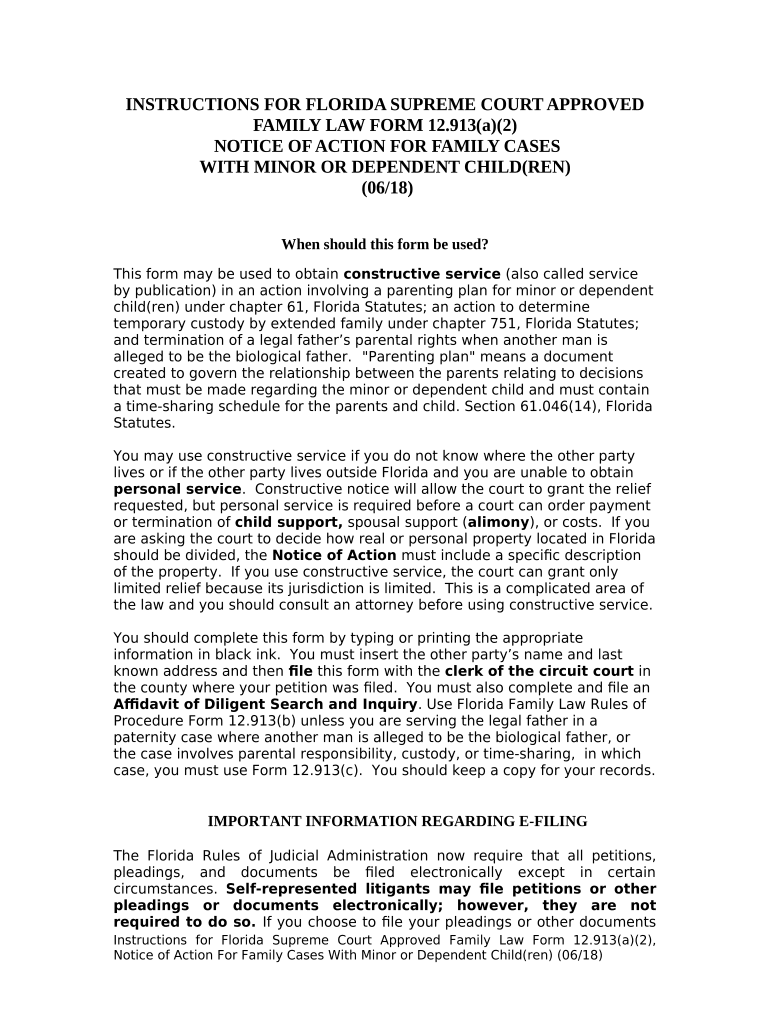
Florida Notice Action Form


What is the Florida Notice Action
The Florida Notice Action is a legal document used in family law cases, particularly those involving child custody, visitation, and support. This form serves as a formal notification to all parties involved in a family case regarding specific actions or decisions that may affect the welfare of a minor child. It is essential for ensuring that all relevant parties are informed and can respond appropriately within the legal framework established by Florida law.
How to use the Florida Notice Action
To effectively use the Florida Notice Action, individuals must first understand the context in which it applies. This form is typically utilized when a party intends to take legal action that may impact a minor child. It is crucial to fill out the form accurately, detailing the nature of the action and the parties involved. Once completed, the form should be served to all relevant parties, ensuring that they receive notice of the intended action. This process helps maintain transparency and allows for any necessary responses or objections.
Steps to complete the Florida Notice Action
Completing the Florida Notice Action involves several key steps:
- Gather necessary information about the case, including details about the minor child and the parties involved.
- Fill out the Florida Notice Action form, ensuring all required fields are completed accurately.
- Review the form for any errors or omissions to prevent delays in the legal process.
- Serve the completed form to all relevant parties, adhering to the legal requirements for service in Florida.
- Keep a copy of the served form for your records, as it may be needed for future reference in court.
Legal use of the Florida Notice Action
The legal use of the Florida Notice Action is governed by state laws that outline the requirements for notification in family law cases. This form must be used in accordance with the Florida Family Law Rules, ensuring that all parties are given proper notice of actions that could affect the minor child. Failure to comply with these legal requirements may result in delays or complications in the case, making it essential to understand and follow the guidelines set forth by the state.
Key elements of the Florida Notice Action
Several key elements are essential for the Florida Notice Action to be valid:
- Identification of parties: Clearly list all parties involved in the case, including the minor child.
- Nature of the action: Describe the specific action being taken, such as a request for modification of custody or support.
- Notification details: Provide information on how and when the notice was served to the involved parties.
- Signature: The form must be signed by the party initiating the action, affirming the accuracy of the information provided.
Required Documents
When filing the Florida Notice Action, certain documents may be required to support the case. These can include:
- Proof of service of the notice to all parties.
- Any existing court orders related to child custody or support.
- Documentation supporting the need for the action, such as financial statements or affidavits.
Quick guide on how to complete florida notice action
Accomplish Florida Notice Action effortlessly on any device
Digital document management has gained popularity among businesses and individuals. It presents an excellent environmentally friendly substitute for traditional printed and signed documents, as you can access the appropriate form and securely store it online. airSlate SignNow provides you with all the tools necessary to create, modify, and electronically sign your documents swiftly without delays. Manage Florida Notice Action on any platform with airSlate SignNow Android or iOS applications and streamline any document-centric workflow today.
The easiest way to edit and electronically sign Florida Notice Action with ease
- Obtain Florida Notice Action and then click Get Form to begin.
- Utilize the tools we offer to complete your form.
- Select pertinent sections of your documents or obscure sensitive data with tools that airSlate SignNow provides specifically for that purpose.
- Create your signature using the Sign feature, which takes seconds and carries the same legal validity as a conventional wet ink signature.
- Review the information and then click the Done button to save your changes.
- Choose your preferred delivery method for your form, whether by email, text message (SMS), or invitation link, or download it to your computer.
Eliminate concerns about lost or misplaced files, tedious form navigation, or errors that necessitate printing new document copies. airSlate SignNow fulfills all your document management needs in just a few clicks from any device of your choice. Edit and electronically sign Florida Notice Action to ensure outstanding communication at every stage of your form preparation process with airSlate SignNow.
Create this form in 5 minutes or less
Create this form in 5 minutes!
People also ask
-
What is airSlate SignNow, and how can it help with family cases child?
airSlate SignNow is a versatile eSignature platform designed to streamline document management. For family cases child, it allows you to securely sign, send, and manage legal documents, making processes like custody agreements simpler and more efficient.
-
How much does airSlate SignNow cost for managing family cases child?
airSlate SignNow offers competitive pricing plans that cater to different needs, including those for family cases child. You can choose a plan that fits your budget, ensuring you have access to all the necessary features without overspending.
-
What features does airSlate SignNow offer for handling family cases child?
airSlate SignNow provides features like customizable templates, real-time tracking, and secure cloud storage, which are essential for managing family cases child. These tools help simplify the process of preparing and signing important documents.
-
Is airSlate SignNow legally compliant for family cases child documents?
Yes, airSlate SignNow meets all legal compliance requirements, ensuring your family cases child documents are valid and enforceable. This includes compliance with eSignature laws like ESIGN and UETA, guaranteeing security and legality.
-
Can I integrate airSlate SignNow with other tools for family cases child?
Absolutely! airSlate SignNow seamlessly integrates with popular applications like Google Drive, Salesforce, and more. This feature allows you to manage your family cases child documents alongside other tools you already use.
-
How secure is airSlate SignNow for family cases child?
Security is a priority at airSlate SignNow, especially for sensitive documents related to family cases child. The platform employs industry-standard encryption, secure cloud storage, and role-based permissions to safeguard your information.
-
Can I use airSlate SignNow on mobile devices for family cases child?
Yes, airSlate SignNow is mobile-friendly, allowing you to manage family cases child documents on the go. With the mobile app, you can easily sign, send, and track documents from your smartphone or tablet, ensuring convenience.
Get more for Florida Notice Action
Find out other Florida Notice Action
- eSign South Carolina Non-Profit Business Plan Template Simple
- How Can I eSign South Dakota Non-Profit LLC Operating Agreement
- eSign Oregon Legal Cease And Desist Letter Free
- eSign Oregon Legal Credit Memo Now
- eSign Oregon Legal Limited Power Of Attorney Now
- eSign Utah Non-Profit LLC Operating Agreement Safe
- eSign Utah Non-Profit Rental Lease Agreement Mobile
- How To eSign Rhode Island Legal Lease Agreement
- How Do I eSign Rhode Island Legal Residential Lease Agreement
- How Can I eSign Wisconsin Non-Profit Stock Certificate
- How Do I eSign Wyoming Non-Profit Quitclaim Deed
- eSign Hawaii Orthodontists Last Will And Testament Fast
- eSign South Dakota Legal Letter Of Intent Free
- eSign Alaska Plumbing Memorandum Of Understanding Safe
- eSign Kansas Orthodontists Contract Online
- eSign Utah Legal Last Will And Testament Secure
- Help Me With eSign California Plumbing Business Associate Agreement
- eSign California Plumbing POA Mobile
- eSign Kentucky Orthodontists Living Will Mobile
- eSign Florida Plumbing Business Plan Template Now