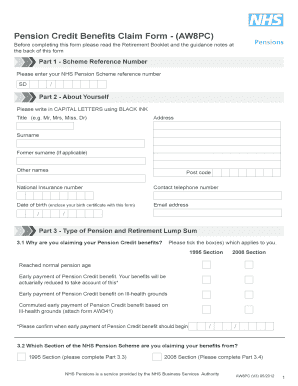
Aw8pc Form 2012


What is the Aw8pc Form
The Aw8pc form is a crucial document used for retirement claims within the NHS pension scheme. This form is specifically designed for individuals who are approaching retirement and wish to access their pension benefits. It serves as an official request to initiate the pension payout process, ensuring that the necessary information is collected to facilitate a smooth transition into retirement. Understanding the purpose of the Aw8pc form is essential for anyone looking to secure their financial future after leaving the workforce.
How to use the Aw8pc Form
Using the Aw8pc form involves several straightforward steps. First, you need to obtain the form, which can typically be accessed online or through your pension administrator. Once you have the form, carefully read the instructions provided. Fill in the required fields with accurate information, including your personal details, pension scheme information, and any relevant employment history. After completing the form, review it for accuracy before submitting it to ensure that there are no delays in processing your retirement claim.
Steps to complete the Aw8pc Form
Completing the Aw8pc form requires attention to detail. Here are the essential steps:
- Download or request the Aw8pc form from your pension provider.
- Read through the instructions thoroughly to understand what information is required.
- Fill in your personal details, including your full name, date of birth, and National Insurance number.
- Provide details about your employment history and the pension scheme you are part of.
- Review the completed form for any errors or omissions.
- Submit the form as directed, either electronically or via mail, ensuring you keep a copy for your records.
Legal use of the Aw8pc Form
The Aw8pc form is legally binding when completed correctly and submitted according to the guidelines set by the NHS pension scheme. To ensure its legal validity, it is essential to provide accurate information and comply with all submission requirements. The form must be signed by the claimant, and any electronic submissions should be made through a secure and compliant platform. Understanding the legal implications of this form helps protect your rights and ensures that your pension benefits are processed without complications.
Required Documents
When completing the Aw8pc form, certain documents may be required to support your application. These typically include:
- Proof of identity, such as a government-issued ID.
- National Insurance number documentation.
- Employment records that detail your time with the NHS.
- Any previous correspondence related to your pension scheme.
Gathering these documents in advance can streamline the completion process and help avoid delays in your retirement claim.
Form Submission Methods
The Aw8pc form can be submitted through various methods, depending on the guidelines provided by your pension administrator. Common submission methods include:
- Online submission through a secure portal.
- Mailing the completed form to the designated address.
- In-person submission at your local pension office.
Each method has its advantages, and choosing the right one can depend on your personal preferences and the urgency of your claim.
Quick guide on how to complete aw8pc form
Complete Aw8pc Form effortlessly on any device
Managing documents online has become a popular choice for businesses and individuals alike. It offers an excellent eco-friendly alternative to traditional printed and signed documents, allowing you to locate the necessary form and securely store it online. airSlate SignNow provides all the tools required to create, edit, and eSign your documents quickly and without delays. Handle Aw8pc Form on any platform using airSlate SignNow's Android or iOS applications and enhance any document-centric process today.
How to edit and eSign Aw8pc Form with ease
- Find Aw8pc Form and click on Get Form to begin.
- Utilize the tools available to complete your document.
- Highlight important sections of the documents or obscure sensitive information with tools specifically provided by airSlate SignNow for that purpose.
- Create your signature using the Sign feature, which takes mere seconds and carries the same legal validity as a traditional ink signature.
- Review the details and click on the Done button to save your modifications.
- Select your preferred method for sharing your form, whether by email, SMS, or invitation link, or download it to your computer.
Say goodbye to lost or misfiled documents, tedious form searches, or mistakes that necessitate reprinting documents. airSlate SignNow addresses your document management needs with just a few clicks from any device of your choice. Edit and eSign Aw8pc Form to ensure excellent communication at every stage of your form preparation process with airSlate SignNow.
Create this form in 5 minutes or less
Find and fill out the correct aw8pc form
Create this form in 5 minutes!
How to create an eSignature for the aw8pc form
How to create an electronic signature for a PDF online
How to create an electronic signature for a PDF in Google Chrome
How to create an e-signature for signing PDFs in Gmail
How to create an e-signature right from your smartphone
How to create an e-signature for a PDF on iOS
How to create an e-signature for a PDF on Android
People also ask
-
What is the NHS pensions form AW8PC?
The NHS pensions form AW8PC is a key document for NHS members designed to manage pension benefits during retirement. This form is essential for ensuring that your retired status and pension rights are accurately administered, allowing for a smooth transition into retirement.
-
How can airSlate SignNow help me complete the NHS pensions form AW8PC?
With airSlate SignNow, you can easily fill out and eSign the NHS pensions form AW8PC online. Our platform provides a user-friendly interface that streamlines the completion of forms, ensuring that you can manage your NHS pension documentation quickly and efficiently.
-
Is there a cost associated with using airSlate SignNow for the NHS pensions form AW8PC?
AirSlate SignNow offers a variety of pricing plans, catering to different user needs, including the ability to manage the NHS pensions form AW8PC. Our solutions are designed to be cost-effective, providing excellent value for businesses and individuals looking to handle pension documents efficiently.
-
What features does airSlate SignNow offer for the NHS pensions form AW8PC?
AirSlate SignNow includes features such as customizable templates, secure electronic signatures, and document tracking, all of which enhance the handling of the NHS pensions form AW8PC. These features help ensure that your form is completed correctly and securely, reducing the likelihood of delays.
-
Can I integrate airSlate SignNow with other software tools for managing the NHS pensions form AW8PC?
Yes, airSlate SignNow offers integrations with various third-party applications, making it easy to manage the NHS pensions form AW8PC alongside your existing workflows. This flexibility allows users to synchronize data and improve overall efficiency in document management.
-
How secure is airSlate SignNow when handling the NHS pensions form AW8PC?
Security is a top priority at airSlate SignNow. We utilize industry-standard encryption and comply with regulations to ensure that sensitive information, including details found in the NHS pensions form AW8PC, remains protected throughout the signing process.
-
What benefits does signing the NHS pensions form AW8PC electronically provide?
Signing the NHS pensions form AW8PC electronically through airSlate SignNow offers numerous benefits, including reduced processing time and increased convenience. You can sign and submit your form from anywhere, eliminating the need for physical paperwork and enhancing your overall experience.
Get more for Aw8pc Form
- Ptoaia14 download form
- 1099 form 2011
- How to fill central bank of india form 2009
- Efs fillable pdf fail form
- 1019 notice of assessment taxable valuation and property form
- Mi 1041d michigan adjustments of capital gains and losses form
- Fillable online 4892 corporate income tax amended return form
- Issued for schedule ptw form
Find out other Aw8pc Form
- Electronic signature California Car Lease Agreement Template Free
- How Can I Electronic signature Florida Car Lease Agreement Template
- Electronic signature Kentucky Car Lease Agreement Template Myself
- Electronic signature Texas Car Lease Agreement Template Easy
- Electronic signature New Mexico Articles of Incorporation Template Free
- Electronic signature New Mexico Articles of Incorporation Template Easy
- Electronic signature Oregon Articles of Incorporation Template Simple
- eSignature Montana Direct Deposit Enrollment Form Easy
- How To Electronic signature Nevada Acknowledgement Letter
- Electronic signature New Jersey Acknowledgement Letter Free
- Can I eSignature Oregon Direct Deposit Enrollment Form
- Electronic signature Colorado Attorney Approval Later
- How To Electronic signature Alabama Unlimited Power of Attorney
- Electronic signature Arizona Unlimited Power of Attorney Easy
- Can I Electronic signature California Retainer Agreement Template
- How Can I Electronic signature Missouri Unlimited Power of Attorney
- Electronic signature Montana Unlimited Power of Attorney Secure
- Electronic signature Missouri Unlimited Power of Attorney Fast
- Electronic signature Ohio Unlimited Power of Attorney Easy
- How Can I Electronic signature Oklahoma Unlimited Power of Attorney