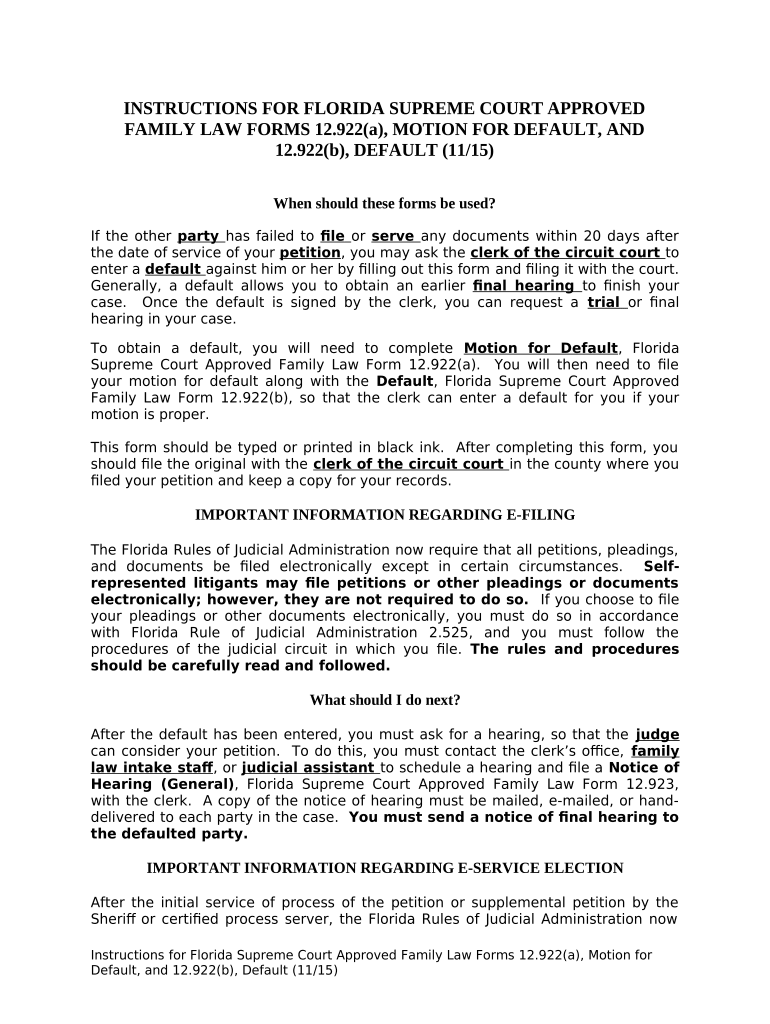
Florida Default Form


What is the Florida Default
The Florida Default refers to a legal motion filed in family law cases when one party fails to respond to a petition or comply with court orders. This motion allows the other party to seek a default judgment, which can lead to a resolution of the case without the need for a trial. Understanding the Florida Default is crucial for individuals navigating family law matters, as it can significantly impact custody arrangements, asset division, and other critical issues.
How to Use the Florida Default
Using the Florida Default involves several steps. First, ensure that the other party has been properly served with the initial petition. If they do not respond within the specified time frame, you may proceed to file a motion for default. This motion must include proof of service and a request for the court to enter a default judgment. It is essential to follow the local court rules and procedures to ensure that your motion is valid and enforceable.
Steps to Complete the Florida Default
Completing the Florida Default requires careful attention to detail. Here are the key steps:
- Serve the initial petition to the other party.
- Wait for the designated response period, typically twenty days.
- If there is no response, prepare the motion for default.
- Include proof of service and any necessary supporting documents.
- File the motion with the appropriate court.
- Attend the hearing if required, and present your case to the judge.
Legal Use of the Florida Default
The legal use of the Florida Default is governed by specific rules set forth in the Florida Family Law Rules. It is essential to understand that a default judgment can only be granted if the court is satisfied that the other party was properly notified and failed to respond. This legal mechanism is designed to ensure fairness while allowing cases to proceed efficiently when one party does not participate.
Key Elements of the Florida Default
Several key elements must be present for a Florida Default to be valid:
- Proper service of the initial petition to the other party.
- Proof that the other party failed to respond within the required timeframe.
- A well-prepared motion for default that complies with court rules.
- Supporting documentation that justifies the request for a default judgment.
Examples of Using the Florida Default
Examples of situations where the Florida Default may be applicable include cases involving child custody disputes, divorce proceedings, or modifications of existing court orders. If one party does not respond to a petition for modification of child support, for instance, the other party may file a motion for default to obtain a judgment in their favor without further court intervention.
Quick guide on how to complete florida default
Easily Set Up Florida Default on Any Device
Web-based document management has gained traction among companies and individuals. It offers an ideal eco-friendly substitute for conventional printed and signed paperwork, as you can locate the right form and securely store it online. airSlate SignNow provides all the necessary tools to create, modify, and electronically sign your documents swiftly and without hindrances. Manage Florida Default on any device using airSlate SignNow apps for Android or iOS and enhance any document-related workflow today.
The Simplest Way to Alter and eSign Florida Default Effortlessly
- Find Florida Default and click on Get Form to begin.
- Utilize the tools available to complete your form.
- Emphasize important sections of your documents or redact sensitive details with the tools provided by airSlate SignNow specifically for this purpose.
- Create your eSignature using the Sign tool, which takes mere seconds and has the same legal validity as a conventional ink signature.
- Review the information and click on the Done button to save your changes.
- Choose your preferred method to send your form: via email, SMS, an invitation link, or download it to your computer.
Eliminate the worry of lost or misplaced files, tedious form searches, or errors that necessitate printing new copies. airSlate SignNow meets your document management needs with just a few clicks from any device you prefer. Modify and eSign Florida Default to ensure excellent communication at every stage of the document preparation process with airSlate SignNow.
Create this form in 5 minutes or less
Create this form in 5 minutes!
People also ask
-
What is a motion court a and how can airSlate SignNow help?
A motion court a is a legal procedure used to request a ruling or order from the court. airSlate SignNow simplifies this process by allowing users to prepare, send, and eSign necessary documents swiftly, ensuring compliance with legal standards.
-
How does airSlate SignNow ensure the legality of eSigned documents in motion court a?
airSlate SignNow complies with electronic signature laws, including the ESIGN Act and UETA, making eSigned documents valid and enforceable in motion court a. Our platform uses advanced security measures to protect your documents and signers, ensuring legal integrity.
-
What are the pricing plans for using airSlate SignNow for motion court a?
airSlate SignNow offers several flexible pricing plans tailored for different business sizes and needs. Whether you're an individual attorney or a large firm managing multiple motion court a cases, you'll find a plan that fits your budget and requirements.
-
Can airSlate SignNow integrate with my existing case management software for motion court a?
Yes, airSlate SignNow seamlessly integrates with a variety of case management software, enhancing your workflow in motion court a. This allows you to manage documents efficiently while ensuring that all your legal processes remain streamlined.
-
What features does airSlate SignNow offer for preparing documents for motion court a?
AirSlate SignNow includes features such as template creation, document organization, and custom fields, making it easy to prepare documents for motion court a. Users can also include comments and instructions to guide signers through the process.
-
How can I use airSlate SignNow to improve the efficiency of my motion court a processes?
By using airSlate SignNow, you can signNowly enhance the efficiency of your motion court a processes. The platform allows for real-time document tracking, faster turnaround times for signatures, and streamlined communication between parties involved in the motion.
-
Is there customer support available for airSlate SignNow users involved in motion court a?
Yes, airSlate SignNow provides reliable customer support to assist users with any queries related to motion court a. Our support team is available via chat, email, or phone to address your concerns and ensure a smooth user experience.
Get more for Florida Default
Find out other Florida Default
- Send Sign PDF Free
- How To Send Sign PDF
- Send Sign Word Online
- Send Sign Word Now
- Send Sign Word Free
- Send Sign Word Android
- Send Sign Word iOS
- Send Sign Word iPad
- How To Send Sign Word
- Can I Send Sign Word
- How Can I Send Sign Word
- Send Sign Document Online
- Send Sign Document Computer
- Send Sign Document Myself
- Send Sign Document Secure
- Send Sign Document iOS
- Send Sign Document iPad
- How To Send Sign Document
- Fax Sign PDF Online
- How To Fax Sign PDF