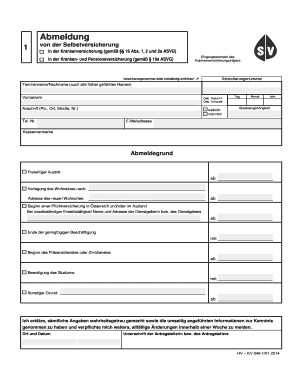
Abmeldung Formular PDF


What is the Abmeldung Formular Pdf
The abmeldeformular pdf is an official document used to notify authorities about a change in residence or to cancel a registration. This form is essential for individuals moving from one location to another, ensuring that their records are updated accordingly. It serves various purposes, such as informing local governments and utility providers about the change in address, which can help avoid issues related to mail delivery and service continuity.
How to Use the Abmeldung Formular Pdf
Using the abmeldung formular pdf involves several straightforward steps. First, download the form from a reliable source. Next, fill in the required fields, which typically include personal information such as your name, previous address, and new address. After completing the form, review it for accuracy. Finally, submit the form as instructed, either online, by mail, or in person, depending on local regulations.
Steps to Complete the Abmeldung Formular Pdf
Completing the abmeldung formular pdf requires careful attention to detail. Follow these steps:
- Download the abmeldung formular pdf from a trusted source.
- Open the document using a PDF reader.
- Fill in your personal information, including your full name, previous address, and new address.
- Provide the date of your move and any additional information required by your local authority.
- Review the completed form for any errors or omissions.
- Save the document securely after completion.
Legal Use of the Abmeldung Formular Pdf
The abmeldung formular pdf holds legal significance as it serves as an official notification of your change of residence. For the form to be legally binding, it must be completed accurately and submitted according to local laws. Compliance with these regulations ensures that your change of address is recognized by government bodies, which can prevent potential legal issues related to residency and taxation.
Key Elements of the Abmeldung Formular Pdf
Several key elements are essential for the abmeldung formular pdf to be valid:
- Personal Information: Full name, previous address, and new address.
- Date of Move: The specific date when the change of residence occurs.
- Signature: A signature may be required to confirm the authenticity of the information provided.
- Additional Documentation: Some jurisdictions may require supporting documents, such as identification or proof of the new address.
Form Submission Methods
The abmeldung formular pdf can typically be submitted through various methods, depending on local regulations. Common submission methods include:
- Online Submission: Many jurisdictions allow for electronic submission through their official websites.
- Mail: You can print the completed form and send it to the appropriate local authority via postal service.
- In-Person: Some individuals may prefer to deliver the form directly to the local office for immediate processing.
Quick guide on how to complete abmeldung formular pdf
Complete Abmeldung Formular Pdf effortlessly on any device
Digital document management has become increasingly favored by both businesses and individuals. It offers an ideal eco-friendly alternative to traditional printed and signed paperwork, allowing you to find the necessary form and securely keep it online. airSlate SignNow equips you with all the resources required to create, modify, and eSign your documents swiftly without delays. Handle Abmeldung Formular Pdf on any device using airSlate SignNow's Android or iOS applications and enhance any document-driven procedure today.
How to modify and eSign Abmeldung Formular Pdf with ease
- Obtain Abmeldung Formular Pdf and click Get Form to begin.
- Use the tools we provide to complete your document.
- Emphasize pertinent parts of the documents or obscure sensitive information with tools specifically designed by airSlate SignNow for that purpose.
- Create your eSignature using the Sign feature, which takes seconds and carries the same legal significance as a conventional wet ink signature.
- Review all the details and click the Done button to save your amendments.
- Choose your preferred method for sending your form, whether via email, SMS, invitation link, or download to your computer.
Eliminate issues with lost or misplaced documents, tedious form searching, or errors that necessitate printing new copies. airSlate SignNow meets all your document management requirements with just a few clicks from a device of your preference. Modify and eSign Abmeldung Formular Pdf and guarantee exceptional communication throughout the document preparation process with airSlate SignNow.
Create this form in 5 minutes or less
Create this form in 5 minutes!
How to create an eSignature for the abmeldung formular pdf
How to create an electronic signature for a PDF online
How to create an electronic signature for a PDF in Google Chrome
How to create an e-signature for signing PDFs in Gmail
How to create an e-signature right from your smartphone
How to create an e-signature for a PDF on iOS
How to create an e-signature for a PDF on Android
People also ask
-
What is an abmeldeformular PDF and how can it be used?
An abmeldeformular PDF is a standardized form used to officially inform a company or organization that an individual is terminating their membership or subscription. Using airSlate SignNow, you can easily create, send, and eSign your abmeldeformular PDF to ensure that your request is processed efficiently and securely.
-
How can airSlate SignNow help me create an abmeldeformular PDF?
airSlate SignNow provides user-friendly templates and tools to create an abmeldeformular PDF quickly. You can customize these templates according to your needs, making it easy to fill out relevant information and ensure your form is properly formatted for submission.
-
What features does airSlate SignNow offer for managing abmeldeformular PDFs?
With airSlate SignNow, you gain access to features such as electronic signatures, document tracking, and collaboration tools. These features enhance the process of handling your abmeldeformular PDF, making it easier to obtain signatures and ensure all parties are informed.
-
Is airSlate SignNow a cost-effective solution for managing abmeldeformular PDFs?
Yes, airSlate SignNow offers competitive pricing plans that cater to businesses of all sizes. The cost-effectiveness and efficiency of our service make it an ideal option for anyone needing to manage abmeldeformular PDFs without incurring high overhead costs.
-
Can I integrate airSlate SignNow with other software for my abmeldeformular PDFs?
Absolutely! airSlate SignNow supports a wide range of integrations, allowing you to connect with various applications like Google Drive, Dropbox, and CRM systems. This makes managing your abmeldeformular PDFs and other documents seamless and efficient within your existing workflows.
-
What are the benefits of using airSlate SignNow for abmeldeformular PDFs?
Using airSlate SignNow for your abmeldeformular PDFs ensures that you streamline the signing process and enhance security. The ability to track document status and receive real-time notifications makes it easier to manage submissions while providing peace of mind.
-
How secure is the process of sending an abmeldeformular PDF with airSlate SignNow?
airSlate SignNow prioritizes your security with advanced encryption and compliance with international data protection regulations. When you send your abmeldeformular PDF through our platform, you can be confident that your personal information remains safe and protected.
Get more for Abmeldung Formular Pdf
Find out other Abmeldung Formular Pdf
- eSignature New Jersey Healthcare / Medical Credit Memo Myself
- eSignature North Dakota Healthcare / Medical Medical History Simple
- Help Me With eSignature Arkansas High Tech Arbitration Agreement
- eSignature Ohio Healthcare / Medical Operating Agreement Simple
- eSignature Oregon Healthcare / Medical Limited Power Of Attorney Computer
- eSignature Pennsylvania Healthcare / Medical Warranty Deed Computer
- eSignature Texas Healthcare / Medical Bill Of Lading Simple
- eSignature Virginia Healthcare / Medical Living Will Computer
- eSignature West Virginia Healthcare / Medical Claim Free
- How To eSignature Kansas High Tech Business Plan Template
- eSignature Kansas High Tech Lease Agreement Template Online
- eSignature Alabama Insurance Forbearance Agreement Safe
- How Can I eSignature Arkansas Insurance LLC Operating Agreement
- Help Me With eSignature Michigan High Tech Emergency Contact Form
- eSignature Louisiana Insurance Rental Application Later
- eSignature Maryland Insurance Contract Safe
- eSignature Massachusetts Insurance Lease Termination Letter Free
- eSignature Nebraska High Tech Rental Application Now
- How Do I eSignature Mississippi Insurance Separation Agreement
- Help Me With eSignature Missouri Insurance Profit And Loss Statement