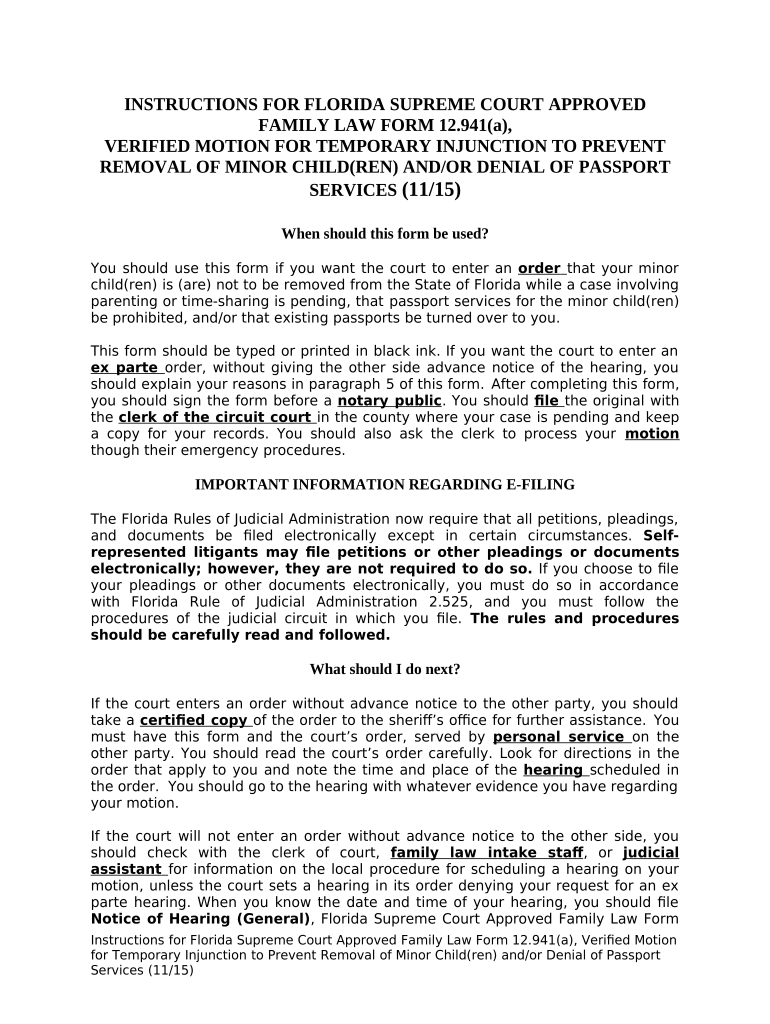
Florida Verified Motion Form


What is the Florida Verified Motion
The Florida Verified Motion is a legal document used in the state of Florida to request a court order for various purposes, including injunctions. This motion must be supported by factual evidence and is typically filed in civil cases. The verified aspect indicates that the information provided is sworn to be true by the individual filing the motion, adding a layer of credibility to the request. It is essential for ensuring that the court has a clear understanding of the circumstances necessitating the injunction.
Steps to Complete the Florida Verified Motion
Completing the Florida Verified Motion involves several key steps to ensure it meets legal requirements:
- Gather Information: Collect all relevant facts and evidence that support your request for an injunction.
- Draft the Motion: Clearly articulate the reasons for the injunction, including any legal grounds and supporting evidence.
- Verify the Motion: Sign the motion in the presence of a notary public to confirm that the information is accurate and truthful.
- File the Motion: Submit the completed motion to the appropriate court, along with any required filing fees.
- Serve the Motion: Provide copies of the filed motion to all relevant parties involved in the case.
Legal Use of the Florida Verified Motion
The Florida Verified Motion serves a critical legal function by allowing individuals to formally request court intervention. It is commonly used to prevent actions that may cause irreparable harm, such as in cases of harassment or property disputes. The motion must comply with Florida's civil procedure rules, ensuring that it is properly formatted and includes all necessary information. Courts rely on these motions to make informed decisions about granting temporary injunctions or other relief.
Key Elements of the Florida Verified Motion
When preparing a Florida Verified Motion, certain key elements must be included to ensure its validity:
- Title: Clearly indicate that the document is a verified motion.
- Case Information: Include the case number and names of the parties involved.
- Statement of Facts: Provide a detailed account of the circumstances leading to the request for an injunction.
- Legal Grounds: Cite relevant laws or legal principles that support the motion.
- Conclusion: State the specific relief sought from the court.
How to Obtain the Florida Verified Motion
The Florida Verified Motion can be obtained through various means, including:
- Court Websites: Many Florida courts provide templates and forms online for public access.
- Legal Aid Services: Organizations offering legal assistance may provide guidance and resources for drafting the motion.
- Legal Professionals: Consulting with an attorney can ensure that the motion is properly prepared and filed according to legal standards.
Filing Deadlines / Important Dates
Filing deadlines for the Florida Verified Motion can vary based on the specific circumstances of the case. It is crucial to be aware of any time limits imposed by the court or relevant laws. Generally, motions should be filed as soon as possible to prevent any potential harm. Keeping track of deadlines helps ensure that the motion is considered timely and can be acted upon by the court.
Quick guide on how to complete florida verified motion
Prepare Florida Verified Motion with ease on any platform
Digital document management has gained popularity among businesses and individuals alike. It serves as an excellent environmentally friendly substitute for traditional printed and signed documents, allowing you to find the necessary form and securely keep it online. airSlate SignNow provides you with all the tools required to create, modify, and eSign your documents quickly without delays. Manage Florida Verified Motion on any platform using the airSlate SignNow Android or iOS applications and enhance any document-related workflow today.
The simplest way to modify and eSign Florida Verified Motion effortlessly
- Find Florida Verified Motion and click Get Form to begin.
- Utilize the tools we offer to fill out your form.
- Emphasize important sections of your documents or redact sensitive information with tools specifically designed by airSlate SignNow for that purpose.
- Create your eSignature with the Sign tool, which takes just seconds and carries the same legal standing as a conventional wet signature.
- Review all the information and click on the Done button to finalize your changes.
- Choose your preferred method of sending your form, whether by email, text message (SMS), or invitation link, or download it to your computer.
Say goodbye to lost or misplaced files, tedious document searching, or errors that require printing new copies. airSlate SignNow fulfills all your document management needs in just a few clicks from a device of your choosing. Edit and eSign Florida Verified Motion while ensuring effective communication throughout your form preparation process with airSlate SignNow.
Create this form in 5 minutes or less
Create this form in 5 minutes!
People also ask
-
What is an FL temporary injunction?
An FL temporary injunction is a court order that prohibits a party from taking certain actions during a legal dispute. It is often used in family law cases to protect individuals or children from harm while the case is ongoing. Understanding this process is crucial for effective legal representation.
-
How can airSlate SignNow assist with FL temporary injunctions?
airSlate SignNow simplifies the process of sending and eSigning important documents, including those related to FL temporary injunctions. Our platform provides a secure and streamlined solution that allows users to quickly manage legal documents without the hassle of printing or mailing.
-
What are the costs associated with using airSlate SignNow for legal documents?
airSlate SignNow offers various pricing plans that cater to different business needs, making it affordable to prepare documents related to FL temporary injunctions. Pricing varies depending on the features you require, but typically includes options for individuals as well as teams. You can choose a plan that best fits your legal document management needs.
-
Are there any specific features suited for handling FL temporary injunctions?
Yes, airSlate SignNow includes features specifically designed for legal documentation, such as customizable templates and compliance tracking. These tools ensure that your FL temporary injunction documents are precise and adhere to legal standards. The platform also allows for conditional logic and reminders to ensure timely responses.
-
Is airSlate SignNow secure for legal documents like FL temporary injunctions?
Absolutely, airSlate SignNow prioritizes security, providing encryption and user authentication to safeguard your important FL temporary injunction documents. Our platform complies with industry standards to protect your data, ensuring that your legal matters remain confidential and secure as you eSign documents.
-
Does airSlate SignNow integrate with other legal software for FL temporary injunctions?
Yes, airSlate SignNow offers integrations with various legal and business software, making it easier to manage your FL temporary injunction processes seamlessly. These integrations enhance workflow efficiency, enabling you to connect your legal documentation with your case management systems.
-
Can I track the status of my FL temporary injunction documents with airSlate SignNow?
Yes, airSlate SignNow provides real-time tracking features that allow you to monitor the status of your FL temporary injunction documents. You will receive notifications when documents are viewed, signed, or require action, which helps streamline communication and ensures timely processing.
Get more for Florida Verified Motion
- Past simple past continuous exercises pdf macmillan form
- Check in form
- Gilbert and martin experimental organic chemistry 6th edition pdf form
- Lic discharge form sample
- Thames valley police firearms department change of address form
- Inf 1125 42286643 form
- Form 18 application for visiting permit zambia department of zambiaimmigration gov
- In the matter of commonwealth of pennsylvania form
Find out other Florida Verified Motion
- How Can I Electronic signature Oklahoma Doctors Document
- How Can I Electronic signature Alabama Finance & Tax Accounting Document
- How To Electronic signature Delaware Government Document
- Help Me With Electronic signature Indiana Education PDF
- How To Electronic signature Connecticut Government Document
- How To Electronic signature Georgia Government PDF
- Can I Electronic signature Iowa Education Form
- How To Electronic signature Idaho Government Presentation
- Help Me With Electronic signature Hawaii Finance & Tax Accounting Document
- How Can I Electronic signature Indiana Government PDF
- How Can I Electronic signature Illinois Finance & Tax Accounting PPT
- How To Electronic signature Maine Government Document
- How To Electronic signature Louisiana Education Presentation
- How Can I Electronic signature Massachusetts Government PDF
- How Do I Electronic signature Montana Government Document
- Help Me With Electronic signature Louisiana Finance & Tax Accounting Word
- How To Electronic signature Pennsylvania Government Document
- Can I Electronic signature Texas Government PPT
- How To Electronic signature Utah Government Document
- How To Electronic signature Washington Government PDF