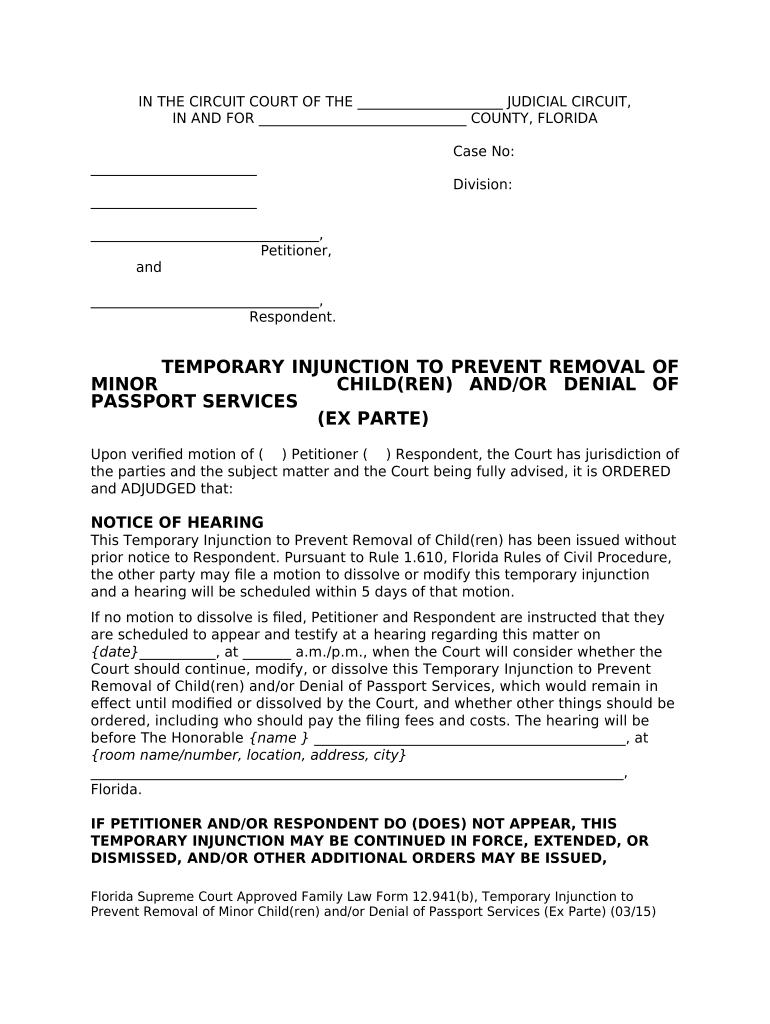
Injunction Minor Form


What is the Injunction Minor
The injunction minor is a legal document used in Florida to seek a temporary court order that prevents specific actions, often related to child custody or protection. This type of injunction is particularly relevant in situations where immediate intervention is necessary to safeguard the welfare of a minor. It is typically filed in cases involving allegations of harm or potential removal of a child from a custodial environment.
How to Obtain the Injunction Minor
To obtain an injunction minor, an individual must file a petition with the appropriate Florida court. This petition should include detailed information regarding the circumstances that necessitate the injunction, including any evidence of potential harm. After filing, a hearing may be scheduled where the petitioner can present their case. It is essential to follow local court rules and procedures to ensure the petition is processed correctly.
Steps to Complete the Injunction Minor
Completing the injunction minor involves several key steps:
- Gather necessary documentation, including evidence supporting the need for the injunction.
- Fill out the appropriate forms, ensuring all required information is included.
- File the completed forms with the court, paying any associated fees.
- Attend the scheduled court hearing to present your case.
- Receive the court's decision and follow any further instructions provided.
Legal Use of the Injunction Minor
The injunction minor serves as a legal tool to protect minors from potential harm or unlawful removal. When granted, it can impose restrictions on individuals, preventing them from engaging in specified actions that could endanger the child. Compliance with the injunction is crucial, as violations can lead to legal consequences, including potential criminal charges.
Key Elements of the Injunction Minor
Several key elements must be included in an injunction minor petition:
- A clear statement of the reasons for requesting the injunction.
- Specific details about the minor involved, including their name and age.
- Information about the individual against whom the injunction is sought.
- Evidence or documentation supporting the claims made in the petition.
State-Specific Rules for the Injunction Minor
In Florida, specific rules govern the filing and enforcement of the injunction minor. These rules outline the procedures for obtaining an injunction, the types of evidence required, and the rights of all parties involved. It is essential to familiarize oneself with these regulations to ensure compliance and increase the likelihood of a favorable outcome.
Quick guide on how to complete injunction minor
Complete Injunction Minor effortlessly on any device
Digital document management has gained traction among companies and individuals. It offers an ideal eco-conscious alternative to conventional printed and signed papers, allowing you to locate the appropriate form and securely store it online. airSlate SignNow provides all the tools you require to create, modify, and eSign your documents rapidly without delays. Manage Injunction Minor on any device with airSlate SignNow Android or iOS applications and enhance any document-driven workflow today.
How to edit and eSign Injunction Minor with ease
- Locate Injunction Minor and click Get Form to begin.
- Use the tools we provide to complete your document.
- Highlight pertinent sections of your documents or obscure sensitive details with tools that airSlate SignNow provides specifically for that purpose.
- Create your eSignature using the Sign tool, which takes moments and carries the same legal validity as a conventional wet ink signature.
- Review the information and click on the Done button to save your changes.
- Choose how you want to share your form, whether by email, text message (SMS), or invitation link, or download it to your computer.
Eliminate the hassle of lost or misplaced documents, tedious form searches, or mistakes that necessitate printing new document copies. airSlate SignNow meets your needs in document management with just a few clicks from any device you prefer. Edit and eSign Injunction Minor and guarantee excellent communication at any stage of your form preparation process with airSlate SignNow.
Create this form in 5 minutes or less
Create this form in 5 minutes!
People also ask
-
What is fl temporary prevent and how does it work with airSlate SignNow?
FL temporary prevent refers to the feature in airSlate SignNow that allows users to temporarily restrict document access. This ensures that sensitive information is protected while still permitting workflow efficiency. Businesses can leverage this feature to maintain compliance and control over document distribution.
-
How does airSlate SignNow handle pricing for FL temporary prevent features?
AirSlate SignNow offers competitive pricing plans that include the FL temporary prevent features. Users can choose from various subscription tiers depending on their document signing needs. The flexible pricing structure allows businesses of all sizes to benefit from enhanced security without breaking the bank.
-
What are the benefits of using FL temporary prevent in document management?
Using FL temporary prevent enhances document security by limiting access during sensitive transactions. It provides peace of mind for businesses that handle confidential information, ensuring only authorized users can view or edit documents. This feature not only safeguards data but also improves overall compliance.
-
Can I integrate FL temporary prevent with other software?
Yes, airSlate SignNow integrates seamlessly with various software solutions, enhancing the functionality of FL temporary prevent. Whether you are using CRM, email, or project management tools, integration allows for streamlined document processes. This means you can manage your documents efficiently without needing to switch platforms.
-
Is it easy to activate FL temporary prevent in airSlate SignNow?
Activating FL temporary prevent in airSlate SignNow is a straightforward process. Users can select the option while setting up their document workflow, allowing them to manage access levels easily. This user-friendly setup ensures that even non-technical users can implement security measures without hassle.
-
What types of documents can benefit from FL temporary prevent?
FL temporary prevent can be applied to various types of documents, including contracts, agreements, and sensitive reports. Any document that requires limited access for a specific time can take advantage of this feature. This flexibility helps businesses tailor their document management strategies to meet specific security requirements.
-
How does FL temporary prevent enhance compliance for businesses?
FL temporary prevent plays a crucial role in maintaining compliance by controlling document access. By limiting who can view or sign documents, it reduces the risk of unauthorized disclosures. This capability is essential for industries that adhere to strict regulatory guidelines.
Get more for Injunction Minor
Find out other Injunction Minor
- How Can I eSignature Louisiana Non-Profit PDF
- Can I eSignature Alaska Orthodontists PDF
- How Do I eSignature New York Non-Profit Form
- How To eSignature Iowa Orthodontists Presentation
- Can I eSignature South Dakota Lawers Document
- Can I eSignature Oklahoma Orthodontists Document
- Can I eSignature Oklahoma Orthodontists Word
- How Can I eSignature Wisconsin Orthodontists Word
- How Do I eSignature Arizona Real Estate PDF
- How To eSignature Arkansas Real Estate Document
- How Do I eSignature Oregon Plumbing PPT
- How Do I eSignature Connecticut Real Estate Presentation
- Can I eSignature Arizona Sports PPT
- How Can I eSignature Wisconsin Plumbing Document
- Can I eSignature Massachusetts Real Estate PDF
- How Can I eSignature New Jersey Police Document
- How Can I eSignature New Jersey Real Estate Word
- Can I eSignature Tennessee Police Form
- How Can I eSignature Vermont Police Presentation
- How Do I eSignature Pennsylvania Real Estate Document