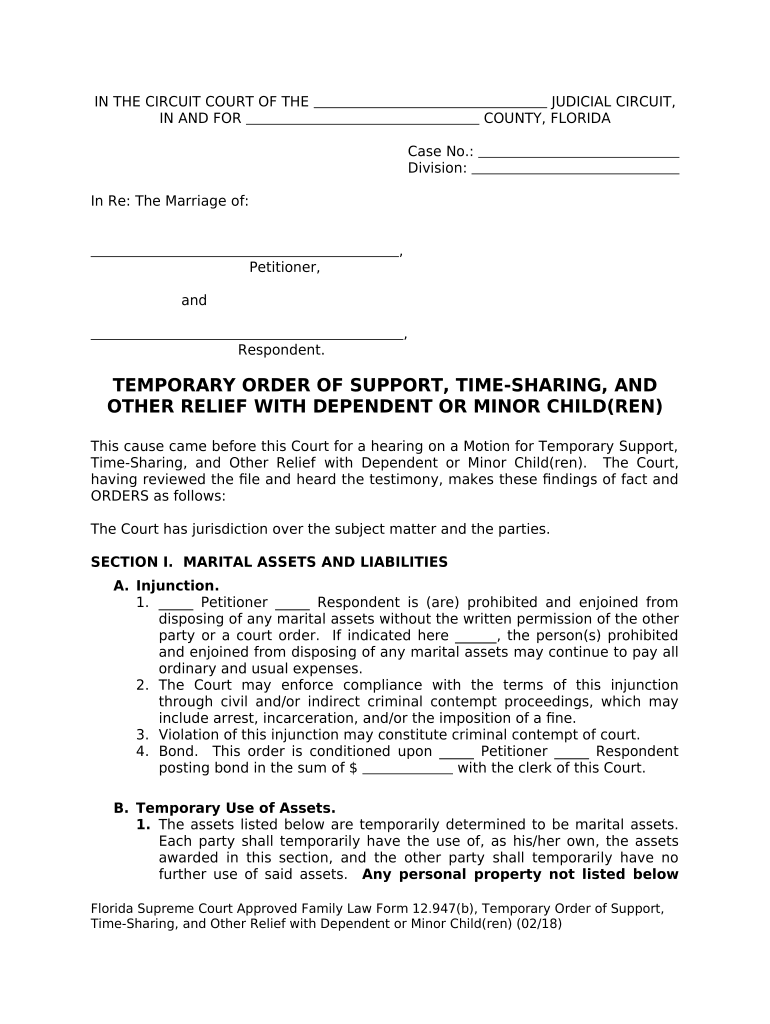
Fl Support Children Form


What is the Florida support children form?
The Florida support children form is a legal document used to establish financial support for dependent minors. This form outlines the obligations of the non-custodial parent to provide monetary assistance for the child’s needs, including education, healthcare, and general living expenses. It is essential for ensuring that children receive the necessary financial resources for their upbringing, especially in cases of divorce or separation.
Key elements of the Florida support children form
Several key elements must be included in the Florida support children form to ensure its effectiveness and legal validity. These elements typically encompass:
- Identification of parties: Full names and addresses of both the custodial and non-custodial parents.
- Child information: Details about the dependent minor, including their name, date of birth, and any special needs.
- Support amount: The specific amount of financial support to be provided, which can be determined based on state guidelines or mutual agreement.
- Payment schedule: Information on how and when payments will be made, including frequency (e.g., monthly) and method (e.g., bank transfer).
- Duration of support: The period during which the support will be provided, often until the child reaches a certain age or completes their education.
Steps to complete the Florida support children form
Completing the Florida support children form involves several important steps to ensure accuracy and compliance with legal requirements. The process typically includes:
- Gather necessary information about both parents and the dependent minor.
- Determine the appropriate amount of financial support based on state guidelines or mutual agreement.
- Fill out the form accurately, ensuring all required fields are completed.
- Review the completed form for any errors or omissions.
- Submit the form to the appropriate court or agency, following the specified submission methods.
Legal use of the Florida support children form
The Florida support children form must comply with state laws to be legally binding. It is crucial to ensure that the form adheres to the guidelines set forth by the Florida Department of Revenue and family law statutes. This includes following the correct procedures for submission and ensuring that both parties understand their rights and obligations as outlined in the form. Legal advice may be beneficial to navigate any complexities.
Who issues the Florida support children form?
The Florida support children form is typically issued by the Florida Department of Revenue or family courts. These entities oversee child support matters and provide the necessary forms to parents seeking to establish or modify child support agreements. It is important to obtain the most current version of the form to ensure compliance with any recent legal changes.
Required documents for the Florida support children form
When completing the Florida support children form, certain documents may be required to support the application. These documents often include:
- Proof of income: Pay stubs, tax returns, or other documentation that verifies the income of both parents.
- Child’s birth certificate: To confirm the identity and age of the dependent minor.
- Any existing court orders: Documentation of previous child support agreements or custody arrangements.
Quick guide on how to complete fl support children
Prepare Fl Support Children easily on any device
Web-based document management has become increasingly popular among businesses and individuals. It offers an ideal eco-friendly alternative to traditional printed and signed documents, as you can access the necessary form and securely store it online. airSlate SignNow equips you with all the tools required to create, edit, and eSign your documents quickly and without delays. Manage Fl Support Children on any device using the airSlate SignNow Android or iOS apps and streamline any document-related task today.
How to edit and eSign Fl Support Children effortlessly
- Obtain Fl Support Children and click Get Form to begin.
- Use the tools provided to fill out your form.
- Emphasize important sections of your documents or redact sensitive information with tools that airSlate SignNow offers specifically for that purpose.
- Create your eSignature using the Sign feature, which takes seconds and holds the same legal validity as a traditional ink signature.
- Review the information and click the Done button to save your modifications.
- Choose how you want to send your form: via email, SMS, invite link, or download it to your computer.
Eliminate worries about lost or misplaced documents, tedious form searches, or errors that require printing new document copies. airSlate SignNow meets your document management needs in just a few clicks from any device you prefer. Edit and eSign Fl Support Children and ensure excellent communication at any stage of your form preparation process with airSlate SignNow.
Create this form in 5 minutes or less
Create this form in 5 minutes!
People also ask
-
What is temporary order support in airSlate SignNow?
Temporary order support in airSlate SignNow refers to the ability to manage and execute temporary agreements electronically. This feature enables users to quickly send and sign documents that require immediate attention, ensuring compliance and streamlined workflows.
-
How does temporary order support benefit businesses?
Utilizing temporary order support helps businesses expedite the signing process, reduce paperwork, and enhance collaboration. By allowing electronic signatures on urgent documents, organizations can maintain efficiency while ensuring legal validity.
-
Is temporary order support included in all airSlate SignNow plans?
Yes, temporary order support is included in all airSlate SignNow pricing plans. This ensures that all users, regardless of their subscription level, can access essential features to facilitate quick and secure document signing.
-
Can temporary order support be integrated with other applications?
Absolutely! Temporary order support in airSlate SignNow can seamlessly integrate with various applications such as CRM systems, project management tools, and cloud storage solutions. This connectivity enhances workflow automation and document management across platforms.
-
How secure is the temporary order support feature?
The temporary order support feature in airSlate SignNow is highly secure, employing advanced encryption and authentication protocols. This ensures that all documents signed electronically are protected against unauthorized access and meet industry compliance standards.
-
What types of documents can I send using temporary order support?
With temporary order support, you can send a wide range of documents, including contracts, agreements, and forms that require immediate attention. This flexibility allows businesses to adapt quickly to various operational needs and client requests.
-
How do I get started with temporary order support in airSlate SignNow?
To get started with temporary order support, simply sign up for an airSlate SignNow account and explore the user-friendly interface. You can easily create and send documents for eSignature, enabling your team to initiate urgent transactions swiftly.
Get more for Fl Support Children
- Noble gases worksheet pdf form
- Csc form 14443023
- Incident debrief template form
- Mpumalanga unemployed educators database form
- Job completion form 47466802
- Aa signature form
- Apartment questionnaire for the 36 months from to name and location of property owner and address of record check services form
- Iowa notice of right to cure form fill online printable
Find out other Fl Support Children
- Electronic signature Louisiana Healthcare / Medical Quitclaim Deed Online
- Electronic signature Louisiana Healthcare / Medical Quitclaim Deed Computer
- How Do I Electronic signature Louisiana Healthcare / Medical Limited Power Of Attorney
- Electronic signature Maine Healthcare / Medical Letter Of Intent Fast
- How To Electronic signature Mississippi Healthcare / Medical Month To Month Lease
- Electronic signature Nebraska Healthcare / Medical RFP Secure
- Electronic signature Nevada Healthcare / Medical Emergency Contact Form Later
- Electronic signature New Hampshire Healthcare / Medical Credit Memo Easy
- Electronic signature New Hampshire Healthcare / Medical Lease Agreement Form Free
- Electronic signature North Dakota Healthcare / Medical Notice To Quit Secure
- Help Me With Electronic signature Ohio Healthcare / Medical Moving Checklist
- Electronic signature Education PPT Ohio Secure
- Electronic signature Tennessee Healthcare / Medical NDA Now
- Electronic signature Tennessee Healthcare / Medical Lease Termination Letter Online
- Electronic signature Oklahoma Education LLC Operating Agreement Fast
- How To Electronic signature Virginia Healthcare / Medical Contract
- How To Electronic signature Virginia Healthcare / Medical Operating Agreement
- Electronic signature Wisconsin Healthcare / Medical Business Letter Template Mobile
- Can I Electronic signature Wisconsin Healthcare / Medical Operating Agreement
- Electronic signature Alabama High Tech Stock Certificate Fast