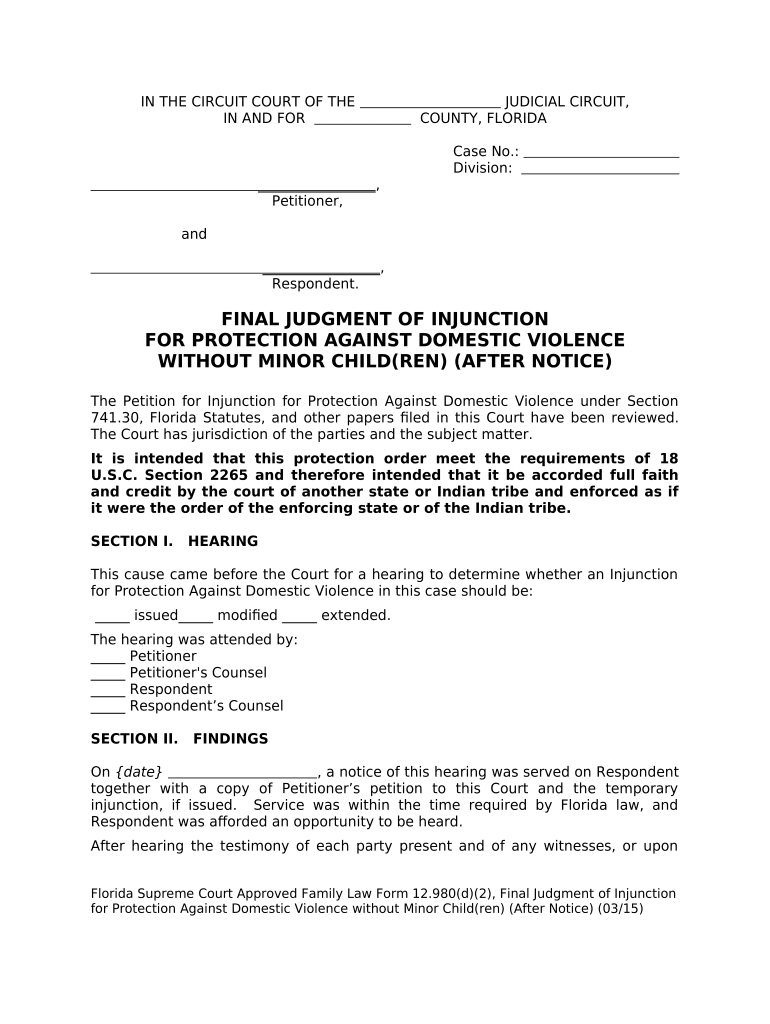
Florida Final Judgment Form


What is the Florida Final Judgment
The Florida final judgment serves as a crucial legal document that signifies the conclusion of a court case. It encapsulates the court's decision regarding the dispute between parties, whether it pertains to family law, civil cases, or other legal matters. This document outlines the rights and obligations of the parties involved, making it enforceable by law. Understanding its implications is vital for those navigating the legal system in Florida.
Key Elements of the Florida Final Judgment
A Florida final judgment typically includes several essential components:
- Case Information: Details such as the case number, court name, and parties involved.
- Findings of Fact: A summary of the facts as determined by the court.
- Conclusions of Law: The legal principles applied to the case.
- Order: The court's directive on how the matter should be resolved.
- Signature: The judge's signature, which validates the judgment.
Steps to Complete the Florida Final Judgment
Completing a Florida final judgment involves several steps to ensure it is legally binding. These steps typically include:
- Drafting the Judgment: Prepare the document by including all necessary information and findings.
- Reviewing Legal Requirements: Ensure compliance with Florida laws and court rules.
- Filing with the Court: Submit the finalized judgment to the appropriate court for approval.
- Serving the Parties: Provide copies of the judgment to all involved parties.
Legal Use of the Florida Final Judgment
The legal use of a Florida final judgment extends beyond mere documentation. It can be enforced through various legal mechanisms, such as garnishment or liens, depending on the context. For example, in family law cases, a final judgment may dictate custody arrangements or financial obligations. Understanding how to leverage this document in legal scenarios is essential for compliance and enforcement.
Who Issues the Florida Final Judgment
The issuance of a Florida final judgment is typically the responsibility of a judge presiding over the case. After evaluating the evidence and arguments presented by both parties, the judge will render a decision. The final judgment is then formally documented and signed by the judge, making it an official court order.
Required Documents
To obtain a Florida final judgment, certain documents are necessary. These may include:
- Pleadings: Initial documents filed in the case, such as complaints or answers.
- Evidence: Any supporting documents or testimony presented during the trial.
- Proposed Judgment: A draft of the final judgment for the judge's consideration.
Filing Deadlines / Important Dates
Filing deadlines for a Florida final judgment can vary based on the type of case and court rules. It is crucial to adhere to these deadlines to ensure the judgment is valid and enforceable. Generally, parties should be aware of deadlines for filing motions, appeals, and other related documents to avoid potential complications in their case.
Quick guide on how to complete florida final judgment 497303103
Effortlessly Prepare Florida Final Judgment on Any Device
Managing documents online has become increasingly favored by both businesses and individuals. It offers an ideal eco-friendly substitute for traditional printed and signed documents, as you can access the necessary form and safely store it online. airSlate SignNow provides you with all the resources required to create, edit, and eSign your documents swiftly without delays. Handle Florida Final Judgment on any platform using airSlate SignNow's Android or iOS applications and simplify any document-related task today.
The Simplest Way to Modify and eSign Florida Final Judgment with Ease
- Obtain Florida Final Judgment and click Get Form to begin.
- Utilize the tools available to fill out your form.
- Highlight relevant sections of your documents or obscure sensitive information with specific tools provided by airSlate SignNow.
- Create your signature using the Sign tool, which takes seconds and holds the same legal validity as a conventional wet ink signature.
- Review the information and click on the Done button to save your edits.
- Choose how you wish to send your form, whether by email, text message (SMS), invitation link, or download it to your computer.
Eliminate concerns about lost or misplaced documents, tedious form searches, or errors necessitating the printing of new copies. airSlate SignNow meets all your document management needs in just a few clicks from any device you prefer. Edit and eSign Florida Final Judgment to ensure excellent communication at any stage of the form preparation process with airSlate SignNow.
Create this form in 5 minutes or less
Create this form in 5 minutes!
People also ask
-
What is a Florida final judgment?
A Florida final judgment is a legal ruling that resolves the disputes in a case, concluding the legal process. It establishes the rights and obligations of the parties involved, which can include monetary awards or other legal decisions. Understanding the implications of a Florida final judgment is crucial for compliance and action.
-
How can airSlate SignNow help with Florida final judgment documents?
airSlate SignNow simplifies the eSigning process for Florida final judgment documents, making it easy to send and receive signed copies quickly. With our platform, users can ensure that legal documents are executed properly and stored securely, streamlining the workflow whenever a Florida final judgment is involved.
-
What are the pricing options for using airSlate SignNow?
airSlate SignNow offers flexible pricing options suited for various business needs, with plans that include features for managing Florida final judgments. Our cost-effective solution ensures that you get the necessary tools without overspending. Pricing is designed to match the scale and requirements of your business.
-
Can I integrate airSlate SignNow with my existing systems?
Yes, airSlate SignNow supports integrations with various existing systems to enhance workflows involving Florida final judgment documentation. You can easily connect with tools like CRM platforms, storage services, and more. This integration allows for a seamless transition between tasks, improving efficiency.
-
What features does airSlate SignNow provide for secure document handling?
airSlate SignNow includes robust security features for handling Florida final judgment documents, such as encryption and audit trails. These features ensure that sensitive legal documents are protected against unauthorized access. Additionally, you can manage permissions to control who can view or edit these crucial documents.
-
How does airSlate SignNow improve the eSigning process for legal documents?
With airSlate SignNow, the eSigning process for Florida final judgment documents is not only easy but also efficient. Our user-friendly interface allows signers to complete their tasks quickly, helping to reduce delays. The ability to track document status in real time further enhances the management of legal processes.
-
Is there customer support available for questions about Florida final judgment documents?
Absolutely! airSlate SignNow provides dedicated customer support to assist users with any inquiries related to Florida final judgment documents. Our team is ready to help with technical issues, document management inquiries, and optimizing your use of our eSignature platform.
Get more for Florida Final Judgment
Find out other Florida Final Judgment
- How Can I Electronic signature Ohio Real Estate Document
- How To Electronic signature Hawaii Sports Presentation
- How To Electronic signature Massachusetts Police Form
- Can I Electronic signature South Carolina Real Estate Document
- Help Me With Electronic signature Montana Police Word
- How To Electronic signature Tennessee Real Estate Document
- How Do I Electronic signature Utah Real Estate Form
- How To Electronic signature Utah Real Estate PPT
- How Can I Electronic signature Virginia Real Estate PPT
- How Can I Electronic signature Massachusetts Sports Presentation
- How To Electronic signature Colorado Courts PDF
- How To Electronic signature Nebraska Sports Form
- How To Electronic signature Colorado Courts Word
- How To Electronic signature Colorado Courts Form
- How To Electronic signature Colorado Courts Presentation
- Can I Electronic signature Connecticut Courts PPT
- Can I Electronic signature Delaware Courts Document
- How Do I Electronic signature Illinois Courts Document
- How To Electronic signature Missouri Courts Word
- How Can I Electronic signature New Jersey Courts Document