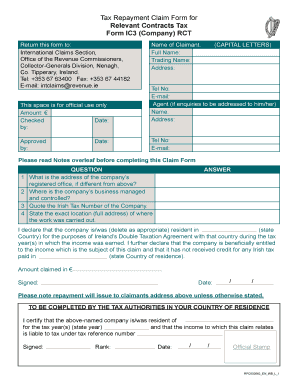
Ic3 Form


What is the IC3 Form
The IC3 form, officially known as the Internet Crime Complaint Center form, is a document used to report internet-related criminal activities. It is designed for individuals who have been victims of cybercrime, including online fraud, identity theft, and various types of scams. The form serves as a means for the Federal Bureau of Investigation (FBI) to gather information about these crimes, which can help in investigations and in raising public awareness about internet safety.
How to Use the IC3 Form
Using the IC3 form involves a straightforward process. First, gather all relevant information regarding the incident, including details about the crime, the perpetrator, and any communication that occurred. Next, access the IC3 form online through the official website. Fill out the required fields, ensuring that all information is accurate and complete. Once the form is filled out, submit it electronically. The FBI will then review the complaint and may take further action if warranted.
Steps to Complete the IC3 Form
Completing the IC3 form involves several key steps:
- Visit the IC3 website to access the form.
- Provide your contact information, including your name, address, and email.
- Detail the nature of the crime, including dates, amounts, and descriptions of the events.
- Include any relevant documentation, such as emails or screenshots, that support your complaint.
- Review the information for accuracy before submitting the form.
Legal Use of the IC3 Form
The IC3 form is legally recognized as a valid means of reporting cybercrime. When submitted, it becomes part of the FBI's database, which helps in tracking and investigating internet crimes. It is essential to provide truthful and accurate information, as submitting false information can lead to legal consequences. The form also helps the FBI in identifying patterns of criminal behavior and in developing strategies to combat cybercrime.
Key Elements of the IC3 Form
Several key elements must be included in the IC3 form to ensure its effectiveness:
- Personal Information: Your name, address, and contact details.
- Incident Details: A comprehensive description of the crime, including dates and amounts involved.
- Perpetrator Information: Any known details about the suspect, such as names or online aliases.
- Evidence: Attachments that support your claim, like emails or transaction records.
Form Submission Methods
The IC3 form can be submitted online through the official IC3 website. This method is preferred for its efficiency and immediacy. Once submitted, you will receive a confirmation of your complaint, which can be useful for tracking the status of your report. It is important to keep a copy of the confirmation for your records, as it may be needed for follow-up actions.
Quick guide on how to complete ic3 form
Complete Ic3 Form effortlessly on any gadget
Digital document administration has become increasingly favored by companies and individuals alike. It offers a fantastic environmentally friendly substitute for traditional printed and signed paperwork, as you can obtain the proper format and securely store it online. airSlate SignNow equips you with all the necessary features to create, modify, and electronically sign your documents swiftly without delays. Manage Ic3 Form on any device using the airSlate SignNow Android or iOS applications and enhance any document-focused workflow today.
How to alter and electronically sign Ic3 Form with ease
- Locate Ic3 Form and click on Get Form to begin.
- Utilize the features we offer to complete your document.
- Highlight pertinent sections of the documents or redact sensitive information with tools that airSlate SignNow provides specifically for that purpose.
- Create your eSignature using the Sign tool, which takes seconds and holds the same legal validity as a conventional wet ink signature.
- Review the details and click on the Done button to save your modifications.
- Choose how you want to send your form, via email, SMS, invite link, or download it to your computer.
Forget about misplaced or lost files, tedious form searches, or errors that require printing new document copies. airSlate SignNow fulfills your document management needs in just a few clicks from any device you prefer. Modify and electronically sign Ic3 Form to ensure outstanding communication at every stage of the form preparation process with airSlate SignNow.
Create this form in 5 minutes or less
Create this form in 5 minutes!
How to create an eSignature for the ic3 form
How to create an electronic signature for a PDF online
How to create an electronic signature for a PDF in Google Chrome
How to create an e-signature for signing PDFs in Gmail
How to create an e-signature right from your smartphone
How to create an e-signature for a PDF on iOS
How to create an e-signature for a PDF on Android
People also ask
-
What is the IC3 form and how is it used?
The IC3 form is a document required for reporting internet-related crimes to the FBI's Internet Crime Complaint Center. It helps individuals and businesses communicate incidents of online fraud or abuse. By completing the IC3 form, users can provide essential information that aids in criminal investigations, making it a crucial tool in combating online crime.
-
How does airSlate SignNow support the IC3 form completion?
airSlate SignNow streamlines the process of completing the IC3 form by allowing users to fill, sign, and send documents electronically. Our intuitive interface ensures that users can easily navigate through the IC3 form without any hassle. Additionally, the platform ensures that all submitted forms are secure and compliant with legal standards.
-
Is there a cost associated with using the IC3 form on airSlate SignNow?
Using airSlate SignNow to process the IC3 form is generally cost-effective, depending on the subscription plan you choose. We offer various pricing plans tailored to meet different business needs, allowing for budget-friendly options. Check our pricing page for detailed information and see how you can manage the costs effectively while using the IC3 form.
-
What features does airSlate SignNow offer for managing the IC3 form?
airSlate SignNow offers a variety of features to facilitate the management of the IC3 form, including eSigning, document templates, and real-time collaboration. These features ensure that all stakeholders can complete and sign the IC3 form efficiently. Additionally, our robust tracking and storage options help maintain an organized workflow for all your eDocuments.
-
Can I integrate other tools with airSlate SignNow when using the IC3 form?
Yes, airSlate SignNow provides seamless integrations with various third-party applications while managing the IC3 form. You can connect with CRM systems, cloud storage solutions, and productivity tools to enhance your document workflow. These integrations ensure that you can continue your existing processes without interruption while handling the IC3 form.
-
What benefits can I expect when using airSlate SignNow for the IC3 form?
When using airSlate SignNow for the IC3 form, you benefit from an easy-to-use interface that simplifies document management. Our platform enhances efficiency, allowing you to complete the IC3 form faster while ensuring compliance with legal requirements. Additionally, the secure platform gives you peace of mind that your information is protected.
-
How secure is the information submitted through the IC3 form using airSlate SignNow?
The security of information submitted through the IC3 form using airSlate SignNow is a top priority. Our platform employs bank-level encryption and advanced security protocols to safeguard your data. Users can confidently submit the IC3 form knowing that their sensitive information is well protected.
Get more for Ic3 Form
Find out other Ic3 Form
- How To Sign Rhode Island Emergency Contact Form
- Can I Sign Utah Executive Summary Template
- Sign Washington Executive Summary Template Free
- Sign Connecticut New Hire Onboarding Mobile
- Help Me With Sign Wyoming CV Form Template
- Sign Mississippi New Hire Onboarding Simple
- Sign Indiana Software Development Proposal Template Easy
- Sign South Dakota Working Time Control Form Now
- Sign Hawaii IT Project Proposal Template Online
- Sign Nebraska Operating Agreement Now
- Can I Sign Montana IT Project Proposal Template
- Sign Delaware Software Development Agreement Template Now
- How To Sign Delaware Software Development Agreement Template
- How Can I Sign Illinois Software Development Agreement Template
- Sign Arkansas IT Consulting Agreement Computer
- Can I Sign Arkansas IT Consulting Agreement
- Sign Iowa Agile Software Development Contract Template Free
- How To Sign Oregon IT Consulting Agreement
- Sign Arizona Web Hosting Agreement Easy
- How Can I Sign Arizona Web Hosting Agreement