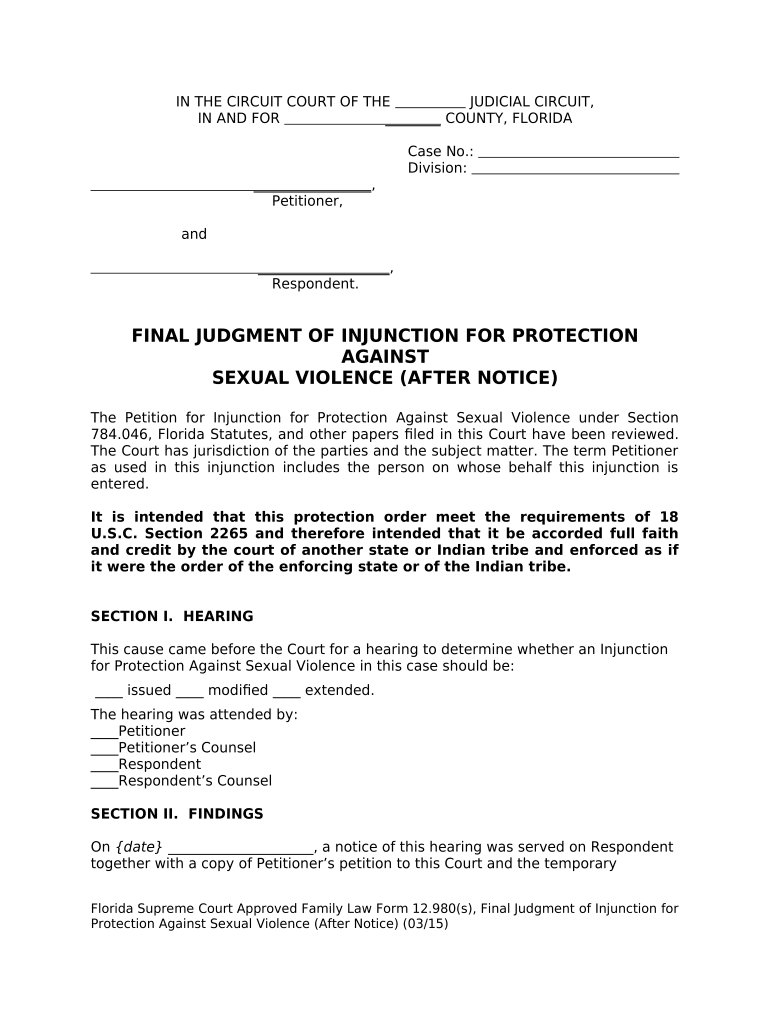
Final Judgment Form


What is the Final Judgment Form
The Final Judgment Form is a legal document used in Florida to formalize a court's decision regarding a case. This form is essential in various legal contexts, including family law and civil cases, where a final judgment is necessary to resolve disputes. It outlines the terms and conditions set by the court, which may include financial obligations, custody arrangements, or other stipulations relevant to the case. Understanding the purpose and structure of this form is crucial for those involved in legal proceedings, as it serves as a binding agreement that must be adhered to by all parties involved.
How to Complete the Final Judgment Form
Completing the Final Judgment Form requires careful attention to detail to ensure that all necessary information is accurately provided. Here are the steps to follow:
- Gather all relevant case information, including names, addresses, and case numbers.
- Clearly state the terms of the judgment, including any financial obligations or custody arrangements.
- Ensure that all parties involved in the case review and agree to the terms outlined in the form.
- Sign the form in the presence of a notary public, if required, to validate the document.
- Submit the completed form to the appropriate court for filing.
Following these steps will help ensure that the form is completed correctly and meets all legal requirements.
Legal Use of the Final Judgment Form
The Final Judgment Form is legally binding once it has been signed and filed with the court. It is crucial for enforcing the terms set forth in the judgment. Courts rely on this document to ensure compliance with the rulings made during a case. Additionally, the form can be used as evidence in future legal proceedings if disputes arise regarding the terms of the judgment. Therefore, understanding its legal implications is essential for all parties involved.
Key Elements of the Final Judgment Form
Several key elements must be included in the Final Judgment Form to ensure its validity:
- Case Information: The names of the parties involved, case number, and court details.
- Judgment Terms: A clear outline of the court's decision, including any obligations or restrictions.
- Signatures: Signatures of all parties involved, along with the date of signing.
- Notary Acknowledgment: If required, a notary's signature to verify the authenticity of the signatures.
Including these elements is vital for the form's acceptance by the court and its enforceability.
Steps to Obtain the Final Judgment Form
Obtaining the Final Judgment Form can be done through several methods:
- Visit the official website of the Florida court system to download the form directly.
- Contact the clerk of the court in your jurisdiction to request a physical copy.
- Consult with a legal professional who can provide guidance and assist in obtaining the form.
It is important to ensure that you are using the most current version of the form, as requirements may change over time.
Form Submission Methods
The Final Judgment Form can be submitted to the court through various methods, depending on the jurisdiction:
- Online Submission: Many Florida courts allow for electronic filing through their online portals.
- Mail: You can send the completed form via postal service to the appropriate court address.
- In-Person: Delivering the form directly to the court clerk's office is also an option.
Choosing the appropriate submission method is important to ensure timely processing of your form.
Quick guide on how to complete final judgment form
Complete Final Judgment Form easily on any device
Digital document management has gained immense popularity among organizations and individuals. It serves as an ideal eco-friendly substitute for conventional printed and signed documents, enabling you to locate the appropriate form and securely keep it online. airSlate SignNow equips you with all the necessary tools to create, modify, and eSign your documents rapidly without interruptions. Handle Final Judgment Form on any platform using the airSlate SignNow Android or iOS applications and simplify any document-related task today.
The easiest way to modify and eSign Final Judgment Form seamlessly
- Locate Final Judgment Form and click Get Form to begin.
- Utilize the tools we offer to accomplish your document.
- Highlight important sections of the documents or redact sensitive data with tools that airSlate SignNow specifically provides for that purpose.
- Create your signature using the Sign tool, which takes mere seconds and carries the same legal authority as a traditional wet ink signature.
- Review all the information and click on the Done button to save your changes.
- Choose how you would like to share your form, via email, SMS, invitation link, or download it to your computer.
Put an end to missing or misplaced files, tedious form searching, or mistakes that require printing new document copies. airSlate SignNow addresses all your document management needs in just a few clicks from any device you prefer. Modify and eSign Final Judgment Form and ensure effective communication at any point of the form preparation process with airSlate SignNow.
Create this form in 5 minutes or less
Create this form in 5 minutes!
People also ask
-
What is a Florida final notice?
A Florida final notice is a formal document sent to inform a party that their obligations are nearing a critical deadline. It often precedes legal actions and is essential for compliance in various transactions. Utilizing airSlate SignNow ensures that your final notice documents are handled efficiently and securely.
-
How can airSlate SignNow help me with Florida final notices?
AirSlate SignNow provides an intuitive platform to create, send, and eSign Florida final notices quickly. Our service enhances document visibility, allowing you to track when your final notice is viewed or signed. This ensures you remain compliant and have the documentation needed for legal purposes.
-
What are the pricing options for airSlate SignNow?
AirSlate SignNow offers flexible pricing plans tailored for businesses of all sizes looking to manage Florida final notices and other documents efficiently. Our competitive pricing ensures you receive excellent value while utilizing advanced features for document management. Explore our subscription options to find the best fit for your needs.
-
Are there any special features for handling Florida final notices?
Yes, airSlate SignNow includes special features tailored for Florida final notices, such as templates and automatic reminders. These tools streamline the process, ensuring that your final notices are sent on time and tracked efficiently. Our platform supports compliance and accountability, minimizing risks associated with missed deadlines.
-
Can I integrate airSlate SignNow with other applications?
Absolutely! AirSlate SignNow offers seamless integrations with popular applications like Google Drive, Salesforce, and more. This capability allows you to automate workflows related to sending Florida final notices, improving efficiency and reducing the chances of errors in document management.
-
Is airSlate SignNow secure for sending Florida final notices?
Yes, airSlate SignNow prioritizes security with encryption protocols and secure access controls. When sending Florida final notices, you can be assured that your documents are protected from unauthorized access and data bsignNowes. Our commitment to security helps you maintain trust with your clients and partners.
-
What benefits can I expect from using airSlate SignNow for Florida final notices?
Using airSlate SignNow for Florida final notices provides several benefits, including faster document turnaround times and reduced paperwork. The ease of eSigning eliminates delays often associated with traditional methods. Our user-friendly platform allows for better organization and tracking of important notices.
Get more for Final Judgment Form
Find out other Final Judgment Form
- eSignature Georgia Shareholder Agreement Template Mobile
- Help Me With eSignature Arkansas Cooperative Agreement Template
- eSignature Maryland Cooperative Agreement Template Simple
- eSignature Massachusetts Redemption Agreement Simple
- eSignature North Carolina Redemption Agreement Mobile
- eSignature Utah Equipment Rental Agreement Template Now
- Help Me With eSignature Texas Construction Contract Template
- eSignature Illinois Architectural Proposal Template Simple
- Can I eSignature Indiana Home Improvement Contract
- How Do I eSignature Maryland Home Improvement Contract
- eSignature Missouri Business Insurance Quotation Form Mobile
- eSignature Iowa Car Insurance Quotation Form Online
- eSignature Missouri Car Insurance Quotation Form Online
- eSignature New Jersey Car Insurance Quotation Form Now
- eSignature Hawaii Life-Insurance Quote Form Easy
- How To eSignature Delaware Certeficate of Insurance Request
- eSignature New York Fundraising Registration Form Simple
- How To Integrate Sign in Banking
- How To Use Sign in Banking
- Help Me With Use Sign in Banking