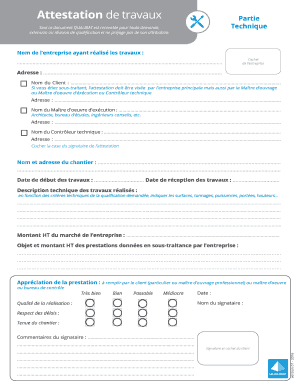
Attestation De Travaux Qualibat Accueil Form


What is the attestation de travaux qualibat?
The attestation de travaux qualibat is a formal document that certifies the completion of construction or renovation work by a qualified contractor. This certificate is essential for ensuring that the work meets the required standards and regulations set forth by the relevant authorities. It serves as proof that the contractor is recognized by Qualibat, an organization that evaluates and certifies construction professionals in France. While the document is primarily used in France, understanding its purpose can be beneficial for U.S. businesses engaging in international projects or collaborations.
How to obtain the attestation de travaux qualibat
To obtain the attestation de travaux qualibat, a contractor must first apply for certification through Qualibat. This involves submitting proof of their qualifications, including training, experience, and previous work completed. Once the application is reviewed and approved, the contractor can issue the attestation upon completion of a project. In the United States, businesses may need to coordinate with their contractors to ensure they have the necessary documentation to comply with local regulations.
Steps to complete the attestation de travaux qualibat
Completing the attestation de travaux qualibat involves several key steps:
- Ensure that the contractor is registered and certified by Qualibat.
- Gather all necessary project documentation, including contracts and invoices.
- Verify that the work completed adheres to the specifications outlined in the contract.
- Fill out the attestation form accurately, detailing the work performed.
- Submit the completed attestation to the relevant parties, such as clients or regulatory bodies.
Legal use of the attestation de travaux qualibat
The attestation de travaux qualibat holds legal significance as it confirms that the work has been performed by a qualified professional. In the event of disputes or claims regarding the quality of work, this document can serve as a critical piece of evidence. It is important for contractors and clients to understand the legal implications of this attestation, especially in contractual agreements and liability issues.
Key elements of the attestation de travaux qualibat
Several key elements must be included in the attestation de travaux qualibat to ensure its validity:
- The name and contact information of the contractor.
- The address of the project site.
- A description of the work completed.
- The date of completion.
- The signature of the contractor or authorized representative.
Examples of using the attestation de travaux qualibat
In practice, the attestation de travaux qualibat is often required for various purposes, including:
- Submitting documentation for building permits or inspections.
- Providing proof of compliance for insurance claims.
- Facilitating the sale of property by demonstrating the quality of renovations.
Quick guide on how to complete attestation de travaux qualibat accueil
Handle Attestation De Travaux Qualibat Accueil seamlessly on any device
Digital document management has become increasingly favored by businesses and individuals alike. It offers an ideal eco-conscious substitute for conventional printed and signed paperwork, as you can easily find the right template and securely store it online. airSlate SignNow provides you with all the tools necessary to create, edit, and electronically sign your documents swiftly and without delays. Manage Attestation De Travaux Qualibat Accueil on any device with the airSlate SignNow apps for Android or iOS and streamline any document-based process starting today.
The easiest way to edit and electronically sign Attestation De Travaux Qualibat Accueil effortlessly
- Find Attestation De Travaux Qualibat Accueil and click Get Form to begin.
- Utilize the tools we offer to complete your form.
- Highlight important sections of the documents or redact sensitive information with tools specially provided by airSlate SignNow for that purpose.
- Generate your electronic signature with the Sign tool, which takes just seconds and holds the same legal validity as a conventional wet ink signature.
- Review the details and click the Done button to save your changes.
- Choose how you want to deliver your form, via email, SMS, invitation link, or download it to your computer.
Say goodbye to lost or misplaced files, exhaustive form searches, or errors that necessitate printing new document copies. airSlate SignNow meets your document management needs in just a few clicks from any device you prefer. Edit and electronically sign Attestation De Travaux Qualibat Accueil to ensure excellent communication at every stage of your form preparation process with airSlate SignNow.
Create this form in 5 minutes or less
Create this form in 5 minutes!
How to create an eSignature for the attestation de travaux qualibat accueil
How to create an electronic signature for a PDF online
How to create an electronic signature for a PDF in Google Chrome
How to create an e-signature for signing PDFs in Gmail
How to create an e-signature right from your smartphone
How to create an e-signature for a PDF on iOS
How to create an e-signature for a PDF on Android
People also ask
-
What is an attestation de travaux qualibat format word?
An attestation de travaux qualibat format word is a document that certifies the completion of work in compliance with Qualibat standards. This format allows for easy editing and customization, making it ideal for businesses needing to provide proof of work done.
-
How can I create an attestation de travaux qualibat format word using airSlate SignNow?
Creating an attestation de travaux qualibat format word with airSlate SignNow is simple. You can use our document templates to generate the attestation, fill in the necessary details, and then eSign it for authenticity, all within a user-friendly interface.
-
Is there a cost associated with generating an attestation de travaux qualibat format word?
Yes, there is a cost associated with using airSlate SignNow for generating an attestation de travaux qualibat format word. However, our pricing plans are designed to be cost-effective, ensuring that businesses of all sizes can access our services without breaking the bank.
-
What features does airSlate SignNow offer for managing attestations?
airSlate SignNow offers a variety of features for managing attestations, including customizable templates, eSignature capabilities, and secure cloud storage. These features streamline the process of creating and managing your attestation de travaux qualibat format word.
-
Can I integrate airSlate SignNow with other applications for my attestations?
Absolutely! airSlate SignNow supports integrations with various applications, allowing you to seamlessly incorporate your attestation de travaux qualibat format word into your existing workflows. This enhances productivity and ensures all your documents are easily accessible.
-
What are the benefits of using airSlate SignNow for attestations?
Using airSlate SignNow for your attestation de travaux qualibat format word offers numerous benefits, including increased efficiency, reduced paperwork, and enhanced security. Our platform ensures that your documents are signed and stored securely, making it easier to manage your attestations.
-
How secure is the attestation de travaux qualibat format word created with airSlate SignNow?
Security is a top priority at airSlate SignNow. The attestation de travaux qualibat format word you create is protected with advanced encryption and secure access controls, ensuring that your sensitive information remains confidential and safe from unauthorized access.
Get more for Attestation De Travaux Qualibat Accueil
Find out other Attestation De Travaux Qualibat Accueil
- Can I Electronic signature Florida High Tech Document
- Can I Electronic signature Minnesota Insurance PDF
- How Do I Electronic signature Minnesota Insurance Document
- How To Electronic signature Missouri Insurance Form
- How Can I Electronic signature New Jersey Insurance Document
- How To Electronic signature Indiana High Tech Document
- How Do I Electronic signature Indiana High Tech Document
- How Can I Electronic signature Ohio Insurance Document
- Can I Electronic signature South Dakota Insurance PPT
- How Can I Electronic signature Maine Lawers PPT
- How To Electronic signature Maine Lawers PPT
- Help Me With Electronic signature Minnesota Lawers PDF
- How To Electronic signature Ohio High Tech Presentation
- How Can I Electronic signature Alabama Legal PDF
- How To Electronic signature Alaska Legal Document
- Help Me With Electronic signature Arkansas Legal PDF
- How Can I Electronic signature Arkansas Legal Document
- How Can I Electronic signature California Legal PDF
- Can I Electronic signature Utah High Tech PDF
- How Do I Electronic signature Connecticut Legal Document