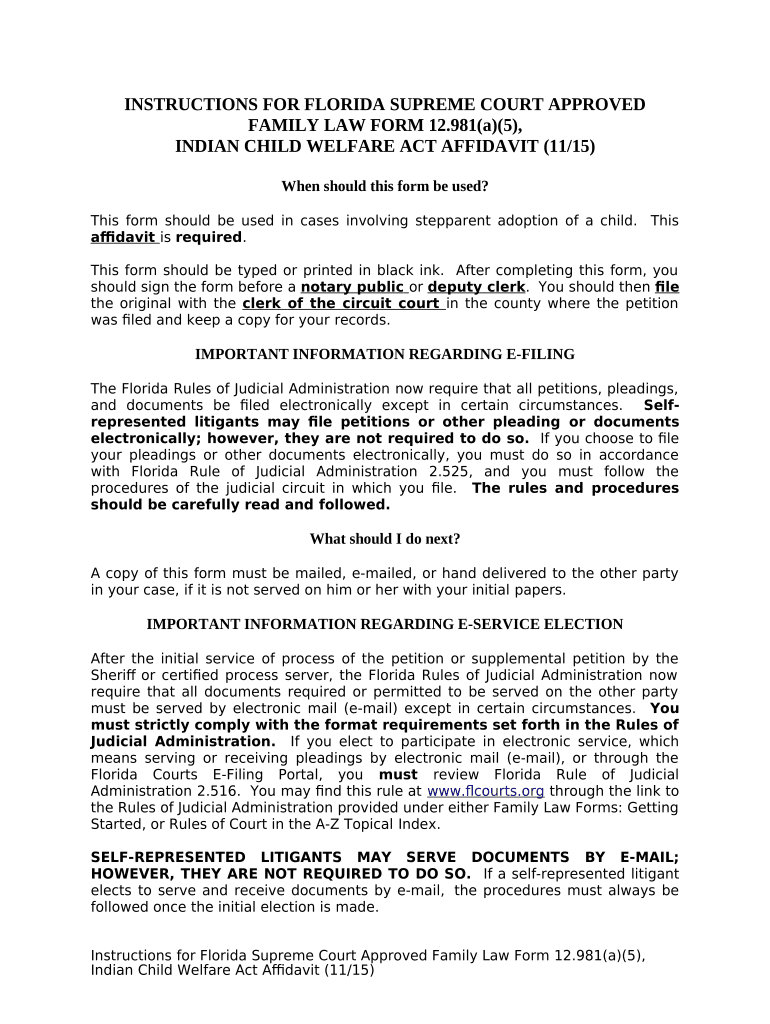
Welfare Affidavit Form


What is the Welfare Affidavit
The Welfare Affidavit is a legal document used primarily to affirm the well-being of a child in various circumstances, such as custody disputes or when applying for certain benefits. This affidavit serves as a formal declaration by a parent or guardian regarding the child's living conditions, care, and overall welfare. It is often required by courts or agencies to ensure that the child's best interests are being met.
How to use the Welfare Affidavit
Using the Welfare Affidavit involves several key steps. First, the individual completing the affidavit must gather all necessary information about the child, including personal details and living conditions. Next, the affidavit must be filled out accurately, ensuring that all statements are truthful and complete. Once completed, the document should be signed in the presence of a notary public, which adds a layer of legal validity. Finally, the signed affidavit must be submitted to the appropriate court or agency as required.
Steps to complete the Welfare Affidavit
Completing the Welfare Affidavit requires careful attention to detail. Follow these steps:
- Gather necessary information about the child, including full name, date of birth, and current living situation.
- Fill out the affidavit form, ensuring all sections are completed accurately.
- Review the document for any errors or omissions.
- Sign the affidavit in front of a notary public to validate the document.
- Submit the completed affidavit to the relevant court or agency.
Legal use of the Welfare Affidavit
The Welfare Affidavit is legally binding once it is signed and notarized. It can be used in various legal situations, such as custody hearings, child support cases, or when applying for government assistance. The affidavit serves as a formal declaration that can be presented in court, making it essential for individuals involved in legal matters concerning child welfare to understand its implications and requirements.
Key elements of the Welfare Affidavit
Several key elements must be included in the Welfare Affidavit to ensure its effectiveness:
- Affiant Information: The name and contact details of the person completing the affidavit.
- Child Information: Full name, date of birth, and current living situation of the child.
- Statement of Welfare: A clear statement affirming the child's well-being and care.
- Signature and Notarization: The affiant's signature and a notary public's seal to validate the document.
State-specific rules for the Welfare Affidavit
Each state may have its own specific rules and requirements regarding the Welfare Affidavit. It is essential to consult local laws to ensure compliance. For instance, some states may require additional documentation or specific language to be included in the affidavit. Understanding these nuances can prevent delays or complications in legal proceedings involving child welfare.
Quick guide on how to complete welfare affidavit 497303125
Prepare Welfare Affidavit effortlessly on any device
Digital document management has become increasingly popular among businesses and individuals. It offers an ideal eco-friendly substitute for conventional printed and signed paperwork, as you can easily find the right form and securely save it online. airSlate SignNow provides all the features necessary to create, edit, and eSign your documents quickly without delays. Manage Welfare Affidavit on any device with airSlate SignNow's Android or iOS applications and simplify any document-related task today.
The easiest way to edit and eSign Welfare Affidavit without hassle
- Obtain Welfare Affidavit and select Get Form to begin.
- Utilize the features we offer to complete your form.
- Highlight relevant sections of the documents or redact sensitive information using tools that airSlate SignNow specifically provides for that purpose.
- Create your eSignature with the Sign function, which takes mere seconds and holds the same legal significance as a standard wet ink signature.
- Review all the details and click on the Done button to secure your modifications.
- Select your preferred method to share your form, via email, SMS, or invitation link, or download it to your computer.
Eliminate concerns about lost or misfiled documents, tedious form searching, or errors that necessitate printing new copies. airSlate SignNow meets your document management needs in just a few clicks from any device you choose. Edit and eSign Welfare Affidavit to ensure effective communication throughout the documentation process with airSlate SignNow.
Create this form in 5 minutes or less
Create this form in 5 minutes!
People also ask
-
What is the Florida Child Act?
The Florida Child Act is legislation designed to protect the rights of children in various contexts, including education and healthcare. Understanding how the Florida Child Act applies to your operations can help you better serve families and ensure compliance with legal requirements.
-
How does airSlate SignNow support compliance with the Florida Child Act?
airSlate SignNow offers an efficient way to manage and eSign documents while ensuring compliance with regulations like the Florida Child Act. By using secure electronic signatures and document storage, you can streamline your processes while adhering to legal requirements.
-
What features does airSlate SignNow offer for handling documents related to the Florida Child Act?
With airSlate SignNow, you can automate document workflows, collect electronic signatures, and track the status of agreements related to the Florida Child Act. These features help improve efficiency and ensure that you are meeting the necessary compliance measures.
-
Is airSlate SignNow cost-effective for businesses dealing with Florida Child Act documents?
Yes, airSlate SignNow is designed to be a cost-effective solution for businesses needing to manage documents related to the Florida Child Act. Our pricing plans cater to various business sizes and include robust features that help reduce operational costs.
-
Can I integrate airSlate SignNow with other tools for managing Florida Child Act compliance?
Absolutely! airSlate SignNow offers various integrations with popular tools and software that can assist in managing compliance with the Florida Child Act. This flexibility allows you to enhance your existing workflows and ensure smooth operations.
-
What are the benefits of using airSlate SignNow for Florida Child Act-related documents?
Using airSlate SignNow for documents related to the Florida Child Act enhances security, accelerates the signing process, and ensures you comply with legal requirements. This ultimately results in better service for clients and reduced administrative burdens.
-
Does airSlate SignNow offer support for understanding the Florida Child Act?
While airSlate SignNow focuses on document management and esignatures, we can provide resources and customer support to help you navigate the implications of the Florida Child Act. Our knowledgeable team is here to assist you in ensuring compliance and maximizing the use of our platform.
Get more for Welfare Affidavit
Find out other Welfare Affidavit
- How Can I eSignature Kentucky Co-Branding Agreement
- How Can I Electronic signature Alabama Declaration of Trust Template
- How Do I Electronic signature Illinois Declaration of Trust Template
- Electronic signature Maryland Declaration of Trust Template Later
- How Can I Electronic signature Oklahoma Declaration of Trust Template
- Electronic signature Nevada Shareholder Agreement Template Easy
- Electronic signature Texas Shareholder Agreement Template Free
- Electronic signature Mississippi Redemption Agreement Online
- eSignature West Virginia Distribution Agreement Safe
- Electronic signature Nevada Equipment Rental Agreement Template Myself
- Can I Electronic signature Louisiana Construction Contract Template
- Can I eSignature Washington Engineering Proposal Template
- eSignature California Proforma Invoice Template Simple
- eSignature Georgia Proforma Invoice Template Myself
- eSignature Mississippi Proforma Invoice Template Safe
- eSignature Missouri Proforma Invoice Template Free
- Can I eSignature Mississippi Proforma Invoice Template
- eSignature Missouri Proforma Invoice Template Simple
- eSignature Missouri Proforma Invoice Template Safe
- eSignature New Hampshire Proforma Invoice Template Mobile