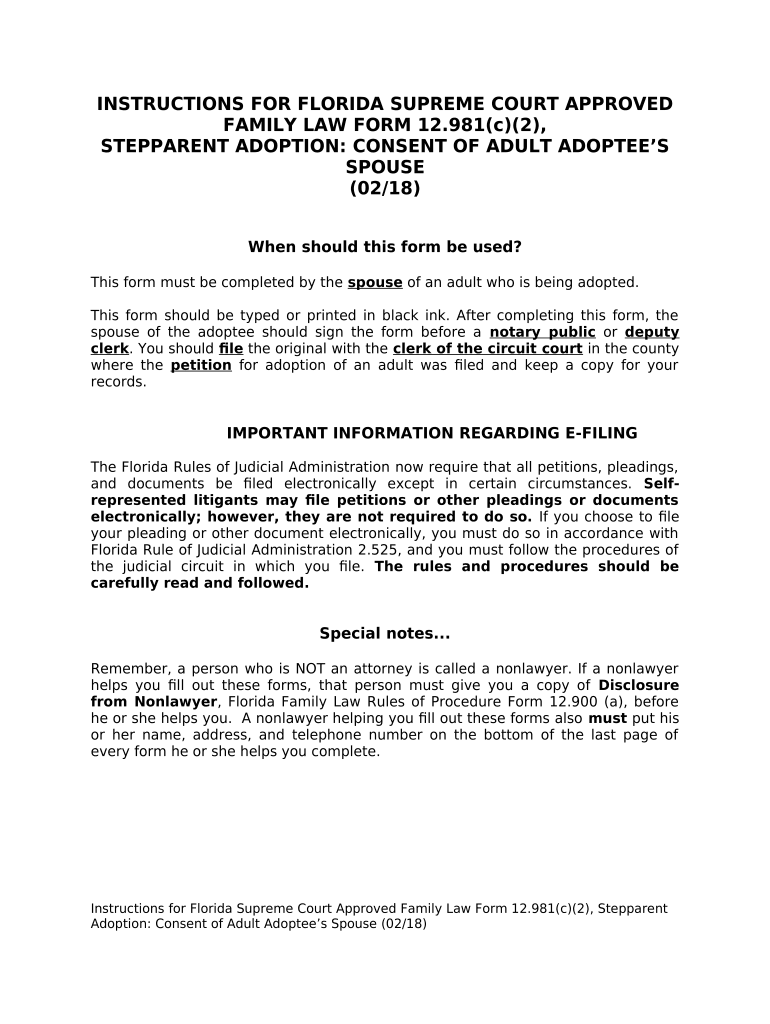
Adoption Adult Form


What is the Adoption Adult
The Adoption Adult refers to the legal process through which an adult can be adopted by another adult, typically a stepparent or spouse. This process formalizes the relationship and can provide legal benefits, such as inheritance rights and the ability to make medical decisions on behalf of the adopted individual. In Florida, the adoption process for adults is governed by specific laws that ensure the rights and responsibilities of all parties involved are clearly defined.
Steps to complete the Adoption Adult
Completing the Adoption Adult process in Florida involves several key steps:
- Determine eligibility: Ensure that both the adopting party and the adult being adopted meet the necessary criteria.
- Prepare the required documents: Gather all necessary forms, including the Florida consent form, which must be signed by the adult being adopted.
- File the petition: Submit the completed forms to the appropriate Florida C court, along with any required fees.
- Attend the hearing: A court hearing may be scheduled to finalize the adoption, during which both parties may need to present their case.
- Receive the final decree: Once the court approves the adoption, a final decree will be issued, legally recognizing the new relationship.
Legal use of the Adoption Adult
The legal use of the Adoption Adult process allows individuals to establish familial ties that carry the same legal weight as biological relationships. This can be particularly important for stepparents who wish to adopt their spouse's adult child. The legal framework ensures that the rights of the adopted adult are protected, including access to benefits such as health insurance and inheritance rights.
Required Documents
To initiate the Adoption Adult process, certain documents must be prepared and submitted. Key documents include:
- The Florida consent form, signed by the adult being adopted.
- A petition for adoption, detailing the relationship between the parties.
- Any previous court orders related to custody or guardianship, if applicable.
- Identification documents for both the adopting party and the adult being adopted.
State-specific rules for the Adoption Adult
Florida has specific regulations governing the Adoption Adult process. These rules outline eligibility criteria, the necessary documentation, and the procedures that must be followed. For instance, both parties must consent to the adoption, and the court will evaluate whether the adoption serves the best interests of the individuals involved. It is essential to understand these state-specific rules to ensure compliance and a smooth adoption process.
Form Submission Methods (Online / Mail / In-Person)
In Florida, the submission of adoption forms can typically be completed through various methods:
- Online: Some counties may allow electronic filing of adoption petitions through their court websites.
- Mail: Forms can be printed, completed, and mailed to the appropriate Florida C court.
- In-Person: Individuals can also submit forms directly at the courthouse, where staff can assist with the process.
Quick guide on how to complete adoption adult
Easily Prepare Adoption Adult on Any Device
Online document management has gained traction among businesses and individuals alike. It serves as a perfect environmentally friendly alternative to traditional printed and signed papers, allowing you to locate the necessary form and securely store it online. airSlate SignNow equips you with all the tools required to generate, modify, and eSign your documents quickly without any hold-ups. Handle Adoption Adult on any platform using airSlate SignNow's Android or iOS applications and streamline your document-related processes today.
The Simplest Way to Modify and eSign Adoption Adult Effortlessly
- Find Adoption Adult and select Get Form to begin.
- Utilize the tools we offer to fill out your document.
- Emphasize pertinent sections of the documents or redact sensitive information with tools provided by airSlate SignNow specifically for this purpose.
- Create your eSignature with the Sign tool, which takes mere seconds and holds the same legal validity as a traditional handwritten signature.
- Review all the details and click on the Done button to save your modifications.
- Choose how you would like to send your form, whether by email, SMS, invite link, or download it to your computer.
Say goodbye to lost or mislaid documents, tedious form searches, or mistakes that require reprinting new document copies. airSlate SignNow meets your document management needs with just a few clicks from any device you prefer. Edit and eSign Adoption Adult and maintain excellent communication at any stage of the form preparation process with airSlate SignNow.
Create this form in 5 minutes or less
Create this form in 5 minutes!
People also ask
-
What is airSlate SignNow's role in managing documents for the Florida C court?
airSlate SignNow provides a streamlined platform for managing legal documents required by the Florida C court. With its eSigning capabilities, users can send and sign documents securely, ensuring compliance with court requirements. This simplifies the process and enhances efficiency for legal professionals and businesses.
-
How can airSlate SignNow help me with Florida C court document submissions?
airSlate SignNow simplifies the submission of documents to the Florida C court by allowing users to electronically sign and manage their files. This reduces the time spent on physical paperwork and helps ensure that all submissions are completed accurately. Billing for services is straightforward, making it easy to keep track of costs associated with court document submissions.
-
What pricing plans does airSlate SignNow offer for Florida C court users?
airSlate SignNow offers competitive pricing plans designed to meet the needs of different users, including those working with the Florida C court. Users can select from monthly or yearly subscription options that allow for budgeting flexibility. Each plan provides access to essential features that streamline document management and eSigning processes.
-
What features of airSlate SignNow are beneficial for Florida C court filings?
airSlate SignNow offers various features that are ideal for Florida C court filings, including customizable templates and secure cloud storage. Its user-friendly interface ensures that users can quickly prepare and deliver their documents. Additionally, tracking capabilities provide insight into the signing process, ensuring timely submissions to the court.
-
Is airSlate SignNow compliant with Florida C court regulations?
Yes, airSlate SignNow is designed to comply with the regulations set forth by the Florida C court. The platform utilizes industry-standard security measures to protect sensitive information, ensuring that users can submit documents with confidence. Regular updates also keep the system aligned with evolving legal requirements.
-
Can I integrate airSlate SignNow with other software for Florida C court processes?
Absolutely! airSlate SignNow seamlessly integrates with many popular software applications that professionals use when dealing with the Florida C court. These integrations facilitate a more efficient workflow by allowing users to connect their eSigning processes with document management systems and productivity tools.
-
How does airSlate SignNow enhance collaboration among teams working on Florida C court cases?
airSlate SignNow enhances collaboration by enabling teams to work together on documents related to Florida C court cases in real-time. Users can share documents, track changes, and communicate directly within the platform. This collaborative environment ensures that all team members are informed and aligned throughout the court process.
Get more for Adoption Adult
Find out other Adoption Adult
- eSignature Minnesota Sports Rental Lease Agreement Free
- eSignature Minnesota Sports Promissory Note Template Fast
- eSignature Minnesota Sports Forbearance Agreement Online
- eSignature Oklahoma Real Estate Business Plan Template Free
- eSignature South Dakota Police Limited Power Of Attorney Online
- How To eSignature West Virginia Police POA
- eSignature Rhode Island Real Estate Letter Of Intent Free
- eSignature Rhode Island Real Estate Business Letter Template Later
- eSignature South Dakota Real Estate Lease Termination Letter Simple
- eSignature Tennessee Real Estate Cease And Desist Letter Myself
- How To eSignature New Mexico Sports Executive Summary Template
- Can I eSignature Utah Real Estate Operating Agreement
- eSignature Vermont Real Estate Warranty Deed Online
- eSignature Vermont Real Estate Operating Agreement Online
- eSignature Utah Real Estate Emergency Contact Form Safe
- eSignature Washington Real Estate Lease Agreement Form Mobile
- How Can I eSignature New York Sports Executive Summary Template
- eSignature Arkansas Courts LLC Operating Agreement Now
- How Do I eSignature Arizona Courts Moving Checklist
- eSignature Wyoming Real Estate Quitclaim Deed Myself