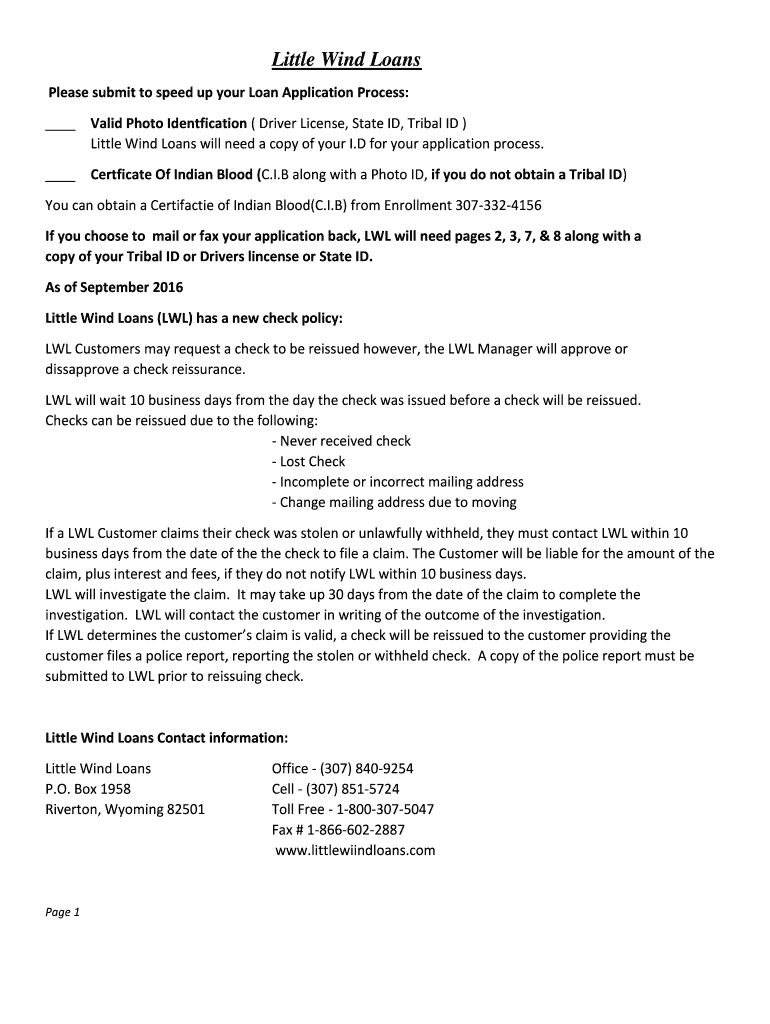
Little Wind Loans 2018


What is the Little Wind Loans
The Little Wind Loans program offers financial assistance to individuals and families in need. It is designed to provide quick and accessible funding for various purposes, including education, home improvement, and emergency expenses. This program aims to support residents in specific areas, helping them achieve financial stability and meet their immediate needs.
How to obtain the Little Wind Loans
To obtain a Little Wind Loan, applicants must follow a straightforward process. First, gather necessary documentation, such as proof of income, identification, and any relevant financial statements. Next, complete the loan application form, which can typically be found online or at designated locations. After submitting the application, the lending institution will review it and communicate the decision, often within a few days.
Steps to complete the Little Wind Loans
Completing the Little Wind Loans application involves several key steps:
- Gather required documents, including identification and income verification.
- Fill out the loan application form accurately, ensuring all information is complete.
- Submit the application through the designated method, whether online or in person.
- Await the lender's decision, which may include additional requests for information.
- If approved, review the loan terms and conditions before accepting the funds.
Legal use of the Little Wind Loans
The Little Wind Loans are subject to specific legal regulations to ensure compliance and protect borrowers. It is essential for applicants to understand their rights and responsibilities under the law. This includes being aware of interest rates, repayment terms, and any potential penalties for late payments. Adhering to these regulations helps maintain the integrity of the loan process.
Eligibility Criteria
Eligibility for the Little Wind Loans typically depends on several factors, including income level, credit history, and residency status. Applicants may need to demonstrate a stable source of income and meet specific financial thresholds to qualify. Understanding these criteria is crucial for potential borrowers to assess their chances of approval.
Required Documents
When applying for the Little Wind Loans, certain documents are generally required to verify identity and financial status. Commonly needed documents include:
- Government-issued identification (e.g., driver's license or passport).
- Proof of income (e.g., pay stubs or tax returns).
- Bank statements to demonstrate financial stability.
- Any additional documentation requested by the lender.
Form Submission Methods
Applicants can submit the Little Wind Loans application through various methods. Common submission options include:
- Online submission via the lender's website, which offers convenience and speed.
- Mailing the completed application to the lender's office.
- In-person submission at designated locations, allowing for direct interaction with staff.
Quick guide on how to complete little wind loans
Complete Little Wind Loans effortlessly on any device
Digital document management has gained traction among businesses and individuals alike. It serves as an ideal environmentally friendly substitute for traditional printed and signed documents, allowing you to locate the correct form and securely store it online. airSlate SignNow equips you with all the resources necessary to create, modify, and electronically sign your documents promptly without any holdups. Manage Little Wind Loans on any device using the airSlate SignNow Android or iOS applications and enhance any document-related process today.
How to adjust and electronically sign Little Wind Loans with ease
- Locate Little Wind Loans and click Get Form to begin.
- Utilize the tools we provide to fill out your document.
- Highlight important sections of your documents or obscure sensitive details with tools that airSlate SignNow specifically provides for this purpose.
- Create your signature using the Sign tool, which takes mere seconds and holds the same legal validity as a conventional ink signature.
- Review the information and click on the Done button to save your modifications.
- Select your preferred method of delivering the form, whether by email, SMS, invite link, or downloading it to your computer.
Eliminate concerns about lost or misplaced files, tedious form searching, or mistakes that necessitate the printing of new document copies. airSlate SignNow fulfills all your document management needs in just a few clicks from any device you choose. Edit and electronically sign Little Wind Loans while ensuring exceptional communication throughout your document preparation process with airSlate SignNow.
Create this form in 5 minutes or less
Find and fill out the correct little wind loans
Create this form in 5 minutes!
How to create an eSignature for the little wind loans
How to create an electronic signature for a PDF online
How to create an electronic signature for a PDF in Google Chrome
How to create an e-signature for signing PDFs in Gmail
How to create an e-signature right from your smartphone
How to create an e-signature for a PDF on iOS
How to create an e-signature for a PDF on Android
People also ask
-
What are little wind loans and how do they work?
Little wind loans are small, versatile loans designed to help individuals and businesses meet their financial needs. They typically offer flexible terms and quick approval processes, making them ideal for those who need immediate funding. With airSlate SignNow, the documentation for these loans can be completed electronically, simplifying the entire process.
-
What are the benefits of using little wind loans?
Little wind loans provide rapid access to funds, which can be critical for covering unexpected expenses. They are designed with user-friendly terms that allow borrowers to manage repayments more easily. Additionally, the seamless integration with airSlate SignNow ensures a smooth eSigning experience, enhancing efficiency.
-
Are little wind loans available for businesses?
Yes, little wind loans are available for both individuals and businesses. These loans can provide the necessary financial support for small business operations, such as purchasing equipment or managing cash flow. By utilizing airSlate SignNow, businesses can streamline the eSigning of loan agreements effortlessly.
-
How can I apply for little wind loans through airSlate SignNow?
Applying for little wind loans through airSlate SignNow is a straightforward process. Simply fill out the online application form and submit your documentation electronically for the lender's review. The digital signing feature expedites the approval process, allowing you to access your funds faster.
-
What are the typical interest rates for little wind loans?
Interest rates for little wind loans can vary based on your creditworthiness and the lender's policies. These rates are often competitive, especially when compared to traditional loan options. Be sure to review the terms carefully when eSigning your loan agreement with airSlate SignNow.
-
Can I manage my little wind loans online?
Absolutely! Many lenders offer online platforms where you can manage your little wind loans, including tracking payments and making additional payments. With airSlate SignNow, you can securely access, sign, and store all related documents, ensuring you stay organized and informed throughout the loan period.
-
Do little wind loans have any hidden fees?
Transparency is key when it comes to little wind loans. Most lenders will provide a clear breakdown of all fees associated with the loan, including any origination fees or penalties for late payments. Reviewing your loan agreement thoroughly via airSlate SignNow ensures you understand the full cost of borrowing.
Get more for Little Wind Loans
Find out other Little Wind Loans
- eSignature Minnesota Construction Last Will And Testament Online
- eSignature Minnesota Construction Last Will And Testament Easy
- How Do I eSignature Montana Construction Claim
- eSignature Construction PPT New Jersey Later
- How Do I eSignature North Carolina Construction LLC Operating Agreement
- eSignature Arkansas Doctors LLC Operating Agreement Later
- eSignature Tennessee Construction Contract Safe
- eSignature West Virginia Construction Lease Agreement Myself
- How To eSignature Alabama Education POA
- How To eSignature California Education Separation Agreement
- eSignature Arizona Education POA Simple
- eSignature Idaho Education Lease Termination Letter Secure
- eSignature Colorado Doctors Business Letter Template Now
- eSignature Iowa Education Last Will And Testament Computer
- How To eSignature Iowa Doctors Business Letter Template
- Help Me With eSignature Indiana Doctors Notice To Quit
- eSignature Ohio Education Purchase Order Template Easy
- eSignature South Dakota Education Confidentiality Agreement Later
- eSignature South Carolina Education Executive Summary Template Easy
- eSignature Michigan Doctors Living Will Simple