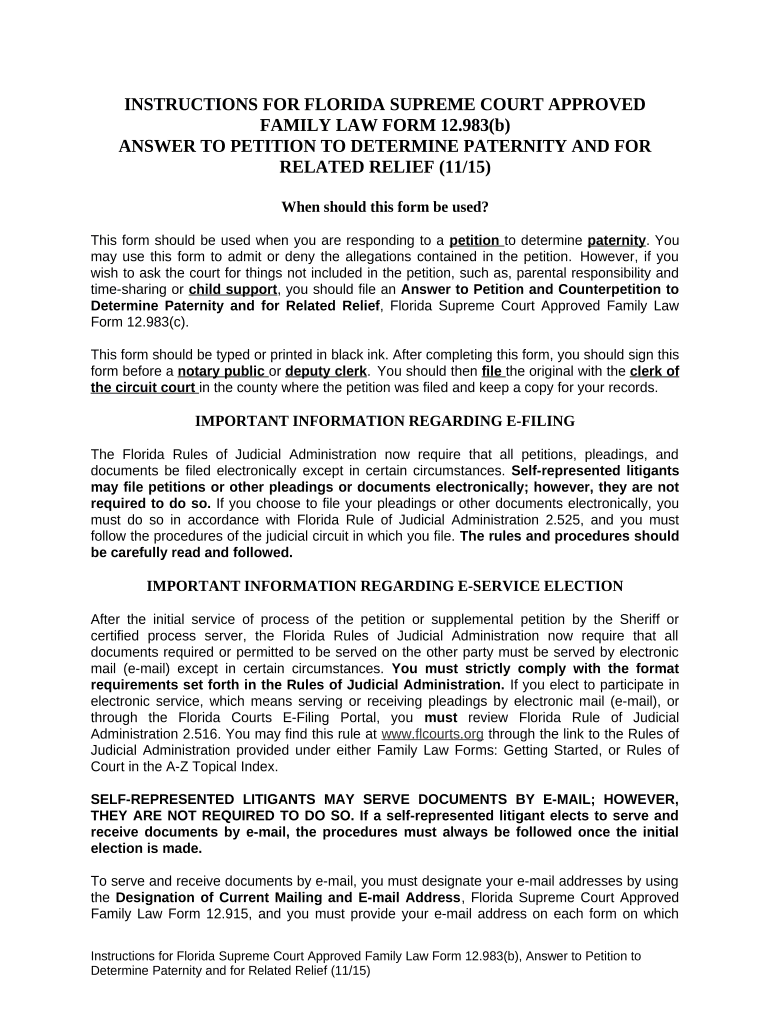
Florida Petition Determine Paternity Form


What is the Florida Petition Determine Paternity
The Florida Petition Determine Paternity is a legal document used to establish the paternity of a child in the state of Florida. This petition is crucial for parents who need to legally determine the father of a child, particularly in cases where the parents are not married. Establishing paternity can affect various legal rights and responsibilities, including child support, custody, and visitation rights. The petition is filed in the circuit court and serves to initiate the legal process for determining paternity, which may involve genetic testing or other evidence.
How to use the Florida Petition Determine Paternity
Using the Florida Petition Determine Paternity involves several steps. First, the petitioner must fill out the required forms accurately, providing necessary information about the child and the alleged father. The forms typically include details such as names, addresses, and relevant dates. Once completed, the petition must be filed with the appropriate circuit court. After filing, the court will schedule a hearing where both parties can present their case. It is essential to ensure all information is correct and to follow court procedures closely to avoid delays.
Steps to complete the Florida Petition Determine Paternity
Completing the Florida Petition Determine Paternity involves a systematic approach:
- Gather Information: Collect all necessary details about the child and the alleged father.
- Fill Out the Petition: Complete the petition form, ensuring all information is accurate.
- File the Petition: Submit the completed petition to the appropriate circuit court.
- Attend the Hearing: Be prepared to present evidence and answer questions during the court hearing.
- Receive the Court's Decision: Await the court's ruling on paternity, which will be documented in a court order.
Key elements of the Florida Petition Determine Paternity
Several key elements must be included in the Florida Petition Determine Paternity to ensure its validity:
- Petitioner's Information: Full name, address, and contact details of the person filing the petition.
- Child's Information: Name, date of birth, and any other identifying details of the child.
- Alleged Father's Information: Full name and address of the alleged father.
- Grounds for Paternity: A clear statement explaining why paternity needs to be established.
- Signature: The petition must be signed by the petitioner, affirming the truth of the information provided.
Required Documents
When filing the Florida Petition Determine Paternity, several documents may be required:
- Completed Petition Form: The primary document that initiates the paternity determination process.
- Proof of Relationship: Any documents that support the claim of paternity, such as birth certificates or marriage certificates.
- Identification: A valid form of identification for the petitioner.
- Notice of Hearing: A document that informs the alleged father of the court date and time.
Legal use of the Florida Petition Determine Paternity
The legal use of the Florida Petition Determine Paternity is essential for establishing a child's legal father. This process not only affirms paternity but also provides a legal framework for addressing child support, custody, and visitation. Once paternity is established, the father gains rights and responsibilities concerning the child, which can significantly impact the child's welfare and future. It is important to follow legal procedures and ensure compliance with state laws to achieve a valid paternity determination.
Quick guide on how to complete florida petition determine paternity
Manage Florida Petition Determine Paternity seamlessly on any device
Digital document management has become increasingly favored by businesses and individuals. It offers an ideal eco-friendly alternative to conventional printed and signed documents, allowing you to locate the appropriate form and securely store it online. airSlate SignNow equips you with all the tools necessary to create, modify, and electronically sign your documents quickly without delays. Handle Florida Petition Determine Paternity on any platform using the airSlate SignNow Android or iOS applications and simplify any document-related task today.
How to modify and electronically sign Florida Petition Determine Paternity with ease
- Locate Florida Petition Determine Paternity and click on Get Form to begin.
- Use the tools we provide to complete your form.
- Highlight important sections of your documents or redact sensitive information with tools specifically created for that purpose by airSlate SignNow.
- Create your signature using the Sign tool, which takes mere seconds and carries the same legal validity as a traditional wet ink signature.
- Verify the information and click on the Done button to save your updates.
- Choose how you would like to share your form: via email, SMS, invitation link, or download it to your computer.
Eliminate the hassle of lost or misfiled documents, time-consuming form searches, or errors that necessitate printing new document copies. airSlate SignNow meets your document management needs in just a few clicks from any device you prefer. Edit and electronically sign Florida Petition Determine Paternity to ensure effective communication at every stage of your form preparation process with airSlate SignNow.
Create this form in 5 minutes or less
Create this form in 5 minutes!
People also ask
-
What is Florida petition relief and how can airSlate SignNow assist with it?
Florida petition relief refers to the process of filing certain types of petitions in Florida to seek legal relief. airSlate SignNow empowers businesses to streamline this process by enabling easy document signing and sharing, ensuring that all necessary documents for petition relief are signed and filed efficiently.
-
How much does airSlate SignNow cost for managing Florida petition relief?
Pricing for airSlate SignNow varies based on the plan you choose. For those handling Florida petition relief, our cost-effective plans provide signNow savings, allowing you to manage your document needs without breaking the bank. Check our website for detailed pricing options that cater to your business.
-
What features does airSlate SignNow provide for petition relief in Florida?
airSlate SignNow offers features specifically designed for effective document management, including templates, customizable signing workflows, and secure storage. These features are particularly beneficial for Florida petition relief as they simplify the organization and submission of documents required for legal processes.
-
Can airSlate SignNow help with the compliance aspects of Florida petition relief?
Yes, airSlate SignNow is designed to help ensure compliance with Florida's legal requirements for petitions. Our platform includes features that maintain all necessary documentation and tracking, helping businesses navigate the compliance landscape when seeking Florida petition relief.
-
Is airSlate SignNow easy to integrate with other applications for Florida petition relief?
Absolutely! airSlate SignNow seamlessly integrates with various applications that you might already be using to manage documents. This makes it easier for businesses to incorporate our services when dealing with Florida petition relief without having to overhaul their existing systems.
-
What benefits can users expect from using airSlate SignNow for Florida petition relief?
Users can expect signNow time savings and enhanced efficiency when using airSlate SignNow for Florida petition relief. Our user-friendly interface allows for quick document uploads, signing, and sharing, enabling a faster resolution of legal matters and a more organized approach to petition filing.
-
How secure is airSlate SignNow when dealing with sensitive documents for Florida petition relief?
Security is a top priority at airSlate SignNow. We implement advanced encryption and security protocols to ensure that all documents related to Florida petition relief are protected, giving you peace of mind knowing your sensitive information is handled safely throughout the signing process.
Get more for Florida Petition Determine Paternity
- Vssc chss portal form
- Manulife consumer markets extended health care claim form
- Office protection shield policy form
- Heta arbeten blankett form
- New york state unified court system application for employment form ucs 5
- Umlalazi municipality application form fill online
- Drie tax abatement credit nyc gov form
- California form 3548 disabled access credit for eligible small businesses
Find out other Florida Petition Determine Paternity
- Help Me With eSign Nebraska Budget Proposal Template
- eSign New Mexico Budget Proposal Template Now
- eSign New York Budget Proposal Template Easy
- eSign Indiana Debt Settlement Agreement Template Later
- eSign New York Financial Funding Proposal Template Now
- eSign Maine Debt Settlement Agreement Template Computer
- eSign Mississippi Debt Settlement Agreement Template Free
- eSign Missouri Debt Settlement Agreement Template Online
- How Do I eSign Montana Debt Settlement Agreement Template
- Help Me With eSign New Mexico Debt Settlement Agreement Template
- eSign North Dakota Debt Settlement Agreement Template Easy
- eSign Utah Share Transfer Agreement Template Fast
- How To eSign California Stock Transfer Form Template
- How Can I eSign Colorado Stock Transfer Form Template
- Help Me With eSignature Wisconsin Pet Custody Agreement
- eSign Virginia Stock Transfer Form Template Easy
- How To eSign Colorado Payment Agreement Template
- eSign Louisiana Promissory Note Template Mobile
- Can I eSign Michigan Promissory Note Template
- eSign Hawaii Football Registration Form Secure