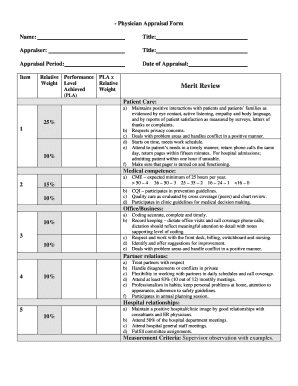
Physician Performance Review Template


What is the physician performance review template
The physician performance review template is a structured document designed to evaluate a physician's clinical performance, professional conduct, and overall contributions to healthcare. This template typically includes sections for assessing various competencies, such as patient care, communication skills, and adherence to ethical standards. It serves as a valuable tool for healthcare organizations to ensure that physicians meet established benchmarks and maintain high-quality care standards.
Key elements of the physician performance review template
A comprehensive physician performance review template generally consists of several key elements:
- Performance criteria: Specific metrics and standards against which a physician's performance is evaluated.
- Self-assessment section: A space for physicians to reflect on their own performance and identify areas for improvement.
- Peer feedback: Input from colleagues that provides additional perspectives on the physician's performance.
- Patient feedback: Insights gathered from patient evaluations to assess the physician's interaction and care quality.
- Goals and objectives: A section outlining future goals for professional development and performance improvement.
How to use the physician performance review template
Using the physician performance review template involves several steps to ensure a thorough evaluation process. First, gather relevant data, including self-assessments, peer reviews, and patient feedback. Next, complete the template by filling in each section with specific examples and evidence of performance. Afterward, review the completed template with a supervisor or a designated reviewer to discuss findings and identify areas for improvement. Finally, set measurable goals based on the review outcomes to foster ongoing professional development.
Steps to complete the physician performance review template
Completing the physician performance review template can be broken down into the following steps:
- Gather necessary documentation, including previous performance reviews and feedback.
- Fill out the self-assessment section honestly, highlighting strengths and areas for growth.
- Solicit feedback from peers and patients to provide a well-rounded view of performance.
- Review the compiled information with a supervisor or mentor for additional insights.
- Finalize the template by setting specific goals and timelines for improvement.
Legal use of the physician performance review template
To ensure the legal use of the physician performance review template, it is essential to comply with relevant healthcare regulations and institutional policies. This includes maintaining confidentiality of feedback and ensuring that the evaluation process is fair and unbiased. Additionally, organizations should ensure that the template adheres to guidelines set forth by accrediting bodies and legal frameworks, such as HIPAA, to protect patient information and uphold ethical standards in evaluations.
Examples of using the physician performance review template
Examples of utilizing the physician performance review template can vary widely across different healthcare settings. For instance, a hospital may use the template annually to assess its staff physicians, focusing on metrics such as patient satisfaction and clinical outcomes. Alternatively, a private practice might implement the template to evaluate a physician's performance quarterly, emphasizing areas like patient retention and referral rates. Each example highlights the template's adaptability to different environments and evaluation needs.
Quick guide on how to complete physician performance review template
Effortlessly Prepare Physician Performance Review Template on Any Device
Digital document management has gained traction among businesses and individuals alike. It offers an excellent eco-friendly substitute for conventional printed and signed documents, as you can obtain the necessary form and securely store it online. airSlate SignNow provides you with all the resources needed to create, edit, and electronically sign your documents swiftly and without holdups. Handle Physician Performance Review Template on any platform with the airSlate SignNow Android or iOS applications and enhance any document-focused process today.
How to modify and electronically sign Physician Performance Review Template with ease
- Obtain Physician Performance Review Template and select Get Form to begin.
- Utilize the tools we offer to fill out your form.
- Emphasize pertinent sections of the documents or obscure sensitive details with tools that airSlate SignNow provides specifically for that purpose.
- Generate your eSignature using the Sign tool, which takes mere seconds and holds the same legal validity as a traditional handwritten signature.
- Verify the information and click the Done button to save your modifications.
- Select your preferred delivery method for the form, whether by email, text message (SMS), invitation link, or download it to your computer.
Eliminate the hassle of lost or misplaced files, tiresome form searches, or errors that necessitate printing new document copies. airSlate SignNow meets all your document management needs with just a few clicks from your chosen device. Modify and electronically sign Physician Performance Review Template to ensure excellent communication at every stage of the document preparation process with airSlate SignNow.
Create this form in 5 minutes or less
Create this form in 5 minutes!
How to create an eSignature for the physician performance review template
How to create an electronic signature for a PDF online
How to create an electronic signature for a PDF in Google Chrome
How to create an e-signature for signing PDFs in Gmail
How to create an e-signature right from your smartphone
How to create an e-signature for a PDF on iOS
How to create an e-signature for a PDF on Android
People also ask
-
What are some common physician peer review examples?
Common physician peer review examples include evaluations of clinical competence, case reviews for quality assurance, and assessments of adherence to medical guidelines. These evaluations help improve patient care by ensuring physicians meet established standards. Understanding these examples can help organizations implement effective peer review processes.
-
How does airSlate SignNow facilitate physician peer reviews?
airSlate SignNow streamlines the physician peer review process by providing secure electronic document signing and storage solutions. This allows for efficient sharing of physician peer review examples and simplifies the overall workflow. By digitizing this process, organizations can save time and enhance collaboration.
-
What features does airSlate SignNow offer for peer review documentation?
Key features of airSlate SignNow relevant to peer review documentation include customizable templates, automated workflows, and secure storage. These features allow users to easily create, manage, and review physician peer review examples efficiently. Additionally, real-time notifications ensure that nothing falls through the cracks.
-
Is there a cost associated with using airSlate SignNow for peer reviews?
Yes, airSlate SignNow offers various pricing plans based on the features and usage requirements. Each plan is designed to be cost-effective, providing businesses with a comprehensive solution for managing tasks like physician peer review examples without breaking the budget. You can choose a plan that caters to your organization's specific needs.
-
Can airSlate SignNow integrate with other systems for peer review?
Absolutely! airSlate SignNow offers integrations with popular software solutions including CRMs, EMRs, and project management tools. This makes it easier to manage peer review processes and access physician peer review examples alongside other critical documents. The integrations enhance the overall efficiency of your workflow.
-
How does using airSlate SignNow improve compliance in peer reviews?
Using airSlate SignNow enhances compliance by providing an auditable trail for all digital processes related to physician peer review examples. This ensures that all reviews are conducted in accordance with regulatory guidelines. The platform's security features also protect sensitive information throughout the review process.
-
What are the benefits of electronic signatures for peer reviews?
Electronic signatures streamline the physician peer review process by reducing paperwork and enabling faster approvals. Additionally, they ensure authenticity and integrity of the documents, which is crucial for physician peer review examples. With airSlate SignNow, organizations can complete reviews efficiently and securely.
Get more for Physician Performance Review Template
Find out other Physician Performance Review Template
- eSignature Virginia Car Dealer Cease And Desist Letter Online
- eSignature Virginia Car Dealer Lease Termination Letter Easy
- eSignature Alabama Construction NDA Easy
- How To eSignature Wisconsin Car Dealer Quitclaim Deed
- eSignature California Construction Contract Secure
- eSignature Tennessee Business Operations Moving Checklist Easy
- eSignature Georgia Construction Residential Lease Agreement Easy
- eSignature Kentucky Construction Letter Of Intent Free
- eSignature Kentucky Construction Cease And Desist Letter Easy
- eSignature Business Operations Document Washington Now
- How To eSignature Maine Construction Confidentiality Agreement
- eSignature Maine Construction Quitclaim Deed Secure
- eSignature Louisiana Construction Affidavit Of Heirship Simple
- eSignature Minnesota Construction Last Will And Testament Online
- eSignature Minnesota Construction Last Will And Testament Easy
- How Do I eSignature Montana Construction Claim
- eSignature Construction PPT New Jersey Later
- How Do I eSignature North Carolina Construction LLC Operating Agreement
- eSignature Arkansas Doctors LLC Operating Agreement Later
- eSignature Tennessee Construction Contract Safe