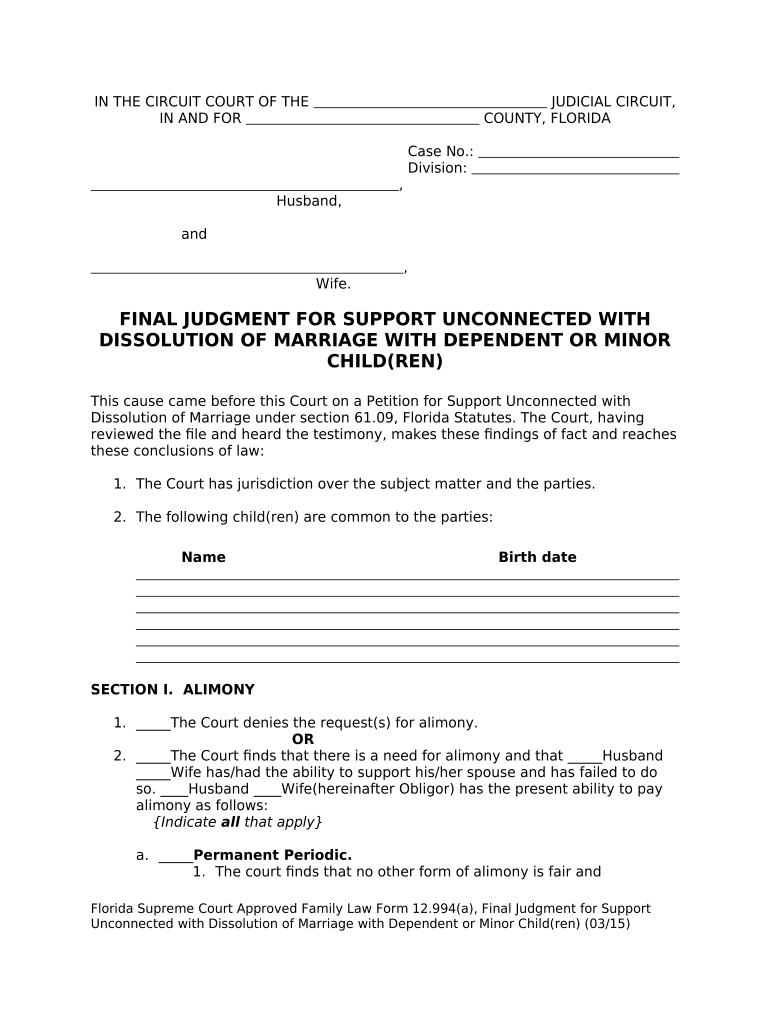
Support Dissolution Marriage Form


What is the Support Dissolution Marriage?
The Support Dissolution Marriage form is a legal document used in Florida to finalize the dissolution of marriage, particularly focusing on the support obligations of one party to another. This form is essential for establishing the terms of alimony or spousal support, which may be necessary when a marriage ends. It ensures that both parties understand their financial responsibilities and rights following the dissolution.
Steps to Complete the Support Dissolution Marriage
Completing the Support Dissolution Marriage form involves several key steps to ensure accuracy and compliance with Florida law. First, gather all necessary information regarding income, expenses, and any existing support agreements. Next, accurately fill out the form, providing clear details about your financial situation. After completing the form, review it for any errors or omissions. Finally, submit the form to the appropriate court or agency as required by local laws.
Legal Use of the Support Dissolution Marriage
The Support Dissolution Marriage form serves a crucial legal purpose in the dissolution of marriage process. It is legally binding once filed and approved by the court, ensuring that both parties adhere to the agreed-upon support terms. The form must comply with Florida's legal standards to be enforceable, and it is advisable to seek legal counsel to ensure all aspects are correctly addressed.
Key Elements of the Support Dissolution Marriage
Key elements of the Support Dissolution Marriage form include the identification of both parties, details regarding financial assets and liabilities, and specific terms related to spousal support. It is important to include accurate financial disclosures to avoid future disputes. The form may also require information about any children involved, including custody arrangements and child support obligations.
State-Specific Rules for the Support Dissolution Marriage
Florida has specific rules governing the Support Dissolution Marriage form, including guidelines on how spousal support is calculated and the duration of support payments. These rules can vary based on the length of the marriage and the financial circumstances of both parties. Understanding these state-specific regulations is crucial for ensuring compliance and protecting your rights throughout the dissolution process.
Form Submission Methods
The Support Dissolution Marriage form can typically be submitted through various methods, including online filing, mailing, or in-person submission at the local courthouse. Each method has its own requirements and processing times, so it is important to choose the one that best fits your needs. Online submission is often the most efficient, while in-person filing allows for immediate confirmation of receipt.
Quick guide on how to complete support dissolution marriage 497303151
Accomplish Support Dissolution Marriage effortlessly on any device
Digital document management has become increasingly favored by companies and individuals alike. It serves as an ideal eco-friendly substitute for traditional printed and signed documents, allowing you to access the correct file and securely save it online. airSlate SignNow provides all the tools necessary to create, edit, and electronically sign your documents quickly without unnecessary delays. Manage Support Dissolution Marriage on any platform using airSlate SignNow's Android or iOS applications and simplify any document-related task today.
How to modify and electronically sign Support Dissolution Marriage with ease
- Locate Support Dissolution Marriage and click Get Form to initiate.
- Utilize the tools provided to fill out your form.
- Mark essential sections of the documents or conceal sensitive information with tools specifically designed for that purpose by airSlate SignNow.
- Generate your signature using the Sign feature, which takes just seconds and carries the same legal validity as a conventional handwritten signature.
- Review the information thoroughly and click on the Done button to save your updates.
- Choose how you wish to send your form, whether by email, SMS, or invitation link, or download it to your computer.
Eliminate the hassle of lost or misplaced files, tedious form retrieval, or mistakes that necessitate the printing of new document copies. airSlate SignNow addresses all your document management requirements in a few clicks from your preferred device. Modify and electronically sign Support Dissolution Marriage to ensure effective communication at every stage of the document preparation process with airSlate SignNow.
Create this form in 5 minutes or less
Create this form in 5 minutes!
People also ask
-
What is a Florida judgment a and how does airSlate SignNow handle it?
A Florida judgment a is a legal determination made by a court regarding a debt or obligation. airSlate SignNow simplifies the process of managing these documents, allowing users to securely send, eSign, and store necessary legal paperwork related to Florida judgments.
-
How can airSlate SignNow benefit businesses dealing with Florida judgment a cases?
AirSlate SignNow offers a streamlined platform for handling documentation associated with Florida judgment a cases, saving time and reducing errors. Businesses can efficiently manage multiple documents, ensuring compliance and quick turnaround in legal matters.
-
What features does airSlate SignNow provide for managing Florida judgment a documentation?
AirSlate SignNow includes features such as customizable templates, secure eSigning, automated reminders, and real-time tracking. These tools are essential for businesses that frequently deal with Florida judgment a documents, ensuring seamless management and execution.
-
Is airSlate SignNow cost-effective for handling Florida judgment a legal papers?
Yes, airSlate SignNow is designed to be a cost-effective solution for managing Florida judgment a documents. With various pricing plans available, businesses can choose a package that fits their budget while accessing powerful eSigning features.
-
Can airSlate SignNow integrate with other software for handling Florida judgment a documents?
Absolutely, airSlate SignNow integrates seamlessly with various third-party applications such as CRM systems and document management tools. This helps businesses further streamline their processes related to Florida judgment a documentation.
-
What is the security level of airSlate SignNow when dealing with Florida judgment a files?
AirSlate SignNow prioritizes security by implementing industry-standard encryption protocols and compliance measures. Users can confidently handle sensitive Florida judgment a documents, knowing their information is protected.
-
Are there any customer support options for questions related to Florida judgment a at airSlate SignNow?
Yes, airSlate SignNow offers various customer support options, including live chat, email support, and a comprehensive knowledge base. Customers can get assistance for any inquiries related to Florida judgment a efficiently.
Get more for Support Dissolution Marriage
Find out other Support Dissolution Marriage
- Help Me With Sign Washington Government Presentation
- How To Sign Maine Healthcare / Medical PPT
- How Do I Sign Nebraska Healthcare / Medical Word
- How Do I Sign Washington Healthcare / Medical Word
- How Can I Sign Indiana High Tech PDF
- How To Sign Oregon High Tech Document
- How Do I Sign California Insurance PDF
- Help Me With Sign Wyoming High Tech Presentation
- How Do I Sign Florida Insurance PPT
- How To Sign Indiana Insurance Document
- Can I Sign Illinois Lawers Form
- How To Sign Indiana Lawers Document
- How To Sign Michigan Lawers Document
- How To Sign New Jersey Lawers PPT
- How Do I Sign Arkansas Legal Document
- How Can I Sign Connecticut Legal Document
- How Can I Sign Indiana Legal Form
- Can I Sign Iowa Legal Document
- How Can I Sign Nebraska Legal Document
- How To Sign Nevada Legal Document