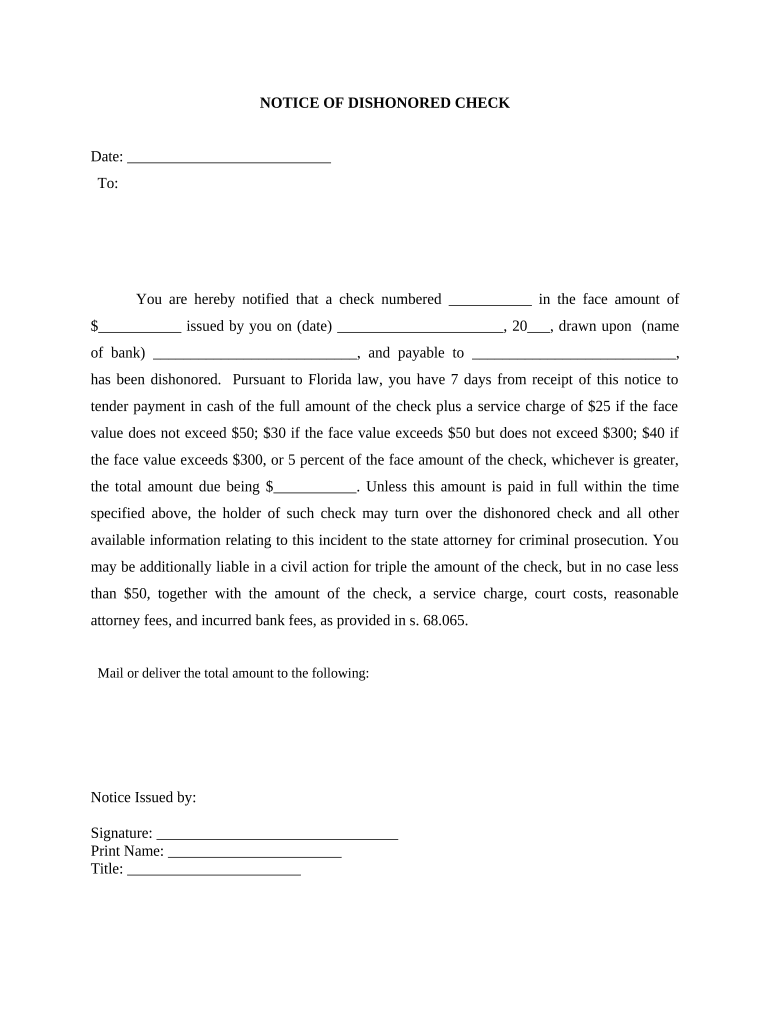
Check Bad Form


What is the Check Bad Form
The Check Bad Form is a document used to formally notify a bank or financial institution that a check has been dishonored or not honored due to insufficient funds or other reasons. This form serves as a crucial tool for individuals and businesses to address issues related to a stopped payment. It helps ensure that all parties involved are aware of the situation and can take appropriate actions to rectify any financial discrepancies.
How to use the Check Bad Form
Using the Check Bad Form involves several straightforward steps. First, obtain the form from your bank or financial institution, or download it from their website. Next, fill in the required information, including the check number, the amount, and the reason for the dishonor. It is essential to provide accurate details to avoid delays in processing. Once completed, submit the form to your bank either online, by mail, or in person, depending on their submission methods.
Key elements of the Check Bad Form
The Check Bad Form contains several key elements that must be included for it to be valid. These elements typically include:
- Check Number: The unique identifier of the check in question.
- Amount: The total dollar amount of the check.
- Date of Issue: The date when the check was originally written.
- Reason for Dishonor: A brief explanation of why the check was not honored, such as insufficient funds or a closed account.
- Signature: The signature of the account holder authorizing the notice.
Steps to complete the Check Bad Form
Completing the Check Bad Form requires careful attention to detail. Follow these steps:
- Gather necessary information, including the check details and your account information.
- Obtain the Check Bad Form from your bank's website or customer service.
- Fill out the form completely, ensuring all required fields are accurate.
- Review the form for any errors or omissions.
- Submit the completed form according to your bank's preferred method.
Legal use of the Check Bad Form
The legal use of the Check Bad Form is crucial for protecting your rights as a check issuer. By submitting this form, you create a formal record of the dishonored check, which can be important in any potential disputes. The form must comply with relevant laws and regulations governing check processing and dishonor notifications, ensuring that your actions are legally recognized.
State-specific rules for the Check Bad Form
Each state may have specific rules and regulations regarding the use of the Check Bad Form. It is important to check the laws in your state to ensure compliance. Some states may require additional documentation or have different procedures for submitting the form. Understanding these nuances can help avoid complications and ensure that your notice is processed correctly.
Quick guide on how to complete check bad form
Complete Check Bad Form seamlessly on any device
Online document management has become increasingly popular with businesses and individuals. It offers an ideal eco-friendly substitute for traditional printed and signed paperwork, as you can access the necessary form and securely keep it online. airSlate SignNow provides you with all the tools required to create, modify, and electronically sign your documents quickly without delays. Manage Check Bad Form on any device using the airSlate SignNow Android or iOS applications and enhance any document-related process today.
The easiest way to edit and electronically sign Check Bad Form effortlessly
- Find Check Bad Form and click Get Form to initiate the process.
- Utilize the tools we provide to fill out your form.
- Highlight pertinent sections of the documents or obscure sensitive information with the tools that airSlate SignNow supplies specifically for this purpose.
- Create your signature using the Sign tool, which takes mere seconds and carries the same legal validity as a traditional ink signature.
- Review the details and click the Done button to save your modifications.
- Select your preferred method to send your form, whether by email, SMS, or invitation link, or download it to your computer.
Eliminate concerns about lost or misplaced files, tedious form searching, or mistakes that necessitate printing new document copies. airSlate SignNow addresses all your document management needs with just a few clicks from any device you choose. Modify and electronically sign Check Bad Form and guarantee excellent communication at every stage of your form preparation process with airSlate SignNow.
Create this form in 5 minutes or less
Create this form in 5 minutes!
People also ask
-
What does it mean to check bad form in airSlate SignNow?
To check bad form in airSlate SignNow refers to identifying issues within a signed document's format or structure. This feature ensures that all necessary fields are correctly filled and prevent users from processing forms that could lead to errors. Leveraging this capability helps maintain document integrity and streamline workflows.
-
How can I check bad form errors before sending a document?
Before sending out documents in airSlate SignNow, you can easily check bad form errors by using the platform's built-in validation tools. These tools automatically flag incomplete fields, ensuring that your documents are ready for signature. This proactive measure helps avoid delays and enhances user satisfaction.
-
What pricing plans does airSlate SignNow offer for checking bad form functionality?
airSlate SignNow’s pricing plans include various tiers designed to accommodate different business needs while allowing users to check bad form issues efficiently. Each plan offers access to essential features, including document validation processes. You can choose a plan that best suits your organization’s needs and budget for optimal benefits.
-
What are the key features that help check bad form in airSlate SignNow?
Key features of airSlate SignNow that help check bad form include automatic field validation, customizable templates, and error notifications. These features work together to ensure that your documents are complete and formatted correctly before sending them for signatures. This minimizes mistakes and simplifies the signing process.
-
How does airSlate SignNow benefit businesses needing to check bad form?
Businesses benefit from airSlate SignNow's ability to check bad form by reducing errors and increasing efficiency in document management. By ensuring documents are properly formatted before execution, businesses can save time and resources. Additionally, this feature enhances compliance and improves overall customer satisfaction.
-
Can I integrate airSlate SignNow with other applications for better form management?
Yes, airSlate SignNow offers integrations with various applications, which enhance the capability to check bad form across platforms. By connecting with CRM systems, project management tools, and cloud storage providers, you can ensure that all data is synchronized. This integrated approach streamlines the form management process signNowly.
-
Is there any support available for issues related to checking bad form?
Absolutely! airSlate SignNow provides extensive support for users encountering issues with checking bad form. This includes detailed documentation, tutorials, and customer service assistance to help resolve any challenges you may face. You can access support resources through the help center or contact the support team directly.
Get more for Check Bad Form
Find out other Check Bad Form
- Sign Washington Healthcare / Medical LLC Operating Agreement Now
- Sign Wisconsin Healthcare / Medical Contract Safe
- Sign Alabama High Tech Last Will And Testament Online
- Sign Delaware High Tech Rental Lease Agreement Online
- Sign Connecticut High Tech Lease Template Easy
- How Can I Sign Louisiana High Tech LLC Operating Agreement
- Sign Louisiana High Tech Month To Month Lease Myself
- How To Sign Alaska Insurance Promissory Note Template
- Sign Arizona Insurance Moving Checklist Secure
- Sign New Mexico High Tech Limited Power Of Attorney Simple
- Sign Oregon High Tech POA Free
- Sign South Carolina High Tech Moving Checklist Now
- Sign South Carolina High Tech Limited Power Of Attorney Free
- Sign West Virginia High Tech Quitclaim Deed Myself
- Sign Delaware Insurance Claim Online
- Sign Delaware Insurance Contract Later
- Sign Hawaii Insurance NDA Safe
- Sign Georgia Insurance POA Later
- How Can I Sign Alabama Lawers Lease Agreement
- How Can I Sign California Lawers Lease Agreement