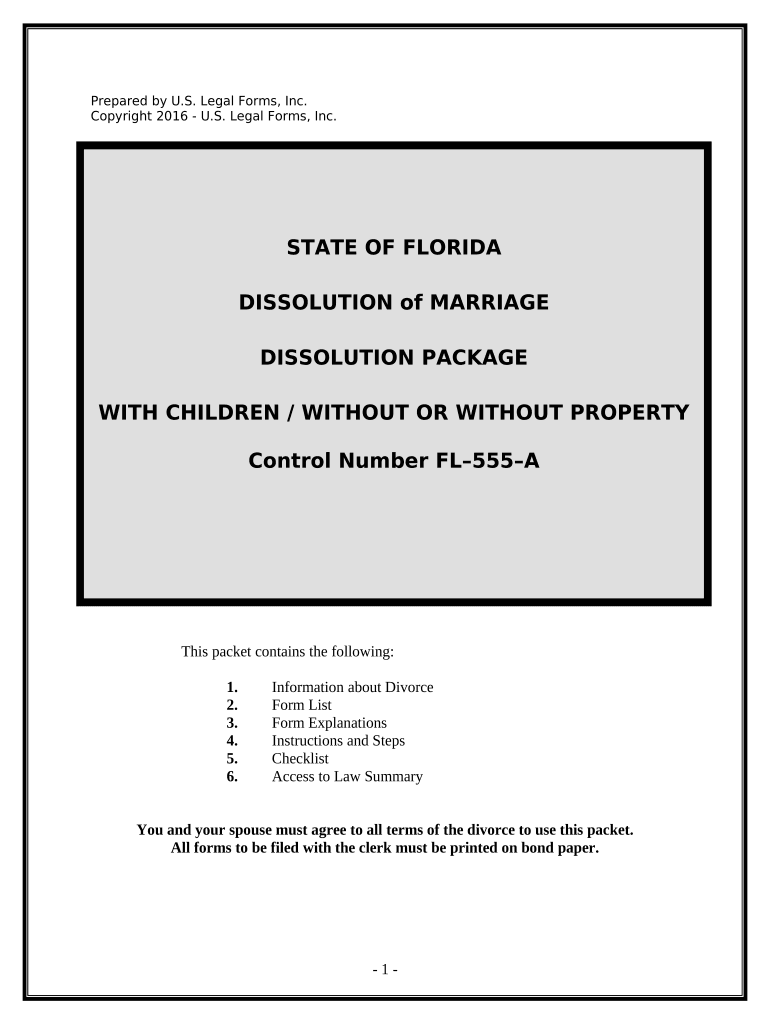
Fl Dissolution Form


What is the FL Dissolution?
The FL dissolution form is a legal document used to officially dissolve a business entity in Florida. This form is essential for corporations, limited liability companies (LLCs), and partnerships that wish to terminate their business operations. Completing the FL dissolution form ensures that the business is formally recognized as dissolved by the state, preventing any future liabilities or obligations associated with the entity. It is crucial for business owners to understand the implications of dissolution, including the potential impact on employees, contracts, and outstanding debts.
Steps to Complete the FL Dissolution
Completing the FL dissolution form involves several key steps to ensure accuracy and compliance with state regulations. The following steps outline the process:
- Gather necessary information about the business, including its name, address, and registration details.
- Determine the appropriate dissolution type based on the business structure, such as voluntary or involuntary dissolution.
- Complete the FL dissolution form accurately, ensuring all required fields are filled out correctly.
- Obtain any necessary approvals from shareholders or members, as required by the business's governing documents.
- Submit the completed form to the Florida Department of State, Division of Corporations, along with any required fees.
Legal Use of the FL Dissolution
The legal use of the FL dissolution form is vital for ensuring that the dissolution process adheres to Florida state laws. This form must be filed to officially terminate the business entity and protect owners from future liabilities. Filing the form correctly helps avoid legal complications, such as ongoing tax obligations or potential lawsuits. It is important for business owners to consult with legal professionals if they have questions about the implications of dissolution or the proper procedures to follow.
Required Documents for FL Dissolution
When filing the FL dissolution form, certain documents may be required to support the application. These documents can include:
- Articles of Incorporation or Organization, if applicable.
- Meeting minutes or resolutions from shareholders or members approving the dissolution.
- Final tax returns or other financial statements, depending on the business structure.
- Any outstanding compliance documents or reports that may be necessary for the state.
Who Issues the FL Dissolution Form?
The FL dissolution form is issued by the Florida Department of State, Division of Corporations. This state agency is responsible for overseeing business registrations and ensuring compliance with state laws. Business owners can obtain the form directly from the Division of Corporations' official website or through their office. It is important to use the most current version of the form to avoid any issues during the filing process.
Penalties for Non-Compliance
Failing to file the FL dissolution form can result in significant penalties for business owners. Non-compliance may lead to ongoing tax liabilities, fines, and potential legal actions against the business. Additionally, without proper dissolution, the business may continue to accrue fees and obligations, which can complicate future business endeavors. It is essential for business owners to complete the dissolution process in a timely manner to avoid these consequences.
Quick guide on how to complete fl dissolution
Complete Fl Dissolution effortlessly on any device
Online document organization has become increasingly favored by businesses and individuals alike. It offers an ideal environmentally friendly substitute to conventional printed and signed documents, allowing you to obtain the correct format and securely archive it online. airSlate SignNow provides you with all the tools necessary to create, adjust, and electronically sign your files swiftly without interruptions. Manage Fl Dissolution on any device using airSlate SignNow's Android or iOS applications and streamline any document-related process today.
How to adjust and eSign Fl Dissolution with ease
- Obtain Fl Dissolution and then click Get Form to begin.
- Utilize the tools we offer to finalize your document.
- Emphasize relevant sections of the documents or conceal sensitive details with tools that airSlate SignNow specifically provides for that purpose.
- Create your signature using the Sign tool, which takes mere seconds and holds the same legal validity as a conventional wet ink signature.
- Review the information and then click on the Done button to save your modifications.
- Choose how you would like to send your form, via email, text message (SMS), or invite link, or download it to your computer.
Forget about lost or misplaced files, tedious form navigation, or errors that require printing new document copies. airSlate SignNow meets all your document management needs in just a few clicks from any device you prefer. Edit and eSign Fl Dissolution and ensure outstanding communication at every step of the document preparation process with airSlate SignNow.
Create this form in 5 minutes or less
Create this form in 5 minutes!
People also ask
-
What is FL dissolution, and how can it benefit my business?
FL dissolution is the legal process of dissolving a business entity in Florida. This process can benefit your business by releasing you from ongoing taxes and responsibilities associated with maintaining the entity. By completing FL dissolution, you can focus on more productive ventures without the burden of unnecessary costs.
-
How does airSlate SignNow simplify the FL dissolution process?
airSlate SignNow streamlines the FL dissolution process by allowing you to electronically sign and send necessary documents securely. Our platform reduces paperwork and accelerates the filing process, ensuring that your FL dissolution is completed efficiently. This ease of use can save you valuable time and effort.
-
Are there any costs associated with using airSlate SignNow for FL dissolution?
While airSlate SignNow offers various pricing plans, using our platform for FL dissolution is generally cost-effective. You’ll save on traditional mailing and printing costs due to our digital solution. Detailed pricing information can be found on our website, ensuring you choose a plan that meets your needs.
-
What features does airSlate SignNow offer for FL dissolution?
airSlate SignNow provides features designed specifically for FL dissolution, including secure eSigning, document templates, and real-time tracking. These features enhance collaboration and ensure all parties have access to necessary documents throughout the dissolution process. Additionally, our integration capabilities allow you to connect with other tools you use.
-
Can I access airSlate SignNow on mobile devices for my FL dissolution?
Yes, airSlate SignNow is accessible on mobile devices, allowing you to handle your FL dissolution from anywhere. This flexibility means you can manage documents and obtain signatures on the go, making the dissolution process even more convenient. Our mobile app is user-friendly and optimized for quick access.
-
How does airSlate SignNow ensure my documents are secure during FL dissolution?
Security is a priority at airSlate SignNow, especially when processing sensitive documents for FL dissolution. We utilize industry-standard encryption and secure servers to protect your data. Additionally, our platform complies with legal regulations, providing you peace of mind as you handle your business’s dissolution.
-
What integrations does airSlate SignNow support for FL dissolution?
airSlate SignNow supports various integrations with popular cloud storage and project management tools, making your FL dissolution process seamless. You can link your documents with applications like Google Drive, Dropbox, and others to manage your files more effectively. This interoperability enhances your workflow and keeps everything organized.
Get more for Fl Dissolution
- Yft welfare fund 214282025 form
- Chakra quiz printable form
- Corpus christi pet license form
- Affidavit of walker todd form
- Tlc lars form
- Low fat high fiber diet reduces markers of inflammation form
- Donate liquidate ebay it com consignment agreement form
- Drop withdrawal form california state university fresno fresnostate
Find out other Fl Dissolution
- eSignature Mississippi Government Limited Power Of Attorney Myself
- Can I eSignature South Dakota Doctors Lease Agreement Form
- eSignature New Hampshire Government Bill Of Lading Fast
- eSignature Illinois Finance & Tax Accounting Purchase Order Template Myself
- eSignature North Dakota Government Quitclaim Deed Free
- eSignature Kansas Finance & Tax Accounting Business Letter Template Free
- eSignature Washington Government Arbitration Agreement Simple
- Can I eSignature Massachusetts Finance & Tax Accounting Business Plan Template
- Help Me With eSignature Massachusetts Finance & Tax Accounting Work Order
- eSignature Delaware Healthcare / Medical NDA Secure
- eSignature Florida Healthcare / Medical Rental Lease Agreement Safe
- eSignature Nebraska Finance & Tax Accounting Business Letter Template Online
- Help Me With eSignature Indiana Healthcare / Medical Notice To Quit
- eSignature New Jersey Healthcare / Medical Credit Memo Myself
- eSignature North Dakota Healthcare / Medical Medical History Simple
- Help Me With eSignature Arkansas High Tech Arbitration Agreement
- eSignature Ohio Healthcare / Medical Operating Agreement Simple
- eSignature Oregon Healthcare / Medical Limited Power Of Attorney Computer
- eSignature Pennsylvania Healthcare / Medical Warranty Deed Computer
- eSignature Texas Healthcare / Medical Bill Of Lading Simple